- Faith & Non-Profit Giving
- Nonprofits
- Software
- Text Giving
Simplify Donations with Vanco’s Text Giving for Nonprofits
Text giving is an incredibly powerful tool to help drive vital support and help your nonprofit meet its fundraising goals. Vanco offers simple, secure text giving that allows donors to support your organization wherever they are. This increased convenience drives more support because donors need only a moment to give and that support empowers your organization with the resources it needs to continue doing good for those you serve.
Sign Up Demo

Powerful Solutions for Smarter Giving
Vanco’s text-to-give option provides a wealth of benefits for both you and your donors, making it an ideal option for donations.
Secure Donations
Our text giving process is PCI Compliant, meaning it meets or exceeds the highest standards for security and privacy as set by the major credit card companies. This gives donors confidence that their personal financial information is secure, making them more likely to give to your nonprofit.
Reliable Recurring Donations
Not only do recurring donors give more than non-recurring donors, but recurring gifts give your nonprofit the confidence of reliable, consistent support. When you know you’ll have specific funds coming in at a specific time, you have added security and confidence in your planning process.
Instant Access for Donors
Donors can give anytime, anywhere they have a connection on their phone or mobile device. Increasing convenience significantly increases donors’ willingness to give and given that so many of us are regularly on our phones, this instant access is a game-changer for driving valuable support for your nonprofit.
Tailored to Your Nonprofit
Our text giving is engineered specifically for nonprofit organizations like yours and you can further customize the process by personalizing the email receipt that donors receive after receiving a text donation. By tailoring the receipt to your brand, you can seamlessly integrate it into your existing communications.
Flexible Giving Options
With Vanco’s text giving, supporters can set up donations quickly and easily right from their phone. Whether it’s a one-time donation, recurring giving or an annual donation, our tools simplify the process.
Higher Donation Conversion Rates
Our text giving option allows your supporters to connect with your donation platform quickly and easily, simplifying the donation process in a way that fits current giving trends. This can lead to increased giving and donation conversions in the form of successfully completed gifts.
Scalable for Growth
Text giving is easy to scale to fit your organization's needs. Whether you have a small nonprofit or a large supporter base, text giving can help them connect in a streamlined way to grow your nonprofit services quickly while helping your budget go further.
Comprehensive Reporting Tools
Your nonprofit needs accurate, real-time donation data to make important decisions. Our text-to-give provides comprehensive reporting that delivers the data you need regardless of how individuals give so you don’t have to spend time and effort compiling it yourself.
Donations Made Easy: How it Works
We have a simple donation process for nonprofits, allowing donors to give directly in just minutes from their phone or mobile device by sending a text like they normally would when communicating with friends and family. Here’s how it works:
- Type in the church’s dedicated text-to-give phone number.
- Type the dollar amount you wish to give into the message field.
- First-time text givers will receive a secure registration link.
- Follow the link to securely enter contact and payment information.
- Tap the “Process” button when done.
- Receive a text reply that your gift has been received and an emailed receipt.
You can also text “repeat” to make your gift recurring or “refund” to cancel the donation process.
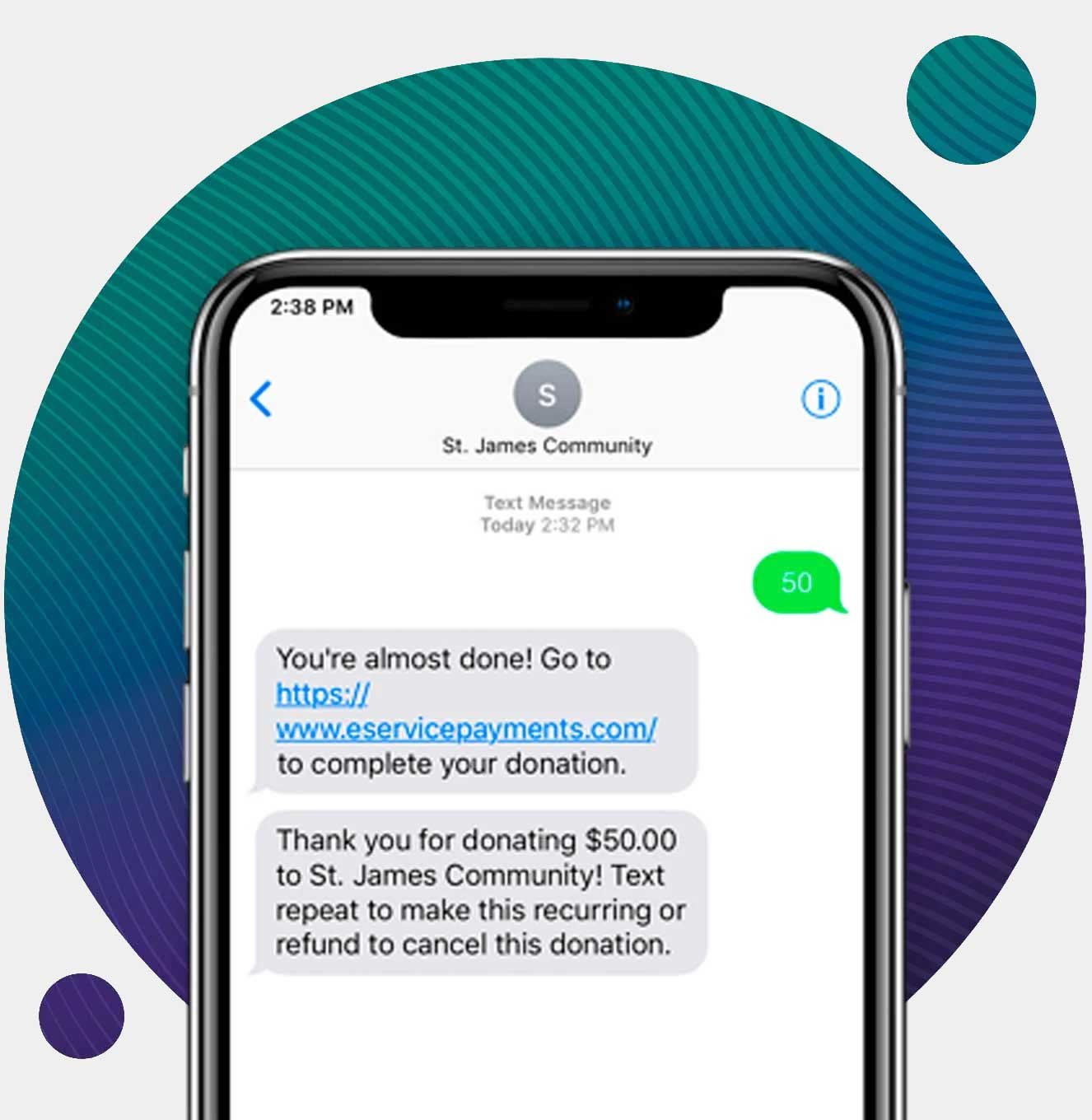
|
Seamless Integration with Your Nonprofit’s ToolsLike all of Vanco’s online giving and fundraising tools, our text giving is built to work seamlessly with your current systems to help you manage donations without any technical complications. This easy integration helps save you time in the donation reconciliation process and because it’s user-friendly, it’s also among the easiest text giving options for your staff to learn. |
Why Nonprofits Trust Vanco for Their Text-Giving Needs
Thousands of organizations, churches and schools nationwide trust Vanco as their partner to raise funds and drive support, including these organizations.
Over 20 years helping nonprofits
Currently serving 25,000+ organizations across the country
PCI Level 1 3.2-compliant service provider
Text Giving Simplified: See How Vanco Powers Nonprofit Donations
FAQs
-
Getting started with Vanco's text giving is simple. Complete an application, receive your dedicated text number, and work with our team to set up optional keywords. Then, share your number with members. To make it even easier, you’ll also receive premade marketing materials to promote your new text giving option.
-
Yes. Vanco's text giving process is PCI compliant and adheres to the highest security standards required by Visa, Mastercard, and other major credit card companies. Donor information is kept safe through strict compliance measures that ensure every transaction remains secure.
-
Yes. Donors can set up recurring donations on a schedule that works for them, such as weekly, monthly, or annually. Recurring donations happen automatically, making it easy for donors to stay consistent while helping organizations build financial stability and plan with confidence.
-
For text giving, Vanco accepts all major credit and debit cards including Mastercard, Visa, Discover and American Express.
-
Yes. With help from Vanco’s support team, organizations can customize the email receipt donors receive after making a text donation. This ensures the receipt reflects the nonprofit’s branding and fits seamlessly with existing marketing and communication materials.
-
Administrators can track donor text contributions through the Vanco admin portal using built-in reporting. Donations can be viewed by source (text) or by fund. By default, text donations are applied to the administrator’s designated default fund unless the donation includes a keyword. For example, a text of “$20” without a keyword would go to the general fund, while “$20 missions” would be directed to the missions fund.

