
You often hear the all-too-familiar phrase "children are our future." But when it comes to providing them with the essential tools they need to succeed, like computers and supplies, most schools find themselves with a deficit. Fundraising software for schools can help.
Fundraising is a necessary part of many schools. According to NonProfit Source, 35 percent of schools average between $0 and $5,000 in annual fundraising efforts, while around 27.1 percent earn over $75,000.
The right fundraising software for schools can make all the difference in how schools collect and track fundraising. It also impacts how they tabulate and allocate these funds where they are most needed.
There are many different types of school fundraising management software available, each with its own set of distinct features and offerings. Choosing the best fundraising software to meet your school's unique fundraising needs is vital. It can help you avoid common fundraising mistakes like poor fundraiser tracking and a lack of organization.
We developed this guide to provide an look in-depth at the top 15 Revenue-Boosting Fundraising Software for Schools in 2025. Keep reading to discover insightful details.
What Is School Fundraising Software?
School fundraising software helps K–12 schools and districts manage and grow donations through digital tools like payment tracking, event pages, donor reporting, and online campaigns. These platforms support online giving, which grew by 12.7% in the year 2022 alone. Quality fundraising support software provides essential tools including customized donation forms, campaign management capabilities, event ticketing and registration, and integrated payment processing to streamline the entire fundraising process.

1. Online School Payments
Online School Payments (OSP) is a popular online school payment and registration software platform provided by Edlio. Here are some key features.
Payment Methods
OSP features an online store that enables parents to pay for products and activities using credit cards or e-checks. It automatically sends receipts to parents after payments are completed.
The platform also has an Online Mobile Swipe, which allows payments using a smartphone or tablet (versus a web browser). As a result, it is effective for transaction and donation management.
Tracking
OSP allows parents to track online registrations and payments. Its ticket feature lets them produce proof of payment and registration for events. It also lets teachers and staff manually enter cash or check payments using only a secure web browser.
Mobile App
OSP has a mobile app, but many users have reported issues regarding its user-friendliness and reliability. In fact, at the time of this writing, it has an extremely low rating (1.3 out of 5) on the Apple app store.
Users have reported abrupt and repeated crashes. Some have been unable to log on. Others have reported problems with processing payment information.
This can be frustrating, to say the least. At worst, it could mean a parent fails to meet a payment or registration deadline. It also means your school could fail to receive funds from someone who intended to donate but was unable to.
2. RevTrak

RevTrak is Vanco's online school payment system. It allows schools to accept payment for various activities, including athletics, food service, class fees, apparel, merchandise, registrations, and more.
Key Features
- Parents can view balances on different accounts, such as school lunch. They can get notifications when these dip below a certain amount. They can set alerts for specific activities, like large purchases and automate payments for recurring expenses. They can pay monthly fees or reload balances when they get low.
- School administrators and teachers can view fundraising or payments in real time and take advantage of RevTrak integration with other software, including your school district's tech stack — such as student information systems — accounting software, meal payment programs and others.
In addition to robust features, RevTrak offers many advantages. Here are the main ones to consider.
Convenience
Students are often involved in many different extracurricular activities. RevTrak's centralized portal for paying fees and completing registrations makes it easy for parents to keep up with transactions.
For instance, they can add lunch money to their child's account or purchase tickets for a school fundraiser or sporting event. They can contribute to school booster clubs and buy merchandise using the same online school fundraising platform.
All RevTrak's services are cloud-based and available to any end user with an internet connection. The remote nature of registration or payments allows parents to make payments from anywhere and at any time.
This helps avoid situations where parents forget to send money with their child to school. They no longer have to physically visit the school office to complete registration for an event or donate to a fundraiser.
RevTrak can help improve communication between schools and parents as well. Automated reminders can alert parents if a payment is upcoming or overdue.
Going cashless eliminates the need for school staff to keep up with checks or bills. It also keeps them from having to travel to the bank to deposit fundraising contributions.
RevTrak can also make refunding money to parents easier. If there is an error or a refund is requested, the RevTrak platform lets you send these payments directly to parents' accounts.
Tracking and Reporting
From the administrative standpoint, RevTrak offers many advantages, including a donor tracking system that records payments for different types of fundraisers and other events.
The platform also provides an integrated reporting system. It enables up-to-date and accurate financial records for staff and parents alike.
This can help schools meet external financial reporting and accountability requirements. It can also result in greater accuracy and make it easier for schools to show compliance.
RevTrak also provides users with automatic receipts. This can be useful if there is a mix-up with an event registration, as attendees can prove payment using their smartphones.
Efficiency
RevTrak school fundraising software can improve efficiency for parents and school staff. It can reduce the number of calls being made to the school office and the need for staff to field them. It can free up valuable time otherwise spent processing fundraiser payments or completing registrations.
RevTrak also reduces the chance of human error when processing payments. This can also yield better efficiency for event admission or tallying fundraising totals.
Security
In a world with increasing cyber threats, robust security is invaluable. Payments made through RevTrak are extremely secure.
It uses the latest encryption technology to ensure credit card, bank and personal information are kept safe. This gives parents the peace of mind that they can make payments or donate to fundraisers without worrying about security.

3. OneCause
The OneCause fundraising software platform helps empower schools and nonprofits to reach more donors and raise more money for their causes. This includes everything from effective event management and auctions to online giving.
This school donation software can help you meet your fundraising needs and achieve your revenue goals. Here are some of the specific fundraising software features offered by OneCause.
Auctions
OneCause is a leader in fundraising platforms for schools due to its designated Mobile Bidding and Auction software. This eliminates the need for disorganized paper bids and spreadsheets. Instead, donors can easily bid from their phones.
Donors can set maximum bids or purchase fixed-priced items. If they are outbid on an item, they will receive automated notifications.
The OneCause school fundraising software implements scoreboards and fundraising thermometers, which help fully immerse supporters in the fundraising experience. Gamification can also help boost fundraising goals.
Event Management
OneCause's fundraising software can help you manage and streamline fundraising events. It adapts to in-person fundraisers, as well as virtual and hybrid events.
The fundraising event platform allows you to sell tickets and manage online RSVPs. You can offer contactless express check-in and check-out to reduce wait times. You can even send segmented communications before, during or at the event's end.
At the conclusion of your event, you can tap into automatically generated data analytics to see how your fundraiser performed and track revenue goals.
Text-to-Give
OneCause offers an innovative Text2Give® fundraising software feature. With this service, schools can create unique short or long-code keywords or prompts linked to their campaigns. These codes are usually about 15 characters maximum with no spaces or punctuation.
For example, if a school is fundraising for new instruments for their band, they might create the keyword BAND. If a school is also fundraising for its Track and Field team, they may use the keyword TRACKANDFIELD.
This keyword can then be shared with the community. To make donations from their mobile devices, donors text the specific keyword to a designated number. They will then receive a mobile-friendly link to the donation page.
Donors can use debit/credit cards and digital wallets to make donations quickly and easily from wherever they are.
Online Giving
In the modern age, online fundraising helps educational organizations expand their reach even more.
The OneCause Online Fundraising Solution lets schools create fundraising microsites and personalized donation forms and fundraising pages. Peer-to-peer fundraising capabilities enhance traditional fundraising methods by leveraging social media networks to amplify outreach efforts.
OneCause also uses secure SSL/PCI processing that ensures donor information is kept safe. It also ensures you can safely and securely transfer funds to your school's account.
Cost
OneCause offers three different plans.
- The Essentials plan is ideal for many basic fundraising functions.
- The Professional and Enterprise plans are better suited for moderate to advanced fundraising needs.
OneCause does not list its plan costs up-front on its website. You must contact OneCause directly to learn about their exact prices.
4. JotForm
JotForm is among the recommended fundraising platforms for schools. It is primarily a free online form builder and creator, offering features that can complement your school's fundraising software needs.
For example, the fundraising software can help you create more compelling, user-friendly donation forms for your online fundraising campaigns. Here's a closer look at what JotForm has to offer.
Fundraising Form Templates
JotForm gives you access to over 10,000 free online fundraising forms. This makes it easy to design the forms you need.
For instance, you can select the form that matches your fundraising campaign and revenue goals. Then customize it to your educational institution's unique branding efforts and embed it into your website for easy sharing.
CRM Integration
JotForm offers innovative integration with popular CRM systems like Salesforce and HubSpot, enabling you to track a new donor's contact information in your CRM without resorting to manual entry.
The platform automatically syncs this information in your chosen CRM database for future reference.
Automated Email Marketing
Thank your donors and make them feel valued to ensure repeat donations. JotForm allows you to automate and send a thank-you email to each donor, magnifying the impact their donation has made.
Cost
JotForm has different pricing levels depending on your fundraising needs. The Starter is JotForm's free-to-use form builder and gives you access to a limit of five free forms.
Other pricing tiers are the Bronze, Silver, and Gold levels, which offer a wider selection of features and range in price from about $39 to $99 per month, or $34 to $99 when billed annually. Nonprofits and educational institutions receive a 50 percent discount on all paid plans, bringing the cost down to approximately $17 to $49.50 per month, which makes it much more affordable overall.
5. Fundly
Fundly is one of the top fundraising platforms for schools. Its crowdfunding software allows you to collect donations for many different causes, from disaster relief to medical bills, travel, and more. It can also be used for education and school fundraising.
The crowdfunding aspect can help you attract donors from all over the world, not just your school's specific geographic location. Like other online fundraising platforms for schools, Fundly lets you create individual and organization-specific custom fundraising pages.
Here's a look at some of Fundly's top features and offerings as fundraising software for schools.
Social Media Platform Integrations
Fundly lets you integrate with Facebook to put your school fundraising cause out there for a wide audience to see. The Facebook OpenGraph feature lets you update and display your fundraising activity and track fundraising data in real time. Seeing fundraising progress may inspire campaign viewers to donate.
Multimedia Capabilities
Fundly facilitates the use of multimedia content to create interactive slideshows. Adding compelling videos and engaging photos to your fundraising campaign helps to grab the attention of prospective donors.
For school fundraising efforts, you can embed content from your school's Facebook page or Vimeo and YouTube profiles. This lets you enhance your school's unique branding initiatives.
Mobile Optimization
All fundraising pages on Fundly are automatically mobile-optimized making it one of the top mobile fundraising apps. Your school's fundraising page will be easily viewable from mobile devices. Donations can be made safely and securely.
The Fundly mobile app also allows you to view fundraising data in an instant. You can post updates to the fundraising page's blog post with ease. You can even thank new donors whenever you receive a donation notification.
Funding Options
Fundly lets you keep all the funds you raise. There's no minimum amount required.
Stripe handles fund processing and automatically transfers funds to a linked bank account. Payments are processed and typically available for withdrawal seven days after the initial donation.
Automatic transfers can also be set up for faster funding transfers.
Cost
Fundly doesn't charge any fees to use its fundraising platforms or mobile app. They keep their services free through the generosity of donors.
The only charges users will incur are a 2.9 percent interest fee plus a 30-cent per transaction fee for credit card processing through Stripe.
6. Bonfire

Bonfire product fundraising incorporates merchandising into traditional school fundraising software campaigns. It allows donors to receive custom merchandise like a T-shirt with each donation to increase the likelihood of getting more donations.
These T-shirts and other fundraising merchandise also help promote your cause. Additionally, Bonfire offers various digital fundraising tools that can help you enhance your merchandise approach.
Digital Storefronts
You can create a merch store on Bonfire to feature your products. Upload an eye-catching header and choose a theme and color overlay to match your branding efforts. This enables supporters to browse through their merchandise options and view size and color choices.
Sell merchandise through an online campaign and Bonfire will ship products directly to buyers. You can also sell merch on YouTube or online through a fundraising campaign.
T-Shirt Design Tools
Bonfire gives you access to comprehensive T-shirt design tools to help you bolster your fundraising merchandise efforts. Add your school's color scheme and logos or specific fundraising cause to T-shirts easily and fast.
Upload your own designs for a quick and simple process. Bonfire's easy-to-use design studio lets you use copy-and-paste clipart images if you're not sure how to design from scratch.
Aside from T-shirts, Bonfire lets you create and sell other fundraising merchandise, such as:
- Mugs
- Sweatshirts
- Totes
- Hats
For nonprofits and school fundraising, merchandising can have a major impact on visibility.
Peer-to-Peer Fundraising
Peer-to-peer fundraising tools permit your school to tap into trusted community members to increase your school's fundraising campaign effectiveness.
For instance, you can give the PTA the power to design its own T-shirts. Each T-shirt sold will link back to your school's fundraising revenue goals. Peer-to-peer fundraising is also ideal for raising funds for multiple fundraising campaigns, like the band and the robotics club.
Built-In Donor Recognition
Built-in donor recognition is vital for establishing and growing your donor network. Bonfire allows you to quickly send thank-you emails from the Campaign Dashboard.
After donors purchase tees, download their contact information in CSV format. This lets you reconnect with them for future campaigns and maintain year-round engagement for fundraising.
Cost
Bonfire's fundraising software is free for school use. However, you must factor in the base cost for T-shirt manufacturing as well as sourcing and printing costs.
For example, if you order 160 shirts with one color on the front and one color on the back of a Premium Unisex Tee, your cost would be $20.85 per shirt for a total cost of $3,360.
There is also an 8 percent fee for credit card processing and administrative costs. If your school qualifies for nonprofit status, this fee is lowered to 3.5 percent
7. Snap! Raise
Snap! Raise is a group-based online school fundraiser software. It's particularly useful for raising funds for student organizations.
Snap! Raise fundraising software for schools has helped over 100,000 teams and school groups raise over $700 million to date. These are just some of the ways they can help your fundraising efforts.
Early Fund Access
Most fundraising platforms don't let you access your money until the campaign ends or reaches its desired revenue goals. But Snap! Raise is different.
It offers a unique Early Access tool that lets you earn a portion of your projected total revenue raised for the year. It can help you cut down on the need for out-of-pocket spending.
This is a great option for clubs and teams with miscellaneous expenses like new uniforms or equipment in their offseasons. Early Access allows these groups to build a more solid financial foundation before their seasons or semesters begin.
Customizable Web Page
Snap! Raise lets you design a personal fundraising page that helps communicate your school's purpose. You can highlight your fundraising goal with a progress bar.
Your custom web page also allows you to add photos and video content to further evoke an emotional connection. Snap! Raise even allows donors to submit and display messages right on your fundraising page. This documented giving can inspire others to be more generous.
Online Store for Custom Spirit Wear
With Snap! Raise, you can access an online store. This digital storefront is ideal for hosting and displaying your school club or team's spirit wear year-round.
Snap! Raise takes care of everything from accepting orders to managing inventory and processing payments. They'll even print your products and ship them directly to customers for you.
Cost
There are no up-front costs or hidden transaction fees associated with using the Snap! Raise fundraising software platform.
Instead of paying a 3 percent credit card fee per transaction like other online fundraising platforms, Snap! Raise keeps 20 percent of your total funds raised, leaving you with 80 percent. So, if you raise $80,000, Snap! Raise takes $16,000, leaving you with $64,000.
8. ShopRaise
ShopRaise fundraising software for schools is unique because it takes everyday purchases and turns them into funds that can go back to revenue for schools. Up to 10 percent of each purchase goes back to designated schools year-round at no extra cost.
The nonprofit school fundraising platform works by using the app and browser extension to shop on the designated sites of participating retailers. There are nearly 1,000 different big-name retailers to choose from like Macy's and Walmart.
Here's how your school can benefit from using ShopRaise for its fundraising needs.
Ease of Use
With ShopRaise, it's incredibly easy to raise the necessary funds for schools. As long as you use the app or the browser extension when you shop, your school will get credit for up to 10 percent of your purchase. Over time, this can build up to a sizeable amount.
ShopRaise lets you create a custom landing page for your school that you can share with your community. You can build a reliable system for donations that doesn't require the hassle of planning fundraising events or campaigns.
Custom Marketing Materials
Once you create your customized school landing page, you can develop flyers and emails with your school's logo and messaging to reflect your brand. You also get access to social media posts and web banners.
You can use these materials to get the word out about shopping to support your school through ShopRaise.
Shopping Options
It isn't just online shopping that gives back to school fundraising efforts. Participants can also use ShopRaise's gift card fundraising features. With this option, supporters can buy gift cards from more than 250 gift card retailers and up to 10 percent goes back to your school.
These gift cards can be used for both online and in-person purchases. This flexibility allows participants to shop how they want.
Built-In Reporting
ShopRaise has built-in reporting tools that let you see the impact of your fundraising efforts acquired through the ShopRaise app and browser extension.
You can also easily export fundraising data and donor information to your school's CRM. This makes it simple to send out thank-you messages, which can help improve donor relationships in your school.
Cost
Donors and organizations can use ShopRaise completely free of charge. Each supporter using ShopRaise can effortlessly raise hundreds of dollars or more for your school. This makes it a great supplementary fundraising tool.
9. PledgeSense

PledgeSense school fundraising software is ideally suited for community-based fundraising. Like other online fundraising platforms, such as Fundly, PledgeSense uses crowdfunding platform capabilities.
This puts the fundraising power into the hands of anyone, from PTA members to faculty. Explore these other features and benefits of PledgeSense.
Peer-to-Peer Fundraising
Entrusting community members with fundraising efforts can raise essential funds for classrooms and other needs while saving educators valuable time. PledgeSense provides peer-to-peer fundraising tools to help you achieve fundraising goals.
No matter who is helping you run your fundraising campaign, PledgeSense ensures your school will get the funds it needs. When your campaign concludes, they make out the check to your school and send it to your mailing address.
Setup and Support
Anyone can set up a school fundraising page on PledgeSense.
- Simply sign up using a work or personal email.
- Click Create a Fundraising Page.
- Fill out the necessary information and create your fundraising page.
- Submit it to the PledgeSense team for approval.
Once your fundraising page is approved, you'll receive an email from the PledgeSense support team. You can also set up a one-on-one call with the PledgeSense fundraising experts, who can answer any questions you may have.
Fundraising Publicity
PledgeSense features all published fundraising campaigns under its Live Fundraisers page. This helps you expand your fundraiser's reach beyond your immediate community to a worldwide audience.
Donors can filter results based on specific categories, organizations and the time left in the campaign. When they make donations, PledgeSense streamlines the giving process through its seamless giving form.
Social Media Integration
Every thriving fundraising campaign needs visibility to be successful. Built-in social media integrations with PledgeSense make it simple to share your campaign through Facebook and Twitter (X).
PledgeSense also lets you share your fundraising campaign through email. Send your campaign's page's link to your friends and family along with any other supporters to grow your fundraiser's impact and reach your revenue goals quicker.
Cost
PledgeSense doesn't charge platform fees for usage. A 3 percent fee is taken from fundraising earnings, which covers credit card transaction fees through PledgeSense's payment partner, Stripe.
10. DonorSearch

Fundraising is a great way to raise much-needed funds for your school. However, due to socioeconomic difficulties and other issues, it can be difficult to obtain the donations you need in certain areas.
DonorSearch school fundraising software helps you find the donors most likely to contribute to your campaign. It uses machine learning and database searches to identify and secure funding from those with philanthropic interests and a history of community giving.
The following sections will explore the key features of DonorSearch to help you determine the best fit.
Wealth and Philanthropic Screening
DonorSearch's primary function is to search for prospective donors with the key factors that would make them most likely to give.
Wealth and philanthropic indicators help you identify donors with the capacity to make significant contributions. They also help you identify those with the highest probability of supporting your school.
Donor Data Visualization
DonorSearch offers visual representations of donor and prospect data for a comprehensive understanding. These visualizations serve as valuable tools for facilitating insightful analysis and informed decision-making.
The donor tracking system helps your school's fundraising team assess potential and strategies for increasing contributions.
AI Search Capabilities
DonorSearch employs advanced machine learning to recognize giving patterns and understand donor behaviors.
It uses predictive modeling to offer fundraising predictions and recommendations for specific individuals. With this information, you can better guide stewardship efforts.
DonorSearch also boasts an impressive 90 percent to 100 percent accuracy rate. This means you'll always have the most up-to-date donor information.
Cost
For its Gift Search+ solution, DonorSearch offers several pricing options. All plans require a credit card and automatic renewal.
-
Month‑to‑Month Plan – Around $150 per month, typically allowing up to 1,000 manual searches monthly without an annual commitment.
-
Annual Plan – Around $100 per month (billed annually), usually permitting up to 10,000 manual searches per year.
-
Multi‑Year Plan – Around $75 per month (billed on a 24‑month commitment), with up to 10,000 manual searches per year.
Search limits and features vary depending on your organization’s needs and negotiated terms. You can sign up for a free demo on the DonorSearch website.
11. DonorsChoose
Teachers rely on a lot of material to get them through a school year. From art supplies to pencils and musical instruments, buying these items often comes out of teachers' own pockets, which can quickly add up.
DonorsChoose classroom funding allows teachers to get the supplies they need. They can receive monthly or one-time financial donations in the form of a DonorsChoose gift card that they can put toward future classroom projects.
First-Time Fundraiser Gift Matching
First-time teachers using DonorsChoose classroom fundraisers can receive special introductory gift matching. They'll receive a one-time-use Teacher Friends & Family Code.
With this code, teachers receive matching dollar-for-dollar gifts up to $50. This offer is good for one week after the initial project goes live. Gift matching helps teachers reach their fundraising goals quickly, making it ideal for nonprofit school fundraising.
Simple Sign-Up Process
Teachers can use this school fundraiser software to set up classroom projects in about 20 minutes or less. DonorsChoose screens and reviews these projects. Once they're approved, projects are posted online in about three days.
Teacher projects can stay posted on the DonorsChoose site for up to 4 months. Many projects receive full funding within hours of going live.
Item Delivery and Fulfillment
Once a project is fully funded, DonorsChoose is responsible for purchasing the requested items and shipping them directly to the teacher.
Teachers can expect to receive their items within about two weeks. Teachers can track the status of their orders at any time by logging into their accounts.
Cost
DonorsChoose is $30 per funded project with standard processing fees averaging 1.5%.
12. Double the Donation

While not exclusively considered fundraising software for schools, Double the Donation helps you maximize school fundraising efforts. Many schools and nonprofit organizations may not be aware of the number of gift-matching programs available.
Gift matching is a valuable resource that can help schools double their fundraising efforts for each charitable donation made up to a certain limit through corporations and employers. See how Double the Donation can assist your fundraising endeavors.
Gift Matching Database
Double the Donation works by using its 360MatchPro matching gift software to search databases for eligible matching gift programs.
This allows schools to potentially double or even triple the impact of fundraising donations made. It can be especially beneficial for tapping into corporate gifting programs.
Double the Donation also integrates with existing CRM systems and donation forms.
Automated Emails
Double the Donation sends automated emails to all eligible donors. These emails provide valuable information, such as matching gift forms and instructions for submitting them.
Educating qualified donors on their potential to submit a matching gift is a great way to boost your fundraising revenue goals. You can customize these emails to match your school's distinct branding. This helps build up a rapport with donors and elevates trust.
Donor Matching Auto Submission
Auto submission donor matching lets donors view their eligibility for matching donations directly from the main donation page. As soon as a donation is made, the donor will be informed of their gift-matching status.
You can add an Employer Search field to your donation forms and embed a Matching Gift Search Tool on your fundraiser's website.
This eliminates the guesswork in the gift-matching process. Streamlining a donor's ability to make matching gifts ensures an increase in your overall fundraising impact.
Pricing
Double the Donation has three separate pricing tiers based on usage and fundraising needs.
- The 360MatchPro Standard Small Nonprofit Plan is only for organizations with $10,000 in annual matching gift revenue and less than $1 million in annual total revenue, for $999 per year. It has a maximum of 5,000 donation transactions.
- The 360MatchPro Standard is the most popular choice. It's recommended for organizations looking to raise more than $10,000 in annual matching gift revenue. Pricing starts at $2,500+ per year.
- The 360MatchPro Enterprise plan may not be for many small- to moderate-sized schools. Its pricing starts at $30,000 per year.
13. e-Funds for Schools
e-Funds for Schools (EFS) offers various payment solutions for K-12 educational institutions. This school district fundraising management software can be a good option for schools looking for fundraising software.
However, its suitability depends on certain factors, such as the size of your educational institution and budgetary needs. It may also depend on your individual fundraising requirements and revenue goals.
Consider the features of EFS fundraising software for school districts.
Online Platform
EFS provides a secure online platform for parents and guardians to make payments for various school-related fees, including lunches and field trips.
It also encompasses activity fees and offers fundraising donation management. Donations can also be sent to multiple groups at once.
EFS eliminates the need to only accept cash or check payments. You can expand into credit and debit cards and direct debits.
The software even lets you set up autopay and recurring payments. It can help simplify collection and recordkeeping for schools, students and their families.
24/7 Accessibility
The EFS system is accessible 24/7 through any web-enabled device. This allows parents to make payments at their convenience, even outside of regular school hours.
A mobile payment function makes it easy for donors to give from a designated app or mobile-optimized web page. EFS uses secure encryption technology to protect financial information.
Automation and Integration
The EFS software can automate many tasks, such as sending payment reminders and reconciling accounts. It can also send payment receipts, saving schools precious time and resources that can be directed elsewhere.
EFS can integrate with existing school management systems, such as PowerSchool. These integrations help streamline data management and reduce duplicate entries.
The EFS fundraising platform provides detailed reports on fundraising activity. In doing so, it allows schools to track their progress and make informed decisions regarding future fundraising efforts.
Cost
e-Funds for Schools charges a $1.50 transaction fee for each electronic checking payment made. They also charge an average convenience fee of $2.95 for debit or credit card payments for each $100 transaction increment.
For those looking to lower the processing cost of payments and donations, the direct debit option can save around 60 percent on fees.
Nonspecified optional fees are also available whenever a parent pays for student fees or funds meal accounts. This may also apply to ticket purchases or when a parent donates to a fundraising cause.
14. Follet Destiny Fundraising Manager
As evident by the name, Follet Destiny focuses on fundraiser management. It assists schools in optimizing their fundraising potential and retaining the funds they raise, helping them achieve valuable goals.
The school district fundraising management software supports streamlined donation tracking, campaign management and donor engagement. It enables easy approvals and provides robust reporting. The money raised goes directly to the school, rather than being lost in corporate fees.
Here are some ways you can use Follet Destiny as school fundraising software.
Fundraising Events
As primarily a fundraising event platform, Follet Destiny offers several features that support fundraising goals, including QR codes, email outreach and social media sharing. It also supports school store sales, allowing you to track inventory and transactions in a centralized platform.
Expense tracking and reporting further enhance fundraising efforts. These systems provide administrators with oversight so they can identify what's working and what's not. They can also share fundraising information with stakeholders.
Another bonus is the platform's ability to ensure compliance with district-wide policies.
Donations
Follet Destiny also provides a donation system that allows schools to collect funds outside of specific fundraising efforts. Its intuitive, mobile-friendly app makes donating easy. The system automatically accounts for funds and tax deductions, supporting effortless record keeping.
Whether collecting for a specific event or random needs, the software offers secure payment processing. It eliminates the risks and administrative burden associated with cash and checks.
The system also integrates with Follett Destiny Library Manager and Follett Destiny Resource Manager, creating a unified finance and resource management system district-wide. It enables librarians to promote book donations through the system they use to manage library materials.
Cost
Costs may vary depending on:
- The number of students in the school or district
- Whether you buy a subscription or sign up for a one-time purchase
- Pooling with other schools in the district may help lower costs
15. 99Pledges

99Pledges fundraising software for schools offers a notably altruistic approach to fundraising with its free-to-use services. They aim their efforts at helping schools create "a-thon" style fundraisers, such as jog-a-thons and dance-a-thons, along with other types of fundraising efforts, like color runs.
These are some of the notable features and advantages provided by 99Pledges.
User-Friendly Platform
99Pledges provides a user-friendly school fundraising software platform that is easy for both schools and participants to navigate. It will even set up your fundraising campaign for you for free.
All the pledge pages on 99Pledges are mobile-friendly, allowing donors to make flat donations wherever they are. They may also be able to make a performance-based pledge for certain fundraisers like $3 per hit or $2 per shot.
Online Fundraising
The platform facilitates online fundraising with powerful and simple real-time reporting. This allows schools to reach a broader audience beyond their immediate community. You'll also have access to a dedicated fundraising coach.
You can securely accept donations through credit card and PayPal and use digital wallet options like Apple Pay and Google Pay.
Customizable Fundraising Pages
Schools can create customizable fundraising pages to showcase their specific revenue goals or objectives and see the impact of the funds raised. Each student and participant gets their own dedicated fundraising page.
These pages let you add photos and personalize a header for your cause. They also feature a bio section to tell your fundraising story. Fundraising pages enable you to view top donation contributors and group standings.
Social Media Integration
Social media is one of the top ways to spread the word about your fundraising efforts. The 99Pledges platform integrates with social media like Facebook and Twitter (X), allowing schools to share their fundraising campaign with family and friends. Embedded widgets connect to share your pledge pages with ease.
99Pledges also allows participants to share their fundraising pages through email. A custom link featured on the pledge page can be copied and pasted into emails.
Cost
99Pledges does not charge a start-up fee or a platform fee for its initial use. They keep their services free through optional donor tips made at the time of a donation.
The only charge is a standard credit card fee of 2.9 percent, with an additional 30 cents per transaction that goes toward credit card company fees.
The 99Pledges software platform also offers free cash and check tracking. This can make it an ideal alternative to more costly fundraising software for schools, especially those on a tight budget.
| Fundraising Platforms for Schools | Key Features | Best For | Cost Transparency |
|---|---|---|---|
| Online School Payments (OSP) | Credit card & e-check payments, mobile swipe, tracking, event tickets | School payments & registrations | Contact for quote |
| RevTrak | Online payments, account balance tracking, alerts, integration, reporting | District-wide management | Varies. Contact for quote |
| OneCause | Auctions, event management, text-to-give, online giving | Large school events | Contact for quote |
| JotForm | Donation form templates, CRM integration, automated emails | Custom donation form creation | $0–$99/mo (50% nonprofit discount) |
| Fundly | Crowdfunding, social media integration, multimedia, mobile app | Global donor reach | Free + 2.9% + $0.30 per transaction |
| Bonfire | Merchandise sales, t-shirt design, peer giving, donor recognition | Custom merch fundraising | Free + base merch costs + 3.5–8% fees |
| Snap! Raise | Group fundraising, early fund access, online store | Sports & extracurriculars | Keeps 20% of funds raised |
| ShopRaise | Shopping & gift card fundraising, custom landing page, reporting | Ongoing passive fundraising | Free |
| PledgeSense | Crowdfunding, peer-to-peer, social media integration | Community-driven campaigns | Free + 3% transaction fee |
| DonorSearch | Wealth screening, AI donor predictions, data visualization | Identifying high-value donors | Approximately $79–$179/mo |
| DonorsChoose | Classroom-specific fundraising, gift matching and fulfillment | Teacher classroom needs | $30 per funded project | 1.5% of total project amount |
| Double the Donation | Gift matching database, automated emails, auto submission | Boosting donation matching | $999–$30,000/year |
| e-Funds for Schools | Online payments, recurring payments, integration, reports | School fees & donations | $1.50 ACH, ~$2.95/credit card per $100 |
| Follet Destiny Fundraising Manager | Event fundraising, donations, reporting, integration | All fundraising activities | Contact for quote |
| 99Pledges | Pledge-based fundraisers, student pages, social sharing | A-thon style events | Free + 2.9% + $0.30 per transaction |
How to Choose the Right School Fundraising Software

With so many options available for fundraising software for schools, finding the right one could get confusing. Here are some key features to prioritize.
- Online and mobile donations: These features are essential, as most people prefer to send payments digitally. Quality online fundraiser software makes donating easy, helping schools collect the funds they require. Ensure the software you choose provides online donation processing and supports various payment methods, including mobile payments or mobile apps, so donors can give from anywhere using their preferred payment option.
- Donor tracking and reporting: Software that provides tracking and reporting reveals insights into trends so you can determine areas of success and improvement. It also allows you to share information with stakeholders for optimal transparency.
- Customizable fundraising pages: Your fundraising pages should align with your school's brand identity. You may want to include additional features such as specific textboxes or instructions. Software with customizable fundraising pages will help you achieve this goal.
- CRM or school system integrations: When financial software integrates with CRMs and other systems, you can provide better customer service, automate processes and offer a more personalized experience. The best online fundraiser software should integrate seamlessly with accounting software, student information systems, and other tools your school uses for comprehensive data management.
- Matching gift support: These programs allow employers to match employee donations toward a specific cause. Fundraising platforms that support these programs allow schools to collect more money with their efforts.
- Peer-to-peer tools: Peer-to-peer fundraising allows organizations and individuals to leverage their personal networks to support fundraising efforts. The best fundraising support software can support these efforts with tools that help create fundraising pages, track performance, manage donors and monitor campaign performance.
- Reporting and analytics capabilities: Choose platforms that provide detailed tracking of campaign performance, donation analytics, and progress reporting to help your school make data-driven decisions about future fundraising efforts.
- Marketing and communication tools: Look for platforms that offer personalized email campaigns and multi-channel engagement features to help build stronger relationships with your donor community and keep supporters informed about fundraising progress.
- User-friendly design: Choose a platform with an intuitive interface for both your school staff and donors. The easier it is to navigate and make donations, the more likely you are to achieve your fundraising goals.
Attention All School Fundraising Heroes!
Prepare for a Fundraising Revolution with FREE Donation Letter Templates!
Brace yourself for unparalleled success as you harness the explosive power of Vanco's 24 FREE donation letter templates. Unleash irresistible persuasion and skyrocket your PTO's fundraising endeavors to unimaginable heights. These battle-tested templates will captivate hearts and mobilize communities.
Seize this game-changing opportunity! Access the FREE donation letter templates now!







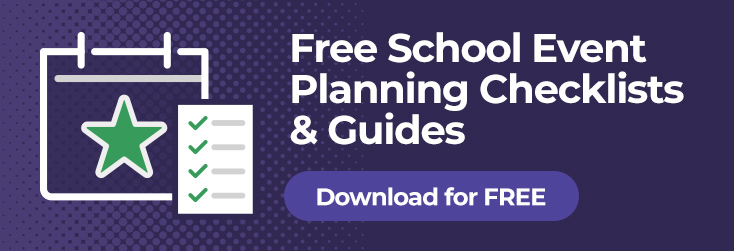
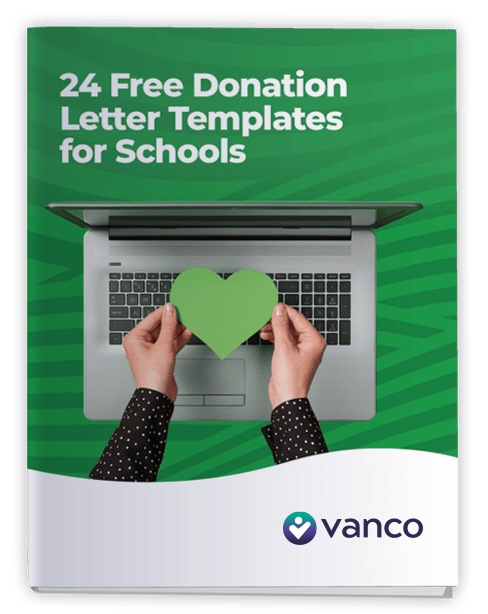





.jpg?width=450&height=250&name=School-event-planning-checklists_thumbnail%20(1).jpg)




