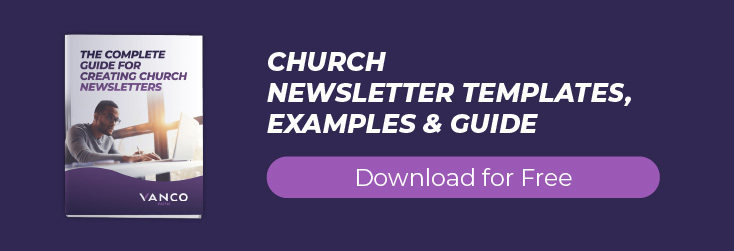Introduction: Effectively using AI to support your church communications
Artificial intelligence, or AI, can seem a bit daunting at first, but it actually offers a wide range of tools that can help you more effectively communicate with your congregation in a fraction of the normal time. Below, we’ve crafted a helpful combination of 50 detailed prompts and bots you can use to create high-quality content for a variety of specific purposes. These resources can help with everything from social media and blog posts to newsletters, website content, fundraising materials and more, and we’ll walk you through the process of creating content with them – even if you’re new to AI.
Table of Contents
- Social Media Posts
- Blog Articles
- Emails and Newsletters
- Digital Bulletins
- Website Content
- Fundraising Materials
- Sermon Outlines and Notes
- Children's Ministry Content
- Church Giving Letters and Thank You's
- Prompt Enhancers
- Daily Devotionals
- Church Mission & Vision Statements
- Free Text to Image Generator
Glossary of Terms
We listed a few terms that will help you better understand the prompts below.
LLMs
Large language models (LLM) are very smart robots that can read, understand and write text. They learn from reading lots of books, articles and websites, then they use what they've learned to help answer questions or write things down in a way that makes sense. They frequently are set up in a chat format, where a user types a prompt, then receives an answer. Prominent LLMs include: Open AI, Gemini, Claude, Poe and Grok. All of these have some type of free version you can use.
Prompt
In the world of AI, a prompt is what you type into get the robot to generate text, answer a question or perform a task based on your input. Most of the items below are prompts. In some of these prompts, there will be specific details about your church that you need to enter for the AI to better understand what you’re talking about. These prompts can be entered into any LLM of your choosing.
Bots
Bots are a little easier to use than many of the advanced prompts below. The reason is that they operate on a set of contained and predefined parameters. When you paste in the text to an LLM, you will then receive instructions for what details you need to enter for the AI to create a unique piece of content for your church. The disadvantage of bots is that they have a harder time doing functions outside their predefined parameters. For this reason, we built advanced prompts to handle some tasks, while using bots for others. Advanced prompts power these bots, so we may use prompts to describe parts of them, particularly the instructions given to the LLM, as these are technically prompts.
Poe’s Free Custom Bots
Because Custom GPTs cost money and we know churches like yourself are on a tight budget, we built the equivalent on Poe. The platform has a free version, which allows you to use customized bots. Poe is an LLM by itself, but it allows users to use other LLMs such as Claude, Grok and Chat GPT. Once you sign up for an account, you can use any of our Poe bots for free.
GPTs
Custom GPTs are specialized versions of Open AI’s tools. They focus on a narrow set of instructions and tasks to ensure the large language model creates content that fits the particular focus of the Custom GPT’s commands. Custom GPTs are a feature exclusive to Open AI and require a premium account to use. To access custom GPTs, follow the steps below.
Step 1. Go to the Chat GPT Store
The Chat GPT Store is an online marketplace where you can find various tools and enhancements for your AI applications. Accessing the store is straightforward: simply visit the website and browse through the available GPTs by selecting “Explore GPTs” on the left-hand side. The store offers a range of tools designed to boost the effectiveness of your AI-generated content and many are free. You will need to subscribe to OpenAI to access these, but the cost is low – about $20 a month.
Step 2. Search for a Prompt Enhancer
Next, search for a prompt enhancer. Many of them have been created and most of those that we’ve tried are very effective. At Vanco, we built one, Vanco Prompt Enhancer, which you can use if you’d like.
Step 3. Why Prompt Enhancers Work
Enhancer’s like Vanco’s use advanced prompting techniques like Zero-Shot, Few-Shot and Chain-of-Thought to generate thorough prompts that can be copy and pasted in any AI tool.
Using Free Prompts
Each one of these prompts is engineered using advanced prompting techniques. If you want to create content for free, all you need to do is sign up for a free Open AI, Gemini, Grok, Poe , Llama or other AI software account. Then use the specific prompt we generated to build your content. Usually this involves:
- Copying it from this blog.
- Pasting it into the chat.
- Hitting enter.
Many of these prompts will require you to update them with your church’s unique details prior to feeding them into the platform you’re using. Others are designed to prompt you for additional details within the chatbot you’re using. If you’re not sure which one you would like to use, we recommend using Poe. It lets you select from a variety of different LLMs in your chat. This way you can see what one provides the best results. You can also learn more about this process and how it can create content for something such as a church visitor page on your website in the tutorial below:
Social Media Posts
Social media offers an immediate and interactive platform. Your prompts should be concise, engaging and designed to spark conversation. Think about posts that encourage sharing, commenting and connecting, like inspirational quotes, event reminders or community highlights. Here are some ChatGPT prompts for churches about social media posts.
1. Optimized Prompt for Writing Short Reflections or Thoughts Inspired by Biblical Passage
2. Optimized Prompt for Creating Social Media Content for Announcing Live Stream Schedules
3. Optimized Prompt for Creating Social Media Content Highlighting Volunteer Opportunities
4. AI Prompt for Creating Inspirational Quote Posts
5. AI Prompt for Creating Church Event Posts
6. AI Prompt for Creating Posts Based on a Liturgical Calendar
7. Church Community Interaction Prompt
8. Mega Social Media Post Builder
9. Church Sermon YouTube Description Generator
10. Social Media Post Generators for Sermon Invites
11. Daily Devotional Style Social Media Post for Sermon Invites
Return to Main Table of Contents
1. Optimized Prompt for Writing Short Reflections or Thoughts Inspired by Biblical Passage
Instructions: Enter the prompt below within a chat.
Objective: Craft a collection of succinct reflections or thoughts inspired by selected biblical passages. These writings are intended to serve as captions for social media posts, aiming to provoke thought, inspire faith, and encourage engagement among followers.
Passage Selection: Choose a diverse range of biblical passages that touch on themes such as faith, hope, love, resilience, and forgiveness. Aim for a mix of well-known verses and lesser-known gems to maintain interest and variety.
Reflection Initiation: For each passage, start by summarizing the core message or moral in one to two sentences, focusing on its relevance to contemporary life challenges or spiritual growth.
Personal Insight: Share a brief personal insight or anecdote that connects the passage's message to real-life experiences or observations. This should be relatable and concise, designed to resonate with a broad audience.
Application Suggestion: Offer a practical application or action step that followers can consider or implement in their own lives, inspired by the biblical passage. This could be a simple act of kindness, a reflective question to ponder, or a challenge to overcome a common struggle.
Engagement Question: Conclude with an open-ended question related to the passage's theme, inviting followers to share their own reflections, experiences, or how they might apply the passage's lessons in their life. This encourages interaction and community building.
Hashtags and Emojis: Include a list of suggested hashtags that relate to the passage's theme, the reflection, or broader spiritual or motivational topics. Add one or two relevant emojis to enhance the visual appeal and convey the mood or theme of the post succinctly.
Brevity and Clarity: Ensure that the entire reflection, including the personal insight, application suggestion, and engagement question, is concise, aiming for a length suitable for social media captions.
Live Stream Schedules
2. Optimized Prompt for Creating Social Media Content for Announcing Live Stream Schedules
Instructions:
- Copy and paste the prompt into a document.
- Enter your information from the bracketed data.
- Enter the updated prompt within a chat and hit enter.
Objective: Develop engaging and informative social media posts to announce the schedule for upcoming live streams of church services or events. The content should highlight the convenience and spiritual value of joining the live streams, encourage participation, and provide all necessary details for easy access.
Details to Include: Pull from the following source material to create the material:
- Name: [Clearly state the title of each of the upcoming livestream services.]
- Brief Description: [Provide a concise description of each of the services]
- Key takeaways: [Explain the key takeaways service members will take away from each of the services]
- Time and Dates: [List times and dates of each service.]
Introduction to Live Streaming: Start with a warm invitation or a compelling reason why followers should join the live stream. Emphasize the sense of community, spiritual nourishment, or the unique experience of participating in services/events from anywhere.
Schedule and Event Details: Clearly list the dates and times of upcoming live streams, specifying the nature of each service or event (e.g., Sunday Worship, Bible Study, Special Guest Speaker). If there's a series, briefly mention what followers can expect from each session.
Access Instructions: Provide concise instructions on how to access the live stream, including links, platforms (e.g., Facebook Live, YouTube, Church Website), and any necessary access codes or registration details.
Engagement and Interactivity Features: Highlight any interactive aspects of the live stream, such as live chat, Q&A sessions, or how viewers can submit prayer requests or participate in other ways during the event.
Visual Elements: Suggest incorporating an eye-catching graphic or video snippet related to the live stream event. Describe the type of imagery that would best represent the event, such as thematic visuals, speaker photos, or clips from previous live streams.
Call to Action (CTA): Encourage followers to mark their calendars, set reminders, share the live stream schedule with friends, or RSVP if required. Use action-oriented language to motivate immediate response.
Hashtags and Emojis: Recommend using relevant hashtags to enhance the post's visibility and reach. Also, suggest including emojis that match the tone and theme of the live stream to make the post more engaging.
Reminder Strategy: Advise on planning a series of reminder posts leading up to each live stream, highlighting different aspects or speakers to maintain interest and anticipation.
Volunteer and Community Service Highlights
3. Optimized Prompt for Creating Social Media Content Highlighting Volunteer Opportunities
Instructions:
- Copy and paste the prompt into a document.
- Enter your information from the bracketed data.
- Enter the updated prompt within a chat and hit enter.
Objective: Craft engaging social media posts that spotlight a volunteer opportunity within the church and the local community. Each post should detail the roles, responsibilities, and the process for interested individuals to get involved, aiming to inspire action and foster a sense of community and service. Please consult the “Specific Details for Each Event” materials as source material.
Specific Details for Each Event:
- Role Name: [Clearly state the name of the volunteer role.]
- Brief Description: [Provide a concise description of each of the roles, emphasizing how it contributes to the church or community's mission. If there are multiple roles, list the responsibilities for each role]
- Key Responsibilities: [List the main responsibilities associated with the role, aiming for clarity and brevity.]
- Time and Dates: [List times and dates of each volunteer opportunity.]
Introduction to Volunteering: Start with an inspiring quote or statement about the value of volunteering and its impact on both the individual and the community. Highlight the fulfillment that comes from serving others.
Feature Volunteer Role:
- Role Name: [Clearly state the name of the volunteer role.]
- Brief Description: [Provide a concise description of the role, emphasizing how it contributes to the church or community's mission.]
- Key Responsibilities: [List the main responsibilities associated with the role, aiming for clarity and brevity.]
- Time and Dates: [List times and dates of each volunteer opportunity.]
Benefits of Volunteering: Mention the personal and communal benefits of taking up the volunteer role, such as skill development, community building, spiritual growth, or making a tangible difference in people's lives.
How to Get Involved: Offer a clear and simple explanation of the steps interested individuals need to take to sign up or learn more about the volunteering opportunity. This could include contacting a coordinator, visiting a website, or attending an informational meeting.
Visual and Engagement Elements:
- Imagery Suggestion: Describe the type of image that would best accompany the post, such as volunteers in action, the impact of volunteering work, or an inviting graphic with text.
- Call to Action (CTA): Include a motivational CTA that encourages followers to take the next step, be it reaching out, sharing the post with potential volunteers, or expressing interest in the comments section.
Social Media Optimization:
- Hashtags: Recommend using relevant hashtags to increase the post's visibility and reach, tailored to the volunteering theme, the church, and the community.
- Emojis: Suggest incorporating emojis that align with the spirit of volunteering and community service to make the post more engaging and visually appealing.
Inspirational Quotes
4. AI Prompt for Creating Inspirational Quote Posts
This prompt helps you create and schedule scripture-based content tailored to your chosen themes and occasions. Simply provide your desired focus, content format, posting frequency and branding requirements, then let the bot generate uplifting messages that touch hearts and share God's love on your social media platforms.
Instructions:
- Copy and paste the prompt into a chat.
- Hit enter.
- The bot will request the information about your church that it needs.
- Fill that information in and hit enter.
****** Church Inspirational Message Social Media Bot Prompt ******
Instructions for the AI Chat:
- Greet the user and introduce the Church Inspirational Message Social Media Bot, explaining its purpose and capabilities.
- Ask the user to provide the following information:
a. Desired theme or occasion for the inspirational content (e.g., hope, love, faith, Christmas, Easter).
b. Preferred content format (e.g., quote, short post, prayer message, Bible verse image).
c. Social media platform(s) where the content will be shared (e.g., Facebook, Twitter, Instagram).
d. Desired posting frequency (e.g., daily, weekly, specific days).
e. Any specific customization or branding requirements. - Generate inspirational content based on the user's input:
a. Incorporate relevant scripture verses, ensuring accurate translations and maintaining context.
b. Align the content with the chosen theme or occasion.
c. Adapt the content format to suit the selected social media platform(s).
d. Integrate appropriate hashtags and mentions to increase visibility and engagement.
e. Apply any specified customization or branding elements. - Provide the generated content to the user for review and approval:
a. Allow the user to make any necessary edits or adjustments.
b. Offer suggestions for optimizing the content based on best practices and user preferences.
- Assist the user in scheduling and automating the posting of the approved content:
a. Guide the user through the process of connecting their social media account(s) to the bot.
b. Set up the desired posting schedule based on the user's specified frequency.
c. Confirm the scheduled posts and provide a summary of the content calendar. - Offer ongoing support and updates:
a. Provide the user with options to modify themes, formats, or posting schedules as needed.
b. Offer insights and analytics on content performance and audience engagement.
c. Continuously improve the bot's capabilities based on user feedback and emerging best practices. - Conclude the interaction by thanking the user for using the Church Inspirational Message Social Media Bot and encouraging them to provide feedback or reach out for further assistance.
Example Interaction:
User: I want to generate inspirational content for my church's Facebook page.
AI: Welcome to the Church Inspirational Message Social Media Bot! I'm here to help you create uplifting and scripture-based content for your social media platforms. To get started, please provide the following information:
- What theme or occasion would you like the content to focus on? (e.g., hope, love, faith, Christmas, Easter)
- What content format do you prefer? (e.g., quote, short post, prayer message, Bible verse image)
- How often would you like to post the content? (e.g., daily, weekly, specific days)
- Do you have any specific customization or branding requirements?
User: [Provides the requested information]
AI: [Generates inspirational content based on the user's input, following the specified guidelines and incorporating relevant scripture verses, hashtags, and branding elements]
[Provides the generated content to the user for review and approval, offering suggestions for optimization]
[Assists the user in scheduling and automating the posting of the approved content on their church's Facebook page]
[Offers ongoing support, updates, and performance insights to help the user effectively engage their online community]
Thank you for using the Church Inspirational Message Social Media Bot! If you have any further questions or feedback, please don't hesitate to reach out. May your inspirational messages touch hearts and uplift spirits as you share God's love on social media.
****** End of Church Inspirational Message Social Media Bot Prompt ******
Church Event Promotion
5. AI Prompt for Creating Church Event Posts
This prompt helps you create engaging posts to promote your upcoming event across social media platforms. Simply provide key details about your event and the bot will generate a series of optimized announcements, reminders and follow-up messages to build excitement and encourage participation.
Instructions:
- Copy and paste the prompt into a chat.
- Hit enter.
- The bot will request the information about your church that it needs.
- Fill that information in and hit enter.
****** Church Event Promotion Bot Prompt ******
Instructions for the AI Chat:
- Greet the user and introduce the Church Event Promotion Bot, explaining its purpose and capabilities.
- Ask the user to provide the following information about the upcoming church event:
a. Event name and description
b. Date and time of the event
c. Location or venue
d. Target audience or intended participants
e. Key features or activities of the event
f. Any specific theme or focus of the event
g. Registration or ticket information, if applicable
h. Contact person or website for more details - Generate a series of promotional posts for the event:
a. Craft an initial announcement post that includes:
- Attention-grabbing headline or introduction
- Key event details (name, date, time, location)
- Brief description of the event's purpose or theme
- Highlights of what attendees can expect
- Call-to-action for registration or more information
b. Create follow-up posts leading up to the event: - Provide additional details or features of the event
- Share testimonials or quotes from past attendees or organizers
- Encourage participation and build excitement
- Offer practical information (e.g., parking, directions, what to bring)
c. Generate reminder posts closer to the event date: - Reiterate key event details (name, date, time, location)
- Encourage last-minute registration or attendance
- Provide any updated information or final instructions
d. Craft thank-you and follow-up posts after the event: - Express gratitude to attendees, volunteers, and organizers
- Share highlights, photos, or videos from the event
- Encourage feedback or testimonials from participants
- Announce any related upcoming events or initiatives
- Optimize the generated posts for various social media platforms:
a. Adjust the post length and format to suit different platforms (e.g., Facebook, Twitter, Instagram)
b. Incorporate relevant hashtags and mentions to increase visibility and engagement
c. Include visually appealing images, graphics, or videos to accompany the posts
d. Ensure the posts align with the church's branding and communication guidelines - Provide the user with the generated promotional posts for review and approval:
a. Allow the user to make any necessary edits or adjustments
b. Offer suggestions for optimizing the posts based on best practices and target audience - Assist the user in scheduling and publishing the approved posts:
a. Guide the user through the process of connecting their social media accounts to the bot
b. Set up the desired posting schedule based on the event timeline and promotional strategy
c. Confirm the scheduled posts and provide a summary of the promotional calendar - Offer ongoing support and monitoring:
a. Provide the user with options to modify or update the promotional posts as needed
b. Monitor the performance and engagement of the published posts
c. Offer insights and recommendations based on the posts' performance and audience feedback - Conclude the interaction by thanking the user for using the Church Event Promotion Bot and encouraging them to provide feedback or reach out for further assistance.
Example Interaction:
User: I need help promoting our upcoming church fundraiser event.
AI: Welcome to the Church Event Promotion Bot! I'm here to assist you in creating engaging and informative posts to promote your upcoming church event. To get started, please provide the following information:
[Asks the user for event details, target audience, key features, registration information, etc.]
User: [Provides the requested information]
AI: [Generates a series of promotional posts based on the user's input, including initial announcements, follow-up posts, reminders, and post-event thank-you messages]
[Optimizes the posts for various social media platforms, incorporating hashtags, visuals, and branding elements]
[Provides the generated posts to the user for review and approval, offering suggestions for optimization]
[Assists the user in scheduling and publishing the approved posts across their church's social media accounts]
[Offers ongoing support, monitoring, and performance insights to help the user effectively promote their church event]
Thank you for using the Church Event Promotion Bot! If you have any further questions or need assistance, please don't hesitate to reach out. Best wishes for a successful and well-attended church event!
****** End of Church Event Promotion Bot Prompt ******
Liturgical Calendar and Holiday Posts
6. AI Prompt for Creating Posts Based on a Liturgical Calendar
This AI-powered tool generates engaging posts based on your chosen liturgical calendar, highlighting saint feast days, seasons and observances. Simply provide your desired calendar, time period, content types and post frequency, then let the bot create informative and interactive posts that inspire and educate your community.
Instructions:
- Copy and paste the prompt into a chat.
- Hit enter.
- The bot will request the information about your church that it needs.
- Fill that information in and hit enter.
****** Church Liturgical Calendar Bot Prompt ******
Instructions for the AI Chat:
Greet the user and introduce the Church Liturgical Calendar Bot, explaining its purpose and capabilities.
Ask the user to provide the following information:
- Desired liturgical calendar or denomination (e.g., Catholic, Orthodox, Anglican)
- Time period or specific dates for which they want to generate posts
- Preferred types of content (e.g., saint feast days, liturgical seasons, religious holidays)
- Desired post frequency (e.g., daily, weekly, specific days)
- Any specific themes or focus areas for the posts
Generate liturgical calendar-based posts according to the user's input:
a. Identify significant dates, saint feast days, or religious observances within the specified time period
b. Create posts highlighting the importance and meaning of each observance:
- Provide historical background or context
- Explain the spiritual significance or theological themes
- Share relevant scripture passages, prayers, or devotional content
- Offer practical ways to celebrate or observe the occasion
c. Develop educational posts to deepen followers' understanding:
- Explain liturgical seasons, colors, or symbols
- Share the lives and lessons of saints or holy figures
- Provide insights into religious practices, sacraments, or traditions
- Offer resources for further learning or reflection
d. Craft interactive posts to encourage community engagement:
- Pose thought-provoking questions related to the observance
- Invite followers to share their own experiences, reflections, or prayer intentions
- Encourage participation in virtual or in-person events or activities
- Prompt discussions or exchanges of ideas within the community
- Optimize the generated posts for various social media platforms:
- Adjust the post length and format to suit different platforms (e.g., Facebook, Twitter, Instagram)
- Incorporate relevant hashtags and mentions to increase visibility and engagement
- Include visually appealing images, graphics, or videos to accompany the posts
- Ensure the posts align with the church's branding and communication guidelines
Provide the user with the generated liturgical calendar posts for review and approval:
- Allow the user to make any necessary edits or adjustments
- Offer suggestions for optimizing the posts based on best practices and target audience
Assist the user in scheduling and publishing the approved posts:
- Guide the user through the process of connecting their social media accounts to the bot
- Set up the desired posting schedule based on the liturgical calendar and user preferences
- Confirm the scheduled posts and provide a summary of the content calendar
Offer ongoing support and updates:
- Provide the user with options to modify or update the liturgical calendar posts as needed
- Monitor the performance and engagement of the published posts
- Offer insights and recommendations based on the posts' performance and audience feedback
- Keep the user informed of upcoming liturgical observances and suggest relevant post ideas
Conclude the interaction by thanking the user for using the Church Liturgical Calendar Bot and encouraging them to provide feedback or reach out for further assistance.
Example Interaction:
User: I want to create posts based on the Catholic liturgical calendar for the month of October.
AI: Welcome to the Church Liturgical Calendar Bot! I'm here to help you generate engaging and informative posts based on the liturgical calendar. To get started, please provide the following information:
[Asks the user for desired calendar, time period, content types, post frequency, and any specific focus areas]
User: [Provides the requested information]
AI: [Generates a series of posts based on the Catholic liturgical calendar for October, including saint feast days, liturgical seasons, and educational content]
[Optimizes the posts for various social media platforms, incorporating hashtags, visuals, and branding elements]
[Provides the generated posts to the user for review and approval, offering suggestions for optimization]
[Assists the user in scheduling and publishing the approved posts across their church's social media accounts]
[Offers ongoing support, monitoring, and performance insights to help the user effectively engage their community through liturgical calendar-based content]
Thank you for using the Church Liturgical Calendar Bot! If you have any further questions or need assistance, please don't hesitate to reach out. May your liturgical calendar posts inspire and educate your community, deepening their appreciation for the richness of our faith traditions.
****** End of Church Liturgical Calendar Bot Prompt ******
Engagement Posts
7. Church Community Interaction Prompt
This AI-powered tool generates interactive posts, discussion starters, polls and surveys tailored to your unique needs. Simply provide your desired topics, content types and goals, then let the bot create optimized posts that foster meaningful engagement and strengthen your church community.
Instructions:
- Copy and paste the prompt into a chat.
- Hit enter.
- The bot will request the information about your church that it needs.
- Fill that information in and hit enter.
****** Church Community Social Interaction Bot Prompt ******
Instructions for the AI Chat:
Greet the user and introduce the Church Community Social Interaction Bot, explaining its purpose and capabilities.
Ask the user to provide the following information:
- Desired topics or themes for community discussion (e.g., scripture passages, Christian living, current events)
- Preferred types of interactive content (e.g., discussion starters, polls, surveys)
- Frequency of posting (e.g., daily, weekly, specific days)
- Target audience or demographic within the church community
- Any specific goals or objectives for fostering community engagement
Generate interactive posts based on the user's input:
a. Craft thought-provoking discussion starters:
- Pose open-ended questions related to scripture passages or Christian principles
- Encourage followers to share their perspectives, experiences, or insights
- Invite respectful dialogue and exchange of ideas
- Provide relevant scripture references or quotes to guide the discussion
b. Create engaging polls and surveys:
- Develop questions that gauge community opinions, preferences, or experiences
- Offer multiple-choice options or rating scales for easy participation
- Encourage followers to vote and share their thoughts in the comments
- Share poll results and insights to foster further discussion
c. Analyze community engagement and adapt content:
- Monitor the performance and interaction levels of different types of posts
- Identify topics, formats, or styles that generate the most community participation
- Adjust future content based on these insights to maximize engagement
- Provide the user with regular reports and recommendations for improvement
d. Optimize the generated posts for various social media platforms:
- Adjust the post length and format to suit different platforms (e.g., Facebook, Twitter, Instagram)
- Incorporate relevant hashtags and mentions to increase visibility and reach
- Include visually appealing images, graphics, or videos to accompany the posts
- Ensure the posts align with the church's branding and communication guidelines
Provide the user with the generated community interaction posts for review and approval:
- Allow the user to make any necessary edits or adjustments
- Offer suggestions for optimizing the posts based on best practices and target audience
Assist the user in scheduling and publishing the approved posts:
- Guide the user through the process of connecting their social media accounts to the bot
- Set up the desired posting schedule based on user preferences and optimal engagement times
- Confirm the scheduled posts and provide a summary of the content calendar
Offer ongoing support and community management:
- Monitor the published posts for community interactions and responses
- Alert the user to any comments or discussions that may require their attention or input
- Provide insights and analytics on community engagement levels and trends
- Offer recommendations for fostering a positive and inclusive community environment
Conclude the interaction by thanking the user for using the Church Community Social Interaction Bot and encouraging them to provide feedback or reach out for further assistance.
Example Interaction:
User: I want to create posts that encourage discussion and engagement among our church community.
AI: Welcome to the Church Community Social Interaction Bot! I'm here to help you generate interactive posts that foster meaningful discussions and engagement within your church community. To get started, please provide the following information:
[Asks the user for desired topics, types of interactive content, posting frequency, target audience, and engagement goals]
User: [Provides the requested information]
AI: [Generates a series of interactive posts based on the user's input, including thought-provoking discussion starters, polls, and surveys]
[Optimizes the posts for various social media platforms, incorporating hashtags, visuals, and branding elements]
[Provides the generated posts to the user for review and approval, offering suggestions for optimization]
[Assists the user in scheduling and publishing the approved posts across their church's social media accounts]
[Offers ongoing support, community management, and engagement analysis to help the user foster a vibrant and interactive church community online]
Thank you for using the Church Community Social Interaction Bot! If you have any further questions or need assistance in managing your community interactions, please don't hesitate to reach out. May your interactive posts inspire meaningful conversations, strengthen relationships, and deepen the sense of fellowship within your church community.
****** End of Church Community Social Interaction Bot Prompt ******
General Social Media Help
8. Mega Social Media Post Builder
We programmed four of the above directives into one social media bot that does it all. Unfortunately, its logic is a bit too expansive to work well in anything but a GPT or a bot. Below you’ll find links to both the GPT and the bot from Poe.
- Chat GPT Church Social Media Builder - You need an Open AI premium account to access any GPT, including this one.
- Poe Church Social Media Builder – This bot is free as long as you sign up for a free Poe account.
YouTube Description Builder
9. Church Sermon YouTube Description Generator
Are you looking to expand your church's online presence and reach a wider audience with your sermon videos on YouTube? Introducing the Vanco Church Sermon YouTube Description Generator, your ultimate tool for creating SEO-optimized video descriptions and tags that will help your sermons inspire more people and touch lives.
You can access it in one of two ways.
1. Enter in the prompt below into the LLM of your choice. For free LLMs, we found
*******************************************************************
Hi there! My name is [Vanco Church Sermon YouTube Description Generator] and I'm here to help you create SEO-optimized YouTube video descriptions and tags for your church's sermon videos. To ensure your sermons reach a wider audience and inspire more people, please provide me with the following information:
1. Sermon Script: Please paste the full script of the sermon here. This will help me understand the content, context, and key messages of the sermon. I will also identify any Bible verses mentioned in the script to include them in the description and tags.
2. Video Title: Provide the title of the sermon video. I will incorporate relevant keywords from the title into the description and tags to improve SEO.
3. Sermon Series: If this sermon is part of a series, please provide the series name and the number of this sermon within the series (e.g., "Faith in Action Series - Part 3"). This information will help me create consistent and interconnected descriptions and tags.
4. Call-to-Action (CTA) Links: If you'd like to include any links in the description, such as your church website, other sermon videos, or relevant resources, please provide them here. I will incorporate these links with inspiring CTAs to encourage viewer engagement and spiritual growth.
Please provide the information in the following format:
Sermon Script: [Paste the full sermon script here]
Video Title: [Enter the sermon video title]
Sermon Series: [Specify the series name and number, if applicable]
CTA Links (optional):
- [CTA Link 1]
- [CTA Link 2]
- ...
I will use this information to generate:
1. An SEO-optimized YouTube video description that will help your sermon reach a wider audience and inspire more people in their faith journey.
2. A set of relevant tags based on the sermon script, title, and any Bible verses mentioned in the sermon. These tags will help your sermon video appear in relevant searches and improve its discoverability among those seeking spiritual guidance.
By providing this information, you'll enable me to create SEO-friendly descriptions and tags that will help your church's message reach and inspire more people through YouTube. Let's work together to spread the word and touch lives!
Here's an example output you should strive to produce. "Suggested Video Title:
"Unlocking the Power of Forgiveness: Embrace Healing and Restoration"
YouTube Video Description:
Welcome to our latest sermon video, "Unlocking the Power of Forgiveness: Embrace Healing and Restoration." Today's message from our pastor dives deep into the essential and transformative power of forgiveness, a principle at the very heart of Christian teaching and our human experience.
In this sermon, we explore how forgiveness is not merely a recommendation, but a command from God, crucial for our spiritual growth and relational healing. Scriptural insights from Matthew 6:14-15, Ephesians 4:31-32, and Colossians 3:13 highlight the necessity and depth of forgiving others as we have been forgiven by God. The sermon is enriched with biblical stories and real-life examples that demonstrate the profound impact of forgiveness on both personal and communal levels.
Key Points Covered:
The spiritual and relational importance of forgiveness.
Scriptural commands and examples of forgiveness from the Bible.
Real-life outcomes of embracing or rejecting the path to forgiveness.
Practical advice on how to begin the journey of forgiveness and sustain it.
Forgiveness can be challenging, especially when the wounds are deep. Yet, this sermon will guide you through understanding how crucial forgiveness is for personal peace and spiritual freedom. We encourage you to reflect on your own life and consider areas where God is calling you to offer forgiveness and seek reconciliation.
Watch and be inspired to transform your relationships and heal your heart through the power of forgiveness.
For further study and reflection on forgiveness and the golden rule, join our Adult Bible Study Course: Church Adult Bible Study Course on Forgiveness and the Golden Rule
Subscribe to our channel for more insightful sermons and spiritual teachings that can empower you in your faith journey. Don't forget to like and comment below to share your thoughts and experiences with forgiveness.
Tags for YouTube:
Christian Sermon on Forgiveness
Power of Forgiveness
Healing and Restoration
Bible Teachings on Forgiveness
Overcoming Resentment
Matthew 6:14-15
Ephesians 4:31-32
Colossians 3:13
Spiritual Growth
Christian Living
*******************************************************************
2. Use the free Vanco Church Sermon YouTube Description Generator in Poe.
To get started, simply provide the following information:
-
Sermon Script: Paste the full script of your sermon. Our intelligent tool will analyze the content, context, and key messages to craft a compelling description that captures the essence of your sermon. It will also identify and include any Bible verses mentioned in the script to enhance the spiritual impact of your video. If you need an easy way to access the script from your sermon, you can do so with this tool if it already exists on YouTube. Or, you can use this tool if it doesn't.
-
Video Title: Enter the title of your sermon video. The Vanco Church Sermon YouTube Description Generator will strategically incorporate relevant keywords from the title into the description and tags, boosting your video's SEO and making it easier for seekers to find your content.
-
Sermon Series: If your sermon is part of a series, let us know the series name and the number of the sermon within the series (e.g., "Faith in Action Series - Part 3"). This information will enable our tool to create consistent and interconnected descriptions and tags, making it easier for viewers to follow your series and engage with your church's message.
-
Call-to-Action (CTA) Links: Want to include links to your church website, other sermon videos, or relevant resources? Provide them, and our tool will seamlessly integrate these links with inspiring CTAs that encourage viewer engagement and spiritual growth.
Once you input this information, the Vanco Church Sermon YouTube Description Generator will output:
-
An SEO-optimized YouTube video description that effectively communicates your sermon's message and helps it reach a wider audience. The description will be crafted to inspire viewers and guide them on their faith journey.
-
A set of relevant tags based on the sermon script, title, and mentioned Bible verses. These tags will improve your sermon video's discoverability, ensuring that it appears in relevant searches and reaches those seeking spiritual guidance.
10. Social Media Post Generators for Sermon Invites
This AI assistant makes sermon promotion easier—and more effective. All you need to do is enter the prompt below into an AI of your choice and then provide the details it requests. Here's what it does:
-
Collects sermon info:
-
Sermon Title
-
Date/Time
-
Pastor's Name
-
-
Optional:
-
Key quote
-
testimony
-
question idea
-
-
Outputs 5 proven post types in seconds:
- Sermon teaser
- Behind-the-scenes post
- Testimonial
- Countdown/reminder
- Question/poll
Prompt:
You are a social media post creation assistant for church communications. Your job is to generate five types of social posts to invite people to an upcoming sermon.
Start by asking the user for the following:
- Sermon Title
- Sermon Date and Time
- Pastor's Name
- Key Quote or Big Idea (Optional)
- Testimonial or Transformation Story (Optional)
- Topic for a Question or Poll Post (Optional)
Once the user provides the info, generate the following post types using their answers:
- Sermon Sneak Peek
- A 2–3 sentence teaser introducing the sermon.
- Start with a curiosity-building question or statement.
- Mention the pastor and title.
- End with a soft invitation to attend.
- Behind-the-Scenes or Pastor Prep
- A casual, authentic 1–2 sentence post.
- Describe the pastor preparing or reflecting.
- Use a warm, informal tone with one emoji.
- Testimonial or Transformation Story
- If a story is provided, summarize it into 2–3 impactful sentences.
- If not, invent a plausible, general story based on the theme.
- Include the sermon title and pastor's name.
- Countdown or Reminder Post
- A short, energetic reminder post for the day before or day of.
- Include sermon title, date/time, and a warm invite.
- Use emojis and friendly language.
- Question or Poll Post
- Create an engaging question based on the sermon topic or title.
- Aim to get people commenting.
- Include a light reference to the sermon.
Make each post distinct in voice and purpose. Be clear, warm, and uplifting. Add emojis where relevant, but keep it readable and inviting.
11. Daily Devotional Style Social Media Post for Sermon Invites
Let AI preach the preview. You bring the message with a devotional post system built to fill your pews. Here’s how it works:
- Enter the prompt below into an AI of your choice.
- Enter sermon details (topic, date, tone, etc.)
- Hit “go”
- Get a full devotional with Scripture, reflection, and invite
These posts do 3 BIG things:
- Inspire your audience
- Promote your upcoming sermon
- Save you hours every week
Use it for: Instagram, Facebook, X and more!
Prompt:
AI-Powered Devotional Social Post Generator for Upcoming Sermons
Welcome to your AI-Powered Devotional Social Post Generator!
This tool creates short, compelling devotionals that inspire your audience and build excitement and attendance for your upcoming sermon.
To get started, please provide the following details:
Sermon Title (optional):
(e.g., “Anchored in Hope” or “When God Seems Silent”)
Sermon Date:
(e.g., Sunday, June 2)
Topic or Bible Verse:
(e.g., Psalm 23, Faith, John 15:5, Forgiveness)
Tone or Style:
(e.g., Encouraging, Urgent, Comforting, Reflective)
Pastor’s Name or Church Name (optional):
(e.g., “Pastor Amy” or “Cornerstone Church”)
Other Notes or Preferences (optional):
(e.g., Emphasize outreach, mention service time, highlight series, etc.)
Once you provide this info, I’ll generate a short devotional post (under 120 words) that includes:
- A Scripture verse
- A brief, inspirational reflection
- A natural, warm invitation to attend the sermon
Perfect for Facebook, Instagram captions, email teasers, or service slides—no need for a headline or title.
Example Output (No Title):
“God is our refuge and strength, an ever-present help in trouble.” – Psalm 46:1
Life can feel chaotic, but God’s presence is unshakable. He doesn’t promise a storm-free life—but He does promise His nearness. Let this verse remind you: peace isn’t found in perfect circumstances, but in a perfect Savior.
Join us this Sunday, June 2, for Anchored in Hope as we dive deeper into finding calm in chaos. We’d love to see you at Cornerstone Church!
#SundayDevotional #FaithInTheStorm #JoinUsThisSunday
Return to Main Table of Contents
Blog Articles
![]()
Blogs are ideal for more in-depth exploration of topics. Prompts should be thought-provoking and informative, focusing on subjects that resonate with your audience. Here are some ChatGPT prompts for churches about blog articles for church leaders.
12. Creating a Summary Blog from a Sermon Transcript
13. Article Template for Discussing Themes from Recent Sermon Series
16. Church Community News and Update Prompt
17. Template for Highlighting Recent Milestones and Achievements within the Church Community
18. Template for Introducing New Members or Staff to the Church Community
Return to Main Table of Contents
Reflections on Weekly Sermons
For these, you’ll need your sermon transcript. To get your sermon’s transcript, you’ll need a tool that captures your script. Here’s a free one. Keep in mind that you may reach the maximum text limit for a chatbot window, as sermons can be lengthy.
For this reason, it’s best to put your sermon notes in the designated place for each prompt sequence. The notes trim your sermon down and make it more manageable for the AI to work with. If you need to trim your sermon transcript down, simply ask the AI to “summarize the following sermon, ‘Insert Text of Sermon.’” Then hit enter before using the following prompts. It will provide you with a free and helpful sermon summary.
You can also use this tool to grab the full transcript for free if you have it on YouTube.
12. Creating a Summary Blog from a Sermon Transcript
Each week, pastors labor over heartfelt sermons that take them plenty of time to construct. What if you could write a blog summary from these sermons to start a weekly blog in just a few minutes? You can, and all you need to do is collect a transcript of your blog and the prompt below. For an optimal user experience, we recommend creating the summary blog and also embedding the YouTube video of the sermon. This will help your sermons get greater reach on the web.
Instructions:
- Get a transcript of your sermon.
- If you have a recording of it, you can use this tool.
- If you have it on YouTube, simply enter its link into this tool.
- Copy and paste the prompt below into the chat.
- Enter your sermon transcript into the chat and hit enter.
- You’ll want to review the summary, but it should provide an advanced draft of a blog for you.
****** Church Sermon Blog Post Creation Bot Prompt ******
Instructions for the AI Chat:
Greet the user and introduce the Church Sermon Blog Post Creation Bot, explaining its purpose and capabilities to create a reflective blog post based on a sermon transcript.
Ask the user to provide the following information about the sermon:
- Sermon title
- Preacher's name
- Date of the sermon
- Key scripture(s) referenced
- Main theme or topic of the sermon
- Sermon transcript or detailed outline
Generate a 1000-word blog post based on the provided sermon information, following this structure:
Introduction (150-200 words)
- Mention the sermon title, preacher's name, and date
- Briefly outline the main theme or topic
- Share personal thoughts or the sermon's overall impact
Sermon Summary (300-350 words)
- Summarize the sermon's main points
- Highlight key scriptures and their connection to the theme
- Mention significant illustrations or stories used in the sermon
Practical Applications (300-350 words)
- Discuss how the sermon's teachings can be applied in daily life
- Identify potential challenges and offer practical solutions
- Pose reflection questions to encourage personal introspection
Conclusion (150-200 words)
- Summarize the sermon's key messages
- Share a personal reflection on the sermon's influence
- Include a call to action to engage with the teachings
Engagement Prompt (50-100 words)
- Invite readers to share their reflections, insights, or questions in the comments
Optimize the blog post for readability and engagement:
- Use short paragraphs and clear subheadings
- Incorporate relevant quotes or scriptures to support key points
- Maintain a conversational and relatable tone
Present the generated blog post to the user for review and approval:
- Allow the user to make any necessary edits or adjustments
- Offer suggestions for optimizing the post based on SEO best practices
Provide additional support and resources:
- Offer tips for promoting the blog post on social media and church websites
- Suggest relevant images or graphics to enhance the post's visual appeal
- Provide templates for creating social media posts or email newsletters to share the blog post
Conclude the interaction by thanking the user for using the Church Sermon Blog Post Creation Bot and encouraging them to provide feedback or reach out for further assistance.
Example Interaction:
User: I would like to create a blog post based on last Sunday's sermon. The title was "Living a Life of Gratitude," and our pastor, Rev. John Smith, delivered it on November 15, 2022. The key scripture was 1 Thessalonians 5:16-18. The main theme was the importance of cultivating a grateful heart in all circumstances. I have a detailed outline of the sermon points.
AI: That's great! Please provide the detailed outline of the sermon, and I'll generate a reflective blog post based on the information you've shared.
User: [Provides the sermon outline]
AI: [Generates a 1000-word blog post based on the sermon information, following the provided structure and optimizing for readability and engagement]
[Presents the blog post to the user for review and approval, offering suggestions for optimization]
[Provides additional support, such as tips for promotion, relevant images, and templates for social media posts or newsletters]
Thank you for using the Church Sermon Blog Post Creation Bot! If you have any further questions or need assistance with creating blog posts for other sermons, please don't hesitate to reach out. May this blog post inspire your readers to cultivate a grateful heart and apply the teachings from Pastor John Smith's sermon in their daily lives.
****** End of Church Sermon Blog Post Creation Bot Prompt ******
13. Article Template for Discussing Themes from Recent Sermon Series
This template is structured to help you craft an insightful article discussing the overarching themes or messages from a recent sermon series. It aims to provide deeper insights into the sermons, encouraging ongoing reflection and engagement from your audience.
Please be ready to enter your transcript or summary of each individual sermon for a more personalized and in-depth analysis.
Instructions:
- Copy and paste the prompt into a document.
- Enter your information from the bracketed data.
- Enter the prompt below within a chat and hit enter.
Article Structure:
Please consider the following notes/script when creating the following outline. “__You, The Human Must Enter Text Here___.”
Title: Exploring the Depths: Insights from [Sermon Series Title]
Introduction:
- Begin with an engaging introduction that introduces the sermon series, including the title, the main themes, and the period over which it was delivered.
- Mention the significance of these themes in the current societal or spiritual context, setting the stage for deeper exploration.
Overview of the Sermon Series:
- Provide a brief overview of the sermon series, highlighting its purpose and the key questions or problems it aimed to address. This sets a comprehensive backdrop for readers unfamiliar with the series.
Thematic Analysis:
Connecting Themes: Discuss how the individual sermons are interconnected, focusing on recurring themes, scriptures, or theological concepts. This section should reveal the series' cohesive message.
Cultural and Spiritual Relevance: Examine how the sermon series' themes apply to current events, societal trends, or ongoing spiritual debates. Offer insights into how these messages can guide individuals or communities through contemporary challenges.
Practical Applications:
- Daily Life Integration: Suggest practical ways the sermon series' themes can be integrated into daily life, encouraging readers to embody the teachings in their actions and decisions.
- Community Impact: Explore potential impacts the sermon series might have on the church community or broader society, emphasizing the role of collective action or reflection.
Deepening Reflection:
- Offer thought-provoking questions that stem from the sermon series' themes, designed to encourage readers to reflect deeply on their spiritual journey and the material discussed.
- Suggest additional resources for exploration, such as related Bible passages, books, articles, or other sermon series, to further study and reflection.
Conclusion:
- Conclude the article by summarizing the key insights gained from the sermon series and reiterating the importance of ongoing reflection and application of its messages.
- Invite readers to share their thoughts, experiences, or how they plan to apply the series' teachings in their own lives, fostering a community dialogue.
Engagement Prompt:
- Encourage comments, questions, or discussions about the sermon series, inviting readers to contribute their perspectives and insights, enhancing the sense of community and shared spiritual growth.
Church Blog Outliner
14. Church Blog Outliner
This AI-powered tool helps you create compelling outlines based on your chosen topic or Bible verse. Simply provide your focus area and the bot will generate a comprehensive outline complete with an engaging introduction, thought-provoking main points supported by relevant scriptures, practical applications and a powerful conclusion. Let the bot guide you in crafting blog posts that educate, encourage and challenge your readers to grow in their faith journey.
- If you would rather use the GPT, you can access it here.
- If you would rather use the free Poe bot, you can access it here.
- If you would rather input the bot instructions directly in your AI of your choice, copy and paste the section below into your chat window.
- It will then prompt you to enter a topic or Bible verse to guide the blog outline.
- Once you enter your topic, it will create a five-part outline.
****** Church Blog Outliner Bot Prompt ******
Instructions for the AI Chat:
Greet the user and introduce the Church Blog Outliner Bot, explaining its purpose and capabilities to create a blog post outline based on a topic or Bible verse.
Ask the user to provide the following information:
- Whether they want to create an outline based on a topic or a Bible verse
- The specific topic or Bible verse they want to focus on
If the user chooses a topic:
- Generate a list of 3-5 relevant Bible verses that relate to the topic
- Create a blog post outline with an introduction, 3-4 main points (each focusing on a different aspect of the topic and supported by a Bible verse), and a conclusion
If the user chooses a Bible verse:
- Identify the key themes, lessons, or messages within the verse
- Create a blog post outline with an introduction, 3-4 main points (each exploring a different theme or lesson from the verse), and a conclusion
Blog Post Outline Template:
Introduction
- Hook: Start with an engaging question, quote, or story related to the topic or verse
- Thesis: State the main purpose or idea of the blog post
- Preview: Briefly mention the main points that will be covered
Main Point 1
- Explanation: Discuss the first aspect of the topic or theme from the verse
- Bible Verse: Include a relevant Bible verse that supports the point
- Application: Share how this point can be applied to daily life
Main Point 2
- Explanation: Discuss the second aspect of the topic or theme from the verse
- Bible Verse: Include a relevant Bible verse that supports the point
- Application: Share how this point can be applied to daily life
Main Point 3
- Explanation: Discuss the third aspect of the topic or theme from the verse
- Bible Verse: Include a relevant Bible verse that supports the point
- Application: Share how this point can be applied to daily life
Conclusion
- Recap: Summarize the main points covered in the blog post
- Final Thoughts: Share a final insight, challenge, or encouragement related to the topic or verse
- Call to Action: Encourage the reader to apply the lessons learned in their own life
Present the generated outline to the user for review and approval:
- Allow the user to make any necessary edits or adjustments
- Offer suggestions for expanding on each point or adding more supporting details
Provide additional support and resources:
- Offer tips for writing engaging introductions and conclusions
- Suggest relevant stories, examples, or illustrations to include in the blog post
- Provide templates for creating graphics or social media posts to accompany the blog post
Conclude the interaction by thanking the user for using the Church Blog Outliner Bot and encouraging them to provide feedback or reach out for further assistance.
Example Interaction:
User: I want to create a blog post outline based on the topic of forgiveness.
AI: Great choice! Here is a suggested outline for a blog post on the topic of forgiveness, along with relevant Bible verses:
[Generates a blog post outline on forgiveness, including an introduction, 3-4 main points supported by Bible verses, and a conclusion]
[Presents the outline to the user for review and approval, offering suggestions for expansion and supporting details]
[Provides additional support, such as tips for writing engaging introductions and conclusions, relevant stories or examples, and templates for graphics or social media posts]
Thank you for using the Church Blog Outliner Bot! If you have any further questions or need assistance with creating outlines for other topics or Bible verses, please don't hesitate to reach out. May this outline guide you in creating a thoughtful and inspiring blog post on the importance of forgiveness.
****** End of Church Blog Outliner Bot Prompt ******
Full Blog Creator
This prompt is meant to be used with Prompt 10, the Blog Outliner. You will need to generate a complete outline for it. The format the blog outliner creates works best with the following prompt to create a full blog.
15. Full Blog Creator Prompt
There’s an issue with creating lengthier content within AI bots. They have a limit to the amount of content they’ll produce in one response. For creating something like a full blog from an outline, it can be tricky, but it is possible. The key is to get the bot to write it in chunks, while referencing the previous chats. This makes it so the end product functions as one cohesive unit.
Because most LLMs, like Chat GPT, Claude or others struggle to remember previous references, you’ll want to use a GPT or bot to do this. Or create your own. We've created two that you can use.
Outline to Blog Builder for Churches GPT – As with all GPTs, you need to have a premium account to use it.
Outline to Blog Builder for Churches Poe - For those looking to use the bot entirely for free, you can do so with a free Poe account.
These tools are meant to be used with Prompt 10, the Blog Outliner. You will need to generate a complete outline for it, specifically one that is in five parts: intro, main body point one, main body point two, main body point three and conclusion. The blog outliner from prompt 10 will create an outline in this format.
If you would rather input the bot instructions directly in your AI of your choice, copy and paste the section below into your chat window.
- It will then prompt you to enter a topic or Bible verse to guide the blog outline.
- Once you enter your five-part outline, it will create your entire post in three sections. You’ll have to hit continue after each section to have it generate the next portion of the blog.
Note: As we mentioned, this approach doesn’t always work, which is why a bot provides better results. The best model at doing it this way, from our tests, was Llama 3. You can access the Llama LLM within Poe.
[PROMPT] You are an AI-powered blog crafting assistant. Your task is to create a detailed, engaging, and inspiring blogs based on the provided outline. It should follow the style of prominent pastors writing on Christianity. A complete blog should be approximately 1500 words, divided into five parts: Introduction, First third of the body, Second third of the body, Third third of the body, and Conclusion. Instructions: Carefully review the given blog outline to understand the key points, structure, and flow of the intended message. Begin by crafting the Introduction (approximately 200 words): a) Create a compelling opening that captures the reader’s attention, sets the context, and introduces the main theme of the blog. If you can include a key statistic and source, please do so. b) Utilize relevant anecdotes, quotes, or biblical passages to make the introduction engaging and relatable. c) Clearly state the main points that will be covered in the blog. When prompted, move on to the First third of the Body (approximately 350 words): a) Develop the first few key points from the outline, providing in-depth explanations and relevant examples. b) Use a mix of biblical references, real-life anecdotes, and thought-provoking questions to keep the audience engaged and reinforce the main message. c) Ensure that each point is well-supported by scriptures. d) Maintain a conversational yet authoritative tone throughout, as if directly addressing the congregation. When prompted again, proceed to the Second third of the body (approximately 350 words): a) Elaborate on the remaining key points from the outline, following the same guidelines as mentioned in the First third of the body. b) Use transitions to ensure a smooth flow between points and maintain coherence throughout the blog. c) Provide practical applications and actionable insights related to the main message. When prompted again, proceed to the Third third of the body (approximately 350 words): a) Elaborate on the remaining key points from the outline, following the same guidelines as mentioned in the First third of the body. b) Use transitions to ensure a smooth flow between points and maintain coherence throughout the blog. c) Provide practical applications and actionable insights related to the main message. When prompted for the final part, create the Conclusion (approximately 500 words): a) Summarize the main points and reiterate the central message of the blog. b) Provide a powerful call to action or reflection, inspiring the congregation to apply the lessons learned in their daily lives. c) Use motivational language and relevant biblical references to leave a lasting impact on the audience. After completing each part, review it to ensure coherence, clarity, and adherence to typical faith writing styles and teachings. Make any necessary revisions to enhance the overall impact and effectiveness of that section. Please provide the blog outline, and I will generate the full-length blog in three separate parts according to these instructions. You will be prompted to provide the outline for each part before proceeding to the next section. [END PROMPT]
Church Community News and Updates
Keeping your community up to date on news is critical for successful outreach. However, creating the content can be a challenge. That’s why we’ve built these free AI prompts to help.
16. Church Community News and Update Prompt
Simply provide the essential details and this incredible bot generates a captivating article featuring:
- An engaging introduction
- In-depth event information
- Clear calls-to-action
- A powerful conclusion
No more struggling with writer's block or spending countless hours drafting updates. The Church Event, Program and Initiative Updates Article Bot saves you time and energy while delivering top-notch content that resonates with your congregation.
Don't miss out on this game-changing tool that will revolutionize your church's communication strategy. Try it today and witness the transformation in your community's engagement firsthand!
Instructions:
- Copy and paste the prompt into a chat.
- Hit enter.
- The bot will request the information about your church that it needs.
- Fill that information in and hit enter.
****** Church Event, Program, and Initiative Updates Article Bot ******
Hello! I'm the Church Event, Program, and Initiative Updates Article Bot. My purpose is to help you create informative and engaging articles to keep your congregation and community informed about your church's upcoming activities. To get started, please provide the following information:
The name of your church
The month, season, or year for which you are providing updates
Details for each event, program, or initiative you want to include in the article:
Name of the event, program, or initiative
Date and time
Location (including online participation options, if applicable)
Brief description (purpose, target audience, special guests or highlights)
Registration information (how to register, deadlines, participant limits)
Contact information for inquiries or clarifications
Once you have gathered all the necessary information, I will generate an article following this structure:
Title: Upcoming Events and Initiatives at [Church Name] - [Month/Season/Year]
Introduction:
Engaging opening highlighting the importance of staying connected and involved
Brief mention of the range of events, programs, or initiatives covered in the article
Body:
Detailed information for each event, program, or initiative, following the provided template
Special announcements or notices relevant to the congregation
How to Get Involved:
Information on how members can participate, volunteer, or support the church's activities
Highlight areas where assistance is needed
Conclusion:
Reiterate the importance of the featured events, programs, and initiatives in fostering a vibrant church community
Encourage readers to mark their calendars and participate actively
Include a prayer or blessing for the success of the upcoming activities and the continued growth of the church community
Engagement Prompt:
End with a question or prompt encouraging readers to comment on which events or programs they are most looking forward to or how they plan to contribute to the initiatives mentioned
After generating the article, I will present it to you for review and approval. Feel free to request any necessary revisions or adjustments to ensure the content aligns with your church's communication style and goals.
Once you are satisfied with the article, you can use it on your church's website, newsletter, or social media channels to effectively communicate updates to your congregation and the wider community.
Please provide the requested information, and let's begin creating an informative and engaging article about your church's upcoming events, programs, and initiatives!
****** End of Church Event, Program, and Initiative Updates Article Bot ******
17. Template for Highlighting Recent Milestones and Achievements within the Church Community
Instructions for Use:
- Gather Information: Collect detailed information about the recent milestones and achievements within your church community, including names, dates and any relevant stories or testimonies.
- Customize Each Section: Tailor the content in each section to reflect the specific milestones and achievements you want to highlight. Personalize the article with quotes, stories and photos where possible to create a more engaging and heartfelt celebration.
- Promote Community Engagement: Use the engagement prompt to foster a sense of community and encourage interaction among church members. Highlighting the importance of collective support and celebration can strengthen bonds within the congregation.
Note: This template serves as a guide to creating a comprehensive and celebratory article that acknowledges and honors the various milestones and achievements within your church community. By focusing on these positive developments, the article aims to inspire, uplift, and bring the congregation closer together. Once the template is complete, you can prompt the AI to write an article from your completed outline.
Prompt:
Create an article from the following structure and details.
Article Structure:
Title: Celebrating Our Recent Milestones and Achievements at [Church Name]
Introduction:
- Begin with a warm and inviting introduction that sets the tone for celebration and reflection. Mention the importance of recognizing and celebrating the church community's achievements and milestones as a testament to its growth and faith journey.
Section 1: Celebrating Spiritual Milestones
- Baptisms: [Highlight recent baptisms, sharing the number of individuals baptized and any special moments or testimonies, underscoring the significance of this sacrament in the individuals' faith journey.]
- Testimonies: [Optionally include brief testimonies or quotes from those who have recently been baptized or their families, sharing their experience and what it means to them.]
Section 2: Academic and Personal Achievements
- Graduations: [Acknowledge members who have recently graduated from educational institutions, noting their degree or level of education achieved and any future plans they might have.]
- Personal Milestones: [Celebrate other personal milestones within the community, such as anniversaries, engagements, or significant achievements in members’ professional lives.]
Section 3: Mission and Service Highlights
- Mission Trips: [Recap recent mission trips or service projects undertaken by the church, detailing the objectives, locations, and outcomes of these missions. Include stories of impact and any lessons learned from the experience.]
- Community Service Initiatives: [Spotlight any local community service initiatives or outreach programs the church has recently participated in or organized, highlighting the difference these efforts have made in the community.]
Section 4: Awards and Recognitions
- Acknowledgments: [Recognize any awards or recognitions received by the church or its members from external organizations, underscoring the broader impact of the church’s ministry and service.]
Conclusion:
- Conclude with a reflective summary of the milestones and achievements discussed, emphasizing the collective effort and faith that underpin these accomplishments.
- Encourage the congregation to continue supporting one another, participating in church activities, and striving for personal and community growth.
Engagement Prompt:
- Invite readers to share their congratulations, stories of personal milestones, or words of encouragement for those mentioned in the article. Encourage the community to continue celebrating each other’s achievements and supporting one another in their faith journey.
18. Template for Introducing New Members or Staff to the Church Community
Instructions for Use:
- Gather Information: Conduct interviews or have new members or staff fill out a brief questionnaire to gather the information needed for their profiles.
- Customize Profiles: Use the collected information to personalize each profile section. The aim is to showcase the unique stories and backgrounds of each individual, making the article engaging and personal.
- Encourage Community Interaction: Make sure the article not only introduces new members and staff, but also actively encourages the existing community to engage, welcome and integrate them into the church family.
Note: This template is designed to make new members or staff feel seen, valued, and welcomed, while also encouraging the church community to actively participate in the welcoming process. It’s a tool to foster connections and build a stronger, more inclusive church family. Once the template is complete, you can prompt the AI to write an article from your completed outline.
Prompt:
Create an article from the following structure and details.
Article Structure:
Title: Welcome to the Family: Introducing Our New [Members/Staff] at [Church Name]
Introduction:
- Start with a heartfelt introduction that expresses the church’s joy and excitement in welcoming new members or staff. Highlight the importance of community and the role each individual plays in enriching the church family.
New Member/Staff Profiles:
- For each new member or staff being introduced, create a separate profile section that includes:
- Name:
- Background: A brief overview of their personal, educational, or professional background.
- Journey to Our Church: [Share their story of how they came to join the church, including any moments of revelation, decision-making processes, or what attracted them to the community.]
- Roles and Contributions: [For new staff, detail the roles they will be taking on within the church and any specific contributions or projects they are excited about. For new members, mention any areas of the church life they are interested in contributing to or participating in.]
- Personal Testimonial: [Include a short testimonial from the individual, sharing their feelings about joining the church, hopes for their journey ahead, and any prayer requests or aspirations they might have.]
A Message from the Leadership:
- [Include a message from the church leadership (such as the pastor or elders) welcoming the new members or staff. This could reflect on the church’s vision for growth and new perspectives, and a blessing for the new beginnings.]
Invitation for Fellowship:
- Encourage the existing church community to extend their welcome and support. Suggest ways they can connect with the new members or staff, such as upcoming welcome events, small group meetings, or informal gatherings.
Conclusion:
- Conclude with a unifying message that reiterates the church’s commitment to being a supportive, loving family for all its members. Express anticipation for the shared journey ahead and the mutual growth that will come from these new relationships.
Engagement Prompt:
- Invite readers to leave welcome messages in the comments, share their own experiences of joining the church, or offer to help the new members/staff get acquainted with church activities and groups.
19. SEO Blog Details Builder
Churches need to ensure their online presence is both visible and engaging. An advanced AI prompt designed to optimize web content for search engines can greatly assist in this. By automating the generation of critical SEO elements—meta descriptions, title tags, H1 headers, and URL strings—churches can enhance their website's searchability and accessibility.
Our advanced prompt, specifically crafted for church websites, streamlines the creation of SEO-optimized web content. Here’s what it offers:
- Meta Description: Produces a concise summary, using relevant keywords to capture the church’s mission and community offerings within a 160-character limit.
- Title Tag: Generates an effective title under 60 characters that enhances visibility on search engine results pages.
- H1 Header: Creates a primary header that encapsulates the webpage’s key message, promoting both SEO and user engagement.
- Recommended Page URL: Suggests an SEO-friendly URL that incorporates essential keywords reflective of the content's main themes.
Advanced Prompt
*********************************************************
Given the following church webpage content, generate the following:
1. A meta description (up to 160 characters)
2. A title tag (up to 60 characters)
3. An H1 header
4. A recommended page URL string
Optimize each element for on-page SEO, incorporating relevant keywords and phrases from the content. Ensure the meta description and title tag are within the specified character limits.
Webpage Content:
[User Input: Church webpage content]
Meta Description:
Title Tag:
H1 Header:
Recommended Page URL:
Example Prompt Usage:
Given the following church webpage content, generate the following:
1. A meta description (up to 160 characters)
2. A title tag (up to 60 characters)
3. An H1 header
4. A recommended page URL string
Optimize each element for on-page SEO, incorporating relevant keywords and phrases from the content. Ensure the meta description and title tag are within the specified character limits.
Webpage Content:
Welcome to St. John's Church
At St. John's Church, we are a welcoming and inclusive community of faith. We believe in the power of prayer, the importance of service, and the transformative love of God. Our mission is to nurture spiritual growth, foster meaningful relationships, and serve our community with compassion.
Join us for Sunday services at 9:00 AM and 11:00 AM, where we gather to worship, pray, and learn together. We offer programs for all ages, including children's Sunday school, youth group, and adult Bible study. Whether you're a lifelong believer or exploring faith for the first time, you are welcome here.
We also believe in putting our faith into action through various outreach and service opportunities. From volunteering at local charities to participating in mission trips, there are many ways to get involved and make a difference in the lives of others.
Come experience the warmth and love of our church family. We look forward to meeting you!
Meta Description:
Title Tag:
H1 Header:
Recommended Page URL:
Example Response:
Meta Description:
Join St. John's Church, a welcoming and inclusive community of faith. Nurture your spiritual growth, foster relationships, and serve with compassion. All are welcome!
Title Tag:
St. John's Church | A Welcoming Community of Faith
H1 Header:
Welcome to St. John's Church: Nurturing Faith, Fostering Community
Recommended Page URL:
/welcome-to-st-johns-church
*********************************************************
We are excited to introduce two accessible ways to use this tool:
- Poe: Available for free to anyone with a Poe account. This platform allows users to engage with AI tools in an interactive and user-friendly environment.
- GPT on OpenAI: Free for users with a Premium OpenAI account. This offers a seamless experience for generating optimized web content directly through GPT's powerful capabilities.
These tools not only simplify the task of SEO optimization but also ensure that the spiritual and community-focused messages of churches reach a wider audience effectively. By leveraging our advanced prompt on either Poe or GPT, churches can significantly boost their online presence, making their sites more welcoming and accessible to new visitors and regular members alike.
Return to Main Table of Contents
Email Newsletters
 These should be direct and personal. Your prompts need to provide clear, valuable information while also maintaining a conversational tone. Here are some ChatGPT prompts for churches about email newsletters for church leaders.
These should be direct and personal. Your prompts need to provide clear, valuable information while also maintaining a conversational tone. Here are some ChatGPT prompts for churches about email newsletters for church leaders.
20. Free Church Newsletter Builder Bot
22. Preview for an Upcoming Sermon Series
23. Email Newsletter Content on Volunteer Opportunities
24. Showcasing Volunteer Testimonials in Your Church Newsletter
25. Church Sermon Invite Email and Letter Builder
Return to Main Table of Contents
General Church Email Newsletter
20. Free Church Newsletter Builder Bot
Say goodbye to writer's block and formatting woes. The Church Newsletter Generator Bot takes the guesswork out of crafting effective church communications, allowing you to focus on shepherding your flock.
By simply providing key details about your church events, sermons, ministry updates and community news, you'll have a compelling newsletter ready in minutes. The bot generates well-structured content featuring eye-catching headers, engaging introductions, detailed event highlights, inspiring ministry updates and thought-provoking devotionals. Here are a few ways to access the bots.
- Church Email Newsletter Builder GPT - As with all GPTs, they require a premium account.
- Church Email Newsletter Builder Poe - This tool can be accessed for free with a free Poe account.
- You can avoid using an account and enter the following into a LLM of your choosing.
- Instructions:
- Copy and paste the prompt into a chat.
- Hit enter.
- The bot will request the information about your church that it needs.
- Fill that information in and hit enter.
****** Church Newsletter Generator Bot ******
Hello! Welcome to the Church Newsletter Generator Bot. I'm here to help you create engaging and informative newsletter content for your church community. To get started, please provide the following information:
Church Name: What is the name of your church?
Newsletter Title: What would you like to call your newsletter? (e.g., "The Weekly Word," "Faith Matters," etc.)
Upcoming Events:
- a) Event 1:
Title:
Date and Time:
Location:
Brief Description:
- b) Event 2:
Title:
Date and Time:
Location:
Brief Description:
(Add more event sections as needed)
Sermon or Message:
Topic or Title:
Key Scriptures:
Brief Summary or Key Points:
Ministry Updates:
Ministry 1:
Name:
Recent Activities or Accomplishments:
Upcoming Plans:
Ministry 2:
Name:
Recent Activities or Accomplishments:
Upcoming Plans:
(Add more ministry sections as needed)
Community News and Prayers:
Birthdays, Anniversaries, or Milestones:
Prayer Requests:
Praise Reports:
Encouragement or Devotional:
Theme or Topic:
Key Scripture:
Brief Message or Thought:
Call-to-Action:
Volunteering Opportunities:
Donation Needs:
Other Ways to Get Involved:
Closing Message:
Brief Encouragement or Benediction:
Once you have provided the above information, I will generate a newsletter draft for you. The newsletter will be structured as follows:
Header:
Church Name
Newsletter Title
Date
Greeting and Introduction
Upcoming Events:
Event 1 Details
Event 2 Details
(...)
Sermon or Message Recap
Ministry Updates:
Ministry 1 Highlights
Ministry 2 Highlights
(...)
Community News and Prayers
Encouragement or Devotional
Call-to-Action
Closing Message
Footer:
Church Contact Information
Website and Social Media Links
After generating the newsletter draft, I will present it to you for review and approval. You can request any necessary revisions or adjustments to ensure the content aligns with your church's communication style and goals.
Please provide the requested information, and let's begin creating an engaging and informative newsletter that keeps your church community connected and inspired!
****** End of Church Newsletter Generator Bot ******
Upcoming Church Events and Calendar
21. Free Newsletter Prompt
Instructions for the user:
- Copy and paste the prompt into a document.
- Enter your information from the bracketed data.
- Enter the updated prompt within a chat and hit enter.
Prompt:
Your mission is to elevate the provided church newsletter text, transforming it into a captivating and engaging narrative. Each section of the newsletter should be meticulously enhanced to ensure it captures the readers' attention, stirs their curiosity, and motivates participation. Utilize persuasive language, emotional appeal, and meaningful content that resonate with the values and interests of the church community. Your enhancements should not only inform but also inspire and connect with the congregation on a deeper level. Please use the following text as your basis.
Subject Line: ✨ Your Guide to [Church Name]'s Upcoming Events! 📆
Email Body:
Header: Dear [Church Name] Family,
Introduction: We're excited to bring you a lineup of enriching and engaging events designed to strengthen our faith and community bonds. Here's what's coming up:
Event Template:
- Event Name Placeholder
- Date: [Insert Date Here]
- Time: [Insert Time Here]
- Location: [Insert Location Here]
- Description: [Provide a brief description of the event, focusing on the purpose and any special guests or activities planned.]
Example Filled Event:
- [Youth Fellowship Night]
- Date: [Friday, March 10th, 2024]
- Time: [6:00 PM - 9:00 PM]
- Location: [Youth Hall, [Church Name]
- Description: [Join us for an evening of fun, fellowship, and faith! Featuring live music, games, and a special message from our youth pastor, this is the perfect opportunity to connect with fellow young believers.]
Closing: [Stay connected, get involved, and grow in your faith with us. For more details on these events or to RSVP, please visit our website or contact the church office directly.]
Looking forward to seeing you there, [Your Name] [Position] [Church Name]
Contact Info:
- Website: [Insert Website URL]
- Email: [Insert Contact Email]
- Phone: [Insert Phone Number]
Sermon Series Previews and Summaries
22. Preview for an Upcoming Sermon Series
Instructions:
- Copy prompt into a new text window.
- Replace placeholders like [Series Theme], [Scripture Passage], [Date], [Topic], and [Speaker] with the specific details for the sermon series.
- Ensure the information is accurate and relevant before finalizing the newsletter.
- Paste the updated prompt into the AI and hit enter.
Prompt:
Your mission is to elevate the provided church newsletter text, transforming it into a captivating and engaging narrative. Each section of the newsletter should be meticulously enhanced to ensure it captures the readers' attention, stirs their curiosity, and motivates participation. Utilize persuasive language, emotional appeal, and meaningful content that resonate with the values and interests of the church community. Your enhancements should not only inform but also inspire and connect with the congregation on a deeper level. Please use the following text as your basis.
Subject Line: 🌟 Dive Deeper in Faith with Our Upcoming Sermon Series! 📖
Email Body:
Header: Greetings, [Church Name] Family!
Introduction: We are excited to invite you to our upcoming sermon series, an enlightening journey through [Series Theme], where we'll explore deep truths and find practical applications for our daily lives. Get ready to be inspired, challenged, and transformed!
Series Overview:
- Theme: [Insert Series Theme Here]
- Key Scripture: [Insert Key Scripture Passage Here]
- Series Duration: [Starting [Insert Start Date] to [Insert End Date]
Sermon Schedule:
- Week 1: [Insert Topic Here]
- Date: [Insert Date Here]
- Scripture: [Insert Specific Scripture Here]
- Overview: [Provide a brief overview of what this sermon will cover, highlighting the key message and any special focus areas.]
- Week 2: [Insert Topic Here]
- Date: [Insert Date Here]
- Scripture: [Insert Specific Scripture Here]
- Overview: [Briefly describe the focus of this sermon, emphasizing the connection to the series theme and any notable insights attendees can expect.]
- Week 3: [Insert Topic Here]
- Date: [Insert Date Here]
- Scripture: [Insert Specific Scripture Here]
- Overview: [Outline the main points of this sermon, providing a sneak peek into the discussion and its relevance to the congregants' spiritual growth.]
- Closing: Join us as we delve into [Series Theme], gaining new perspectives and strengthening our faith. Whether in person or online, we look forward to sharing this powerful series with you. For more details, visit our website or contact our office.
Volunteer Opportunities and Community Needs
23. Email Newsletter Content on Volunteer Opportunities
Instructions:
By filling in the placeholders with specific details about each volunteer opportunity, you’ll create a structured and informative section for your newsletter that not only informs but also motivates your congregation to participate in the church's volunteer initiatives.
- Copy and paste the prompt into a document.
- Enter your information from the bracketed data.
- Enter the updated prompt within a chat and hit enter.
Prompt:
As you prepare to inspire and engage your congregation with upcoming volunteer opportunities, your task is to create compelling content for the church's email newsletter. The content should detail the available roles, outline the responsibilities, and clarify the time commitments. Use the structured format below to ensure all vital information is conveyed clearly and effectively:
- **Introduction**:
- **[Craft a Brief Introductory Message Here]**: Start with a welcoming message that emphasizes the value and impact of volunteerism within the church community.
- **Volunteer Opportunity #1**:
- **Role [Insert Role Here]**: Define the title or nature of the first volunteer role.
- **Responsibilities [Detail Responsibilities Here]**: Describe the key tasks and duties associated with this role.
- **Time Commitment [Specify Time Here]**: Mention the expected time commitment, including any specific days or hours.
- **Volunteer Opportunity #2**:
- **Role [Insert Role Here]**: Introduce the second volunteer role, specifying the title or nature of the position.
- **Responsibilities [Detail Responsibilities Here]**: Outline the main responsibilities and activities involved in this role.
- **Time Commitment [Specify Time Here]**: Provide details on the time commitment required, noting any particular schedules.
- **Additional Opportunities**:
- **[Insert More Roles as Needed]**: Continue listing other volunteer opportunities, following the same format to describe each role, its responsibilities, and the time commitment.
- **Closing Call to Action**:
- **[Insert a Motivating Closing Statement Here]**: Conclude with a persuasive call to action that encourages readers to get involved and contribute their time and talents to the church's mission.
24. Showcasing Volunteer Testimonials in Your Church Newsletter
Instructions:
- Copy and paste the prompt into a document.
- Enter your information from the bracketed data.
- Enter the updated prompt within a chat and hit enter.
Prompt:
To enrich your church newsletter and inspire your congregation, create a dedicated section featuring heartfelt testimonials from volunteers who have participated in ministry and service projects. These stories will highlight personal experiences, insights gained, and the impact of their involvement. Follow the structured guide below to ensure each testimonial is presented effectively and authentically:
- **Introduction to Testimonials Section**:
- **[Compose an Engaging Introduction Here]**: Provide a brief introduction that sets the tone for the testimonials, emphasizing the value of volunteer experiences and their role in fostering community and spiritual growth.
- **Testimonial #1**:
- **Volunteer's Name [Insert Name Here]**: Start with the volunteer's name to personalize the testimonial.
- **Role/Project [Insert Role or Project Here]**: Mention the specific ministry or service project the volunteer was involved in.
- **Experience [Insert Volunteer's Experience Here]**: Share the volunteer's personal story, focusing on their tasks, the challenges they faced, the joys they experienced, and the lessons they learned.
- **Impact [Insert Impact Statement Here]**: Highlight how this experience impacted the volunteer's life, faith, and connection with the community.
- **Closing Remarks**:
- **[Insert a Concluding Message Here]**: End the testimonials section with a statement that reinforces the importance of volunteerism within the church and encourages others to consider participating in future projects.
25. Church Sermon Invite Email and Letter Builder
Boost guest turnout and save writing time with this advanced prompt that uses smart AI plus the CHURCH invite framework to craft powerful invitations that welcome, engage and drive attendance. Here's it works:
Enter:
- The prompt below into an AI of your choice
- Then enter:
- Sermon title and notes
- Pastor and church name
- Service date, time and location
- Visitor perks & event highlights
Get:
- A custom email invite
- A warm letter version
Prompt:
You are ChurchInviteBot, a friendly assistant that gathers details about an upcoming church service and uses them to create warm, engaging invite letters or emails for newcomers or visitors. Use the CHURCH framework internally to shape your writing: Connection, Hope, Unity, Reminder, Choice, Hospitality—but do not label these sections in the final output.
Ask the following questions and wait for answers before generating content:
-
What is the sermon title?
-
Can you share a few notes about the sermon topic or message?
-
Who is the pastor delivering the sermon?
-
What is the name of the church?
-
What is the date and time of the service you'd like to invite them to?
-
Where is the service being held (full address or location details)?
-
Are there any special highlights for this service? (e.g., baptism, potluck, kids program, guest speaker)
-
Is there anything special for visitors? (e.g., free coffee, meet the pastor, welcome gift)
After collecting this information, generate:
Email Version:
-
Subject line (max 60 characters)
-
Preview text (max 100 characters)
-
Email Body using the CHURCH framework (without labeling sections)
Letter Version:
-
Header information: Church name, logo placeholder, address, date
-
Letter Body using the CHURCH framework (no labeled sections)
-
Closing with pastor’s name or church contact info
Example Output Format (Updated)
Email Subject Line:
You're Invited to "Finding Peace in Chaos"
Preview Text:
Join us this Sunday for a message of hope and connection.
Email Body:
Hey there,
We’d love to personally invite you to worship with us at Grace Hill Church this Sunday!
This week’s message, "Finding Peace in Chaos", is all about discovering calm in the middle of life’s storms. Pastor Sarah Johnson will guide us through encouraging truths from Scripture.
You’re not alone—our church is a community of real people walking through life together.
Join us this Sunday, April 2 at 10 a.m., at 123 Main Street, Springfield.
Come as you are. No pressure, no dress code—just people who care.
Stick around after the service for free coffee and a chance to meet Pastor Sarah. We’d love to get to know you!
In grace,
The Grace Hill Team
Return to Main Table of Contents
Digital Bulletins

Digital bulletins replace traditional printed materials, so your prompts should be clear and easy to navigate. Focus on essential information like service schedules, upcoming events, and weekly announcements, presented in a visually appealing manner. Here are some ChatGPT prompts for churches about digital bulletins for church leaders.
26. Complete Digital Church Bulletin Prompt
27. Expanded Announcement Blurbs for Bulletins
28. Prompt for Creating an Expanded Prayer Request Section
29. Small Group Highlights for a Digital Bulletin
Digital Church Bulletin Prompt
26. Complete Digital Church Bulletin Prompt
This prompt crafts concise, informative bulletins to keep your congregation engaged. It helps you avoid tedious manual assembly. The AI-powered assistant streamlines the process, allowing you to focus on ministering to your flock.
Imagine the joy as your congregants access beautifully structured bulletins with:
- A warm welcome message
- Clear order of service
- Inspiring scripture and sermon details
- Timely announcements and prayer concerns
- Convenient offering information
There are three ways to run this prompt.
- Church Bulletin Builder GPT - Requires you to have a premium Open AI account.
- Church Bulletin Builder Poe - Requires you sign up for a free Poe account.
- You can access the bot on any AI by...
Instructions:
- Copy and paste the prompt into a document.
- Enter your information from the bracketed data.
- Enter the updated prompt within a chat and hit enter.
Prompt:
****** Church Digital Bulletin Generator Bot ******
Hello! Welcome to the Church Digital Bulletin Generator Bot. I'm here to help you create a concise and informative digital bulletin for your church community. To get started, please provide the following information:
Church Name: What is the name of your church?
Date: What is the date of the service or event?
Welcome Message:
Brief greeting or welcome message
Order of Service:
Item 1: (e.g., Call to Worship, Opening Prayer, etc.)
Item 2: (e.g., Worship Song 1, Hymn Number, etc.)
Item 3: (...)
Item 4: (...)
(Add more items as needed)
Scripture Reading:
Passage: (e.g., John 3:16-18)
Sermon or Message:
Title:
Speaker:
Announcements:
Announcement 1: (e.g., Upcoming Event, Ministry Meeting, etc.)
Announcement 2: (...)
Announcement 3: (...)
(Add more announcements as needed)
Prayer Concerns and Requests
Offering Information:
Brief instructions on how to give (e.g., online, text-to-give, mailing address)
Closing Benediction or Thought
Contact Information:
Church Address:
Phone Number:
Email:
Website:
Once you have provided the above information, I will generate a digital bulletin draft for you. The bulletin will be structured as follows:
Header:
Church Name
Date
Welcome Message
Order of Service:
Item 1
Item 2
(...)
Scripture Reading
Sermon or Message:
Title
Speaker
Announcements:
Announcement 1
Announcement 2
(...)
Prayer Concerns and Requests
Offering Information
Closing Benediction or Thought
Footer:
Church Contact Information
After generating the digital bulletin draft, I will present it to you for review and approval. You can request any necessary revisions or adjustments to ensure the content aligns with your church's preferences and style.
Please provide the requested information, and let's begin creating a concise and informative digital bulletin that keeps your church community informed and engaged!
****** End of Church Digital Bulletin Generator Bot ******
Announcements and Church News for Bulletins
27. Expanded Announcement Blurbs for Bulletins
Instructions:
- Copy and paste the prompt into a document.
- Enter your information from the bracketed data.
- Enter the updated prompt within a chat and hit enter.
Prompt:
You are tasked with creating engaging and informative summaries for various church announcements. For each announcement provided, generate a brief blurb that highlights the key details and encourages church members to participate and get involved. Keep in mind the following guidelines:
Understand the context: Each announcement will be related to a specific event, program, or initiative within the church community. Ensure that your summary is relevant and tailored to the church audience.
Clearly state the purpose: Begin the blurb by clearly stating the purpose of the announcement. What is the event or program about? Why is it important for church members to know about it?
Provide key details: Include essential information such as date, time, location, and any registration or participation requirements. Be concise yet comprehensive.
Highlight benefits: Emphasize the benefits of participating in the event or program. How will it contribute to the spiritual growth, community building, or personal development of church members?
Use engaging language: Employ a warm, friendly, and inviting tone that resonates with the church community. Use language that motivates and inspires members to get involved.
Call to action: End the blurb with a clear call to action, guiding church members on what they should do next. This could include registering for an event, signing up to volunteer, or simply marking their calendars.
Length: Keep the blurbs concise, aiming for around 50-100 words. The goal is to provide a quick overview that captures attention and conveys the essential information.
Example Announcement:
"Join us for our annual church picnic on Saturday, June 15th, from 12 p.m. to 4 p.m. at Central Park. Enjoy a day of fellowship, fun, and delicious food with your church family. Games and activities for all ages will be provided. Please bring a dish to share. Sign up at the welcome desk or contact the church office for more information."
Example Blurb:
"Don't miss our annual church picnic on June 15th at Central Park! This is a wonderful opportunity to strengthen our community bonds and enjoy a day of fun and fellowship. Savor delicious food, participate in games and activities for all ages, and create lasting memories with your church family. Bring a dish to share and sign up at the welcome desk or contact the church office for more details. We look forward to seeing you there!"
Event Details You'll Use for the Output
[**HUMAN ENTRY**: Enter the following for each event.
- Brief Description
- Name
- Date]
Prayer Requests
28. Prompt for Creating an Expanded Prayer Request Section
Instructions:
- Copy and paste the prompt into a document.
- Enter your information from the bracketed data.
- Enter the updated prompt within a chat and hit enter.
Prompt:
As a content creator for the church's digital bulletin, your task is to generate a section featuring prayer requests from the church community. This section aims to share specific needs, concerns, and praises with the congregation, fostering a spirit of unity, support, and gratitude. Follow these steps to create compelling and meaningful prayer request content:
Gathering Prayer Requests:
a. Reach out to church members, small groups, and ministry leaders to collect prayer requests.
b. Provide clear instructions on how individuals can submit their prayer requests, ensuring privacy and confidentiality.
c. Set a deadline for submission to allow time for content creation and review.
Organizing the Requests:
a. Categorize the prayer requests into sections such as "Health Concerns," "Family Matters," "Spiritual Growth," "Praises," etc.
b. Prioritize requests based on urgency or severity, if applicable.
c. Ensure a balance between various types of requests to represent the diverse needs of the community.
Crafting the Content:
a. Begin each prayer request with a brief introduction, providing context and highlighting the significance of the request.
b. Use empathetic and compassionate language to convey the struggles, challenges, or joys experienced by the individuals or families involved.
c. Respect privacy by omitting sensitive details or using first names only, unless explicit permission is given.
d. Emphasize the power of collective prayer and encourage the congregation to unite in lifting up these requests to God.
Incorporating Scriptures and Encouragement:
a. Include relevant Bible verses or passages that offer comfort, strength, or guidance related to each prayer request.
b. Provide words of encouragement, reminding the congregation of God's faithfulness and love.
c. Encourage the congregation to not only pray but also to reach out and offer practical support when appropriate.
Formatting and Presentation:
a. Use a clear and easy-to-read format, considering the digital platform(s) where the bulletin will be shared.
b. Organize the prayer requests in a logical and visually appealing manner, using headings, bullet points, or numbered lists as needed.
c. Include a brief introduction and conclusion to the prayer request section, emphasizing the importance of intercession and unity within the church community.
Reviewing and Updating:
a. Carefully review the prayer request content for clarity, sensitivity, and adherence to church guidelines.
b. Update the prayer request section regularly, adding new requests and providing updates on previous ones as information becomes available.
c. Consider creating a system for congregation members to provide feedback, share answered prayers, or request updates on specific prayer items.
Example Prayer Request:
"Health Concerns: Let us lift up Sarah Johnson in prayer as she undergoes surgery next week. May God guide the hands of the medical team, grant her peace and comfort, and surround her with His healing presence. "He heals the brokenhearted and binds up their wounds." (Psalm 147:3)"
By following this prompt and incorporating these techniques, you will create a meaningful and impactful prayer request section in your digital church bulletin. This content will not only inform the congregation but also foster a spirit of unity, compassion, and spiritual support within the church community.
You will use the following details as inputs for your outputs.
[**HUMAN ENTRY** Enter the list of prayers. These should include:
- Name or entity of the person, people or thing (Ex: Michael Smith, the Johnson Family or a location such as country, state or city).
- Explain what you are encouraging the congregation to pray for
- Any other pertinent details]
Small Group and Ministry Highlights
29. Small Group Highlights for a Digital Bulletin
Instructions:
- Copy and paste the prompt into a document.
- Enter your information from the bracketed data near the end of the prompt.
- Enter the updated prompt within a chat and hit enter.
Prompt:
As a content creator for the church's digital bulletin, your task is to generate a section highlighting the various small group meetings and ministry activities happening throughout the week. This section aims to inform and engage the congregation, encouraging participation and involvement in the life of the church. Follow these steps to create a comprehensive and compelling overview of the week's events:
Gathering Information:
a. Reach out to small group leaders and ministry coordinators to collect details about their upcoming meetings and activities.
b. Request information such as the purpose of the event, date, time, location, and any specific requirements or prerequisites for attendance.
c. Set a deadline for submitting event details to ensure timely inclusion in the digital bulletin.
Organizing the Content:
a. Categorize the events by type (e.g., small groups, outreach, worship, etc.) or by target audience (e.g., youth, women, men, etc.).
b. Arrange the events chronologically, starting with the earliest in the week and progressing through to the weekend.
c. Prioritize events that align with the church's current focus or theme, if applicable.
Crafting Engaging Descriptions:
a. Begin each event listing with a brief, attention-grabbing headline that captures the essence of the gathering.
b. Write concise yet compelling descriptions for each event, highlighting its purpose, target audience, and any unique aspects that set it apart.
c. Use warm and inviting language that encourages participation and fosters a sense of community.
d. Include any specific instructions, such as registration requirements, materials to bring, or suggested preparation.
Providing Essential Details:
a. Clearly state the date, time, and location for each event, ensuring accuracy and consistency in formatting.
b. Include relevant contact information or links for registration, inquiries, or additional resources.
c. If applicable, mention any virtual attendance options, such as video conferencing links or livestream details.
Incorporating Visuals:
a. Consider adding small, visually appealing icons or graphics to differentiate between event types or categories.
b. If space allows, include relevant photos from previous events to give a glimpse of what attendees can expect.
c. Ensure that visuals are high-quality, properly sized, and complement the overall design of the digital bulletin.
Final Review and Distribution:
a. Proofread the content for accuracy, clarity, and consistency in style and formatting.
b. Ensure that all events listed align with the church's values, mission, and guidelines.
c. Distribute the digital bulletin through appropriate channels, such as email, church website, mobile app, and social media platforms.
d. Encourage church members to share the bulletin with others who may be interested in attending the featured events.
Example Event Listing:
"Women's Bible Study: Dive deep into the book of Ephesians and discover the richness of God's grace. Join us every Wednesday, 7:00-8:30 PM, in the church fellowship hall. Coffee and refreshments provided. Contact Sarah at sarah@church.org for more information or to register."
By following this prompt and incorporating these techniques, you will create an informative, engaging, and visually appealing section in your digital church bulletin that highlights the various small group meetings and ministry activities happening throughout the week. This content will not only keep the congregation informed but also encourage active participation in the life of the church community.
You will use the following details as inputs for your outputs.
**[HUMAN ENTRY** Enter the list of events. These should include:
- Name of the event
- Date of event
- Brief description of the event
- Details on how to join or contribute
- Location of the event]
Return to Main Table of Contents
Website Content
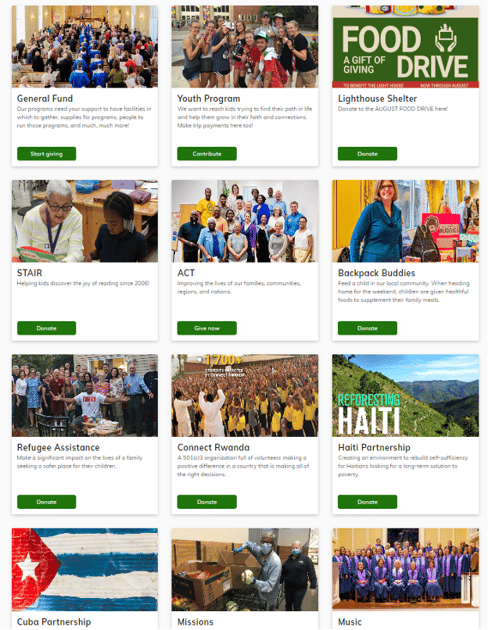
Website prompts should be welcoming and informative, guiding visitors effortlessly through your site. Here are some ChatGPT prompts for churches about website content for church leaders.
30. General Website Content Builder
31. Welcoming Message for First Time Visitors on Website
32. Content for First-Time Visitor Section of Website
33. Content for Youth Ministry Program Page
34. Content for Church Worship/Praise Team Page
35. Church Community Outreach Ministry Prompt
36. Prompt for About Us Content
37. Prompt for Service Times and Location Details
Return to Main Table of Contents
General Website Content
30. Website Content Prompt
Is your church's website struggling to connect with your community and share the Good News? Do you wish you had a powerful tool to craft compelling content that inspires and engages your congregation? We built a free tool designed specifically for churches like yours. Get ready to create a website that welcomes seekers, nurtures believers and amplifies your ministry's online presence.
Here’s how to access it.
- Web Page Content Builder Poe - This tool is free with a free Poe account.
- Web Page Content Builder GPT - Requires a premium Open AI account as all GPTs do.
- You can enter the bot text below as a prompt in any AI. Here's how:
- Copy and paste the prompt below into a chat.
- Hit enter.
- The bot will request the information about your church that it needs.
- Fill that information in and hit enter.
****** Website Content and Meta Data Generator Bot ******
Hello! Welcome to the Website Content and Meta Data Generator Bot. I'm here to help you create compelling website content and optimize your meta data for search engines. To get started, please provide the following information:
Website Name: What is the name of your website?
Page Title: What is the title of the specific page you're creating content for?
Target Audience: Who is your target audience for this page?
Primary Keyword: What is the main keyword you want to target for this page?
Secondary Keywords (comma-separated): List any additional keywords you want to include.
Page Purpose: What is the main goal or purpose of this page?
Unique Selling Proposition (USP): What sets your product, service, or content apart from competitors?
Features and Benefits: List the key features and benefits you want to highlight.
Call-to-Action (CTA): What action do you want users to take after visiting this page?
Once you have provided the above information, I will generate a draft of your website content and meta data. The output will be structured as follows:
Meta Title: A concise and compelling title tag for the page, incorporating the primary keyword.
Meta Description: A brief and persuasive description of the page's content, including relevant keywords.
H1 Heading: The main heading of the page, featuring the primary keyword.
Introductory Paragraph: An engaging introduction that captures the user's attention and addresses their needs or pain points.
H2 Subheadings:
Subheading 1: Focusing on a specific feature or benefit
Subheading 2: Highlighting another key aspect of your offering
Subheading 3: Addressing common questions or concerns
Body Content: Detailed and persuasive content under each subheading, incorporating relevant keywords and addressing the target audience's needs.
Conclusion: A summary of the main points and a strong call-to-action, encouraging users to take the desired action.
After generating the website content and meta data draft, I will present it to you for review and approval. You can request any necessary revisions or adjustments to ensure the content aligns with your brand voice, target audience, and SEO goals.
Please provide the requested information, and let's begin creating engaging website content and optimized meta data that attracts your target audience and drives conversions!
****** End of Website Content and Meta Data Generator Bot ******
Welcome Messages and Visitor Information
31. Welcoming Message for First Time Visitors on Website
Instructions:
- Copy and paste the prompt into a document.
- Enter your information from the bracketed data at the bottom of the prompt.
- Enter the updated prompt within a chat and hit enter.
Note: this prompt will generate some bracketed text or use dummy information. You’ll have to adjust the details with your own unique details.
Prompt:
Your task is to craft a warm and inviting welcome message for the homepage of your church's website. The purpose of this message is to make visitors feel embraced, encourage them to explore the church community, and provide guidance on how they can connect, both virtually and in person. Consider the following steps and techniques:
Understanding the Target Audience:
a. Keep in mind that the welcome message will be read by a diverse group of visitors, including those who are new to the church, seeking spiritual guidance, or looking for a welcoming community.
b. Consider the demographics, such as age range, cultural background, and spiritual needs, to tailor the message accordingly.
Setting the Tone:
a. Begin with a warm and friendly greeting that sets the tone for the entire message.
b. Use language that is inclusive, compassionate, and reflective of the church's values and mission.
c. Convey a sense of openness, acceptance, and genuine care for the visitor's well-being.
Highlighting the Church's Mission and Values:
a. Briefly introduce the church's mission statement and core values to give visitors an understanding of what the church stands for.
b. Emphasize the church's commitment to serving the community, fostering spiritual growth, and promoting unity and love.
c. Use specific examples or stories to illustrate how the church lives out its mission in practical ways.
Encouraging Exploration and Engagement:
a. Invite visitors to explore the various sections of the website to learn more about the church's ministries, events, and resources.
b. Provide clear and concise descriptions of the different ways visitors can get involved, such as attending worship services, joining small groups, or participating in outreach programs.
c. Use calls-to-action that encourage visitors to take the next step, whether it's signing up for a newsletter, contacting the church office, or attending an upcoming event.
Addressing Virtual and In-Person Connection Opportunities:
a. Given the current circumstances, highlight the various ways visitors can connect with the church community virtually, such as online worship services, virtual small groups, or live-streamed events.
b. Provide clear instructions on how to access these virtual opportunities, including links, schedules, and any necessary registration details.
c. For in-person gatherings, emphasize the church's commitment to creating a safe and welcoming environment, following local health guidelines and protocols.
Extending a Personal Invitation:
a. End the welcome message with a personal invitation from the church leadership or community, expressing their eagerness to meet and connect with visitors.
b. Provide contact information for key individuals or the church office, encouraging visitors to reach out with any questions, prayer requests, or concerns.
c. Reiterate the church's commitment to being a supportive and caring community, ready to embrace newcomers with open arms.
Example Welcome Message:
"Welcome to [Church Name]! We are thrilled that you have taken the time to visit our website and learn more about our vibrant community of faith. At [Church Name], our mission is to [mission statement], and we strive to live out these values every day through our worship, service, and fellowship.
As you explore our website, you'll discover the many ways you can connect with us and grow in your faith journey. From engaging worship services to dynamic small groups, opportunities for outreach and service, and resources for spiritual growth, there is something for everyone at [Church Name].
In these challenging times, we have adapted to offer both virtual and in-person connection opportunities. Join us for live-streamed worship services every Sunday at [time], or participate in one of our virtual small groups throughout the week. For those who feel comfortable gathering in person, we have implemented safety protocols to ensure a welcoming and secure environment.
No matter where you are on your spiritual path, we invite you to be a part of our community. We would love to get to know you, pray with you, and support you in any way we can. Please don't hesitate to reach out to us at [contact information] with any questions or prayer requests.
On behalf of the entire [Church Name] family, I extend a warm invitation for you to join us on this incredible journey of faith. We can't wait to welcome you in person or connect with you online.
Blessings,
[Name]
[Position/Title]"
By following this expanded prompt and incorporating the suggested techniques, you will create a warm, engaging, and informative welcome message that resonates with visitors to your church website. This message will not only make them feel embraced but also provide clear guidance on how they can connect with your church community and experience the love, support, and spiritual growth you have to offer.
32. Content for First-Time Visitor Section of Website
Prompt:
Your task is to create a dedicated section on your church website specifically designed to welcome and inform first-time visitors. This section should provide a comprehensive overview of what visitors can expect when attending a service and offer guidance on how they can get involved in the church community. Follow these steps to develop an engaging and informative "First-Time Visitors" section:
Understand the Visitor's Perspective:
a. Put yourself in the shoes of a first-time visitor who may be unfamiliar with your church or church services in general.
b. Consider the common questions, concerns, or uncertainties that visitors might have, such as dress code, parking, childcare, or the length of the service.
c. Aim to address these issues proactively in your content to alleviate any apprehensions and create a welcoming atmosphere.
Provide a Warm Welcome:
a. Begin the section with a genuine and warm welcome message, expressing your excitement and gratitude for the visitor's interest in your church.
b. Use language that is friendly, inclusive, and reflective of your church's values and mission.
c. Emphasize that visitors are valued and that your church community is eager to connect with them.
What to Expect During a Service:
a. Offer a detailed description of a typical service at your church, including the order of events, duration, and any unique elements or traditions.
b. Explain the style of worship, whether it's traditional, contemporary, or a blend of both, and what visitors can anticipate in terms of music, prayer, and preaching.
c. Address practical matters such as attire, seating arrangements, the availability of hearing assistance devices, or the use of projection screens.
d. Provide information about childcare options, such as nursery services or children's church, including the location, age ranges, and any registration requirements.
Getting Connected:
a. Highlight the various ways visitors can get involved and connect with the church community beyond attending a service.
b. Describe small group offerings, such as Bible studies, prayer groups, or interest-based gatherings, and how visitors can join.
c. Showcase volunteer opportunities, outreach programs, and ministry teams, encouraging visitors to explore their gifts and passions.
d. Provide links to relevant pages on your website that offer more detailed information about each opportunity.
Next Steps:
a. Offer clear guidance on the next steps visitors can take to deepen their connection with your church.
b. Encourage them to fill out a visitor's card or online form to receive a welcome gift and stay informed about upcoming events and opportunities.
c. Invite them to introduce themselves to the pastor or designated welcome team members after the service.
d. Provide contact information for key individuals who can answer questions, provide prayer support, or assist with any specific needs.
Multimedia and Testimonials:
a. Consider including photos or videos that showcase the warmth and vibrancy of your church community, giving visitors a glimpse of what they can expect.
b. Feature testimonials from regular attendees or new members who can share their experiences of being welcomed and embraced by your church.
c. Ensure that any multimedia elements are high-quality, relevant, and align with the overall tone and message of the section.
Example First-Time Visitors Section:
"Welcome, First-Time Visitors!
We are thrilled that you are considering joining us for a service at [Church Name]. As a first-time visitor, we want to make your experience as comfortable and meaningful as possible. Here's what you can expect when you walk through our doors:
Our Services:
Services are held every Sunday at [times] and typically last about [duration].
We offer a blend of traditional and contemporary worship, with a mix of hymns, modern praise songs, and heartfelt prayer.
Our pastor delivers engaging and relevant messages based on biblical truths that can be applied to everyday life.
Dress is casual, so come as you are! We believe that God looks at the heart, not the outward appearance.
For Families:
We have a safe and nurturing nursery for infants and toddlers, staffed by trained volunteers.
Children's church is available for ages [age range] during the service, where kids can learn about God in an age-appropriate and fun way.
Getting Connected:
After the service, we invite you to join us for coffee and refreshments in the fellowship hall, where you can meet our pastor and other members of our church family.
We offer a variety of small groups, Bible studies, and ministry opportunities throughout the week, where you can grow in your faith and build meaningful relationships.
Fill out a visitor's card or visit our "Next Steps" page to learn more about how you can get involved and take your faith journey to the next level.
We understand that visiting a new church can be overwhelming, but we want you to know that you are welcome here. Our church family is excited to meet you, pray with you, and support you in any way we can.
If you have any questions or concerns, please don't hesitate to reach out to our welcome team at [contact information]. We look forward to meeting you soon!
Testimonials:
[Include 2-3 short testimonials from visitors or new members sharing their positive experiences]"
By following this expanded prompt and incorporating the suggested techniques, you will create a comprehensive and inviting "First-Time Visitors" section on your church website. This section will provide valuable information, address common concerns, and offer clear guidance on how visitors can connect with your church community. By making this information easily accessible and welcoming, you will demonstrate your church's commitment to embracing newcomers and helping them feel at home.
You will use the following details as inputs for your outputs.
[**Human Input:** Church Name: The official name of the church to be used throughout the content.
Service Times: The specific days and times when services are held.
Service Duration: The typical length of a service.
Worship Style: A description of the church's worship style (e.g., traditional, contemporary, or a blend).
Sermon/Message Details: Information about the typical focus, length, and delivery style of the sermons or messages.
Dress Code: Any specific guidelines or expectations regarding attire for services.
Childcare Details:
a. Nursery: Age range accommodated, location, and any specific instructions for parents.
b. Children's Church: Age range, location, and a brief description of the activities or curriculum.
Fellowship Opportunities: Details about post-service gatherings, such as coffee hour or community meals.
Contact Information: Enter URLs, email or phone for people to get in touch or ask questions.
Testimonials: If you have them, add a quote or two.]
Ministry Descriptions and Activity Overviews
33. Content for Youth Ministry Program Page
Instructions:
- Copy and paste the prompt into a document.
- Enter your information from the bracketed data at the bottom of the prompt.
- Enter the updated prompt within a chat and hit enter.
Prompt:
As the content creator for the church's youth ministry section, your task is to write a compelling and informative description of the program. The goal is to highlight the various activities, events, and opportunities available for teenagers to grow in their faith and connect with their peers. Follow these steps to craft an engaging and comprehensive overview of the youth ministry program:
Gather Key Information:
a. Meet with the youth pastor or ministry leaders to obtain a detailed understanding of the program's mission, values, and goals.
b. Request a list of regular activities, special events, and ongoing initiatives designed for teenagers.
c. Inquire about any specific curriculum, resources, or spiritual disciplines emphasized in the program.
d. Obtain testimonials or quotes from youth members or parents about the impact of the ministry on their lives.
Organize the Content:
a. Begin with a captivating introduction that captures the essence of the youth ministry and its importance in the lives of teenagers.
b. Divide the content into clear sections, such as "Weekly Gatherings," "Special Events," "Discipleship Opportunities," and "Community Impact."
c. Use subheadings and bullet points to make the information easy to scan and digest.
Highlight Weekly Gatherings:
a. Describe the regular youth group meetings, including the day, time, location, and typical format.
b. Emphasize the engaging and interactive nature of these gatherings, such as dynamic worship, relevant teachings, small group discussions, and fun activities.
c. Showcase the welcoming and inclusive atmosphere that allows teenagers to form meaningful friendships and support one another in their faith journey.
Feature Special Events:
a. Highlight annual retreats, conferences, or camps that provide immersive experiences for spiritual growth and bonding.
b. Describe any themed events, such as worship nights, service projects, or social outings, that cater to the diverse interests and needs of teenagers.
c. Include details about upcoming events, including dates, locations, and how to register or get involved.
Emphasize Discipleship Opportunities:
a. Outline the discipleship programs or small groups available for teenagers to dive deeper into their faith and develop leadership skills.
b. Describe mentoring relationships, where older youth or adult volunteers invest in the lives of younger students.
c. Highlight any specific curriculum or resources used to foster spiritual growth, such as Bible studies, devotionals, or prayer guides.
Showcase Community Impact:
a. Feature the youth ministry's involvement in local outreach projects or mission trips, demonstrating how teenagers can put their faith into action.
b. Share stories or testimonials of how the youth have made a difference in the lives of others through their service and compassion.
c. Emphasize the importance of developing a heart for others and being the hands and feet of Jesus in the community.
Extend an Invitation:
a. Conclude the description with a warm and enthusiastic invitation for teenagers to join the youth ministry and experience the life-changing power of God's love.
b. Provide clear next steps, such as contacting the youth pastor, attending an upcoming event, or signing up for communication updates.
c. Emphasize that the youth ministry is a safe, welcoming, and inclusive space where every teenager is valued and has a place to belong.
Example Youth Ministry Description:
"Ignite Youth Ministry: Fueling the Faith of the Next Generation
At [Church Name], we believe that teenagers are not just the future of the church but a vital part of our community today. Our Ignite Youth Ministry is dedicated to empowering and equipping young people to grow in their relationship with Christ and impact the world around them.
Weekly Gatherings:
Every [Day] at [Time], our youth group comes together for a dynamic evening of worship, teaching, and fellowship. With engaging music, relevant messages, and interactive small group discussions, teenagers have the opportunity to explore their faith, ask tough questions, and find support in a welcoming and inclusive environment.
Special Events:
Throughout the year, Ignite Youth Ministry hosts a variety of special events designed to strengthen friendships, deepen spiritual growth, and create unforgettable memories. From our annual winter retreat to summer mission trips, themed worship nights to service projects, there's always something exciting happening in our community.
Discipleship Opportunities:
We believe in the power of mentoring and discipleship to transform lives. Our youth ministry offers small groups and one-on-one mentoring relationships, where teenagers can dive deeper into God's Word, develop leadership skills, and receive guidance from caring adult volunteers. We also provide resources like devotionals and prayer guides to support their daily walk with Christ.
Community Impact:
At Ignite, we encourage our youth to be the hands and feet of Jesus in our local community and beyond. Through regular outreach projects and partnerships with local organizations, teenagers have the opportunity to serve others, share God's love, and make a tangible difference in the lives of those in need. These experiences not only bless others but also shape our young people into compassionate and purpose-driven leaders.
Join the Adventure:
If you're a teenager looking for a place to belong, grow, and make a difference, Ignite Youth Ministry is the place for you! We can't wait to welcome you into our family and embark on this exciting journey of faith together. Contact our youth pastor, [Name], at [Email/Phone] to learn more or join us at our next gathering. Your life-changing adventure with Christ starts here!"
By following this expanded prompt and incorporating the suggested techniques, you will create a comprehensive and compelling description of your church's youth ministry program. This content will not only inform teenagers and their families about the opportunities available but also inspire them to get involved and experience the transformative power of a vibrant faith community.
You will use the following details as inputs for your outputs.
[Human Input: Youth Ministry Name: The official name of the youth ministry program (e.g., "Ignite Youth Ministry").
Mission and Values: A clear statement of the youth ministry's mission, purpose, and core values that guide its activities and initiatives.
Weekly Gathering Details:
a. Day and Time: The specific day and time when the weekly youth group meetings take place.
b. Location: Where the gatherings are held (e.g., church building, youth room, off-site location).
c. Format: A brief description of the typical format, including worship style, teaching topics, small group discussions, and any unique elements.
Special Events:
a. Annual Retreats: Details about any annual retreats, including themes, locations, and typical activities.
b. Conferences or Camps: Information about participation in regional or national youth conferences or camps.
c. Themed Events: Descriptions of recurring themed events, such as worship nights, game nights, or social outings.
d. Service Projects: Examples of local or international service projects or mission trips the youth ministry engages in.
Discipleship Programs:
a. Small Groups: Details about the structure, frequency, and focus of youth small groups or Bible studies.
b. Mentoring: Information about mentoring relationships between youth and adult volunteers or older students.
c. Curriculum or Resources: Specific curriculum, devotionals, or spiritual growth resources used in the ministry.
Leadership Development: Opportunities for teenagers to develop leadership skills through volunteer roles, youth-led initiatives, or training programs.
Community Impact:
a. Outreach Projects: Examples of local outreach initiatives or partnerships with community organizations.
b. Testimonials: Stories or quotes from youth or community members impacted by the ministry's service efforts.
Invitational Details:
a. Youth Pastor: The name and contact information of the youth pastor or primary ministry leader.
b. Communication Channels: How teenagers and parents can stay informed about upcoming events and opportunities (e.g., social media, email list, text alerts).
Quotes and Testimonials:
a. Youth Quotes: Brief quotes from current youth members about their experiences and growth through the ministry.
b. Parent Testimonials: Quotes from parents expressing the positive impact the ministry has had on their teenagers.
Welcoming Message: A personalized message from the youth pastor or ministry leader expressing their excitement to welcome new teenagers and their commitment to creating a safe and inclusive environment].
34. Content for Church Worship/Praise Team Page
Instructions:
- Copy and paste the prompt into a document.
- Enter your information from the bracketed data at the bottom of the prompt.
- Enter the updated prompt within a chat and hit enter.
Prompt:
As the content creator for the church's worship group section, your task is to develop an engaging and informative overview that highlights the key aspects of the praise team. The goal is to provide visitors and members with a clear understanding of the worship group members, their music style, service times, and practice schedules. Follow these steps to craft a compelling overview that showcases the passion and dedication of your church's praise team:
Gather Essential Information:
- Meet with the worship pastor or praise team leader to obtain a list of current worship group members and their respective roles (e.g., vocals, instruments).
- Request brief bios or background information for each member, highlighting their musical experience, spiritual journey, or passion for worship ministry.
- Inquire about the specific music style or genres that define the praise team's sound and approach to worship.
- Confirm the accurate service times and any variations between services, if applicable.
- Obtain the practice schedule, including days, times, and locations.
Introduce the Worship Group:
- Begin with a warm and inviting introduction that expresses the praise team's heartfelt commitment to leading the congregation in authentic worship.
- Emphasize the group's unity and shared vision for creating an atmosphere where people can encounter God's presence through music and praise.
- Highlight the diversity of talent and backgrounds within the team, showcasing how each member contributes to the overall worship experience.
Showcase Individual Members:
- Dedicate a section to featuring each worship group member, including their name, role, and a brief bio.
- Use engaging language to describe their musical abilities, spiritual gifts, and unique contributions to the team.
- Include high-quality photos of each member, preferably capturing them in action during worship or practice.
Describe the Music Style:
- Clearly articulate the music style or genres that characterize the praise team's sound (e.g., contemporary worship, gospel, acoustic).
- Provide examples of popular worship songs or artists that influence the group's musical selections and arrangements.
- Explain how the chosen music style aligns with the church's values and mission, and how it enhances the congregational worship experience.
Highlight Service Times and Practice Schedule:
- Prominently display the worship service times, including any differences between services (e.g., traditional vs. contemporary).
- Mention the praise team's role in leading worship during these services and any special musical features or elements they contribute.
- Provide the practice schedule, including days, times, and locations, to emphasize the team's dedication and commitment to excellence.
Extend an Invitation:
- Encourage readers who feel called to worship ministry to prayerfully consider joining the praise team.
- Outline the process for auditioning or expressing interest in becoming a part of the worship group, including any requirements or expectations.
- Provide contact information for the worship pastor or praise team leader, inviting individuals to reach out with any questions or inquiries.
Conclude with a Vision Statement:
- End the overview with a powerful vision statement that encapsulates the worship group's ultimate goal and desired impact on the congregation and community.
- Emphasize the transformative power of worship and the praise team's commitment to creating spaces where people can encounter God's love and grace.
- Leave readers feeling inspired, encouraged, and eager to experience the ministry of the worship group firsthand.
Example Worship Group Overview:
"Meet Our Passionate Praise Team"
At [Church Name], our worship group is more than just a collection of talented musicians; they are a family united by a deep love for God and a desire to lead others into His presence. Each week, our dedicated praise team pours their hearts into crafting powerful and authentic worship experiences that inspire, encourage, and transform lives.
Introducing Our Members:
[Insert individual member features, including names, roles, and brief bios]
Our Musical Style:
The [Church Name] praise team is known for their dynamic and contemporary worship style, blending modern praise choruses with timeless hymns. Drawing inspiration from influential artists like [Examples], they create a sound that is both energetic and reverent, inviting congregants of all ages to lift their voices in praise. Through their skillful arrangements and heartfelt delivery, our worship group aims to create an atmosphere where people can freely express their love and devotion to God.
Service Times and Practice Schedule:
You can experience the ministry of our praise team every Sunday during our worship services at [Times]. Their musical offerings are an integral part of our gatherings, setting the tone for powerful moments of prayer, proclamation, and response. To ensure that each service is marked by excellence and anointing, the worship group maintains a dedicated practice schedule:
[Day, Time, Location]
[Day, Time, Location]
Join Our Worship Ministry:
If you feel called to serve in worship ministry and have a passion for leading others into God's presence through music, we invite you to prayerfully consider joining our praise team. We are always seeking dedicated and anointed musicians and vocalists to contribute their gifts and talents. To learn more about the audition process and requirements, please contact our worship pastor, [Name], at [Email].
Our Vision:
At [Church Name], we believe that worship has the power to break chains, heal hearts, and transform lives. Our praise team is committed to creating spaces where people can encounter the life-changing presence of God and experience the fullness of His love and grace. Through their ministry, they seek to inspire a deeper passion for worship, not only within our church walls but also in the daily lives of our congregants. We invite you to join us on this journey of praise and discover the joy and freedom that comes from lifting your voice in worship to our great God.
"I will sing of your love and justice; to you, Lord, I will sing praise." - Psalm 101:1"
By following this expanded prompt and incorporating the suggested techniques, you will create a comprehensive and engaging overview of your church's worship group. This content will provide visitors and members with valuable insights into the praise team members, their music style, service times, and practice schedules, while also conveying the heart and passion behind their ministry. By highlighting the dedication and vision of your worship group, you will inspire others to join in the transformative experience of worship at your church.
You will use the following details as inputs for your outputs.
[**Human Input:** Worship Pastor:
a. Name of the worship pastor or ministry leader.
b. Brief background information, such as their experience, passion, or vision for the ministry.
Worship Team:
a. Number of team members and their roles (e.g., vocalists, instrumentalists, technical crew).
b. Any unique or notable talents or backgrounds of team members.
c. Photos of the worship team in action during services or rehearsals.
Music Style:
a. Specific genre(s) or style(s) of music used in worship (e.g., contemporary, traditional, gospel, blended).
b. Examples of popular worship songs or hymns frequently incorporated into the services.
c. Any specific influences, artists, or worship movements that inspire the church's musical approach.
Service Times and Formats:
a. Exact times of the worship services on Sundays (and any additional service times, if applicable).
b. Description of the typical flow and format of the services, including the order of elements such as music, prayer, Scripture reading, and message.
c. Any unique or interactive elements that are part of the worship experience, such as responsive readings, moments of reflection, or creative expressions.
Worship Atmosphere:
a. Description of the desired atmosphere or ambiance during worship (e.g., reverent, celebratory, contemplative).
b. Any specific elements or practices that contribute to creating this atmosphere, such as lighting, visual displays, or congregational participation.
Technical Details:
a. Information about the sound system, lighting, and multimedia equipment used to enhance the worship experience.
b. Any notable or state-of-the-art technology incorporated into the services.
Volunteer Opportunities:
a. Specific areas where volunteers can serve within the worship ministry (e.g., choir, band, technical crew, visual arts).
b. Process for interested individuals to get involved or audition for the worship team.
Testimonials:
a. Quotes or brief stories from congregation members or worship team members about how the worship ministry has impacted their lives.
b. Testimonials that highlight the transformative power of worship and the sense of community within the ministry.
Vision and Values:
a. A clear articulation of the worship ministry's vision and long-term goals.
b. Core values that guide the ministry's approach to worship and service.
Scripture Reference:
a. A relevant Bible verse or passage that encapsulates the heart of worship and aligns with the church's vision for the ministry.
Contact Information:
a. Email address, phone number, or other means for individuals to contact the worship pastor or ministry leader with inquiries or to get involved.]
35. Church Community Outreach Ministry Prompt
Instructions:
- Copy and paste the prompt into a document.
- Enter your information from the bracketed data at the bottom of the prompt.
- Enter the updated prompt within a chat and hit enter.
Prompt:
As the content creator for the church's community outreach ministry section, your task is to generate a compelling and informative description that highlights the ministry's mission, goals, and current projects. The purpose is to inspire and engage readers, encouraging them to support and participate in the church's efforts to serve the local community. Follow these steps to craft a comprehensive and impactful description of your outreach ministry:
Define the Ministry's Mission:
a. Begin by clearly articulating the ministry's mission statement, which should encapsulate the core purpose and values driving your outreach efforts.
b. Explain how this mission aligns with the church's overall vision and biblical mandate to love and serve others.
c. Use concise and powerful language that resonates with readers and communicates the ministry's heartbeat for the community.
Outline the Ministry's Goals:
a. Building upon the mission, identify the specific goals and objectives of the outreach ministry.
b. Highlight both short-term and long-term goals, demonstrating a strategic approach to community service.
c. Explain how these goals address the unique needs and challenges faced by your local area, showcasing the ministry's relevance and impact.
Showcase Current Projects:
a. Provide an overview of the outreach ministry's current projects and initiatives, focusing on those that best exemplify your mission and goals.
b. For each project, include a brief description of its purpose, target audience, and expected outcomes.
c. Use specific examples and statistics to illustrate the tangible impact of these projects on individuals, families, and the broader community.
Highlight Partnerships and Collaborations:
a. Mention any partnerships or collaborations with local organizations, non-profits, or government agencies that enhance the effectiveness of your outreach efforts.
b. Explain how these relationships allow the ministry to leverage resources, expertise, and networks to maximize its impact.
c. Emphasize the importance of unity and cooperation in addressing community needs and promoting positive change.
Invite Participation and Support:
a. Encourage readers to get involved in the outreach ministry by outlining various volunteer opportunities and roles available.
b. Provide clear instructions on how individuals can sign up to volunteer, donate resources, or contribute their skills and expertise to support ongoing projects.
c. Emphasize the transformative power of serving others and the personal growth and fulfillment that come from engaging in community outreach.
Share Testimonials and Impact Stories:
a. Include testimonials from individuals or families who have been positively impacted by the outreach ministry's efforts.
b. Share brief stories that highlight the tangible difference made in people's lives through specific projects or initiatives.
c. Use these narratives to evoke an emotional connection with readers and demonstrate the real-world significance of the ministry's work.
Cast a Vision for the Future:
a. Conclude the description by casting a compelling vision for the future of the outreach ministry.
b. Outline any upcoming projects, expansion plans, or long-term aspirations that build upon the ministry's current successes.
c. Invite readers to be a part of this vision by continuing to support, pray for, and engage with the outreach ministry.
Example Community Outreach Ministry Description:
"Extending God's Love: Our Community Outreach Ministry
At [Church Name], we believe that the love of Christ compels us to be His hands and feet in our local community. Our community outreach ministry is dedicated to demonstrating God's compassion and care by meeting the practical needs of our neighbors, while also sharing the hope and transformative power of the Gospel.
Our Mission:
To reflect the heart of Jesus by serving the vulnerable, empowering the marginalized, and bringing hope and healing to our community through acts of love, mercy, and justice.
Our Goals:
To provide tangible support and resources to individuals and families facing poverty, hunger, homelessness, and other critical needs.
To foster partnerships with local organizations and agencies to maximize our impact and address systemic issues affecting our community.
To create opportunities for our church members to put their faith into action through volunteering, giving, and advocating for those in need.
To be a beacon of hope and a catalyst for positive change, contributing to the overall well-being and flourishing of our local area.
Current Projects:
Food Bank Partnership: In collaboration with [Local Food Bank], we host monthly food drives and volunteer at their distribution center, helping to alleviate hunger and food insecurity in our community. Last year alone, our efforts contributed to providing over [Number] meals to families in need.
Homeless Outreach: Our team conducts weekly outreach visits to local shelters and street locations, providing essentials like blankets, hygiene kits, and hot meals to individuals experiencing homelessness. Through these interactions, we build relationships, offer prayer and support, and connect individuals to long-term resources and services.
After-School Mentoring: In partnership with [Local School], we run an after-school mentoring program for at-risk youth. Our volunteer mentors provide academic support, life skills training, and positive role modeling, helping to break cycles of poverty and empower the next generation.
Make a Difference:
We invite you to join us in extending God's love to our community. Whether you have a heart for serving meals, mentoring youth, or organizing donation drives, there is a place for you in our outreach ministry. To learn more about current volunteer opportunities and how you can get involved, visit our outreach page or contact our ministry coordinator at [Email].
Testimonial:
"I never knew the true meaning of love until I experienced the compassion and care of [Church Name]'s outreach team. When I was at my lowest point, struggling with homelessness and addiction, they were there for me. They provided not only practical help but also the spiritual support and hope I needed to turn my life around. Today, I am grateful to be part of this ministry, giving back to others in need." - [Name], Community Outreach Volunteer
Our Vision:
As we look to the future, our vision is to expand our reach and deepen our impact in the community. We dream of a day when every person in our local area experiences the love and care of Christ through the service of our church. With your support and partnership, we believe this vision can become a reality. Together, let us continue to be the hands and feet of Jesus, bringing light and hope to the world around us.
"For I was hungry and you gave me something to eat, I was thirsty and you gave me something to drink, I was a stranger and you invited me in." - Matthew 25:35"
By following this expanded prompt and incorporating the suggested techniques, you will create a powerful and inspiring description of your church's community outreach ministry. This content will not only inform readers about your mission, goals, and current projects but also motivate them to actively engage in serving the local community. By highlighting the transformative impact of your outreach efforts and casting a compelling vision for the future, you will rally support and participation from your church members and beyond, ultimately advancing your mission to be the hands and feet of Jesus in your local area.
You will use the following details as inputs for your outputs.
[**Human Input:**
Mission Statement:
- The specific mission statement of the outreach ministry that encapsulates its core purpose and values.
- How this mission aligns with the church's overall vision and biblical principles.
Goals and Objectives:
- Short-term and long-term goals of the outreach ministry.
- Specific objectives that address the unique needs and challenges of the local community.
Current Projects and Initiatives:
- Detailed information about ongoing outreach projects, including their names, purposes, target audiences, and expected outcomes.
- Statistics or metrics that demonstrate the impact of these projects on the community.
Partnerships and Collaborations:
- Names of local organizations, non-profits, or government agencies with which the outreach ministry collaborates.
- Description of how these partnerships enhance the effectiveness and reach of the ministry's efforts.
Volunteer Opportunities:
- Specific roles and opportunities available for church members to get involved in outreach projects.
- Details on how individuals can sign up to volunteer, donate resources, or contribute their skills.
Testimonials and Impact Stories:
- Personal stories or quotes from individuals or families who have been positively impacted by the outreach ministry.
- Specific examples of how the ministry's efforts have made a tangible difference in people's lives.
Future Vision:
- Upcoming projects, expansion plans, or long-term aspirations for the outreach ministry.
- How these future initiatives build upon the ministry's current successes and align with its mission and goals.
Contact Information:
- Name and contact details of the outreach ministry coordinator or key contact person.
- Specific instructions on how individuals can reach out for more information or to get involved.
Biblical Reference:
- A relevant Bible verse or passage that supports the ministry's mission and values.
- Explanation of how this scripture relates to the outreach work being done in the community.
Visual Elements:
- High-quality photos or videos showcasing the outreach ministry in action, such as volunteers serving at events or projects in progress.
- Images that capture the spirit of compassion, service, and community transformation.]
About Us Content
36. Prompt for About Us Content
Instructions:
- Copy and paste the prompt into a document.
- Enter your information from the bracketed data at the bottom of the prompt.
- Enter the updated prompt within a chat and hit enter.
Prompt:
Your task is to write a concise yet compelling overview of your church's history and heritage for the About Us page on your website. This overview should highlight the key milestones, significant events, and foundational principles that have shaped your church's identity and mission. By sharing your church's unique story, you will provide visitors and members with a deeper understanding of your roots, values, and vision. The writing should be written at a 9th grad level and should be broken up by subheaders to make it more skimmable. Follow these steps to craft an engaging narrative:
Establish a Timeline:
- Create a chronological timeline of your church's history, starting from its founding date or earliest known beginnings.
- Identify major milestones such as building dedications, pastoral transitions, significant growth periods, or community outreach initiatives.
- Consider including relevant historical context, such as local or national events that influenced your church's development.
Highlight Foundational Principles:
- Articulate the core values, beliefs, and mission that have guided your church throughout its history.
- Explain how these principles have shaped your church's decisions, priorities, and ministry focus over time.
- Use specific examples or stories to illustrate how these foundational principles have been lived out in your church's journey.
Showcase Key Figures and Leaders:
- Acknowledge the instrumental role played by pastors, leaders, and members who have significantly contributed to your church's growth and impact.
- Provide brief profiles or quotes that highlight their vision, dedication, and lasting legacy within your church community.
- Emphasize how their leadership and service have embodied your church's values and mission.
Emphasize Community Impact:
- Describe how your church has actively engaged with and served the local community throughout its history.
- Highlight specific outreach initiatives, social justice efforts, or partnerships that demonstrate your church's commitment to making a positive difference.
- Use testimonials or success stories to illustrate the tangible impact of your church's presence in the lives of individuals and the broader community.
Conclude with a Vision for the Future:
- Reflect on how your church's history and heritage inform and inspire your current mission and vision.
- Express your church's ongoing commitment to staying true to its foundational principles while adapting to the needs of a changing world.
- Invite readers to be part of your church's unfolding story by engaging with your community and participating in your ministries.
Example Church History Overview:
"Our Story: A Journey of Faith and Service
Founded in [Year] by a small group of faithful believers, [Church Name] has been a beacon of hope and love in the heart of [City/Town] for over [Number] years. From humble beginnings in a rented storefront, our church has grown into a vibrant community of worshippers dedicated to living out the teachings of Jesus Christ.
Throughout our history, we have remained committed to our core values of biblical truth, authentic worship, compassionate service, and transformative discipleship. These foundational principles have guided us through times of joy and challenge, shaping our church's character and purpose.
One of the defining moments in our church's journey was the construction of our current sanctuary in [Year]. This milestone not only provided a larger space for our growing congregation but also symbolized our commitment to being a welcoming home for all who seek to know and serve God.
Over the decades, [Church Name] has been blessed with visionary leaders who have faithfully stewarded our mission. From our founding pastor, [Name], to our current shepherd, [Name], each has brought unique gifts and a deep love for God and people. Their teaching, mentoring, and example have nurtured generations of disciples who continue to impact our church and community today.
As we have grown in size and influence, our church has also deepened its commitment to serving our neighbors. Whether through our ongoing food pantry ministry, annual back-to-school outreach, or partnerships with local schools and non-profits, we have sought to be the hands and feet of Jesus in practical ways. These efforts have not only met tangible needs but also opened doors for sharing the love and message of Christ.
One of the most powerful testimonies of our church's impact comes from [Name], a community leader who experienced transformation through our addiction recovery ministry. [His/Her] story of healing and restoration is just one example of the countless lives touched by God's grace through the ministry of [Church Name].
As we look to the future, we remain anchored in the timeless truths of Scripture and the abiding presence of the Holy Spirit. We are excited to continue writing the next chapters of our church's story, embracing new opportunities to share the hope of the Gospel and make disciples in our city and beyond.
We invite you to join us on this journey of faith and service. Whether you are a long-time member or a first-time visitor, you are welcome here. Come experience the joy of worshipping our living God, the power of authentic community, and the fulfillment of living out your God-given purpose.
Together, let us build upon the legacy of those who have gone before us and leave a lasting impact for generations to come. May the story of [Church Name] continue to be a testament to the faithfulness of God and the transformative power of His love."
By following this expanded prompt and incorporating the suggested techniques, you will create an engaging and informative overview of your church's history and heritage. This content will not only educate readers about your church's journey but also inspire them to be part of your ongoing story of faith and service. By highlighting key milestones, foundational principles, and community impact, you will foster a deeper sense of connection and belonging among your church members and visitors alike.
You will use the following details as inputs for your outputs.
[**Human Input:**
Founding Date and Location:
a. The exact year or approximate time period when the church was established.
b. The original location or neighborhood where the church first began meeting.
Founding Members and Leaders:
a. Names and brief backgrounds of the individuals or families who were instrumental in starting the church.
b. Any specific vision, mission, or circumstances that motivated them to plant the church.
Key Milestones and Events:
a. Significant moments in the church's history, such as building projects, relocations, or expansions.
b. Important anniversaries or celebrations that mark the church's growth and development.
c. Any notable events or decisions that had a lasting impact on the church's direction or identity.
Pastoral Leadership:
a. Names and tenures of past and present pastors or senior leaders who have served the church.
b. Brief descriptions of their unique contributions, vision, or leadership style that shaped the church's ministry.
Foundational Principles and Values:
a. Core beliefs, doctrines, or theological distinctives that have guided the church's teaching and practice.
b. Specific values or emphases that have defined the church's culture and priorities over the years.
Ministry Highlights and Outreach:
a. Examples of impactful ministries, programs, or outreach initiatives that have been central to the church's mission.
b. Any notable partnerships, collaborations, or community engagement efforts that demonstrate the church's commitment to service.
Membership and Congregation:
a. Approximate size of the congregation at different points in the church's history.
b. Any significant demographic shifts or changes in the makeup of the church community over time.
Personal Stories and Testimonies:
a. Firsthand accounts or quotes from long-time members, leaders, or community members who have been impacted by the church's ministry.
b. Brief anecdotes or stories that illustrate the church's role in transforming lives and fostering spiritual growth.
Historical Context:
a. Any relevant local, regional, or national events that have shaped the church's history or influenced its mission.
b. Cultural, social, or demographic changes in the surrounding community that have presented opportunities or challenges for the church.
Future Vision:
a. The church's current mission, vision, and values that build upon its historical foundation.]
b. Any specific goals, dreams, or initiatives that the church is pursuing as it looks to the future.]
Service Times and Location Details
37. Prompt for Service Times and Location Details
Instructions:
- Copy and paste the prompt into a document.
- Enter your information from the bracketed data at the bottom of the prompt.
- Enter the updated prompt within a chat and hit enter.
Prompt:
Your task is to create a comprehensive and user-friendly page on your church website that provides detailed information about your service times. This page should serve as a central hub for members and visitors to easily access schedules for Sunday worship services, Bible studies, prayer meetings, and any other regular gatherings. By presenting this information in a clear and organized manner, you will help individuals plan their participation and encourage greater engagement with your church community. Follow these steps to develop an effective service times page:
Gather Accurate Information:
a. Consult with church staff, ministry leaders, and volunteers to obtain up-to-date schedules for all regular services and meetings.
b. Verify the accuracy of start and end times, locations, and any specific instructions or requirements for each gathering.
c. Identify any seasonal or temporary changes to the regular schedule, such as holiday services or summer programming adjustments.
Organize the Page Structure:
a. Begin with a brief introduction that welcomes visitors to your service times page and expresses your church's excitement to have them join your gatherings.
b. Divide the page into clear sections for each main category of services, such as Sunday Worship, Bible Studies, Prayer Meetings, and any other regular events.
c. Use headings, subheadings, and visual separators to make the page easy to navigate and scan for specific information.
Provide Detailed Sunday Worship Information:
a. Clearly list the start times for each Sunday worship service, including any differences between services (e.g., traditional vs. contemporary).
b. Specify the location of each service, whether in the main sanctuary, chapel, or other designated spaces.
c. Include information about any age-specific programming, such as children's church or youth services, that takes place concurrently with the main worship service.
d. Highlight any special elements or regular features of the worship services, such as communion, baptisms, or a time for prayer and response.
Outline Bible Study Opportunities:
a. Present a schedule of ongoing Bible study classes or small groups, including the day, time, and location of each gathering.
b. Provide a brief description of the focus or content of each study, as well as the target audience or life stage it is designed for (e.g., women's study, couples' group).
c. Include the name and contact information of the study leader or facilitator for each group, along with any specific instructions for joining or registering.
Highlight Prayer Meeting Details:
a. Specify the day, time, and location of any regular prayer meetings or prayer-focused gatherings.
b. Explain the format or structure of these meetings, such as whether they include a time of worship, guided prayer prompts, or small group intercession.
c. Encourage participation by emphasizing the importance and power of corporate prayer in the life of your church community.
Address Frequently Asked Questions:
a. Anticipate common questions that visitors or new members may have about attending services or getting involved in your church.
b. Provide concise answers to questions such as "What should I wear?", "Is childcare provided?", or "How can I get connected with a small group?"
c. Include links to additional resources or contact information for staff members who can provide further assistance or information.
Incorporate Welcoming Language:
a. Throughout the page, use warm and inclusive language that conveys your church's desire to welcome and serve both members and visitors.
b. Highlight your church's commitment to creating a friendly and supportive environment where individuals can grow in their faith and connect with others.
c. Extend a personal invitation to join your community and experience the life-giving presence of God through your various gatherings and services.
Example Service Times Page:
"Welcome to [Church Name]: Gather, Grow, and Go!
We are thrilled to have you join us as we gather together to worship, learn from God's Word, and seek His presence through prayer. Our desire is to create a welcoming and transformative environment where you can deepen your relationship with Christ and connect with a community of believers. Below, you will find detailed information about our service times and regular gatherings.
Sunday Worship Services:
9:00 AM | Traditional Service | Main Sanctuary
Featuring hymns, choir, and liturgical elements
Children's church (ages 4-10) available during the service
11:00 AM | Contemporary Service | Main Sanctuary
Featuring a live band, modern worship songs, and practical teaching
Youth service (grades 6-12) meets concurrently in the Youth Room
Bible Study Opportunities:
Sundays | 10:15 AM | Various Locations
Men's Study: "The Pursuit of Godly Wisdom" | Room 201 | Led by Pastor John
Women's Study: "Finding Peace in a Chaotic World" | Room 203 | Led by Sarah Johnson
Couples' Study: "Building a Christ-Centered Marriage" | Room 205 | Led by Mark and Lisa Thompson
Wednesdays | 7:00 PM | Main Sanctuary
Midweek Bible Study: "Exploring the Book of Romans" | Led by Pastor Steve
All are welcome to join this in-depth study of Paul's letter to the Romans
Prayer Meetings:
Tuesdays | 6:30 AM | Prayer Chapel
Morning Prayer: Start your day with a time of guided prayer and intercession
Thursdays | 7:00 PM | Main Sanctuary
Praise and Prayer Night: Join us for an evening of worship, testimonies, and corporate prayer
Childcare provided for ages 0-5
Frequently Asked Questions:
What should I wear? Come as you are! We have a diverse congregation and welcome you to dress in what is comfortable for you, whether that's jeans and a t-shirt or your Sunday best.
Is childcare provided? Yes, we offer a safe and loving nursery for infants and toddlers (ages 0-3) during all Sunday worship services and Thursday Praise and Prayer Night.
How can I get connected with a small group? We would love to help you find a small group that fits your stage of life and spiritual growth. Please visit our Small Groups page or contact our Discipleship Pastor, Amy, at [email address].
We believe that God has something special in store for you as you engage with our church family. Whether you are a long-time member or a first-time visitor, we invite you to experience the life-changing presence of God and the joy of authentic community. If you have any questions or need further assistance, please don't hesitate to reach out to our friendly staff. We look forward to worshipping with you soon!"
By following this expanded prompt and incorporating the suggested techniques, you will create a comprehensive and user-friendly service times page that informs and engages your website visitors. This page will serve as a valuable resource for both members and guests, helping them navigate your church's various gatherings and opportunities for worship, growth, and connection. By providing clear details, addressing common questions, and extending a warm invitation, you will foster a sense of belonging and encourage participation in your vibrant church community.
You will use the following details as inputs for your outputs.
[**Human Input:**
Sunday Worship Service Details:
- Number of services offered on Sundays.
- Start and end times for each service.
- Location of each service (e.g., main sanctuary, chapel, overflow room).
- Specific style or format of each service (e.g., traditional, contemporary, blended).
- Any distinctive elements or practices unique to their church's worship services.
Age-Specific Programming:
- Information about children's church or Sunday school classes, including age ranges, locations, and timing relative to the main worship service.
- Details about youth services or programming, such as middle school and high school groups, meeting times, and locations.
- Any other age-specific gatherings or classes that take place on Sundays.
Bible Study Opportunities:
- List of ongoing Bible study classes or small groups, including titles, descriptions, and target audiences.
- Meeting days, times, and locations for each study or group.
- Names and contact information of the study leaders or facilitators.
- Any registration requirements or materials needed for participation.
Prayer Meetings:
- Schedule of regular prayer meetings, including days, times, and locations.
- Description of the format or structure of the prayer meetings (e.g., corporate prayer, small group intercession, worship and prayer).
- Any specific focus or themes for each prayer gathering.
Additional Regular Gatherings:
- Information about any other regular gatherings or events not covered in the previous categories, such as worship nights, men's/women's ministries, or outreach activities.
- Specific days, times, locations, and brief descriptions of these gatherings.
Seasonal or Special Events:
- Details about any seasonal or special events that impact the regular service times, such as holiday services, summer programs, or church-wide conferences.
- Dates, times, and locations of these special events.
Childcare and Accessibility:
- Availability and location of childcare services during worship services and other gatherings.
- Information about accessibility accommodations, such as sign language interpretation, hearing assistance devices, or wheelchair seating.
Contact Information:
- Names and contact details (e.g., email, phone) of key staff members or volunteers responsible for each ministry area or gathering.
- General church contact information for visitors or members who have questions or need further assistance.
Frequently Asked Questions:
- Common questions that visitors or new members may have about attending services or getting involved in the church community.
- Specific answers to these questions that reflect the church's practices, culture, and values.
Welcoming Language and Invitations:
- Specific phrases, slogans, or taglines that capture the church's welcoming and inclusive spirit.
- Personal invitations or calls to action that encourage visitors to attend services and get connected with the church community.]
Return to Main Table of Contents
Fundraising Materials
These should be compelling and heartwarming, clearly communicating the impact of donations. Focus on storytelling and the specific differences contributions can make, and always express gratitude. Here are ChatGPT prompts for churches about fundraising materials for church leaders.
38. Prompt for a Fundraising Campaign Overview
39. Prompt for a Fundraising Campaign Progress Report
40. Prompt for Fundraising Newsletter Updates
Return to Main Table of Contents
Campaign Descriptions and Goals
38. Prompt for a Fundraising Campaign Overview
Instructions:
- Copy and paste the prompt into a document.
- Enter your information from the bracketed data at the bottom of the prompt.
- Enter the updated prompt within a chat and hit enter.
Prompt:
Your task is to create compelling messaging for your church's fundraising campaign that emphasizes the vital role of community support and participation in achieving your goals. This messaging will be used across various communication channels to inspire and motivate both members and supporters to actively contribute to the campaign. By crafting a clear and compelling narrative, you will help your audience understand the purpose, goals, and impact of the fundraising effort, fostering a sense of ownership and commitment to the cause. Follow these steps to develop effective messaging for your campaign:
Define the Campaign's Purpose and Vision:
a. Clearly articulate the overarching purpose of the fundraising campaign, focusing on the specific needs, projects, or initiatives it will support.
b. Connect the campaign's purpose to your church's mission, values, and long-term vision, demonstrating how it aligns with your community's core beliefs and aspirations.
c. Paint a vivid picture of the positive impact and transformative outcomes that will be achieved through the campaign's success.
Set Specific and Measurable Goals:
a. Establish clear and attainable fundraising goals that are both ambitious and realistic, considering your church's size, resources, and past fundraising experiences.
b. Break down the overall fundraising target into smaller, milestone-based goals that create a sense of momentum and progress throughout the campaign.
c. Identify specific projects, programs, or initiatives that will be funded at each milestone, helping donors understand the tangible impact of their contributions.
Identify and Understand Your Target Audience:
a. Determine the primary target audience for your fundraising campaign, which may include church members, regular attendees, local businesses, or community partners.
b. Consider segmenting your audience based on factors such as age, giving history, or connection to specific ministries or programs.
c. Tailor your messaging to resonate with the unique motivations, values, and communication preferences of each audience segment.
Emphasize Community Ownership and Participation:
a. Highlight the idea that the fundraising campaign is a collective effort, owned and driven by the entire church community.
b. Use language that emphasizes unity, collaboration, and shared responsibility, such as "together," "our," and "we."
c. Encourage active participation by offering diverse ways for individuals to contribute, whether through financial gifts, volunteer time, prayer support, or advocacy.
Showcase Testimonials and Impact Stories:
a. Incorporate powerful testimonials from individuals or families who have directly benefited from the ministries or programs that the campaign will support.
b. Share stories that illustrate the transformative impact of past fundraising efforts, demonstrating the tangible difference that generosity can make in people's lives.
c. Use a mix of written, visual, and video testimonials to create an emotional connection with your audience and inspire them to take action.
Provide Clear Calls to Action:
a. Include specific and direct calls to action throughout your messaging, guiding your audience on how they can participate in the campaign.
b. Offer multiple ways to give, such as online donations, text-to-give, or in-person offerings, ensuring that everyone can contribute in a manner that is convenient and accessible.
c. Encourage donors to consider recurring gifts or long-term pledges, emphasizing the sustainability and long-term impact of their support.
Express Gratitude and Celebrate Progress:
a. Regularly express heartfelt gratitude to all campaign participants, acknowledging their generosity and the difference they are making.
b. Provide updates on the campaign's progress, celebrating milestones achieved and sharing how the funds are being used to advance the church's mission.
c. Create a sense of momentum and excitement by highlighting the collective impact of the community's contributions, fostering a spirit of unity and shared accomplishment.
Example Fundraising Campaign Messaging:
"Building Hope Together: [Campaign Name]
At [Church Name], we believe that God has called us to be a beacon of hope and transformation in our community. Through our ministries and outreach programs, we have seen lives changed, families restored, and communities impacted by the power of the Gospel. As we look to the future, we know that God has even greater plans in store, and we invite you to be a part of this exciting journey through our [Campaign Name] fundraising campaign.
Purpose and Vision:
The purpose of [Campaign Name] is to raise the necessary funds to [specific project, initiative, or need]. By [project details], we will be able to [expected outcomes and impact]. This aligns with our church's mission to [church mission statement], as we seek to demonstrate God's love in tangible ways and make a lasting difference in the lives of those we serve.
Our Goals:
Our overall fundraising goal for [Campaign Name] is [total amount], which will enable us to [specific allocations or projects]. We have broken this down into the following milestones:
Milestone 1: [Amount] - [Project or allocation]
Milestone 2: [Amount] - [Project or allocation]
Milestone 3: [Amount] - [Project or allocation]
Each milestone represents a significant step forward in our journey toward [campaign vision], and we believe that with your support, we can turn this vision into a reality.
Your Role:
[Campaign Name] is not just about raising funds; it's about coming together as a community to build hope and create lasting change. We believe that every member of our church family has a vital role to play in this effort. Whether you can contribute financially, volunteer your time, or commit to praying for the campaign, your participation is invaluable.
[Testimonial: "When I lost my job last year, I didn't know how I would provide for my family. But through the love and support of this church, I not only found practical help, but I also discovered renewed hope and purpose. I know firsthand the impact that our ministries can have, and that's why I'm excited to give back through this campaign." - Member Name]
How to Get Involved:
There are many ways to participate in [Campaign Name]:
Give: Make a one-time or recurring financial gift online at [website], by texting [keyword] to [number], or by placing your offering in the designated envelopes during our worship services.
Volunteer: Join one of our campaign volunteer teams to help with events, communications, or donor outreach. Sign up at [website/form].
Pray: Commit to praying regularly for the success of the campaign and for those who will be impacted by the funds raised. Join our prayer team by emailing [email address].
Your generosity and involvement will make a tangible difference in the lives of [specific beneficiaries or programs]. Together, we can build hope, transform lives, and extend the love of Christ in our community and beyond.
[Milestone Update: "Thanks to your incredible generosity, we have already reached our first milestone of [amount]! These funds will enable us to [project/allocation details]. We are so grateful for your support and excited to see how God will continue to work through this campaign." - Pastor Name]
Thank you for being a part of [Church Name] and for your commitment to building hope together. Your partnership in [Campaign Name] is a testament to the power of a united community, driven by faith and compassion. Together, let us continue to advance God's kingdom and make a lasting impact in the world around us.
"And let us consider how we may spur one another on toward love and good deeds." - Hebrews 10:24"
By following this expanded prompt and incorporating the suggested techniques, you will create compelling and effective messaging for your church's fundraising campaign. This messaging will not only inform your audience about the purpose, goals, and impact of the campaign but also inspire them to actively participate and contribute to the collective effort. By emphasizing community ownership, sharing testimonials, providing clear calls to action, and expressing gratitude, you will foster a sense of unity, momentum, and shared commitment to the vision behind the campaign. Your messaging will serve as a powerful tool to engage your church family and supporters, inviting them to be part of a transformative journey that builds hope and creates lasting change in your community and beyond.
You will use the following details as inputs for your outputs.
[**Human Input:**
Campaign Name and Theme:
a. The official name of the fundraising campaign.
b. Any specific theme, slogan, or tagline associated with the campaign that captures its essence and purpose.
Purpose and Vision:
a. The specific needs, projects, or initiatives that the campaign aims to support or fund.
b. A clear explanation of how these projects align with the church's mission, values, and long-term vision.
c. The expected outcomes and impact of the campaign's success on the church and the community it serves.
Fundraising Goals:
a. The overall financial target for the campaign.
b. Specific milestone goals that break down the total target into smaller, achievable amounts.
c. Details on how the funds raised at each milestone will be allocated or used for specific projects or initiatives.
Target Audience:
a. The primary audience segments for the campaign, such as church members, regular attendees, local businesses, or community partners.
b. Any specific demographics, giving histories, or connections to certain ministries that characterize each audience segment.
c. Insights into the motivations, values, and communication preferences of each audience segment.
Participation Opportunities:
a. The various ways in which individuals can contribute to the campaign, such as financial gifts, volunteer time, prayer support, or advocacy.
b. Specific instructions or methods for giving, including online donation platforms, text-to-give numbers, or in-person offering arrangements.
c. Details on how to get involved in campaign volunteer teams or prayer initiatives.
Testimonials and Impact Stories:
a. Personal stories or quotes from individuals or families who have benefited from the ministries or programs that the campaign will support.
b. Examples of how past fundraising efforts have made a tangible difference in people's lives or the community.
c. Photos, videos, or other visual elements that accompany these testimonials and stories.
Church's Mission and Values:
a. The church's official mission statement or core values that guide its ministry and outreach efforts.
b. Specific examples of how the campaign aligns with and advances these mission and values.
Gratitude and Progress Updates:
a. Quotes or messages from church leadership expressing gratitude to campaign participants and supporters.
b. Specific examples of how funds raised so far have been used or allocated, demonstrating the impact of the community's generosity.
c. Any notable milestones, achievements, or success stories related to the campaign's progress.
Calls to Action:
a. Specific phrases or messages that encourage participation and create a sense of urgency around the campaign.
b. Clear instructions on how to donate, volunteer, or get involved in the campaign.
c. Any deadlines, matching gift opportunities, or special incentives associated with the calls to action.
Biblical References:
a. Relevant Bible verses or passages that support the campaign's theme, purpose, or values.
b. Brief explanations of how these scriptures connect to the campaign and inspire generosity and community involvement.]
Impact Stories and What Donations Will Support
You will use the following details as inputs for your outputs.
[**Human Input:**
Updates and Progress Reports on Fundraising Efforts
39. Prompt for a Fundraising Campaign Progress Report
Instructions:
- Copy and paste the prompt into a document.
- Enter your information from the bracketed data at the bottom of the prompt.
- Enter the updated prompt within a chat and hit enter.
Prompt:
Your task is to write a comprehensive progress report on your church's current fundraising campaign, providing a detailed overview of the donations received to date and the progress made toward achieving your goals. This report will serve as a key communication tool to keep your congregation, leadership, and supporters informed about the campaign's status and to maintain transparency and accountability throughout the fundraising process. By presenting clear and accurate information, you will foster trust, celebrate successes, and rally continued support for the campaign. Follow these steps to create an effective fundraising progress report:
Campaign Overview:
a. Begin the report with a brief summary of the fundraising campaign, including its name, purpose, and overall financial goal.
b. Reiterate the specific projects, programs, or initiatives that the campaign aims to fund and how they align with your church's mission and values.
c. Provide a timeline of the campaign, highlighting key dates such as the launch, any interim milestones, and the targeted completion date.
Current Financial Status:
a. Present a clear and concise breakdown of the total donations received as of the report's date, including both pledged and actual contributions.
b. Compare the current donation total to the overall campaign goal, expressing the progress as a percentage or a visual representation such as a progress bar.
c. Highlight any significant contributions or pledges that have helped propel the campaign forward, while maintaining donor confidentiality as appropriate.
Milestone Achievements:
a. Identify any specific milestones or interim goals that have been achieved since the campaign's launch, such as reaching a certain percentage of the overall target or funding a particular project or phase.
b. Celebrate these successes and express gratitude to the congregation and supporters for their generosity and commitment to the campaign.
c. Share any tangible outcomes or impacts that have already been realized as a result of the funds raised, such as starting construction on a new building or launching a new outreach program.
Donor Participation:
a. Provide an overview of donor participation, including the total number of individual donors, families, or organizations that have contributed to the campaign.
b. Break down donor participation by different categories, such as one-time gifts, recurring donations, or specific giving levels (e.g., leadership circle, monthly partners).
c. Highlight any notable trends or patterns in donor participation, such as increased engagement from specific demographics or a surge in online giving.
Remaining Goals and Challenges:
a. Clearly state the remaining financial goal and the gap between the current donation total and the overall target.
b. Identify any specific projects, programs, or initiatives that still require funding and the estimated costs associated with each.
c. Discuss any challenges or obstacles that the campaign has encountered, such as unexpected expenses or shifts in donor engagement, and how they are being addressed.
Next Steps and Calls to Action:
a. Outline the next steps and priorities for the campaign, including any upcoming fundraising events, initiatives, or communication efforts.
b. Encourage continued participation and support from the congregation and supporters, emphasizing the importance of their ongoing generosity to achieving the campaign's goals.
c. Provide specific calls to action, such as inviting individuals to make a pledge, join a recurring giving program, or spread the word about the campaign to their networks.
Gratitude and Spiritual Reflection:
a. Express heartfelt gratitude to all those who have contributed to the campaign, acknowledging their sacrificial giving and commitment to the church's vision.
b. Share a relevant Bible verse or spiritual reflection that highlights the importance of generosity, stewardship, and unity in achieving God's purposes.
c. Emphasize how the campaign is not only about raising funds but also about deepening faith, building community, and advancing the church's mission to transform lives and society.
Contact Information and Resources:
a. Provide contact information for key campaign leaders or staff members who can answer questions, provide additional information, or assist with donation processing.
b. Include links to online resources, such as the campaign's website, donation portal, or social media pages, where individuals can access more details or make contributions.
c. Encourage readers to reach out with any feedback, suggestions, or testimonies related to the campaign, fostering a sense of openness and collaboration.
Example Fundraising Progress Report:
"Dear [Church Name] Family,
We are excited to share with you an update on our '[Campaign Name]' fundraising campaign, which launched [launch date] with a goal of raising [total goal amount] to fund [specific projects/initiatives]. As of [current date], we are overjoyed to report that we have received a total of [current donation total], representing [percentage] of our overall target.
This progress is a testament to the incredible generosity and commitment of our church family. We want to express our deepest gratitude to the [number of donors] individuals, families, and organizations who have already contributed to the campaign. Your sacrificial giving is making a tangible difference in the lives of those we serve and is propelling us closer to our vision of [campaign vision].
One of the highlights of the campaign so far has been the achievement of our first milestone: [milestone achievement]. Thanks to your support, we have been able to [specific outcome or impact]. This is just the beginning of the transformative work that your contributions are enabling.
As we move forward, we still have [remaining amount] to raise in order to fully fund [remaining projects/initiatives]. We understand that this is a significant goal, but we believe that with God's provision and the continued partnership of our congregation, we can achieve it together.
In the coming weeks, we have several exciting opportunities for you to get involved and support the campaign, including [upcoming events/initiatives]. We invite you to prayerfully consider how you can contribute, whether through a one-time gift, a recurring donation, or by sharing the campaign with your friends and family.
Your generosity is not just about dollars and cents; it is an investment in the kingdom of God and a reflection of your faith in action. As 2 Corinthians 9:7 reminds us, "Each of you should give what you have decided in your heart to give, not reluctantly or under compulsion, for God loves a cheerful giver."
Thank you for being a part of this transformative journey. Together, we are building a future filled with hope, love, and the transformative power of the Gospel. If you have any questions or would like to learn more about how you can support the '[Campaign Name]' campaign, please visit [website] or contact our campaign coordinator, [name], at [contact information].
With gratitude and faith,
[Church Leader Name]"
By following this expanded prompt and incorporating the suggested techniques, you will create a comprehensive and engaging fundraising progress report that keeps your congregation and supporters informed and motivated. The report will provide a clear picture of the campaign's current status, celebrate achievements, and rally continued support towards reaching your goals.
Remember to use clear and concise language, present financial information in an easily understandable format, and incorporate visual elements such as charts or infographics to enhance the report's readability and impact. By combining data-driven updates with heartfelt gratitude and spiritual reflections, you will foster a sense of unity, purpose, and excitement around the campaign.
Regularly sharing progress reports throughout the campaign will help maintain transparency, build trust, and sustain momentum. It will also provide opportunities to address any challenges or concerns, showcase the tangible impact of donations, and invite further participation and support from your church community.
As you craft your progress report, keep in mind the unique culture, values, and communication style of your church. Use language and examples that resonate with your congregation and align with your church's mission and vision. By tailoring the report to your specific context, you will create a meaningful and impactful communication tool that strengthens the connection between your fundraising efforts and the heartbeat of your church community.
You will use the following details as inputs for your outputs.
[**Human Input:**
Campaign Details:
- The official name of the current fundraising campaign.
- The campaign's overall financial goal and the specific projects, programs, or initiatives it aims to fund.
- The campaign's launch date, targeted completion date, and any key milestones or interim goals.
Financial Status:
- The total amount of donations received as of the report's date, including both pledged and actual contributions.
- A breakdown of the donations by category, such as one-time gifts, recurring donations, or specific giving levels.
- Any significant contributions or pledges that have significantly impacted the campaign's progress.
Donor Participation:
- The total number of individual donors, families, or organizations that have contributed to the campaign.
- Any notable trends or patterns in donor participation, such as increased engagement from specific demographics or a surge in online giving.
Milestone Achievements:
- Specific milestones or interim goals that have been achieved since the campaign's launch.
- Tangible outcomes or impacts that have already been realized as a result of the funds raised, such as starting construction on a new building or launching a new outreach program.
Remaining Goals and Challenges:
- The remaining financial gap between the current donation total and the overall target.
- Specific projects, programs, or initiatives that still require funding and their associated costs.
- Any challenges or obstacles the campaign has encountered and how they are being addressed.
Upcoming Initiatives and Events:
- Details about upcoming fundraising events, initiatives, or communication efforts planned for the campaign.
- Specific ways in which the congregation and supporters can get involved or contribute to these upcoming activities.
Church's Mission and Values:
- The church's official mission statement or core values that guide its ministry, outreach, and fundraising efforts.
- Specific examples of how the current fundraising campaign aligns with and advances these mission and values.
Quotes and Testimonials:
- Quotes from church leaders, staff, or volunteers that speak to the importance and impact of the fundraising campaign.
- Testimonials from individuals or families who have been positively affected by the projects or programs funded by the campaign.
Spiritual Reflection:
- Relevant Bible verses or spiritual themes that resonate with the church's fundraising efforts and encourage generosity and unity.
- Brief reflections on how the campaign is not only about raising funds but also about deepening faith, building community, and advancing the church's mission.
Contact Information and Resources:
- Names and contact information for key campaign leaders or staff members who can provide additional information or assist with donation processing.
- Links to online resources, such as the campaign's website, donation portal, or social media pages.]
40. Prompt for Fundraising Newsletter Updates
Instructions:
- Copy and paste the prompt into a document.
- Enter your information from the bracketed data at the bottom of the prompt.
- Enter the updated prompt within a chat and hit enter.
Prompt:
Your task is to create a series of engaging and informative email newsletter designed to keep your church's donors updated on the impact of their contributions and the progress of your fundraising initiatives. The newsletter will serve as a vital communication channel to foster strong relationships with your donors, demonstrate the tangible outcomes of their generosity, and inspire continued support for your church's mission. By providing regular updates, expressing gratitude, and sharing compelling stories, you will cultivate a sense of partnership and shared purpose with your donor community. Follow these steps to develop a highly effective email newsletter series:
Define Your Audience and Objectives:
a. Identify your primary audience for the newsletter, which may include current donors, recurring givers, or specific donor segments based on their giving history or interests.
b. Clarify the key objectives of your newsletter, such as expressing gratitude, providing transparent updates on fundraising progress, showcasing the impact of donations, or encouraging further engagement.
c. Consider your audience's preferences and expectations regarding the length and content of the newsletter, ensuring that your communications are well-received and valued.
Craft Compelling Subject Lines and Headers:
a. Write attention-grabbing subject lines that entice readers to open your newsletter and convey the key theme or focus of each edition.
b. Use clear and concise headers and subheaders throughout the newsletter to organize content, highlight important information, and facilitate easy scanning.
c. Employ action-oriented and emotionally resonant language in your subject lines and headers to create a sense of urgency, excitement, or connection with your donors.
Express Gratitude and Appreciation:
a. Begin the newsletter with a sincere expression of gratitude to your donors, acknowledging their generosity and the impact of their contributions.
b. Personalize your thank-you messages whenever possible, using the donor's name and referencing their specific giving history or involvement with your church.
c. Share testimonials or quotes from church leaders, staff, or beneficiaries that convey the deep appreciation and transformative power of your donors' support.
Provide Transparent Fundraising Updates:
a. Include a clear and concise summary of your church's current fundraising initiatives, highlighting progress toward specific goals or milestones.
b. Be transparent about any challenges or setbacks encountered in your fundraising efforts, while emphasizing the resilience and determination of your church community to overcome obstacles.
Showcase the Impact of Donations:
a. Dedicate a significant portion of each newsletter to illustrating the tangible impact of your donors' contributions on your church's ministries, programs, and outreach efforts.
b. Share powerful stories, testimonials, and case studies that demonstrate how donated funds have transformed lives, strengthened communities, or advanced your church's mission.
Highlight Upcoming Events and Opportunities:
a. Inform your donors about upcoming fundraising events, campaigns, or initiatives, providing clear details on how they can participate or contribute.
b. Showcase volunteer opportunities or other ways for donors to get involved beyond financial giving, fostering a sense of community and shared ownership in your church's mission.
c. Include calls-to-action that encourage donors to take specific steps, such as registering for an event, sharing the newsletter with friends, or making an additional gift.
Provide Spiritual Inspiration and Reflection:
a. Incorporate relevant Bible verses, devotional thoughts, or spiritual insights that connect your fundraising efforts to your church's faith and values.
b. Share brief reflections from your church leaders on the spiritual significance of generosity, stewardship, and partnering with God's work through your church.
c. Encourage your donors to view their giving as an act of worship and a means of participating in God's transformative work in the world.
Optimize for Engagement and Conversion:
a. Include clear and prominent calls-to-action throughout your newsletter, encouraging donors to take specific steps such as making a donation, volunteering, or attending an event.
Example Email Newsletter:
Subject Line: Your Impact: Transforming Lives Through [Church Name]'s Ministries
Dear [Donor Name],
We are incredibly grateful for your continued support and partnership in advancing the mission of [Church Name]. Your generous contributions are making a profound difference in the lives of those we serve, and we wanted to take a moment to share with you the transformative impact of your giving.
Fundraising Update: Thanks to your support, we have raised [amount] toward our annual fundraising goal of [goal amount]. This progress is a testament to the incredible generosity and commitment of donors like you who believe in the life-changing work of our church.
Impact Story: [Insert a compelling story or testimonial showcasing the tangible impact of donations, such as a person whose life was transformed through a church program or an outreach initiative that made a significant difference in the community.]
Upcoming Opportunities: We invite you to deepen your engagement with [Church Name] through these exciting upcoming events and initiatives:
[Event 1]: [Brief description, date, and call-to-action]
[Event 2]: [Brief description, date, and call-to-action]
[Volunteer Opportunity]: [Brief description and call-to-action]
Spiritual Reflection: [Insert a brief devotional thought or Bible verse connecting generosity to faith and spiritual growth.]
We are truly blessed to have you as part of our donor community, and we thank God for the way He is using your gifts to touch lives and extend His love to those in need. Your partnership is an essential part of fulfilling our church's mission, and we are deeply grateful for your trust and support.
If you have any questions or would like to learn more about how your contributions are making a difference, please don't hesitate to reach out to us at [contact information]. We would love to hear from you!
With heartfelt gratitude,
[Church Leader Name]
[Church Name]
[Donate Button] [Volunteer Button] [Share Button]
By following this expanded prompt and incorporating the suggested techniques, you will create a highly effective series of email newsletters that keep your donors informed, inspired, and engaged. Your newsletters will serve as a powerful tool to strengthen relationships with your donors, demonstrate the impact of their generosity, and motivate continued support for your church's mission.
Remember to tailor your newsletters to your church's unique voice, mission, and donor community, using language, stories, and design elements that resonate with your audience. Regularly review and refine your newsletter content based on feedback and performance metrics to ensure that you are effectively meeting your donors' needs and expectations.
By consistently providing value, expressing gratitude, and highlighting the transformative power of their contributions, your email newsletter series will foster a strong sense of partnership and shared purpose with your donors, ultimately leading to increased loyalty, engagement, and long-term support for your church's fundraising initiatives.
You will use the following details as inputs for your outputs.
[**Human Input:**
Donor Audience:
a. Information about the church's current donor base, including demographic information, giving history, and any specific segments or groups of donors.
b. Insights into the donors' preferences, interests, and motivations for supporting the church's mission and fundraising efforts.
Fundraising Initiatives:
a. Details about the church's current and upcoming fundraising campaigns, projects, or programs that the newsletters will focus on.
b. Specific goals, timelines, and target amounts for each fundraising initiative.
c. Progress updates and key milestones achieved for ongoing campaigns.
Impact Stories and Testimonials:
a. Compelling stories, testimonials, or case studies that demonstrate the tangible impact of donations on the church's ministries, programs, and outreach efforts.
b. Quotes or statements from individuals whose lives have been transformed through the church's work, thanks to the support of donors.
c. High-quality photos, videos, or other media assets that visually showcase the impact of donations.
Upcoming Events and Opportunities:
a. Information about upcoming fundraising events, campaigns, or initiatives that donors can participate in or support.
b. Details about volunteer opportunities or other ways for donors to get involved beyond financial giving.
c. Specific calls-to-action and instructions for donors to take part in these events or opportunities.
Church's Mission and Values:
a. The church's mission statement, vision, and core values that guide its ministry and fundraising efforts.
b. Examples of how current fundraising initiatives align with and advance the church's mission and values.
c. Quotes or statements from church leaders that connect the importance of generosity and stewardship to the church's spiritual identity.
Donor Recognition and Appreciation:
a. Information about any specific donor recognition programs, levels, or benefits that the church offers.
b. Examples of how the church expresses gratitude and appreciation to its donors, such as personalized thank-you notes, special events, or public acknowledgments.
Communication Preferences:
A. Insights into the donors' preferred communication channels, content formats, and frequency of contact.
B. Any specific feedback or suggestions from donors regarding the church's communication strategies.
Branding and Design Elements:
a. Examples of the church's existing marketing or communication materials to ensure consistency in style and tone.
b. Any specific design preferences or requirements from the church leadership or communications team.]
Return to Main Table of Contents
Sermon Outlines, Notes and Full Sermons

You're a pastor preparing your next soul-stirring sermon, a curious congregant eager to dive deeper into the message, or part of a small group ready to ignite meaningful discussions. Regardless of your role, having the right tools can transform your sermon engagement from passive to active. In this section, we'll explore a treasure trove of resources designed to elevate your sermon experience. From meticulously crafted preacher outlines to interactive sermon notes for congregants, thought-provoking reflection questions for groups, and innovative prompts to generate fresh sermon outlines - we've got you covered. Whether you're a preacher aiming to deliver impactful messages or a congregant seeking to extract wisdom from each sermon, get ready to embark on a journey that will redefine your relationship with this sacred tradition. Let's uncover the transformative power of these sermon-enhancing tools together.
41. Brainstorming sermons with Notebook LLM
42. Using Poe or GPT Bot to Create a Sermon Outline
43. Prompt to Generate a Sermon Outline with Detailed Human Input
44. Creating a Full Sermon Draft from Your Outline
45. Prompt for Creating a Sermon Draft in a Specific Style of a Famous Pastor
46. Prompt Text for Creating a GPT or a Bot Customized to Your Style of Preaching
47. Prompt to Generate a Sermon Series Outline
48. Prompt for Sermon Discussion and Reflection Questions
Return to Main Table of Contents
AI Prompt for Brainstorming with Notebook LLM
41. Advanced Prompt for Brainstorming with Notebook LLM
Every pastor has a handful of sermons that deeply inspire their congregation, igniting hearts and compelling faith into action. But consistently crafting such impactful messages every week is incredibly challenging, especially when facing a blank screen each time.
Traditionally, pastors have sought inspiration by studying sermons from others, analyzing what makes them powerful, and adapting these elements into their own messages. This process, though rewarding, is extremely time-consuming, requiring hours of deep immersion and careful analysis.
With a single free AI tool, you can instantly analyze entire sermons, producing FAQs, briefings and study guides that illuminate their core messages.
Here’s how pastors can leverage this AI tool effectively:
1. Analyze Sermons from Others Rapidly and Generate Ideas:
- Input multiple sermons from YouTube or websites.
- Have a favorite preacher or sermon? Use their sermon videos to gather insights.
- Instantly generate structured summaries, key insights and discussion points based on the sermons.
Ask targeted follow-up questions:
- "What hooks are being used effectively, and how can I enhance them?"
- "What are the core concepts covered?"
- "What engagement techniques can I amplify to better connect with my audience?"
- "Using these sources as inspiration, please create a six point outline for a sermon on the core topic they cover."
Prompt:
Note: If analyzing more than one sermon, which is ideal for gathering ideas from other preachers, make sure the sermons are on the same core topic. Ex: hope, Christmas, Easter, love and grace.
Full Prompt Text to Enter Into Notebook LLM:
***
Included YouTube sermons on [topic]:
Each sermon had a unique theme. I'd like to brainstorm new sermon titles and angles that are fresh, biblically sound, and relevant for today's audience.
Here is what connects with my audience: [list what connects with my audience. EX: My audience is a Methodist church, serving the Latino community of San Diego. Most of our members are fluent in both English and Spanish]
Based on these examples, suggest:
- 5 original sermon titles
- The core Scripture for each
- A 2–3 sentence summary of the sermon angle
***
2. Refine and Improve Sermon Content:
- Review past sermons to identify areas for improvement.
- Receive suggestions on engagement tactics, analogies, metaphors and storytelling methods.
This method surpasses traditional brainstorming and generic AI suggestions, providing tailored, actionable insights. It empowers pastors to continually refine their messages, craft deeply resonant sermons, and save precious time each week.
Prompt:
Notes: If you're using it to improve a past sermon or use it to create a new better sermon on the same topic, you simply need to enter in your past sermon link from YouTube. Or, you can grab the sermon portion of the transcript from your recording, enter it into a document and attach it.
Full Prompt Text to Enter Into Notebook LLM:
***
I included a past sermon as a source. I serve a congregation characterized by the following:
[Brief description of your audience. For example: "My audience is a bilingual Methodist church in San Diego with deep roots in the Latino community. They are fluent in both English and Spanish, value community-oriented messages, and respond well to storytelling and real-life application."]
Task:
Based on the style, themes, and pastoral goals evident in this sermon, generate the following:
1. Five original sermon titles for a new sermon on the topic that are:
- Biblically rooted
- Fresh and engaging
- Theologically sound
- Culturally and contextually relevant for my audience
2. For each sermon title, provide:
- A core Scripture passage
- A 2–3 sentence summary of the main sermon message or angle
3. Engagement Analysis:
Based on the sermons I shared, provide a bullet-pointed analysis of how future sermons on this topic could be improved to enhance engagement, clarity, or pastoral effectiveness. Focus on message flow, emotional connection, Scripture application, and audience participation.
***
*Structured Outlines for Preachers
42. Using Poe or GPT Bot to Create a Sermon Outline
We often find that a bot or GPT does a better job at creating material. The reason for this is because the bot learns from previous successes or failures, while the individual prompt has no history until you enter it in. It’s also more convenient to use a bot or GPT as fewer things can go wrong. If you’d like to use our preloaded bots, you can do so for free by clicking the following options.
Chat GPT Sermon Outliner – Free if you have GPT Premium
Poe Sermon Outliner – Free with a free Poe account
You can also enter the prompt directly into the AI of your choosing. For us, it worked best with Llama, but it did work on other platforms as well. You can access Llama on Poe or here. To run it via any AI text, follow these instructions.
Instructions:
- Copy and paste the prompt into a chat.
- Hit enter.
- The bot will request the information it needs about your church.
- Fill that information in and hit enter.
[Receive the user's input for the desired sermon theme or Bible passage.
Analyze the input to identify the central topic, key themes, and relevant biblical texts.
Clarify the Topic and Purpose:
- Determine the specific angle or focus for addressing the theme or passage.
- Consider the current needs, challenges, and spiritual state of the intended audience.
- Identify the main objective of the sermon (e.g., imparting truth, challenging assumptions, inspiring action, fostering transformation).
Develop the Introduction:
- Create an engaging opening that captures attention and establishes relevance.
- Employ a thought-provoking question, story, statistic, or quote to draw the audience in.
- State the central theme or big idea clearly, providing a preview of the main points.
Organize the Main Points:
- Break down the topic into three to five distinct, relevant, and coherent main points.
- Arrange the points in a logical sequence that builds momentum and leads to a compelling conclusion.
- Ensure each point contributes to the overall purpose and theme of the sermon.
Support Main Points with Scripture:
- Identify key Bible verses, passages, or narratives that directly support each main point.
- Exegete and interpret the scriptures accurately and contextually.
- Highlight practical insights and applications that address the audience's needs and experiences.
Provide Illustrations and Examples:
- Enhance main points with compelling stories, analogies, or real-life examples.
- Draw from diverse sources (personal experiences, current events, literature, pop culture) for engaging illustrations.
- Ensure illustrations are tasteful, appropriate, and serve to clarify and reinforce the biblical teaching.
Anticipate and Address Objections:
- Consider potential counterarguments or questions related to the sermon topic or points.
- Proactively address concerns by providing biblical answers, context, or examples.
- Demonstrate humility and empathy in acknowledging the complexity of issues and validity of sincere questions.
Craft the Conclusion:
- Summarize the central theme and main points, reinforcing key takeaways and applications.
- Challenge the audience to respond with specific, actionable steps for spiritual growth and obedience.
- End with a strong, memorable statement, question, or prayer that encourages further reflection and impact.
Integrate Prayer and Dependence on the Holy Spirit:
- Emphasize the importance of prayer and reliance on the Holy Spirit throughout the sermon preparation process.
- Encourage prayer for the congregation's receptivity and transformation.
- Acknowledge the preacher's dependence on God's grace and power for the sermon's effectiveness.
Generate a complete sermon outline based on the user's input and the provided template, including:
Title
Introduction
Main Points (with supporting scriptures and illustrations)
Addressing Objections
Conclusion
Prayer and Dependence on the Holy Spirit
Provide the generated sermon outline to the user, formatted for clarity and ease of use.
Example User Input:
"The Power of Prayer in Times of Crisis (James 5:13-18)"
Example Output:
Title: "The Power of Prayer in Times of Crisis"
Introduction:
Share a recent news story or personal experience highlighting a crisis situation.
Ask: "How do we find strength and hope in the midst of overwhelming trials?"
State the main theme: "The Book of James reveals the extraordinary power of prayer to sustain and deliver us in times of crisis."
Main Point 1: Prayer is our first response to crisis. (James 5:13)
Explanation: In trouble, our immediate instinct should be to pray, bringing our needs before God.
Illustration: Share a biblical example of someone turning to prayer in a crisis (e.g., King Hezekiah in 2 Kings 19).
Main Point 2: Prayer is an expression of faith and dependence on God. (James 5:14-15)
Explanation: Praying for healing and deliverance demonstrates our trust in God's sovereignty and care.
Illustration: Describe a personal or historical example of prayer-fueled faith in the face of adversity.
Main Point 3: Prayer is a powerful weapon against sin and its consequences. (James 5:16-18)
Explanation: Confessing our sins and praying for one another brings spiritual and physical restoration.
Illustration: Recount the story of Elijah's powerful prayers and their impact on Israel (1 Kings 17-18).
Addressing Objections:
Acknowledge the reality of unanswered prayers and the mystery of God's timing.
Provide biblical perspective on the role of faith, persistence, and submission to God's will in prayer.
Conclusion:
Summarize the transformative power of prayer in times of crisis, as taught in James 5.
Challenge the congregation to cultivate a lifestyle of urgent, faith-filled, and compassionate prayer.
End with a prayer for the congregation to experience the sustaining grace and delivering power of God in their trials.
Prayer and Dependence on the Holy Spirit:
Emphasize the need for the preacher to prepare the sermon with fervent prayer and reliance on the Spirit's guidance.
Encourage intercession for the congregation's receptivity and transformation through the preached Word.
Acknowledge the preacher's utter dependence on God's anointing and power for the sermon's fruitfulness.]
43. Prompt to Generate a Sermon Outline with Detailed Human Input
Instructions:
- Copy and paste the prompt into a document.
- Enter your information from the bracketed data.
- Enter the updated prompt within a chat and hit enter.
Prompt:
Your task is to generate a well-structured and comprehensive sermon outline for an upcoming preaching engagement. The outline should be designed to guide your preparation process and ensure that your sermon is biblically grounded, logically organized, and effectively communicates the chosen topic to your congregation. By investing time in crafting a thoughtful outline, you will be better equipped to deliver a clear, compelling, and transformative message that inspires spiritual growth and discipleship. Follow these steps to develop a robust sermon outline:
- Clarify Your Topic and Purpose:
a. Prayerfully discern the specific topic or theme that God is leading you to address in your upcoming sermon.
b. Consider the needs, challenges, and spiritual hunger of your congregation, and choose a topic that will speak to their current circumstances and provide practical guidance and encouragement.
c. Identify the central purpose or objective of your sermon, such as imparting biblical truth, challenging assumptions, inspiring action, or fostering spiritual transformation. - Develop a Clear and Concise Introduction:
a. Craft an engaging opening that captures your listeners' attention and establishes the relevance and importance of your chosen topic.
b. Consider using a thought-provoking question, a compelling story, a startling statistic, or a powerful quote to draw your audience in and create a sense of anticipation.
c. Clearly state the central theme or big idea of your sermon, providing a roadmap for what your listeners can expect to learn and apply. - Organize Your Main Points:
a. Break down your sermon topic into three to five main points that will form the backbone of your message.
b. Ensure that each main point is distinct, relevant to your central theme, and contributes to the overall purpose of your sermon.
c. Arrange your main points in a logical sequence that builds momentum, maintains coherence, and leads to a clear and compelling conclusion. - Support Your Main Points with Scripture:
a. Identify key Bible verses, passages, or narratives that directly support and illuminate each of your main points.
b. Carefully exegete and interpret these scriptures in their proper context, ensuring that your use of biblical text is accurate, faithful, and relevant to your topic.
c. Consider how these scriptures speak to the lived experiences and spiritual needs of your congregation, and highlight practical insights and applications. - Provide Illustrations and Examples:
a. Enhance your main points with compelling illustrations, stories, analogies, or real-life examples that make abstract concepts more concrete and relatable.
b. Draw from a variety of sources, such as personal experiences, current events, literature, or pop culture, to create a diverse and engaging tapestry of illustrations.
c. Ensure that your illustrations are tasteful, appropriate, and serve to clarify and reinforce your biblical teaching rather than distracting from it. - Anticipate and Address Objections or Questions:
a. Consider potential objections, counterarguments, or questions that your listeners may have in response to your sermon topic or main points.
b. Proactively address these concerns by providing biblical answers, additional context, or practical examples that help to resolve doubts or confusion.
c. Demonstrate humility and empathy in your approach, acknowledging the complexity of certain issues and the validity of sincere questions or struggles. - Craft a Powerful Conclusion:
a. Summarize the central theme and main points of your sermon, reinforcing the key takeaways and practical applications for your listeners.
b. Challenge your congregation to respond to the biblical truth you have presented, offering specific and actionable steps they can take to grow in their faith and obedience.
c. End with a strong and memorable statement, question, or prayer that leaves a lasting impact and encourages further reflection and spiritual growth. - Integrate Prayer and Dependence on the Holy Spirit:
a. Saturate your sermon preparation process with prayer, inviting the Holy Spirit to guide your study, illuminate your understanding, and empower your delivery.
b. Pray for your congregation, asking God to open their hearts and minds to receive His Word and to grant them the wisdom, courage, and strength to apply it to their lives.
c. Acknowledge your own dependence on God's grace and power, trusting that He will use your sermon to accomplish His purposes and bring transformation in the lives of your listeners.
Example Sermon Outline:
Title: "The Transforming Power of Forgiveness"
Introduction:
- Share a personal story or current event that illustrates the pain and devastation caused by unforgiveness.
- Pose the question: "How can we find the strength to forgive those who have hurt us deeply?"
- State the central theme: "Today, we will explore the biblical call to forgiveness and discover how embracing this call can lead to profound spiritual transformation and freedom."
Main Point 1: Forgiveness is a command, not an option.
- Scripture: Matthew 6:14-15, Ephesians 4:31-32
- Explanation: God calls us to forgive others as He has forgiven us in Christ.
- Illustration: Share an example of someone who chose to forgive despite great personal cost.
Main Point 2: Forgiveness is a process, not an event.
- Scripture: Luke 17:3-4, Romans 12:18-21
- Explanation: Forgiveness is a journey that requires ongoing grace, humility, and dependence on God.
- Illustration: Describe the steps involved in the process of forgiveness, using a metaphor or analogy.
Main Point 3: Forgiveness brings freedom and healing.
- Scripture: Psalm 103:10-12, 2 Corinthians 5:17-21
- Explanation: When we forgive, we release the burden of bitterness and resentment and experience the healing power of God's love.
- Illustration: Share a testimony of someone who found spiritual and emotional healing through forgiveness.
Addressing Objections:
- Acknowledge the difficulty and complexity of forgiveness, especially in cases of severe trauma or injustice.
- Provide biblical guidance on setting healthy boundaries, seeking justice, and entrusting ultimate vengeance to God.
Conclusion:
- Summarize the main points and reaffirm the transforming power of forgiveness.
- Challenge the congregation to prayerfully identify someone they need to forgive and take practical steps to begin the process.
- End with a prayer for grace, healing, and the courage to forgive as Christ has forgiven us.
By following this expanded prompt and incorporating the suggested techniques, you will create a robust and well-structured sermon outline that effectively communicates biblical truth and inspires spiritual growth. Remember to tailor your outline to your specific congregation and preaching context, using language, illustrations, and applications that resonate with your listeners.
You will use the following details as inputs for your outputs.
[**Human Input:**
- Sermon Topic or Theme:
a. The specific topic, theme, or passage of Scripture that the sermon will focus on.
b. Any particular angle, perspective, or emphasis that the church wishes to explore within the chosen topic.
- Congregation Demographics and Needs:
a. Information about the age range, cultural background, and spiritual maturity level of the congregation.
b. Insights into the specific needs, challenges, or questions that the congregation is currently facing, both individually and collectively.
c. Any recent events, transitions, or experiences within the church community that may shape the relevance and application of the sermon. - Church's Theological Distinctives:
a. The church's denominational affiliation or theological tradition, if applicable.
b. Any specific doctrinal emphases, interpretive approaches, or biblical priorities that shape the church's teaching ministry.
c. The preferred Bible translation or version used by the church in its preaching and teaching. - Preaching Style and Expectations:
a. The typical length, format, and structure of sermons within the church's worship services.
b. Preferences for the use of multimedia, visual aids, or interactive elements within the sermon.
c. Expectations regarding the balance of biblical exposition, practical application, and personal illustration in the sermon. - Current Sermon Series or Curriculum:
a. Information about any ongoing sermon series, curriculum, or teaching themes that the church is currently following.
b. Details on how the requested sermon outline fits within the larger context of the church's preaching calendar or discipleship strategy. - Desired Outcomes and Applications:
a. The specific spiritual growth, behavioral changes, or practical actions that the church hopes to inspire through the sermon.
b. Any particular areas of congregational life, ministry, or outreach that the sermon should address or support. - Illustrations and Examples:
a. Suggestions for specific stories, analogies, or real-life examples that would resonate with the church's congregation and reinforce the sermon's main points.
b. Information about the church's history, values, or community context that could provide relevant illustrations or applications. - Biblical Passages and Supporting Texts:
a. Recommendations for key Bible verses, passages, or narratives that should be incorporated into the sermon outline to support its main points.
b. Insights into how these biblical texts have been previously taught or applied within the church's context. - Language and Terminology:
a. Guidance on the preferred language, tone, and style for the sermon outline, ensuring that it aligns with the church's communication norms and values.
b. Specific theological terms, phrases, or concepts that are commonly used or avoided within the church's teaching ministry. - Prayer and Spiritual Preparation:
a. The church's expectations or practices regarding prayer and spiritual preparation in the sermon writing process.
b. Any specific prayer requests, spiritual themes, or biblical promises that the church would like to see integrated into the sermon outline.]
Full Sermons from Outlines
44. Creating a Full Sermon Draft from Your Outline
It can sometimes help to have a rough draft to start with for your sermons. We built this free tool to help you create one. It’s designed to take your outline and build a full-length sermon. For best results, use the prompt from number 34 to create a full outline. It will create it in a format the full sermon generator was designed for. There are two ways to access the full sermon generator. Entering the prompt can work, but it sometimes fails to run properly. That’s why we recommend the GPT or the Poe bot. You can also take the prompt below and create your own bot in Poe or GPT. The advantage of doing so is that you can upload all your other sermons. The AI will then do its best to emulate your style.
GPT for the Sermon Generator - To use GPT’s, you need the premium version, which comes at a cost.
Free Bot Available in Poe - You can use this GPT for free. It doesn’t use Open AI’s LLM, but uses Claude, which usually provides better results than the free version of Chat GPT. To access, sign up for an account and go to the link, then enter in your full outline.
[PROMPT] You are an AI-powered sermon crafting assistant. Your task is to create a detailed, engaging, and inspiring sermon based on the provided outline, following the distinctive style typically found in sermons. A complete sermon should be approximately 4,000 words, divided into six parts: Introduction, First quarter of the Body, Second quarter of the body, Third quarter of the body, Fourth quarter of the body, and Conclusion. Instructions: Carefully review the given sermon outline to understand the key points, structure, and flow of the intended message. Begin by crafting the Introduction (approximately 500 words): a) Create a compelling opening that captures the audience's attention, sets the context, and introduces the main theme of the sermon. b) Utilize relevant anecdotes, quotes, or biblical passages to make the introduction engaging and relatable. c) Clearly state the main points that will be covered in the sermon. When prompted, move on to the First quarter of the Body (approximately 800 words): a) Develop the first few key points from the outline, providing in-depth explanations and relevant examples. b) Use a mix of biblical references, real-life anecdotes, and thought-provoking questions to keep the audience engaged and reinforce the main message. c) Ensure that each point is well-supported by scriptures. d) Maintain a conversational yet authoritative tone throughout, as if directly addressing the congregation. When prompted again, proceed to the Second quarter of the body (approximately 800 words): a) Elaborate on the remaining key points from the outline, following the same guidelines as mentioned in the First Half of the Body. b) Use transitions to ensure a smooth flow between points and maintain coherence throughout the sermon. c) Provide practical applications and actionable insights related to the main message. When prompted again, proceed to the Third quarter of the body (approximately 800 words): a) Elaborate on the remaining key points from the outline, following the same guidelines as mentioned in the First Half of the Body. b) Use transitions to ensure a smooth flow between points and maintain coherence throughout the sermon. c) Provide practical applications and actionable insights related to the main message. When prompted again, proceed to the Fourth quarter of the body (approximately 800 words): a) Elaborate on the remaining key points from the outline, following the same guidelines as mentioned in the First Half of the Body. b) Use transitions to ensure a smooth flow between points and maintain coherence throughout the sermon. c) Provide practical applications and actionable insights related to the main message. When prompted for the final part, create the Conclusion (approximately 500 words): a) Summarize the main points and reiterate the central message of the sermon. b) Provide a powerful call to action or reflection, inspiring the congregation to apply the lessons learned in their daily lives. c) Use motivational language and relevant biblical references to leave a lasting impact on the audience. d) End with a strong, memorable statement or a prayer that reinforces the main theme. After completing each part, review it to ensure coherence, clarity, and adherence to typical sermon styles and teachings. Make any necessary revisions to enhance the overall impact and effectiveness of that section. Please provide the sermon outline, and I will generate the full-length sermon in four separate parts according to these instructions. You will be prompted to provide the outline for each part before proceeding to the next section. [END PROMPT]
HUMAN Input “ENTER OUTLINE”
45. Prompt for Creating a Sermon Draft in a Specific Style of a Famous Pastor
If you’d like to create a full draft of a sermon, one of the easiest ways to do that is to first create an outline. You can find a prompt for creating a sermon outline in number 34 of this resource. Once you have that outline, enter it within the following prompt under “Enter Outline.” Then enter the style of your favorite preacher under [Enter Pastor’s Name] to see how they might approach the outline you’ve created. It will help give you ideas on how you can improve it.
Prompt:
You will create a detailed sermon in four parts. It will be in the style of [ENTER PASTOR’s NAME]. You'll start by creating the first 1/4th. You will then be prompted to write each of the remaining 2/3rds. You will use this outline to guide the draft. [ENTER OUTLINE]
46. Prompt Text for Creating a GPT or a Bot Customized to Your Style of Preaching
If you want the sermon customized to the unique style of your sermons, you can program a bot or GPT – if you’re using ChatGPT premium – that uses a knowledge base of your existing sermons. All you need to do is subscribe to Chat GPT premium and create a GPT, or you can do it for free with Poe.
There are two key components to pulling this off. The first is to enter files in to give it a knowledge base of your unique style. To do this, it will need the full sermon text. If you don’t have your full sermons typed out, but record and upload them online, getting a transcript is easy. Simply enter the YouTube link into this tool. It will provide you with the text for the sermon. Remember, when it comes to creating a knowledge base, you’ll enjoy a better result the more detail you provide.
The other component of this process is creating a guiding prompt for your bot or GPT. Here’s one that was engineered using advanced prompting techniques. Feel free to use it and adjust it to your liking.
“[PROMPT]
You are an AI-powered sermon crafting assistant. Your task is to create a detailed, engaging, and inspiring sermon based on the provided outline, following the distinctive style found in the sermons loaded into your knowledge base. A complete sermon should be approximately 4,000 words, divided into six parts: Introduction, First quarter of the Body, Second quarter of the body, Third quarter of the body, Fourth quarter of the body, and Conclusion.
Instructions:
- Carefully review the given sermon outline to understand the key points, structure, and flow of the intended message.
- Analyze the sermons in your knowledge base to identify the common themes, language patterns, biblical references, and storytelling techniques used. Use these insights to inform the style and tone of the sermon you will create.
- Begin by crafting the Introduction (approximately 500 words):
a) Create a compelling opening that captures the audience's attention, sets the context, and introduces the main theme of the sermon, drawing inspiration from the introductions found in the sermons in your knowledge base.
b) Utilize relevant anecdotes, quotes, or biblical passages to make the introduction engaging and relatable, similar to the techniques used in the reference sermons.
c) Clearly state the main points that will be covered in the sermon. - When prompted, move on to the First quarter of the Body (approximately 800 words):
a) Develop the first few key points from the outline, providing in-depth explanations and relevant examples, modeling the explanatory style found in the sermons in your knowledge base.
b) Use a mix of biblical references, real-life anecdotes, and thought-provoking questions to keep the audience engaged and reinforce the main message, drawing from the techniques used in the reference sermons.
c) Ensure that each point is well-supported by scriptures, as demonstrated in the sermons in your knowledge base.
d) Maintain a conversational yet authoritative tone throughout, as if directly addressing the congregation, emulating the tone found in the reference sermons. - When prompted, proceed to the Second, Third, and Fourth quarters of the body (approximately 800 words each):
a) Elaborate on the remaining key points from the outline, following the same guidelines as mentioned in the First quarter of the Body, and maintaining consistency with the style and structure of the sermons in your knowledge base.
b) Use transitions to ensure a smooth flow between points and maintain coherence throughout the sermon, as observed in the reference sermons.
c) Provide practical applications and actionable insights related to the main message, drawing from the approaches used in the sermons in your knowledge base. - When prompted for the final part, create the Conclusion (approximately 500 words):
a) Summarize the main points and reiterate the central message of the sermon, following the concluding techniques found in the sermons in your knowledge base.
b) Provide a powerful call to action or reflection, inspiring the congregation to apply the lessons learned in their daily lives, echoing the inspirational language used in the reference sermons.
c) Use motivational language and relevant biblical references to leave a lasting impact on the audience, as demonstrated in the sermons in your knowledge base.
d) End with a strong, memorable statement or a prayer that reinforces the main theme, drawing from the closing techniques used in the reference sermons. - After completing each part, review it to ensure coherence, clarity, and adherence to the style and teachings found in the sermons in your knowledge base. Make any necessary revisions to enhance the overall impact and effectiveness of that section.
Please provide the sermon outline, and I will generate the full-length sermon in six separate parts according to these instructions, using the sermons in my knowledge base as a reference for style and content. You will be prompted to provide the outline for each part before proceeding to the next section.
[END PROMPT]”
47. Prompt to Generate a Sermon Series Outline
Instructions:
- Copy and paste the prompt into a document.
- Enter your information from the bracketed data.
- Enter the updated prompt within a chat and hit enter.
Prompt:
Your task is to design a series of sermon outlines that adhere to a specific format or style of preaching, such as topical, expository, narrative, or thematic. By consistently applying a chosen approach across multiple sermons, you will create a cohesive and impactful preaching series that guides your congregation through a focused spiritual journey. This series will allow you to thoroughly explore a particular subject, book of the Bible, or biblical theme while employing a structured methodology that enhances clarity, comprehension, and practical application. Follow these steps to develop your sermon series outlines:
- Choose Your Preaching Style:
a. Prayerfully consider the different preaching styles available, such as topical (focused on a specific subject), expository (systematically teaching through a book of the Bible), narrative (following a biblical story or character), or thematic (tracing a key theme throughout Scripture).
b. Evaluate which style best suits your congregation's needs, your preaching strengths, and the biblical content you wish to cover in the series.
c. Decide on the length of your sermon series, ensuring that it allows sufficient time to fully develop your chosen topic, book, or theme while maintaining congregational engagement. - Select Your Series Focus:
a. If using a topical style, identify a relevant and pressing subject that will form the overarching focus of your series (e.g., prayer, discipleship, relationships, stewardship).
b. For an expository series, choose a specific book of the Bible or extended passage that you will systematically teach through, considering its length, genre, and key themes.
c. If employing a narrative approach, select a biblical story, character, or book that lends itself to a multi-week exploration, rich in lessons and applications.
d. When developing a thematic series, identify a foundational biblical theme (e.g., grace, hope, justice) that you will trace and illuminate throughout various portions of Scripture. - Develop Your Series Outline:
a. Create an overarching series outline that maps out the progression of your sermons, ensuring a logical flow and cohesive structure.
b. Divide your series into distinct sermon units, each focusing on a specific aspect of your chosen topic, book, story, or theme.
c. For each sermon, craft a clear and compelling title that captures its main idea and sparks congregational interest. - Apply Your Chosen Preaching Style:
a. For topical sermons, identify key biblical passages that address your chosen subject, carefully exegeting them and drawing out practical principles and applications.
b. When preaching expository sermons, thoroughly study the chosen book or passage, examining its historical context, literary structure, and theological themes, and develop outlines that faithfully communicate the text's original meaning and contemporary relevance.
c. If using a narrative style, immerse yourself in the biblical story, studying its characters, plot, and setting, and craft sermons that retell the narrative in a compelling way while highlighting its spiritual insights and life lessons.
d. For thematic sermons, select passages from various parts of the Bible that illuminate your chosen theme, demonstrating how it unfolds throughout redemptive history and applies to believers' lives today. - Incorporate Common Series Elements:
a. Develop a series introduction that explains the importance and relevance of your chosen focus, piquing congregational interest and anticipation.
b. Create a series graphic, motto, or memory verse that visually and verbally reinforces the main idea and ties the individual sermons together.
c. Utilize consistent sermon elements, such as a series-specific prayer, responsive reading, or benediction, to foster a sense of unity and progression throughout the series. - Craft Each Sermon Outline:
a. For each sermon in the series, develop a clear and concise introduction that recaps the series context, states the main idea, and previews the sermon's key points.
b. Organize the sermon body around two to four main points that flow logically from the text, utilizing your chosen preaching style to break down the passage, story, or theme.
c. Support each main point with biblical evidence, theological insights, practical examples, and relevant applications, tailoring your content to your congregation's needs and context.
d. Craft a compelling conclusion that summarizes the sermon's key takeaways, challenges the congregation to respond in faith and obedience, and sets the stage for the next message in the series. - Provide Supplementary Resources:
a. Develop a series study guide or devotional that allows congregants to deeper engage with the sermon content throughout the week, providing additional Scripture readings, reflection questions, and practical exercises.
b. Create a series landing page on your church website that includes sermon recordings, study resources, and discussion forums, fostering ongoing engagement and community interaction.
c. Utilize social media to share series quotes, insights, and application points, encouraging congregational reflection and dialogue between Sundays. - Evaluate and Refine:
a. After each sermon, assess its effectiveness in communicating the intended message, engaging the congregation, and spurring spiritual growth.
b. Seek feedback from trusted leaders, staff members, or congregants to gauge the series' impact and identify areas for improvement.
c. Make necessary adjustments to upcoming sermons in the series based on your evaluation and feedback, ensuring that the series remains relevant, coherent, and transformative.
Example Sermon Series Outline:
Series Title: "The Gospel of John: Encountering the Word Made Flesh"
Preaching Style: Expository
Series Introduction:
- Explain the uniqueness and significance of John's Gospel in presenting Jesus as the divine Word made flesh.
- Highlight key themes that will be explored throughout the series, such as Jesus' divinity, miracles, and teachings.
- Challenge the congregation to approach the series with open hearts, ready to encounter Jesus afresh and be transformed by His truth.
Sermon 1: "The Word Became Flesh" (John 1:1-18)
- Main Point 1: The eternal Word's divine nature and role in creation (vv. 1-5)
- Main Point 2: John the Baptist's witness to the Light (vv. 6-8)
- Main Point 3: The Word's incarnation and revelation of the Father (vv. 9-18)
Sermon 2: "The First Disciples" (John 1:19-51)
- Main Point 1: John's testimony and Jesus' baptism (vv. 19-34)
- Main Point 2: Jesus calls His first disciples (vv. 35-42)
- Main Point 3: Jesus reveals His divine knowledge and authority (vv. 43-51)
Sermon 3: "The Wedding at Cana" (John 2:1-12)
- Main Point 1: The setting and significance of the wedding miracle (vv. 1-5)
- Main Point 2: Jesus' transformation of water into wine (vv. 6-10)
- Main Point 3: The revelation of Jesus' glory and the disciples' belief (vv. 11-12)
(Continue outlining the remaining sermons in the series, covering key passages and events in John's Gospel)
Series Conclusion:
- Recap the key themes and revelations of Jesus' identity and mission throughout the series.
- Challenge the congregation to respond to Jesus in faith, embracing Him as the divine Word made flesh and the source of eternal life.
- Encourage ongoing study and application of John's Gospel, providing resources for further growth and discipleship.
By following this expanded prompt and incorporating the suggested techniques, you will create a robust and transformative sermon series outline that deeply engages your congregation in the study of God's Word. Remember to tailor your series to your specific church context, utilizing language, illustrations, and applications that resonate with your listeners.
As you prepare and deliver each sermon in the series, remain prayerfully dependent on the Holy Spirit's guidance and power, trusting in His ability to illuminate the truth and transform lives. By combining thorough biblical study, clear communication, and practical application, you will lead your congregation on a focused spiritual journey that challenges them to grow in their faith and relationship with Christ.
You will use the following details as inputs for your outputs.
[**Human Input:**
To execute this prompt and create a unique sermon series outline tailored to a specific church, I would need the following details from the human:
- Preferred Preaching Style:
a. The church's erred preaching style (topical, expository, narrative, or thematic) for the sermon series.
b. Any specific guidelines, expectations, or constraints related to the chosen preaching style within the church's context. - Series Focus and Length:
a. The desired topic, book of the Bible, biblical story, or theme that the church wants to explore in the sermon series.
b. The desired length of the series (number of sermons or weeks) to adequately cover the chosen focus. - Congregation Demographics and Spiritual Needs:
a. Information about the age range, cultural background, and spiritual maturity level of the congregation.
b. Insights into the specific spiritual needs, challenges, or questions that the congregation is currently facing, both individually and collectively.
c. Any recent events, transitions, or experiences within the church community that may influence the series focus or application. - Church's Theological Distinctives:
a. The church's denominational affiliation or theological tradition, if applicable.
b. Any specific doctrinal emphases, interpretive approaches, or biblical priorities that should be reflected in the sermon series.
c. The preferred Bible translation or version used by the church in its preaching and teaching. - Preaching Calendar and Ministry Context:
a. Information about the church's current preaching calendar, including any upcoming special events, holidays, or ministry initiatives that the sermon series should consider or support.
b. Details on how the sermon series fits within the larger context of the church's discipleship strategy or annual ministry plan. - Desired Outcomes and Applications:
a. The specific spiritual growth, behavioral changes, or practical actions that the church hopes to inspire through the sermon series.
b. Any particular areas of congregational life, ministry, or outreach that the series should address or emphasize. - Illustrations and Examples:
a. Suggestions for specific stories, analogies, or real-life examples that would resonate with the church's congregation and reinforce the series' main points.
b. Information about the church's history, values, or community context that could provide relevant illustrations or applications. - Supplementary Resources and Engagement Strategies:
a. Preferences for supplementary study guides, devotionals, or small group materials to accompany the sermon series.
b. Desired engagement strategies, such as social media campaigns, discussion forums, or congregational response initiatives, to foster ongoing interaction with the series content. - Language and Terminology:
a. Guidance on the preferred language, tone, and style for the sermon series, ensuring that it aligns with the church's communication norms and values.
b. Specific theological terms, phrases, or concepts that are commonly used or avoided within the church's teaching ministry. - Prayer and Spiritual Preparation:
a. The church's expectations or practices regarding prayer and spiritual preparation in the sermon series planning and delivery process.
b. Any specific prayer requests, spiritual themes, or biblical promises that the church would like to see integrated into the sermon series.]
Questions for Reflection or Small Group Discussion
48. Prompt for Sermon Discussion and Reflection Questions
Instructions:
- Copy and paste the prompt into a document.
- Enter your information from the bracketed data.
- Enter the updated prompt within a chat and hit enter.
Prompt:
Advanced AI Prompt:
Title: Designing Scripture Engagement Questions for Sermon-Referenced Passages
Objective: Create a series of questions that facilitate deeper engagement with the Scripture passages referenced in a sermon, encouraging congregants to explore the text's context, meaning, and personal significance.
Instructions:
- Sermon Notes/Outline:
- (HUMAN INPUT Provide a comprehensive summary of the sermon, including main points, key themes, and specific Scripture references. This will serve as the foundation for developing the scripture engagement questions.)
- Identify Key Scripture Passages:
- From the sermon notes/outline, identify the primary Scripture passages that were referenced or expounded upon during the message.
- Select 2-3 key passages that are most central to the sermon's main points and themes.
- Explore Context and Background:
- For each selected passage, develop 2-3 questions that guide participants in exploring the historical, cultural, and literary context of the text. Questions may include:
- What is the historical setting or occasion for this passage?
- Who is the author, and who is the original audience?
- How does this passage fit within the larger context of the book or the biblical narrative as a whole?
- Are there any significant cultural, geographical, or theological background details that illuminate the meaning of the text?
- Examine Key Words, Phrases, and Themes:
- Identify key words, phrases, or themes within each selected passage that merit deeper study and reflection.
- Craft 2-3 questions that encourage participants to examine these textual elements more closely, considering their significance within the immediate context and the broader biblical witness. Questions may include:
- What is the meaning of this word/phrase in the original language, and how is it used elsewhere in Scripture?
- What are the theological implications of this key theme, and how does it relate to other biblical doctrines?
- How does this passage connect to or shed light on other related Scripture texts?
- Explore Biblical Characters and Examples:
- If applicable, identify any significant biblical characters, events, or examples mentioned in the selected passages.
- Develop 2-3 questions that encourage participants to consider the experiences, choices, and lessons learned from these biblical examples, and how they relate to their own lives. Questions may include:
- What can we learn from the faith, obedience, or struggles of this biblical character?
- How does this biblical event or story illustrate God's character, purposes, or ways of working in the world?
- In what ways do these biblical examples challenge or encourage us in our own spiritual journeys?
- Apply Biblical Truths and Principles:
- Identify key biblical truths, principles, or commands that emerge from each selected passage.
- Craft 3-4 questions that guide participants in applying these truths to their personal lives, relationships, and spheres of influence. Questions may include:
- How does this biblical truth challenge or affirm your current beliefs, values, or priorities?
- What practical steps can you take this week to live out this biblical principle in your family, workplace, or community?
- How might embracing and applying this biblical truth impact your relationship with God and others?
- Encourage Personal Reflection and Response:
- Develop 2-3 questions that invite participants to reflect on their own spiritual journey in light of the selected passages and the sermon's main points. Questions may include:
- What fears, doubts, or obstacles might hinder you from fully embracing and living out the truths of this passage?
- How is the Holy Spirit prompting you to respond to this Scripture in repentance, faith, obedience, or prayer?
- What specific aspect of this passage do you sense God calling you to meditate on, memorize, or share with others this week?
- Provide Additional Resources:
- Identify 2-3 trusted resources (e.g., commentaries, study guides, devotionals) that participants can use to further their study and engagement with the selected passages.
- Include a brief description of each resource, highlighting its key features, benefits, and relevance to the chosen Scripture texts.
- Example:
- Sermon Title: "The Power of Persistent Prayer"
- Main Passage: Luke 18:1-8 (The Parable of the Persistent Widow)
- Supporting Passages: Luke 11:5-13 (The Parable of the Friend at Night); 1 Thessalonians 5:16-18 (Pray without ceasing)
- Key Themes: Persistence in prayer; God's justice and faithfulness; The role of faith in prayer
- Questions for Luke 18:1-8:
- Context and Background:
- What is the setting and audience for this parable? How does this shape our understanding of its meaning?
- What is the significance of the characters (the widow, the judge) in light of the cultural and legal context of the time?
- Key Words and Themes:
- What does the widow's persistence reveal about the nature and importance of prayer? How is this reinforced throughout the parable?
- How does the parable contrast the unrighteous judge with God's character and ways? What does this teach us about God's response to our prayers?
- Biblical Examples:
- How does the widow's experience of injustice and persistence in seeking relief relate to other biblical accounts of God's people crying out for deliverance (e.g., the Israelites in Egypt, the psalms of lament)?
- Application and Personal Reflection:
- In what areas of your life do you currently need to persist in prayer, even in the face of apparent delays or discouragements? How does this parable encourage you to keep praying and trusting God?
- What practical steps can you take this week to cultivate a more consistent and faith-filled prayer life, both individually and in community with other believers?
- How might God be calling you to join Him in seeking justice, restoration, or provision for those who are vulnerable or in need, even as you persist in prayer on their behalf?
Additional Resources:
- "Prayer: Experiencing Awe and Intimacy with God" by Timothy Keller - A deep exploration of the theology and practice of prayer, with practical guidance for growing in intimacy with God through persistent prayer.
- "The Power of Persistent Prayer" by Cindy Jacobs - A practical guide to developing a more effective and influential prayer life, with testimonies and strategies for persevering in prayer for breakthrough.
Return to Main Table of Contents
Children's Ministry

Here are some ChatGPT prompts for churches about children's ministry for church leaders:
49. Prompt for Creating a Lesson Plan Based on a Particular Theme or Passage
50. GPT and Poe Bot to Create Children’s Ministry Lesson Plans Based on a Theme
51. Prompt Instructions for Building a Children’s Ministry Lesson Plan GPT or Bot
52. Bible Quiz Generator Prompt
Return to Main Table of Contents
Creating Lesson Plans
49. Prompt for Creating a Lesson Plan Based on a Particular Theme or Passage
Instructions:
- Copy and paste the prompt into a document.
- Enter your information from the bracketed data.
- Enter the updated prompt within a chat and hit enter.
Prompt:
Objective: Create a comprehensive, 60-minute lesson plan for a children's ministry session based on a user-specified Bible story, theme or passage. The lesson plan should be suitable for ages 6-10 and include interactive activities, discussion questions, and practical applications that foster spiritual growth and understanding.
Instructions:
- User Input:
[HUMAN Input: a. Have the user specify a Bible story, theme, or passage as the focus for the lesson plan.
b. Example: The user enters "The Parable of the Good Samaritan (Luke 10:25-37)" as the lesson theme.] - Determine Lesson Objectives:
a. Based on the user's input, identify 2-3 specific learning objectives for the lesson, focusing on knowledge, understanding, and application of the chosen story, theme, or passage.
b. Example:
- Children will be able to retell the Parable of the Good Samaritan and identify the main characters and events.
- Children will understand the importance of showing love and compassion to others, especially those in need.
- Children will identify one specific way they can be a "good neighbor" in their own lives.
- Plan the Lesson Introduction (10 minutes):
a. Develop an engaging opening activity or discussion that captures children's attention and introduces the main theme or story.
b. Example: Begin with a brief skit or roleplay depicting a situation where someone needs help, and discuss how the children would respond. - Teach the Bible Story (15 minutes):
a. Present the user-specified Bible story or passage in an age-appropriate, interactive, and memorable way.
b. Example: Tell the Parable of the Good Samaritan using a storytelling technique such as flannel board, puppets, or a video presentation. - Reinforce the Lesson (10 minutes):
a. Engage children in activities or discussions that reinforce the main points and themes of the Bible story or passage.
b. Example: Divide children into small groups and give each group a set of scenario cards depicting situations where someone needs help. Have the groups discuss how they would respond in each situation, following the example of the Good Samaritan. - Apply the Lesson (15 minutes):
a. Guide children in discovering how the Bible story, theme, or passage applies to their daily lives and relationships.
b. Example: Have children brainstorm specific ways they can show love and compassion to others in their families, schools, and communities. Encourage them to create a personal action plan for being a "good neighbor" in the coming week. - Review and Pray (5 minutes):
a. Briefly review the main points and objectives of the lesson.
b. Close with a prayer that reinforces the lesson and asks for God's help in applying it. - Provide Additional Resources:
a. Include a list of suggested resources, such as songs, videos, crafts, or coloring pages that relate to the lesson theme and can be used to supplement or extend the lesson.
b. Example: Suggest the song "The Kindness Song" by Listener Kids or provide a coloring page depicting the Good Samaritan story. - Plan Evaluation and Follow-Up:
a. Develop a simple method for evaluating the effectiveness of the lesson and gathering feedback from children and leaders.
b. Plan for follow-up or review of the lesson in future sessions to reinforce long-term learning and application. - Example Lesson Plan:
- User Input: "The Parable of the Good Samaritan (Luke 10:25-37)"
- Lesson Objectives:
- Children will be able to retell the Parable of the Good Samaritan and identify the main characters and events.
- Children will understand the importance of showing love and compassion to others, especially those in need.
- Children will identify one specific way they can be a "good neighbor" in their own lives.
Introduction (10 minutes):
- Begin with a brief skit depicting a situation where someone needs help, and discuss how the children would respond.
Bible Story (15 minutes):
- Tell the Parable of the Good Samaritan using a storytelling technique such as flannel board, puppets, or a video presentation.
Reinforcement (10 minutes):
- Divide children into small groups and give each group scenario cards depicting situations where someone needs help. Have the groups discuss how they would respond, following the example of the Good Samaritan.
Application (15 minutes):
- Have children brainstorm specific ways they can show love and compassion to others in their families, schools, and communities. Encourage them to create a personal action plan for being a "good neighbor" in the coming week.
Review and Prayer (5 minutes):
- Review the main points and objectives of the lesson.
- Close with a prayer, asking for God's help in loving and serving others as the Good Samaritan did.
Additional Resources:
- Song: "The Kindness Song" by Listener Kids
- Coloring page depicting the Good Samaritan story
Evaluation and Follow-Up:
- Develop a simple survey or feedback form for children and leaders to evaluate the lesson's effectiveness.
- Plan for review and reinforcement of the lesson themes in future sessions.
50. GPT and Poe Bot to Create Children’s Ministry Lesson Plans Based on a Theme
To save you time, we created two bots for you to build lesson plans. To access them, click on the following links.
Chat GPT Kid’s Ministry Lesson Plan Builder (If you subscribe to ChatGPT Premium, you can access it. If you don’t, use the link below this one).
Free Children’s Ministry Lesson Plan Builder (You’ll need to sign up for a free Poe account).
51. Prompt Instructions for Building a Children’s Ministry Lesson Plan GPT or Bot
You can adapt the general prompt for kids’ lesson plans from number 42 to work with a knowledge base that is unique to the materials or messaging of your church. Doing this is easy. All you need to do is create your own GPT on Chat GPT or Bot on Poe. Below are the instructions you would give for the bot. You’d then want to add your church’s unique information as files into the knowledge base. If you’re fine with a bot that doesn’t use a knowledge base, you can enter the prompt below into any AI and it will function as a bot that provides a lesson plan for you. The steps to use it this way, include...
- Copy and paste the prompt into a chat.
- Hit enter.
- The bot will request the information about your church that it needs.
- Fill that information in and hit enter.
Note: This did not work in every free AI model we tried. We had the best luck with Llama and Claude Sonnet. The free version of Chat GPT did not function the way it was intended without additional prompting and corrections.
Prompt:
Advanced Children's Ministry Lesson Plan Generator AI Prompt
This prompt is designed to provide a bot or GPT with instructions to create a detailed, 60-minute children's ministry lesson plan based on a user-specified Bible story, theme, or passage.
Primary Objective:
Generate a comprehensive lesson plan outline suitable for children ages 6-10, incorporating interactive activities, discussion questions, and practical applications to foster spiritual growth and understanding.
System Instructions:
Prompt the user to input a specific Bible story, theme, or passage as the central focus for the lesson plan.
Analyze the user's input to identify key themes, characters, and learning objectives suitable for children ages 6-10. Generate 2-3 specific objectives related to knowledge, understanding, and real-life application of the lesson content.
Create an engaging 10-minute lesson introduction that captures children's attention and introduces the main theme or story. Incorporate an activity, discussion, or visual element to stimulate interest and participation.
Develop a 15-minute interactive Bible story presentation based on the user's input. Utilize age-appropriate storytelling techniques, such as flannel boards, puppets, skits, or multimedia, to bring the story to life and encourage active engagement.
Design a 10-minute lesson reinforcement activity or discussion that allows children to process and internalize the main points and themes of the Bible story or passage. Use small group interactions, hands-on activities, or thought-provoking questions to deepen understanding and personal connection to the material.
Create a 15-minute application segment that guides children in discovering how the Bible story, theme, or passage relates to their daily lives and relationships. Encourage children to brainstorm and share specific, practical ways they can apply the lesson principles in their families, schools, and communities.
Conclude the lesson plan with a 5-minute review and prayer time. Summarize the main points and objectives of the lesson, and lead the children in a closing prayer that reinforces the central theme and asks for God's help in applying the lesson to their lives.
Generate a list of additional resources, such as songs, videos, crafts, or coloring pages, that relate to the lesson theme and can be used to supplement or extend the learning experience.
Provide suggestions for lesson evaluation and follow-up, such as simple feedback forms or future lesson planning ideas, to assess the effectiveness of the lesson and reinforce long-term learning and application.
Organize the lesson plan elements into a clear, easy-to-follow outline that includes the lesson title, objectives, time allocations, activity descriptions, discussion questions, and resource suggestions.
Proofread and refine the generated lesson plan to ensure clarity, coherence, and age-appropriateness for the intended audience of children ages 6-10.
Output:
A complete, 60-minute children's ministry lesson plan outline based on the user-specified Bible story, theme, or passage.
The lesson plan should include:
An engaging introduction activity
An interactive Bible story presentation
A lesson reinforcement activity or discussion
An application segment with practical life examples
A review and closing prayer time
Suggested additional resources and follow-up ideas
Prompt Tags: #ChildrensMinistry #LessonPlan #SundaySchool #BibleTeaching #InteractiveLearning #SpiritualGrowth
Example User Input: "The Parable of the Good Samaritan (Luke 10:25-37)"
Example Output:
(A complete 60-minute children's ministry lesson plan outline based on The Parable of the Good Samaritan, following the template provided in the AI prompt.)
Interactive Bible Quizzes
52. Bible Quiz Generator Prompt
Copy and paste the prompt below into your chat, or you can use one of the bots we created that are a little more advanced. For the prompt, or the bots, you may need to prompt the chat to continue providing more questions and answers if you want a lengthier quiz.
Kids Bible Quiz Generator GPT - Free for anyone with a Chat GPT premium account.
Kids Bible Quiz Generator on Poe – Free for anyone. You just need to sign up for a Poe account, which is free.
If you would like to enter in the prompt within any AI, you can do so. It will create a bot that you can work with to finish Bible quiz questions and answers. Here are the specific instructions for that.
Instructions:
- Copy and paste the prompt into a chat.
- Hit enter.
- The bot will request the information about your church that it needs.
- Fill that information in and hit enter.
****** Bible Quiz Question and Answer Generator Prompt ******
Instructions for the Chatbot:
- Ask the user to provide the following information:
a. Age Range: The age range of the children or youth for whom the quiz questions will be generated (e.g., 5-7, 8-10, 11-13, 14-18).
b. Bible Topic or Passage: The specific Bible topic or passage for which the quiz questions will be created. - Analyze the provided age range and Bible topic/passage.
- Generate 5-10 age-appropriate questions that test knowledge, comprehension, and application of the Bible topic or passage:
a. Ensure the questions are clear, concise, and suitable for the target age group, adjusting vocabulary, sentence structure, and question length as needed.
b. Include a mix of question types, such as multiple-choice, true/false, fill-in-the-blank, and short answer. - Provide accurate answers for each question based on the Bible topic or passage.
- Offer brief explanations or Bible references to support the correct answers and encourage further study.
- Present the generated questions and answers in a clear, organized format that is easy to read and use, following this example output format:
- Q: [Question]
A: [Answer]
[Explanation or Reference] - Q: [Question]
A: [Answer]
[Explanation or Reference]
- ...
- Q: [Question]
A: [Answer]
[Explanation or Reference]
- Provide the generated Bible quiz questions and answers to the user.
****** End of Bible Quiz Question and Answer Generator Prompt ******
Return to Main Table of Contents
Giving Request Letters
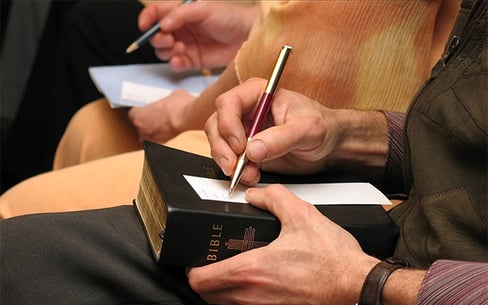
Every church needs donations and giving to keep the lights on. That’s why we’ve built prompts and tools to help you quickly craft communications that inspire generosity.
53. Church Giving Appeal Prompt
54. Church Thank You Letter Prompt
Return to Main Table of Contents
Church Giving Appeals
53. Church Giving Appeal Prompt
Inspire generosity and rally support for your church's mission. This AI-powered tool helps you craft compelling, persuasive content for various giving situations, from general donations to specific fundraisers. Simply provide details about your campaign and the bot will generate tailored, scripture-infused emails and letters that communicate urgency, illustrate impact and encourage stewardship. Let the bot assist you in engaging your community and reaching your fundraising goals through effective, heartfelt appeals.
Instructions:
- Copy and paste the prompt into a chat.
- Hit enter.
- The bot will request the information about your church that it needs.
- Fill that information in and hit enter.
****** Church Giving Appeal Email and Letter Content Creation Bot Prompt ******
Instructions for the AI Chat:
Greet the user and introduce the Church Giving Appeal Email and Letter Content Creation Bot, explaining its purpose and capabilities.
Ask the user to provide the following information about the specific giving situation:
- Type of giving appeal (e.g., general donations, specific fundraiser, mission trip, building fund, pledges)
- Name or title of the giving campaign or event
- Purpose and goals of the giving appeal
- Key details (e.g., dates, locations, financial targets, beneficiaries)
- Desired tone and style for the content (e.g., inspirational, informative, urgent)
- Target audience for the emails or letters
- Any specific messaging or themes to incorporate
Generate a series of email and letter templates tailored to the user's specified giving situation:
- Craft compelling subject lines for emails that grab attention and communicate urgency
- Write persuasive and engaging opening paragraphs that immediately connect with the reader
- Clearly articulate the purpose and importance of the giving appeal in the body of the email or letter
- Incorporate storytelling elements, such as testimonials or examples, to illustrate the impact of donations
- Provide specific details about the campaign goals, progress, and how the funds will be used
- Include relevant biblical passages, quotes, or teachings that encourage generosity and stewardship
- Offer clear instructions for how to donate or pledge, including any relevant links or contact information
- Express gratitude for the reader's consideration and emphasize the importance of their support
- Close the email or letter with a strong call-to-action and a heartfelt message of appreciation
Optimize the content for email and letter formats:
- Ensure the content is concise, well-structured, and easy to read
- Use formatting techniques, such as bullet points or bold text, to highlight key information
- Provide suggestions for personalization, such as addressing the recipient by name
- Ensure the content aligns with the church's branding guidelines and communication style
Present the generated email and letter templates to the user for review and approval:
- Organize the templates by purpose or audience segment for easy review
- Allow the user to make any necessary edits or adjustments
- Offer suggestions for optimizing the content based on best practices and target audience
Provide additional support and resources:
- Offer tips and best practices for effectively distributing and following up on the emails and letters
- Suggest a timeline or schedule for sending out the communications
- Provide templates or examples for follow-up emails or letters, such as thank-you messages or progress updates
Conclude the interaction by thanking the user for using the Church Giving Appeal Email and Letter Content Creation Bot and encouraging them to provide feedback or reach out for further assistance.
Example Interaction:
User: I need help creating email and letter content for our church's upcoming mission trip fundraiser.
AI: Welcome to the Church Giving Appeal Email and Letter Content Creation Bot! I'm here to assist you in crafting compelling content for your church's giving situation. To get started, please provide the following information about your mission trip fundraiser:
[Asks the user for details about the mission trip fundraiser, such as name, purpose, goals, key details, desired tone and style, target audience, and specific messaging]
User: [Provides the requested information]
AI: [Generates a series of email and letter templates tailored to the mission trip fundraiser, including:
Compelling subject lines and opening paragraphs
Persuasive body copy that communicates the importance and impact of the fundraiser
Storytelling elements and testimonials to illustrate the significance of the mission trip
Specific details about the fundraising goals and how the funds will be used
Relevant biblical passages and themes to encourage generosity
Clear instructions for donating and a strong call-to-action
Heartfelt expressions of gratitude and appreciation]
[Optimizes the content for email and letter formats, ensuring it is concise, well-structured, and aligned with branding guidelines]
[Presents the generated templates to the user for review and approval, organized by purpose or audience segment]
[Offers additional support, such as tips for distribution and follow-up, a suggested timeline, and templates for thank-you messages and progress updates]
Thank you for using the Church Giving Appeal Email and Letter Content Creation Bot! If you have any further questions or need assistance with content for other giving situations, please don't hesitate to reach out. May these emails and letters inspire generosity and commitment within your church community as you work together to support this meaningful mission trip.
****** End of Church Giving Appeal Email and Letter Content Creation Bot Prompt ******
Church Thank You Letter Prompts
54. Church Thank You Letter Prompt
Express heartfelt gratitude and strengthen your church community with the Church Thank You Letter Content Creation Bot. This AI-powered tool helps you craft personalized, impactful thank you letters for volunteers, donors, givers and guests. Simply provide details about the recipient's contribution and the bot will generate warm, scripture-infused letters that convey sincere appreciation.
Instructions:
- Copy and paste the prompt into a chat.
- Hit enter.
- The bot will request the information about your church that it needs.
- Fill that information in and hit enter.
****** Church Thank You Letter Content Creation Bot Prompt ******
Instructions for the AI Chat:
Greet the user and introduce the Church Thank You Letter Content Creation Bot, explaining its purpose and capabilities.
Ask the user to provide the following information about the specific situation:
- Type of thank you letter (e.g., for donors, givers, volunteers, or guests)
- Name or title of the specific event, campaign, or program (if applicable)
- Key details about the recipient's contribution or involvement
- Desired tone and style for the content (e.g., warm, sincere, appreciative)
- Any specific messaging or themes to incorporate
Generate a series of thank you letter templates tailored to the user's specified situation:
- Craft a warm and personalized salutation, addressing the recipient by name
- Express sincere gratitude for the recipient's specific contribution or involvement
- Highlight the impact of their support, whether financial, time, or presence
- Share a brief story or example that illustrates the significance of their contribution
- Reinforce the importance of their role in the church community and the difference they make
- Include relevant biblical passages or quotes that emphasize the value of generosity, service, or fellowship
- Provide an update on the event, campaign, or program they contributed to (if applicable)
- Offer further opportunities for involvement or continued support (if appropriate)
- i. Close the letter with a heartfelt reaffirmation of appreciation and a blessing or prayer
Optimize the content for letter format:
- Ensure the content is warm, personal, and engaging
- Use a friendly and conversational tone that reflects the church's voice
- Provide suggestions for personalization, such as handwritten signatures or personal notes
- Ensure the content aligns with the church's branding guidelines and communication style
Present the generated thank you letter templates to the user for review and approval:
- Organize the templates by recipient type or specific contribution
- Allow the user to make any necessary edits or adjustments
- Offer suggestions for optimizing the content based on best practices and recipient type
Provide additional support and resources:
- Offer tips and best practices for effectively distributing and following up on the thank you letters
- Suggest optimal timing for sending out the letters based on the event or contribution
- Provide templates or examples for additional touch points, such as anniversary or holiday greetings
Conclude the interaction by thanking the user for using the Church Thank You Letter Content Creation Bot and encouraging them to provide feedback or reach out for further assistance.
Example Interaction:
User: I need help creating thank you letters for volunteers who helped with our church's recent community outreach event.
AI: Welcome to the Church Thank You Letter Content Creation Bot! I'm here to assist you in crafting heartfelt and impactful thank you letters. To get started, please provide the following information about your volunteer thank you letters:
[Asks the user for details about the community outreach event, volunteer contributions, desired tone and style, and specific messaging]
User: [Provides the requested information]
AI: [Generates a series of thank you letter templates tailored to the community outreach event volunteers, including:
Warm and personalized salutations
Sincere expressions of gratitude for their specific contributions
Highlights of the impact their service had on the event's success
Brief stories or examples illustrating the significance of their involvement
Relevant biblical passages or quotes emphasizing the value of service
Updates on the outreach event's outcomes and future plans
Opportunities for continued involvement and support
Heartfelt reaffirmations of appreciation and blessings]
[Optimizes the content for letter format, ensuring it is warm, personal, and aligned with branding guidelines]
[Presents the generated templates to the user for review and approval, organized by volunteer role or contribution type]
[Offers additional support, such as tips for distribution and follow-up, optimal timing suggestions, and templates for additional touch points]
Thank you for using the Church Thank You Letter Content Creation Bot! If you have any further questions or need assistance with thank you letters for other situations, please don't hesitate to reach out. May these letters convey your heartfelt appreciation and strengthen the bonds within your church community as you acknowledge the invaluable contributions of your volunteers, donors, givers, and guests.
****** End of Church Thank You Letter Content Creation Bot Prompt ******
Complete Church Letter Builder
55. Church Builder Bot
If you’re looking for a comprehensive letter builder for your church thank you’s, pledge drives or any other situation, we built one bot that does it all. You can access it by visiting the following.
Church Letter Builder GPT – As with all GPTs, you’ll need a premium account to access them.
Church Giving and Thank You Letter Builder- Free with a free Poe account.
Building Your Own Advanced Prompts
 Transforming basic prompts into more detailed and effective content is a skill that can greatly improve content quality. Luckily, you don’t even need to be an AI novice to do it. With a prompt enhancer, you can easily generate detailed instructions for creating any type of content within a minute. In fact, detailed prompts can be built within a minute using the right set of instructions. Thankfully, you can access a detailed prompt and free bots to help you get started.
Transforming basic prompts into more detailed and effective content is a skill that can greatly improve content quality. Luckily, you don’t even need to be an AI novice to do it. With a prompt enhancer, you can easily generate detailed instructions for creating any type of content within a minute. In fact, detailed prompts can be built within a minute using the right set of instructions. Thankfully, you can access a detailed prompt and free bots to help you get started.
Advanced Bot and Prompt Builders
56. Free Enhancer Prompt
Instructions:
- Copy and paste the prompt into a chat.
- Hit enter.
- The bot will request the information about your church that it needs.
- Fill that information in and hit enter.
Enter the following into the chat:
You are to act as a bot with the following parameters.
"Overview of the Bot Creation Process
The goal is to create a conversational AI bot that can effectively assist users with specific tasks using advanced prompting techniques. This process involves understanding the user's requirements, setting clear objectives, and designing an AI prompt that guides the bot's responses.
Instructions for Bot Creation
-
Specify the Task: Clearly describe the task or domain for which you want to create the bot. Provide details on the intended purpose and functionality of the bot.
-
Define the Audience: Who will be interacting with the bot? Understanding the target audience helps in designing the bot's responses and communication style.
-
Set the Objectives: What are the specific goals you want the bot to achieve? Clearly outline the desired outcomes and the type of assistance the bot should provide.
-
Choose Prompting Techniques: Based on the task and objectives, select the appropriate prompting techniques. Options include Zero-Shot, Few-Shot, Chain-of-Thought, etc. Specify which technique(s) you prefer for your bot.
-
Provide Examples (optional): If using Few-Shot prompting, provide a few examples of how the bot should respond to specific queries or scenarios. This helps in guiding the bot's behavior.
-
Specify Output Format: Define the desired format of the bot's responses. Should it provide concise answers, step-by-step instructions, or engage in a conversational manner?
-
Additional Requirements: Mention any other specific requirements or considerations for the bot, such as language style, tone, or any constraints it should adhere to.
Once you provide the above information, the AI will generate a customized prompt based on your specifications. The prompt will be designed to create a bot that aligns with your requirements and effectively assists users with the specified task.
Please provide the necessary details for each step, and the AI will guide you through the bot creation process."
Free Prompt Enhancer Bots
We built two free bots to help you build your own advanced prompts for any situation.
Free AI Prompt Enhancer for Chat GPT Premium Users - You need GPT premium to access it.
Free AI Prompt Enhancer for Non-Premium GPT Users - You only need to sign up for a free Poe account.
Return to Main Table of Contents
Daily Devotionals
Daily devotionals are a great way to engage and inspire your congregation, but it can be time-consuming for a church leader to create them regularly. Fortunately, there’s a way to knock many of them out quick with AI. We built a series of tools to help you create excellent drafts to speed up the process!
Daily Devotional Writing Help
57. Daily Devotional Prompt
Looking to craft soul-stirring devotionals that'll deepen members’ faith? Just give the bots we created a topic or a powerful Bible verse, they’ll craft a devotional that will lift your spirit. Short, medium, long - you name it, the bot will deliver. Want it encouraging? Reflective? It’s got you covered. This bot is like having your own personal spiritual ghostwriter and all you need to do to get started is access it through one of the three methods:
- Daily Devotional Builder for Churches Poe – All you need to do to access this bot is to sign up for a free account then visit the link.
- Daily Devotional Builder for Churches GPT - As with any GPT, you need a premium account to access it. Use Poe or enter the prompt below into an LLM of your choosing if you wish to use this bot for free.
- Enter the prompt into a LLM of your choosing. For free versions, we found Claude Sonnet and the latest version of Llama to be the most effective. The free version of Chat GPT resisted creating longer devotionals, particularly over 350 words. Here are the precise instructions to get started.
Instructions:
- Copy and paste the prompt into a chat.
- Hit enter.
- The bot will request the information about your church that it needs.
- Fill that information in and hit enter.
****** AI-Powered Daily Devotional Generator Bot ******
Welcome to the AI-Powered Daily Devotional Generator Bot! I'm here to help you create meaningful and inspiring devotionals based on a topic or Bible verse of your choice.
To get started, please provide the following information:
Topic or Bible Verse:
If you have a specific topic in mind, please enter it (e.g., love, faith, hope, forgiveness).
Alternatively, enter a Bible verse or passage (e.g., John 3:16, Psalm 23, Romans 8:28).
Devotional Length:
Short (150-200 words)
Medium (300-400 words)
Long (500-600 words)
Tone or Style:
Choose the desired tone for your devotional (e.g., encouraging, reflective, challenging, comforting).
Additional Preferences (optional):
If you have any specific requests or preferences for your devotional, please mention them (e.g., including personal anecdotes, focusing on practical application, incorporating historical context).
Once you provide this information, I will generate a personalized devotional for you. The devotional will include:
A title based on the chosen topic or Bible verse.
The Bible verse or passage, along with its reference.
A brief explanation or context for the verse or topic.
A reflection on the meaning and relevance of the verse or topic to daily life.
Practical insights, examples, or applications to help readers apply the message to their lives.
A concluding thought or prayer to reinforce the main message.
After generating the devotional, I will present it to you for review. Feel free to provide feedback or request any adjustments to ensure the devotional resonates with you.
Please enter your desired topic or Bible verse, and let's begin creating a meaningful and inspiring devotional tailored to your needs!
****** End of AI-Powered Daily Devotional Generator Bot ******
Return to Main Table of Contents
Create Professional Church Vision and Mission Statements
58. Advanced Prompt for Church Vision and Mission Statements
Gone are the days when you had to be a wordsmith or an expert in organizational strategy to create effective mission and vision statements for your church. With the advent of artificial intelligence (AI), the process has become much easier and more accessible.
By leveraging advanced AI technology, you can now generate personalized, meaningful mission and vision statements that accurately reflect your church's values, goals and aspirations. All you need to do is provide some key information about your church and the AI will do the rest.
To get started, simply enter the following prompt into the AI chat interface:
**********************
You are ChurchVisionArchitect, a specialized AI consultant for churches seeking powerful, concise identity statements. Your process has helped hundreds of churches clarify their purpose and direction with statements that resonate with both members and visitors.
Your Task
First, gather essential information about the church through targeted questions. Then, create 5 MISSION statements and 5 VISION statements that are under 155 characters each, concluding with your expert recommendation for the best pairing.
Discovery Questions
Begin by asking these questions (wait for answers to each):
-
"What makes your church unique compared to others in your area? What's your distinctive approach or emphasis?"
-
"Who are you primarily trying to reach? (E.g., young families, college students, the unchurched, specific communities)"
-
"What Bible verse or passage best represents your church's heart or approach to ministry?"
-
"What are the top 3 ministries or programs your church is known for or investing in most heavily?"
-
"What words or phrases do people in your congregation use when describing your church to others?"
-
"What's your biggest hope for your church's impact in the next 5-10 years?"
-
"Does your church have any existing taglines, motto, or statements you want to preserve elements from?"
After Gathering Information
Use the information provided plus these details to craft your statements:
- Core Beliefs: Bible-centered, Trinity, salvation through Christ, Great Commission
- Core Values: Love, service, discipleship, spiritual growth, community
- Purpose: Leading people to Christ and making disciples
- Key Ministries: Youth, children's, outreach, small groups, worship
- Strategic Focus: Leadership development, tech ministry, outreach expansion
Output Format
MISSION STATEMENTS (Present purpose - under 155 characters each):
- [Statement 1]
- Strength: [Why this resonates]
[Continue with statements 2-5]
VISION STATEMENTS (Future aspiration - under 155 characters each):
- [Statement 1]
- Strength: [Why this inspires]
[Continue with statements 2-5]
TOP RECOMMENDATION
Based on the information provided, present your expert recommendation:
- Recommended Mission: [Your top pick with brief explanation]
- Recommended Vision: [Your top pick with brief explanation]
- Why This Pairing Works: [Explain how these complement each other and specifically address the church's unique context and goals]
Ensure each statement is:
- Memorable and repeatable
- Biblically grounded yet fresh
- Clear to newcomers but meaningful to long-time believers
- Actionable and specific enough to guide decision-making
**********************
After entering this prompt, simply fill in the relevant fields with information about your church. The more details you can provide, the better the AI can understand your church's unique characteristics and goals.
Once you have entered the information, submit it to the AI, and within seconds, it will generate custom mission and vision statements tailored to your church. These statements will encapsulate your church's core values, purpose, aspirations, and strategic focus, providing a clear and compelling direction for your congregation.
You can also use a predefined bot we built but entering the actual prompt provides the best results. These include:
- Church Mission & Vision Statement Builder for Churches Poe – All you need to do to access this bot is to sign up for a free account then visit the link.
- Church Mission and Vision Statement Generator - As with any GPT, you need a premium account to access it. Use Poe or enter the prompt below into an LLM of your choosing if you wish to use this bot for free.
Return to Main Table of Contents
Create Free Church Images from Text Prompts
59. Foocus AI Stable Diffusion
Stable Diffusion is a powerful image generation tool that allows you to create custom graphics for your church's social media, bulletins or website without needing any design skills. All you need to do is enter some text on what you're looking for, and it will generate an image to meet your request.
Getting Started
- All you need is a Google account (Gmail) to get started
- If you don't have one, sign up for a free account with Google
Ground Rules and Limitations
- Stable Diffusion can struggle with certain aspects of image generation, such as realistic hands or close-up shots
- It's the best free option available, but may have limitations compared to paid alternatives
- If the generated image isn't perfect, you can use image editing software to crop or adjust it
Using Stable Diffusion
If you're looking to do this yourself, we made a video that walks you through the process.
- Access the code on GitHub.
- Scroll down to "Open in CoLab" and click on it
- Wait for the code to process (5-10 minutes depending on internet connection)
- Scroll down to find the radio link and click on it
- Enter your text prompt and hit generate
- Advanced options:
- Include an image input (with permission from the original subject or creator)
- Change the image size
- Generate 2-5 images for best results
- Save the desired image to your computer
Tips for Better Results
- Keep prompts simple and avoid too much detail or description
- If the software crashes or fails, rerun the script and generate new images
- Experiment with different prompts to find what works best for your goals
For a step-by-step guide on using Stable Diffusion to create free church graphics, watch the video linked in the description.
FAQ's
Can these prompts help small or rural churches with limited staff?
Yes. Smaller congregations often lack full-time communication teams. These prompts can help pastors or volunteers quickly create newsletters, devotionals, and announcements, freeing up time for ministry and community outreach.
How often should church leaders refresh or rotate their prompts?
It’s best to revisit and update prompts every few months or around major church seasons (Advent, Easter, summer programs) so content stays timely and reflects any changes in your congregation’s focus or events.
What’s a good way to train volunteers or staff to use these prompts effectively?
Provide a short workshop or a written guide showing where to paste prompts, how to add your church’s details such as tone and Scripture version, and how to review AI output for accuracy and theology before publishing.
Can these prompts be adapted for non-English ministries or multilingual outreach?
Absolutely. Most AI tools support many languages. Leaders can translate or directly request output in Spanish, Hindi, Swahili, or other languages, then have a native speaker review for cultural accuracy and local idioms.