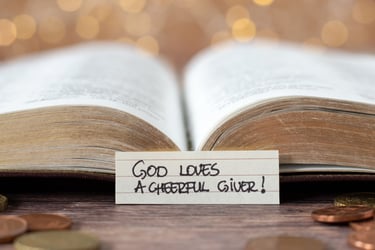Introduction
Church giving isn’t what it used to be, and that’s not bad. These days, fewer people carry cash or write checks, yet generosity is still alive and well; it just looks different. 49% of all church-giving transactions happen by card, and more churches are seeing steady support through easy online donations to churches.
Among Catholics, 36% of weekly Mass attendees use automated payments. That’s a significant shift toward recurring church donations, and it shows how essential convenience is for today’s churchgoers.
Offering digital giving tools isn’t just about convenience; it’s about making generosity accessible. Some people give when they feel moved; others prefer recurring tithes and offerings to stay consistent. The easier you make it, the more people will follow through on their good intentions.
In this article, we’ll walk you through the steps of how to set up online donations for your church so you can make giving easier than ever before.
Table of Contents
- Introduction
- Benefits of Accepting Online Church Donations
- Step 1: Choose a Trusted Church Giving Platform
- Step 2: Create Your Church’s Giving Page
- Step 3: Set Up Recurring and One-Time Giving Options
- Step 4: Integrate Giving Links into Church Communications
- Step 5: Educate Your Congregation
- How Vanco Supports Secure Church Giving
- FAQs
Too Busy to Read? Listen to the Key Takeaways
Get the key takeaways by clicking to listen the podcast summary now!
Step 1: Choose a Secure, Trusted Church Giving Platform

Security and compliance
Security isn’t just a checkbox; it’s the foundation. When your congregation is giving their hard-earned money, the last thing they want is to worry about their personal information being compromised.
So, ensure your chosen platform is equipped with the proper security measures, like encryption and compliance with industry standards (think PCI-compliant). If they’re not taking security seriously, it’s probably time to look elsewhere.
Ease of implementation
Here’s the thing: if your online giving platform is complicated, it won’t work. The simpler it is to use, the better. Your donors should be able to navigate the platform without calling tech support every other Sunday.
It should be seamless; just a few clicks to donate, whether a one-time donation to your church or recurring tithes and offerings. You're on the right track if your tech-savvy aunt can do it without a tutorial.
Recurring donations
Setting up recurring donations is a massive win in online giving. This feature makes giving consistent, whether for recurring tithes and offerings or other contributions.
Let’s be honest: who doesn’t love a little consistency? It helps your church budget with more predictable income and makes it easier for donors to give without remembering to do it each week.
Reporting
You need data. A lot of it. However, not just any data, but donation tracking, receipts, and reports that help you understand giving trends. It’s more than just keeping the books balanced.
Knowing what works and what doesn’t enables you to shape your church-giving strategy and serve your congregation better. Good reporting tools are like a roadmap for where to go next. Trust me, you’ll be glad you have them.
Why Vanco works for churches
So, why Vanco? Well, we hit all the marks. It’s:
- Secure.
- Easy to use.
- Supports recurring church donations online.
- It offers the kind of reporting that helps you make smarter decisions.
Plus, with our digital giving tools, you’re not limited to one way of giving. Whether your congregation prefers mobile giving, text donation to church, or an online form, Vanco has you covered. It’s all about making it easier for your members to give and for you to manage it efficiently.
Step 2: Create Your Church’s Giving Page
Customize with branding
Your church’s giving page is more than a donation form; it’s where generosity meets action. When someone visits this page, they’re considering an important decision: how to support your church's mission.
A thoughtful, well-designed page reassures them that their gift is going to the right place.
Your giving page should look like an extension of your church, not a random third-party site. Add your church’s logo, colors, and a welcoming banner image. This small effort significantly affects how comfortable people feel when giving.
Donation types
Next, offer multiple ways to give. Some members will make a one-time donation, while others prefer recurring tithes and offerings to stay consistent in their generosity. Give them options, like supporting general ministry, missions, or a building fund, so that they can give meaningfully.
Church giving can take several forms. Tithing is the regular contribution of 10% of one’s income, traditionally seen as a way to support the church and express thankfulness for God's provision.
Offerings are additional donations given beyond the tithe, often designated for specific needs like missions, building projects, or community outreach.
Pledges involve formal commitments to donate over a set period, providing consistency in support. Similarly, recurring gifts, such as monthly contributions, help churches manage their budgets and plan financially, according to Aplos University.
Messaging
Nobody gets excited about clicking a button labeled "Submit Payment." Instead, use wording that reflects your church’s heart. “Give Joyfully” or “Support the Mission” feels more personal and inviting.
A short message explaining how their gift makes an impact can also make giving feel like a meaningful act rather than just another transaction.
Ensure mobile compatibility
Most people don’t donate from a desktop computer; they use their phones. Your church donation platform must be mobile-friendly, or you risk losing potential gifts. Test your page on different devices to ensure it loads quickly and is easy to navigate.
If you want to simplify things, consider a mobile donation platform with text-to-give or QR codes. The easier you make it, the more people will use it.
Step 3: Set Up Recurring and One-Time Giving Options
Giving should be simple, not something people must remember at the last minute. Some of your members may like the freedom to give when they feel inspired, while others prefer to set it and forget it. Offering both one-time and recurring tithes and offerings lets people give in a way that fits their lifestyle.
Why Recurring Giving Makes a Difference
Church budgets aren’t built on guesswork, or at least, they shouldn’t be. Members commit to recurring giving to help smooth out the financial ups and downs that often come with seasonal attendance changes.
More predictability means you can confidently plan ministry programs, support staff, and respond to community needs. Plus, members love the convenience. No more scrambling for a check or realizing too late that they forgot to give this month.
Make It Easy for Every Donor
Your church donation platform should let people choose how often they give (weekly, biweekly, or monthly) without jumping through hoops.
Keep the sign-up process simple, reassure donors that their payment information is safe, and ensure that your giving page works just as well on mobile as it does on a desktop.
Step 4: Integrate Giving Links into Church Communications
You’ve set up your church donation platform, but that’s only half the battle. If people can’t easily find your online church donations page, they won’t use it. Giving should be effortless, not a scavenger hunt. Your job is to make sure donation links are visible in all the places your congregation already looks.
Embed on website
Your website isn’t just a digital bulletin board; it’s where people go when they need answers. Someone looking for service times, past sermons, or upcoming events should also see a straightforward way to give. Add a “Give” button in the main menu and place donation links in high-traffic areas like your homepage and event pages.
If your church livestreams services, take it a step further. Embed a mobile donation platform below the video so viewers can give without leaving the page. It’s a small detail that can make a big difference.
Add to emails, bulletins, social media
Your congregation already reads your emails, checks your bulletins (at least some of them do), and scrolls through your social media. These are perfect opportunities to highlight digital tithing options without being pushy.
- Emails: A simple line at the end, “Support our mission by giving online,” with a link, does the trick.
- Bulletins: Print the link, but keep it short. No one’s typing out a 50-character URL by hand.
- Social Media: Pin your giving link to your Facebook page, mention it in Instagram stories, and occasionally post about how donations are making an impact.
Include QR codes for printed materials
Nobody likes typing in long URLs, especially during a church service. A QR code is the perfect fix. Place one in bulletins, on offering envelopes, or even near the entrance. When someone can scan and donate in seconds, they’re much more likely to follow through.
Encourage Members to Share Church Events
Inspire your congregation to actively promote upcoming church events and online giving opportunities through social media, conversations, and personal networks. A simple share or mention can spark curiosity, grow attendance, and encourage a donation to church initiatives. Peer sharing creates a ripple effect, turning individual enthusiasm into collective impact and drawing others into a vibrant, giving community.
Step 5: Educate Your Congregation
You’ve set up online church giving, but now the real test is helping your congregation use it. Some people will jump in immediately, thrilled they can give without writing a check. Others? They’ll need a little encouragement. The key is making online giving feel familiar, safe, and exciting.
Announce in services and newsletters
People won’t use a church donation platform if they don’t know it exists. A quick Sunday morning announcement goes a long way: “We’ve made giving easier than ever. You can give online, on your phone, or set up recurring tithes and offerings in just a few minutes.”
However, don’t stop there. Reminders belong everywhere: newsletters, email updates, social media, and even the church bulletin. A short “how-to” section with a QR code linking to your mobile donation platform can remove the guesswork. The more familiar it feels, the more likely people will use it.
Explain how it works and why it’s safe
Some people still think online giving is risky. Address concerns head-on by explaining how digital giving tools keep donations secure. Talk about encryption, fraud prevention, and the giving platform's security certifications.
A live demo during a service can work wonders. If that’s not an option, share a short video showing the process. The easier it looks, the more likely people will try it.
Share success stories or donor testimonials
Nothing convinces people like real experiences. Share a story about a member who loves the convenience of online church donations or a church leader who saw giving consistency improve. Tell that story if someone’s donation helped fund a mission trip or an outreach program.
Videos are even better. If you have a testimonial, share it on your website and social media. Seeing real people talk about their experiences makes giving feel more personal and genuinely inspires action. Take a look at the one below.

Acknowledge and Thank Your Donors
Saying "thank you" may seem simple, but in the world of giving, it’s non-negotiable. Donors who contribute to your cause, especially when it comes to a donation to the church, deserve more than just a transaction receipt. They deserve recognition. Timely and sincere thank-yous can turn a one-time gift into ongoing support. Consider sending automated thank-you emails immediately after a donation; it shows efficiency and appreciation.
When possible, personalize your messages—mention their name, the impact of their gift, or a specific project they supported. Even donation receipts can do more than confirm a payment; they’re a chance to build trust and strengthen the relationship. After all, no one ever complained about feeling too appreciated.
Benefits of Accepting Online Church Donations
Convenience for donors
Let’s face it: life moves fast, and it’s easy to forget to bring cash to church on Sunday. Online church donations remove that barrier, letting people give in seconds, whether at home, in the car, or even on vacation. Plus, it's one less thing to worry about on the way out the door.
A mobile platform means donors don’t have to dig for a checkbook or fumble with change, and they can contribute whenever they feel moved to do so.
Increased giving consistency
Making giving convenient naturally leads to more consistency. When people set up recurring church donations, they know their support goes where needed without thinking about it each week. Plus, it gives the church a more predictable income, no more wondering if everyone remembered bringing their envelopes.
According to our survey of 1,000 churchgoers, givers who use digital tools are more likely to make regular contributions. A recurring tithes and offerings option can help you keep your ministry on track, even when your members are on the move.
Easier tracking and reporting
For anyone who's ever had to tally paper checks or dig through envelopes for donations, you'll appreciate the simplicity of tracking online giving.
With digital giving tools, you can quickly:
- Pull up detailed reports
- View trends
- Ensure financial transparency for your church and donors.
Options for mobile, text, or web giving
The more ways people can give, the better. Offering online church giving, text donations, and mobile giving gives your members the flexibility to choose how they want to contribute.
You might even be surprised at how much they appreciate being able to give from their phones during service. It’s an easy way to strengthen your church’s financial health and keep the connection with your community strong.
How Vanco Supports Secure Church Giving
Managing online church donations shouldn’t feel like a second full-time job. You want a system that works seamlessly, keeps donor data safe, and makes giving easy for your team and congregation. That’s what Vanco delivers.
We’ve spent years helping churches build a reliable, flexible church donation platform that meets the needs of modern ministries.
A Trusted Church Donation Platform
Churches choose Vanco because it simplifies digital giving tools while offering top-tier security and flexibility. Here’s why it works so well:
- Security You Can Rely On: Every transaction is encrypted and PCI Level 1 compliant, so you never have to worry about donor data falling into the wrong hands.
- A System That Works Everywhere: Whether members give through your website, a text message, or a QR code in the bulletin, Vanco makes it simple.
- Multiple Payment Options: Credit card, ACH, text-to-give, whatever works best for your congregation.
- Encourages Recurring Support: Easy options for recurring tithes and offerings give your church a more stable financial foundation.
- Transparent, Actionable Reporting: No more sorting through spreadsheets and guesswork, just real-time insights into giving trends.

Real-world impact and testimonials
Vanco isn’t just another mobile donation platform; it’s a tool that moves the needle. Over five years, 25,000 churches using Vanco saw 159-percent growth in online giving. That’s not just a statistic; it’s a game-changer for ministries that rely on steady support.
Take Heidi’s church, for example. They were struggling with inconsistent donations, and let’s be honest, reminding people to give every Sunday isn’t the most enjoyable task. After switching to Vanco, members started embracing recurring church donations, and their church finances became much more predictable.

Let’s Make Giving Easier
If your church is ready to take the stress out of giving, we’d love to help. A quick chat with a Vanco giving coach can show you how to set up a church-giving strategy that fits your congregation. Request a demo today.
FAQs
Q1: Are donations to a church a tax write-off?
Donations to churches registered as 501(c)(3) charitable organizations are generally tax-deductible. You can deduct up to 60% of your adjusted gross income (AGI) for charitable contributions. For donations of $250 or more, you need to obtain a written acknowledgment from the church, says the IRS.
Q2: Can churches accept international donations online?
Yes. Many church giving platforms support international payments, especially if they allow credit cards or digital wallets. Just check your platform dashboard for currency and fee settings.
Q3: What should we include in a donor confirmation or receipt email?
Include the donation amount, date, purpose (if applicable), and a thank-you message. For donations over $250, add a statement confirming that no goods or services were provided, per IRS guidelines.
Q4: Do we need a website to accept donations?
Not necessarily. Many digital giving tools let people donate through text, apps, or QR codes, with no website required. However, if your church has a site, it’s a great way to centralize giving options and simplify the process. If you don’t have one yet, don’t stress; many churches successfully accept donations without a website.
Q5: What are the fees for online church giving?
Fees depend on the platform but usually include a small percentage of each donation plus transaction fees. While that’s unavoidable, the upside is that digital giving often increases overall generosity.
Many churches see a rise in donations simply because it’s easier for people to give consistently. So, while there’s a cost, the long-term benefits make it worth considering.