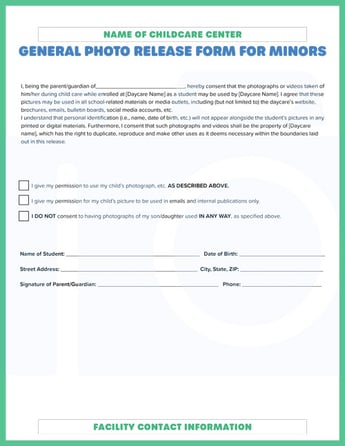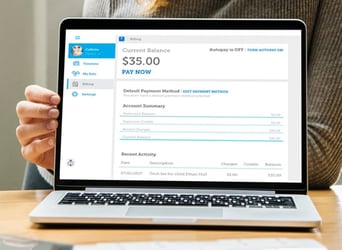A daycare photo release form is vital if you plan to use any images that include your students in any way. Without the parent’s or guardian's written permission, it's illegal to use or post pictures of your students in their activities. But with a daycare permission to photograph form, you can use these videos or photos in your daycare marketing materials, daycare newsletters and more.
Knowing what to include in your daycare photo release form can be confusing. Thankfully, we've created not just one daycare photo release template for you to use, but two. Choose the one that best fits your center's unique needs.
Free Daycare Photo Release Forms
|
General Photo Release Form for Minors Template |
Social Media Account Photo Release Form for Minors Template |
|
|
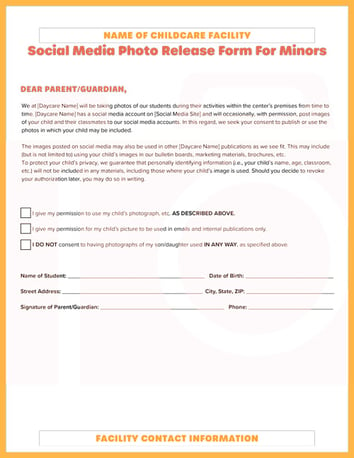
|
Components of a Daycare Photo Release Form
A photo of a proud toddler with a block tower has the potential to make a parent’s or guardian's day. However, some families may be fighting battles in the background, which can make sharing images dangerous. Sharing a child's photo without consent could lead to unsafe scenarios for all involved.
The most essential component of a daycare photo form is information about how you plan to use or share the photos. Will they ever appear on social media or the internet, and will you attach children's names? Will you use them to advertise your business or post them in the center windows?
You may want to allow families to select the uses they find appropriate. For example, some parents may not consent to advertising but may be comfortable receiving images over a secure communication app like Smartcare.
Always give parents the option to opt out entirely. This option is key to building a trusting relationship, especially with vulnerable families and populations. Keep reading for information on how to manage daycare permission to photograph forms.
Gaining Consent With Daycare Photo Release Forms
Even if parents are enthusiastic about allowing photography, it's imperative to gain formal consent. Here are the steps to ensure you appropriately communicate your center's photo policy and use a daycare permission to photograph form.
Step 1: Create Your Daycare Photo Release Form
You might choose to create a paper or digital daycare photo release form.
Include all the above details, including specifics about how you will share photos with caregivers. You should always include a statement that releases the daycare from liability. Ensure there is a place for the parent or guardian to sign and date the document.
Step 2: Distribute to Families
You can begin building trust immediately by including your daycare picture form in your enrollment packet. This small step will help families understand that you take their privacy seriously. It will also allow you to take and distribute "first-day" photos, which can be meaningful mementos.
If a parent/guardian fails to return the form before the child's first day, it's appropriate for a staff member to approach them at pickup. You can also use your child care management system to remind them, especially if the form is digital.
Step 3: Store the Documentation
These forms should be accessible in the event of a legal or custody issue involving children in your care. Ideally, you should place a paper copy of the form in each child's physical file. Follow up by storing the paperwork in your daycare's digital data management system.
Get 70+ Editable Daycare Templates for Almost Every Situation
 We know daycare providers like yourself are busy. That's why we made dozens of templates to help you manage the various aspects of your organization. From billing and invoicing to marketing materials, we have it all. Download all 70 today!
We know daycare providers like yourself are busy. That's why we made dozens of templates to help you manage the various aspects of your organization. From billing and invoicing to marketing materials, we have it all. Download all 70 today!