
Table of Contents
- Why School Lunch Software Matters More Than Ever
- Top Features Every School Lunch Software Should Offer
- Benefits of Implementing Robust School Lunch Systems
- How Vanco's Solution Meets These Needs
- Conclusion: Making the Right Choice for Your School
- Free Resource for Choosing a Lunch Ordering System
Why School Lunch Software Matters More Than Ever

During the school year, nearly 100,000 schools serve hot lunches to over 29 million students. Over 20 million of these meals are either free or reduced-price lunches, which many students from low-income families have come to depend on. Schools need a robust school lunch software system to handle all these meals.
In modern times, manual systems are falling short. They increase administrative burdens and reduce transparency. Outdated systems also lead to holdups in the cafeteria.
A school lunch software system makes it easy to track lunch payments, freeing administrators to focus on providing an optimal school experience. It promotes organization in and out of the cafeteria. No wonder why 91% of K-12 schools desire to go digital.
Is your school one of the many considering a cashless transition? Read on to learn how it can benefit your facility and how to find the platform that suits your needs.
Top Features Every School Lunch Software Should Offer

When choosing a school lunch software program, here’s what to look for...
1. Intuitive and easy to learn
Cafeteria staff have a lot to handle come lunchtime, so they need a POS system that’s intuitive and easy to use. Staff members should be able to navigate the software, regardless of their level of technological knowledge. A touchscreen interface is another bonus, allowing cashiers to look up student history with ease and easily add à la carte items for faster checkout.
However, issues may arise, even when using the most reliable, user-friendly student meal payment system. That’s why you should partner with a company that provides U.S.-based support and can quickly assess and help you resolve school lunch account software problems.
2. Fast and reliable service
One of the biggest challenges for school administrators is finding a way to manage large groups of students and reduce crowding at lunchtime, which often happens when everyone is lined up to get their food.
The right school lunch software program will facilitate a smoother process for students to move quickly through the lunch line. An intuitive point-of-sale (POS) system for school cafeterias will enable students to pay quickly, allowing the line to move smoothly and preventing holdups.
You can also provide digital menu boards for students, allowing them to decide what to order before reaching the front of the line, further speeding up the process.
3. Multiple payment options
Today, people can choose from various payment methods when paying for items, including school lunches, and everyone has a preference. POS systems should accept multiple forms of payment for school lunches, including credit cards, debit cards, and ACH payments.
A comprehensive system may also integrate RFID technology, allowing students to pay for their meals by scanning a card. Older students can store these cards on their smartphones in a digital wallet for optimal speed and convenience, further reducing the stress of waiting in lunch lines.
Additionally, the system should keep sensitive information safe to minimize security risks and vulnerabilities.
4. Lets students pre-order meals
One of the most effective ways to speed up the hot lunch line is to integrate online school lunch ordering, enabling students to place their meal orders ahead of time. Families can place their lunch order the night before or at the beginning of the week, and the staff can have the meals ready and waiting when students arrive for lunch. A digital meal pre-order system will shorten the line and prevent crowds.
And increasingly, many schools are choosing to forgo the cafeteria experience altogether and have students eat in their classroom. Pre-ordering hot lunches ahead of time can make this transition smoother.
5. Online access for families
Your POS system should include an online portal that allows parents to easily access their child’s school lunch account. The right school lunch software system will enable parents to deposit money into their child’s account, pre-order meals, and view their transaction history. They should also be able to set spending limits and specify any food restrictions.
6. Easy to clean and sanitize
In today's post-COVID world, germs are a greater concern than ever. PR Newswire reports that 69% of parents are worried about their child bringing germs home from school. POS systems support contactless payments, but germ spread is still a risk, especially with touchscreen systems.
Your school’s POS system should be as contactless as possible, while also being easy to clean and sanitize. Proper cleaning procedures are essential to limiting the spread of illness.
You should be able to easily wipe down high-touch POS systems with a Clorox disinfectant wipe. You can wipe down these systems at the beginning and end of each lunch shift, and as often as the CDC recommends and your school’s requirements specify.
7. Free or reduced lunch plan management
One of the most critical features of any school lunch software program is the ability to track free and reduced lunch eligibility. The right POS system will take applications and determine if students qualify.
It will also allow you to easily change a student’s status and track when a student makes a purchase. Your POS system should also keep this information confidential, so students don't feel embarrassed or put on the spot at checkout.
A POS system that manages free and reduced lunch plans will keep an accurate record of everyone who is eligible and involved in the program, reducing administrative burdens and ensuring all the students who require low-cost lunch receive prompt approval.
8. Reporting features
And finally, your school lunch software program should provide easy reporting features. Having the right reports automatically generated for you will save staff and administrators hours of valuable time. The right POS system will display total meal counts, track transactions, and enable you to complete federal and state reimbursement reports accurately.
Benefits of Implementing Robust School Lunch Systems

Schools that implement robust school lunch systems can look forward to the following benefits:
Staff Efficiency
Schools that implement a school lunch system spend less time handling cash and reporting payments. The automated processes send alerts when balances are due and record transactions. They also generate financial reports.
As a result, staff members have more time to focus on other tasks, making them more efficient. They can provide better service to students and parents. The reduced stress enables them to provide superior customer service.
Student Satisfaction
Students benefit from school payment systems in the following ways:
- Shorter Waits at Lunchtime: Students get through the lunch lines quicker, so they have more time to enjoy their meals. The systems also reduce stress at lunchtime, which can contribute to an unpleasant atmosphere.
- More Attentive Staff: Cashless systems reduce administrative burdens, allowing staff members to dedicate themselves to promoting a better environment for students.
- Instant Access to Cash: Students who go to schools that adopt digital systems don't have to worry as much about not having their lunch cards funded. Automatic alerts are sent out to parents. If they forget to pay, students can always text their parents and arrange for money to be sent immediately.
Record Keeping Benefits
School lunch systems computer software provides automated record-keeping capabilities, further reducing administrative duties and supporting transparency. If parents have questions about payments, staff members can print out personalized reports that account for each transaction. Records also make it easier to file transactions and report to superiors.
Enhanced Compliance
Schools must align with Payment Card Industry (PCI) Data Security Standards to protect themselves and parents from breaches and fraud. Aspects of PCI compliance include the following:
- Ensuring a secure network with firewalls and updated software
- Protecting cardholder data with encryption and secure storage
- Implementing access controls to limit who can access the system
- Regularly monitoring the system for vulnerabilities
- Developing and following a comprehensive security policy
Having school lunch software does not guarantee compliance. Facilities must choose PCI-compliant systems to ensure sensitive information is protected. Research carefully to ensure you choose a system that meets your security needs.
Reduced Lunch Line Waits
When students have to wait in long lines to get lunch, they often don't have time to enjoy their meals. They feel stressed and rushed, a feeling that can persist throughout the day. Some students may be unable to finish their lunch and lack the focus needed to concentrate on afternoon lessons.
Long lunch lines can also cause students to become aggravated with each other, contributing to the risk of fights in the lunchroom.
School cafeteria management software reduces cash and credit card payments that hold up lines. Ideally, each student will receive a card they can swipe or show cafeteria staff, proving they have funds in their account. Once approved, they can easily access their lunch.
Better Family Communication
School lunch software promotes family communication in many ways:
- Sends Alerts: It automatically sends alerts to parents, notifying them when payments are due.
- Provides Reports: Parents who have questions about their account can get the answers they need quickly through an automated reporting system. Some systems may even provide portals that allow parents to access information without needing to go through staff members.
- Higher Satisfaction Rates: When parents get the answers they need when they need them, they are happier with the school and feel more comfortable and confident communicating with staff members on all matters.
How Vanco's Solution Meets These Needs
 Vanco partners with POS providers, providing school nutrition software that helps schools stay up-to-date with the latest technology and address common issues related to cash payments. It offers the following features.
Vanco partners with POS providers, providing school nutrition software that helps schools stay up-to-date with the latest technology and address common issues related to cash payments. It offers the following features.
- Streamlines Reporting and Compliance: The school meal compliance software accurately records transactions and provides seamless reporting, ensuring alignment with National School Lunch Program (NSLP) regulations.
- Empowers Parents: A parent portal for school meals allows parents to manage payments and receive alerts about low balances, promoting full transparency.
- Enhances Staff Efficiency: Staff members benefit from reduced lunch lines, food waste tracking, and advanced monitoring. They have more information with less hassle.
- Support Decision-Making: The system provides real-time monitoring, allowing administrators to make insightful decisions regarding meal preferences, inventory control, and food costs.
- Advanced Security: PCI compliance safeguards sensitive data and ensures adherence to local regulations.
- Seamless Communication: The system sends automated alerts to parents regarding account balances and payment reminders, alleviating staff members of one additional concern.
- Reliable Support: Our reliable support ensures optimal customer service, enabling comprehensive training and ongoing support.
Conclusion: Making the Right Choice for Your School
Adopting K-12 lunch program software goes beyond keeping up with the latest trends. It benefits your school by minimizing administrative tasks and improving parent communications. The systems provide a better environment for students and parents, boosting your reputation.
There are several systems available, but Vanco's stands out for its optimal security, PCI compliance, and robust features. It offers seamless reporting, boosting staff efficiency and providing valuable insights. Our reliable support ensures a smooth transition.
Contact us to learn more about our comprehensive products.
Need Help Choosing a Lunch Ordering System?
Don't spend thousands of dollars and countless hours on the wrong choice. Save yourself a lot of headaches by making an informed decision for your school. Download our free guide to get answers to the questions you need to ask before making this critical decision.




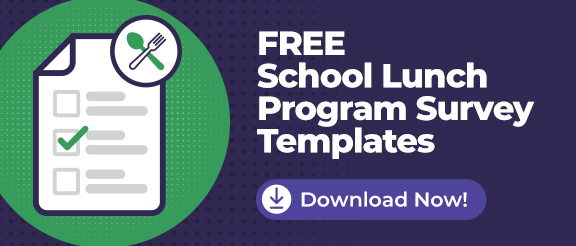
.jpg?width=734&height=251&name=School-Lunch-Kit_blog_CTA_image%20(1).jpg)








.jpg?width=450&height=250&name=School-Lunch-Rules_thumbnail%20(1).jpg)





