
You probably didn’t get into ministry to spend your days chasing down RSVPs or manually updating spreadsheets. But now, you’re managing calendars, budgets, emails and a million other things that somehow fall under “church work.” That’s precisely why more churches are shifting to digital church operations.
A recent study showed that 45 percent of Americans attended services online in 2024. People are engaging differently and churches are catching up, not just with streaming but by streamlining the behind-the-scenes work. Reducing manual tasks doesn’t just save time and money; it also frees you up to focus on what matters: people.
Table of Contents
- What Is an Automatic Church System?
- Benefits of Automating Church Operations
- Step 1: Identify Your Church’s Needs
- Step 2: Choose the Right Automation Tools
- Step 3: Train Your Team
- Step 4: Automate Key Church Functions
- Step 5: Monitor and Improve
- How Vanco Supports Church Automation
- FAQs
What Is an Automatic Church System?

An automatic church system is a digital assistant for your church’s day-to-day operations. It helps handle the repetitive tasks that can overwhelm your staff, like:
- Managing donations
- Scheduling services
- Keeping track of communications
By automating these processes, you get back valuable time to focus on the heart of ministry and community-building.
With the right system, you won’t need to juggle endless spreadsheets or worry about missing important updates.
Communication
Keeping everyone in the loop can be time-consuming. Whether it’s:
- Event reminders
- Prayer requests
- Newsletters
An automated church system can handle all your communication needs.
With just a few clicks, you can send updates via text, email or push notifications directly from your church app. No more chasing down members or scrambling to send last-minute updates; everything is streamlined and automatic.
Giving
One of the most helpful features of an automatic church system is its ability to handle digital giving.
Offering online giving and scheduling tools makes it easy for your members to donate, whether tithing or contributing to a special event, without needing to be physically present.
Plus, the system keeps everything organized, so you never have to guess how much was donated or if someone made a pledge.
Scheduling
Finding time for meetings, volunteer shifts and events can feel like a constant chess game. Automating your scheduling removes the hassle of trying to coordinate everything by hand. Automated reminders mean no one forgets their role and you won’t have to chase down volunteers to confirm times.
Reporting
Tracking your church’s progress is a lot easier when everything is automated. With church automation software, you’ll have access to giving, attendance and engagement reports, all in one place. You can quickly spot trends, make data-driven decisions and streamline church operations to serve your community better.
Benefits of Automating Church Operations
No one entered ministry because they loved data entry or scrambling to find headcounts from last month’s event. Yet, that’s where a surprising amount of time goes.
If it feels like your church staff spends more time on paperwork than people, you’re not alone. That’s why churches of all sizes explore what an automatic church system can do for their ministry.
Better time management for staff
You know those hours spent juggling spreadsheets, coordinating volunteers or piecing together attendance logs from three different apps? They add up quickly. With the right church automation software, you can get those hours back. It handles the routine stuff.
According to Vanderbloemen, churches using AI-driven tools saw a noticeable drop in staff time spent on repetitive work. That’s not just a number; it’s more Wednesday nights spent building relationships instead of fixing mailing lists.
When your admin load lightens up, your staff isn’t stretched too thin, which means fewer forgotten tasks and more energy for the things that truly need a human touch.
Increased giving and engagement
You don’t need to guess when people give or why they stop. With digital church operations, you get clear patterns and easier ways to stay connected. Churches that offer digital giving options see more consistent generosity. In fact, according to our church giving benchmark study, churches offering digital options reported a 57-percent increase in contributions since 2019!
It’s not just giving. Engagement goes up, too. When you automate church communication, you can personalize reminders, welcome messages and thank-you notes without rewriting them every time. It’s a simple way to make people feel remembered, even when you're stretched thin.
Data accuracy and centralized information
Spreadsheets are great until you realize you have five versions of the same one and none match. With centralized tools like church management systems, everything is stored in one place. That means you’re not double-checking Sunday’s attendance against three emails and a sticky note.
Accurate data leads to better decisions. When your donor info, volunteer schedules and events all live together, you're not scrambling – you're planning. Oh, and that calm, collected feeling when your reports work? That’s the hidden gift of a well-organized system. It's not flashy, but it sure is satisfying.
Step 1: Identify Your Church’s Needs
Every church runs differently, but one thing is usually the same: there’s always more to do than time to do it. That’s why the first step in building an automatic church system is figuring out exactly where your time is going. Look closely at your weekly routine:
- Are you still chasing people down for volunteer sign-ups?
- Is someone manually updating spreadsheets with giving totals?
These small tasks pile up fast, often making your team feel stretched thin by Wednesday.
Set automation goals
Now comes the part that takes some honesty: What do you want to improve? Maybe it’s simplifying how people give. Perhaps you’d love to stop sending every single reminder email yourself. Or maybe you want to make space for more meaningful ministry by automating the stuff that doesn’t require a human touch. Clear goals will help you decide which church automation tools make the most sense.
You’re not looking for flashy features. You’re looking for digital church operations that fit your rhythm. The more specific you get about what’s slowing you down, the easier it’ll be to build a system that gives your team time back without losing the personal feel your congregation values.
Step 2: Choose the Right Automation Tools
Churches have enough moving parts without juggling ten different logins and apps. The goal here isn’t to become a complete tech startup. It’s to find church automation tools that quietly handle the behind-the-scenes stuff so your team can focus on people, not processes.
Tools like Vanco for giving and communication
If you’re looking into automated church software, tools like Vanco make life easier. It’s designed with churches in mind, not businesses trying to wedge faith into a spreadsheet. With Vanco, you can manage digital giving, send out updates, follow up with visitors and even communicate through a branded app, all without needing a crash course in IT.
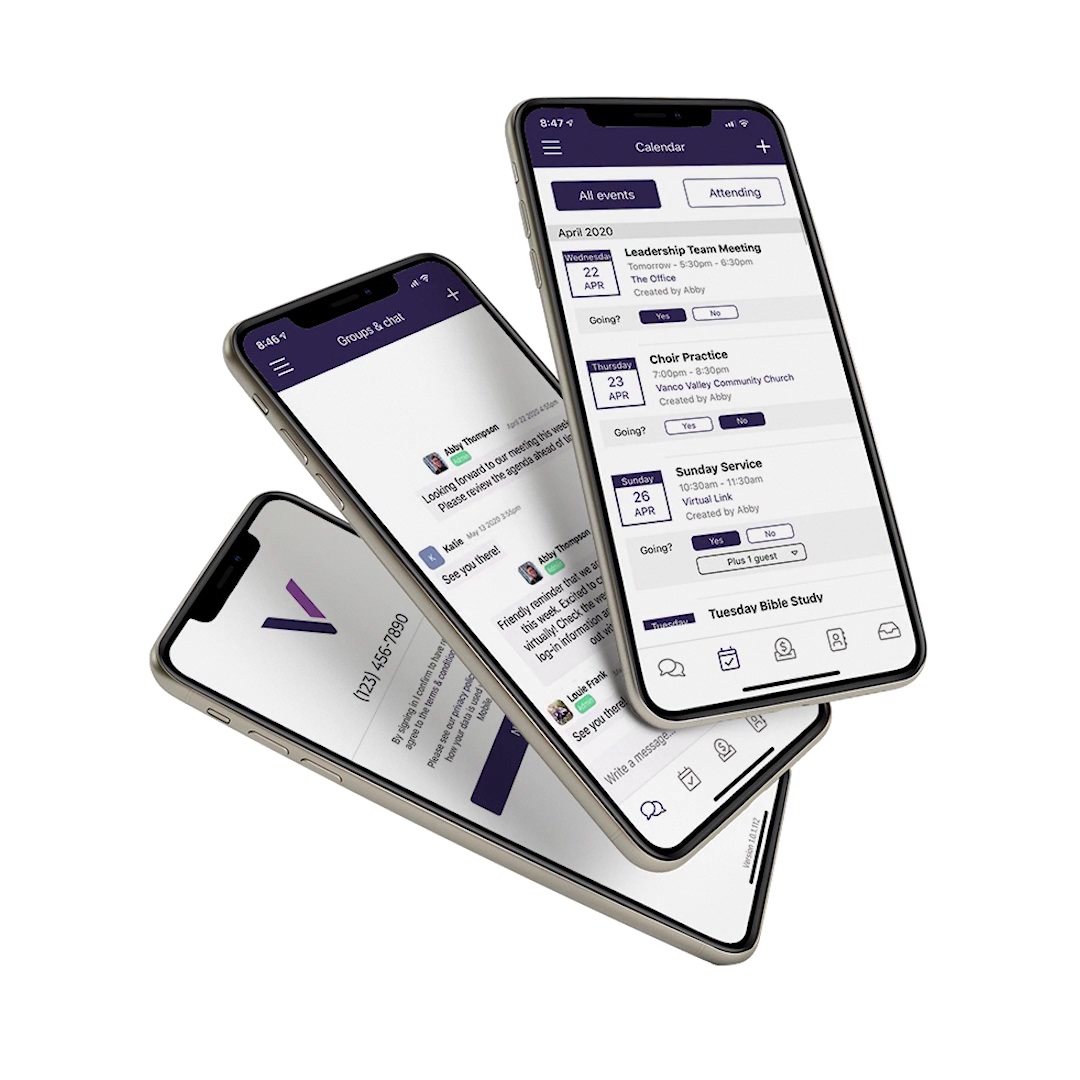
Integration with other platforms (CRMs, scheduling tools)
Here’s the part that saves you from future headaches: integrations. The right tools won’t live in isolation. They’ll sync with online church platforms like your CRM, volunteer scheduling tools or church calendar. It’s not about being flashy; it’s about saving your admin team from copy-pasting the same info five times.
If you’ve ever had a database that feels like a digital junk drawer, you already know the value of intelligent systems. This part is where digital church solutions start to pay off. Just be picky. Your future self will thank you.
Step 3: Train Your Team
Rolling out an automatic church system can feel like introducing a new language. Not everyone will be fluent with new church tech solutions on day one and that’s okay. Training your team well turns a sound system into a great experience.
Onboarding staff and volunteers
Start by walking staff and volunteers through the tools they’ll use. Please keep it simple. Focus on how these new processes make their work smoother, not more complicated. If someone’s been managing attendance with a clipboard for the last five years, a digital check-in system might be daunting. Give people space to ask questions and build confidence.
Ensuring buy-in from leadership
Then there’s leadership. Getting buy-in from your church administration isn’t just about showing off features – it’s about showing value. Help them see how automated church software supports the ministry rather than distracting from it. When staff understands how automation reduces stress and supports pastoral goals, they’re far more likely to champion the change.
It isn’t about making your church tech-savvy overnight. It’s about giving your team room to grow into the tools because once they're trained and supported, the whole church feels the difference. That’s when the real momentum starts.
Step 4: Automate Key Church Functions
A definite sense of relief comes with knowing the little things are taken care of. You don’t have to send that reminder text at 9 p.m. or wonder if someone followed up with a first-time visitor. When you automate the core functions of your ministry, you give yourself space to focus on what truly matters: people.
Digital giving
Start with digital giving. It’s not flashy, but it works. Members can give whether sitting in the pews or watching from their couch. You won’t have to stress about counting cash or tracking checks and let’s be honest, nobody misses paper forms.
Event sign-ups and reminders
Next is event sign-ups. Whether it’s Bible study, a potluck or a youth group outing, automating RSVPs and reminders can be the difference between full attendance and a room with too many folding chairs.
New visitor follow-up
A follow-up for new visitors doesn’t have to be a game of “Did anyone call them yet?” Simple automation ensures each guest feels noticed and invited back without putting everything on one person’s memory.
Email/newsletter automation
How about those newsletters and emails you keep meaning to send? Set them up in advance. Church automation tools make it easy to stay in touch without being glued to your inbox.
Step 5: Monitor and Improve
Once your automatic church system is up and running, you might feel tempted to breathe a sigh of relief and move on. However, hang on; this is where things get interesting. Automation isn’t a one-and-done deal. It’s something you revisit, refine and reshape over time based on what’s happening in your church.
Track data and make adjustments
Start by tracking what the numbers tell you. Are more people consistently giving? Are reminder emails being opened or ignored, like last week’s bulletin? Real improvement starts with honest looks at data.
Tools like church automation software often come with built-in dashboards that make it easier to spot trends without needing a degree in analytics. Vanco’s reporting features, for example, give you a clear view of giving habits and communication performance without overwhelming you.
Use reporting tools to optimize
It also helps to stay curious. If your online giving and scheduling tools work well, that’s great. Regardless, are they syncing correctly with your other systems? Are volunteers finding things easier or just different?
Your digital church operations should evolve with your church’s needs, not stay stuck in version 1.0.
Review regularly, ask questions and don’t be afraid to tweak things. Improvement doesn’t mean something’s broken. It just means you’re paying attention.
How Vanco Supports Church Automation
Ministry work isn’t supposed to feel like running a call center. If your staff is drowning in spreadsheets, endless reminders and Sunday headcounts scribbled on sticky notes, it might be time for a change. That’s where Vanco steps in.
Vanco isn't just another tool in your tech drawer. Vanco is church automation software designed to quietly take the load off your team’s shoulders. It handles digital giving, streamlines recordkeeping and helps you automate church communication so no one misses a follow-up or a friendly nudge about an upcoming event.
We're not just built for big-city mega-churches. Vanco fits just as well in a small-town sanctuary as in a bustling multi-campus church.
If you’re ready to spend less time managing tasks and more time pastoring people, request a demo. Ministry should be meaningful, not maddening.
FAQs
Q1: What is an automatic church system?
An automatic church system handles repetitive tasks like a silent ministry partner, freeing you to focus on people, not paperwork.
Q2: How can automation benefit churches?
Think less burnout, more ministry. Automating the small stuff means your team gets to breathe a little and spend more time doing what they were called to do. It's like adding hours to your day without bending the laws of time and physics.
Q3: What church tasks can be automated?
You can automate everything from follow-up emails to online giving and scheduling tools. If it’s something you do every week with a sigh, chances are, it can be automated.
Q4: Is automation expensive for churches?
Not really. With today’s automated church software, you’ll often find pricing that fits your church size, whether you’re a bustling congregation or just getting started.
Q5: How do I get started with automating our church?
Start small and intentionally. Look for church management systems that fit your rhythm and don’t overcomplicate things. The right tools should feel like a blessing, not a burden.








