 Online giving for churches is crucial to providing the ongoing support your church needs to live out God’s calling to love and serve others. But churches can no longer rely solely on passing the offering plate to generate the donations they need. Today, more donors prefer online giving, so it’s fortunate that there are so many faith-based online giving systems available.
Online giving for churches is crucial to providing the ongoing support your church needs to live out God’s calling to love and serve others. But churches can no longer rely solely on passing the offering plate to generate the donations they need. Today, more donors prefer online giving, so it’s fortunate that there are so many faith-based online giving systems available.
However, with so many options, choosing the right church donation software is essential — and challenging. This guide explains this software, describes 14 key features of online giving platforms for churches and provides key details for the top 15 solutions to help you choose the best platform for your church’s needs.
Table of Contents
- What Is Church Donation Software?
- 14 Essential Features to Look for in Church Donation Software
- How Much Does Church Donation Software Cost?
- How to Encourage Users to Adopt Online Giving
- The Top 15 Church Donation Software Programs
What Is Church Donation Software?

Church donation software is more than just an online platform for financial transactions. It's a specialized tool, designed with churches in mind, that streamlines and manages the donation process — and more. But what makes it so special? Online giving platforms for churches provide a seamless giving experience for your congregation and many of them extend beyond traditional platforms to provide comprehensive support for all your donation, payment, fundraising and reporting needs.
Facilitating Seamless Giving
Online giving for churches is more than just having a page on your website where donors go to give their weekly tithes. By choosing a platform that offers the options, features and benefits that match your congregation’s giving preferences with ease and convenience, you can help inspire ongoing generosity that empowers your church’s mission. These features provide a seamless online giving process:
- Online giving: In an increasingly digital world, church donation software makes it easy for members of your congregation to contribute from the comfort of their homes or on the go. No more checks or cash — it only takes a few clicks to make a donation.
- Recurring donations: Want to ensure consistent financial support for your ministries? An automated church system such as a church donation software allows members to set up recurring donations. Providing your church with a steady flow of funds is as simple as setting and forgetting.
- Mobile giving: With our busy lifestyles, having a mobile solution is key. Church donation software often includes mobile apps, giving your members the freedom to contribute anytime, anywhere.
- Tracking and reporting: Knowledge is power, right? Keeping track of online giving for churches can be a time-consuming task. But with church donation tracking software, you can automate this process. The software provides a robust reporting system that generates detailed financial reports and tracks donations, saving you and your team precious time and effort.
Offering More Than Traditional Platforms
Online giving platforms for churches aren’t just about facilitating donations; they go beyond that. They also foster engagement among your members and the wider community through full-service solutions that also provide:
- Engagement features: Connection is at the heart of every church community. Church stewardship software enables you to engage your congregation, visitors and community members in new and meaningful ways. From prayer requests to event sign-ups, church donation software offers features that promote active participation within your church community.
- Online registration and event management: Running a church involves more than just Sunday services. There are countless events to organize, from Bible studies to community outreach programs. Juggling all these tasks can be overwhelming, but not with a dedicated church donation platform. With features for online registration, event management, facilities management and more, you can easily coordinate all your church activities. Make it easy for members to get involved.
- Ministry support: Church donation software provides resources and support to help your church grow and make a greater impact in the community.
- Testimonials and impact stories: Churches can share causes that increase generosity by letting donors know how their dollars will make a difference.
Now What? Key Features to Look For
Giving, fundraising, engagement and recordkeeping are four parts of the basic structure of church giving software. It’s important to understand the features available from online giving platforms for churches so you can make a smart choice. Keep reading to learn about 14 powerful features to consider.
14 Essential Features to Look for in Church Donation Software

While it's true that churches come in various sizes and denominations, there are common threads that run through them all — the desire to connect with their congregations, streamline contributions and make a positive impact on their communities. To that end, we have identified 14 indispensable features that every church should consider when selecting a donation software solution.
These 14 features go beyond the bells and whistles, focusing on the essentials that will help your church thrive in the modern era of giving. These features can pave the way for a more convenient, efficient and engaging experience for both your congregation and your staff. So, let's delve into these must-have features that can empower your church to achieve its mission and foster a strong sense of community through church contribution technology.
1. Secure Payment Processing
For any church or religious organization online donations, having a secure process that protects donors’ personal financial information isn’t just important, it's legally mandated. Ensuring donors’ information is secure must be a priority for your church. Secure payment processing is a multi-layered effort that both creates a giving process that donors and churches trust and complies with important industry standards. Read on to learn about PCI compliance, its importance and how to achieve it.
What Is PCI Compliance?
PCI compliance refers to the Payment Card Industry Data Security Standard (PCI DSS), a set of security standards designed to ensure that all companies that accept, process, store or transmit credit card information maintain secure environments. This standard is enforced by major credit card companies like Visa, Mastercard, American Express and Discover.
Why Is PCI Compliance Important?
Why should you care about PCI compliance when choosing church donation software? Because it helps you:
- Guarantee security: With PCI compliance, you can be assured that your congregation's sensitive financial data is well protected. It's not just about meeting a standard — it's about giving your members peace of mind.
- Avoid costly fines: Noncompliance can lead to significant risk if a data breach occurs. By choosing a PCI-compliant provider, you're protecting your church from unnecessary risks.
- Maintain trust: Your congregation trusts you with their financial contributions and information. By ensuring PCI compliance, you're upholding that trust and showing your members that you take their security seriously.
What Are the Features of PCI-Compliant Church Donation Software?
When choosing software, look for these features:
- PCI compliance: This is nonnegotiable. Make sure your provider meets the PCI DSS.
- Data encryption: Your software should encrypt all sensitive data to further enhance security.
- Fraud detection: Look for features that alert you to suspicious activity.
- Regular updates: Ensure your software provider offers regular updates to keep up with evolving security threats.
- User-friendly interface: Security doesn't have to be complicated. Choose software that's easy to use.
- Customer support: A good provider will offer support to ensure your system remains secure. For example, at Vanco, we provide 24/7 U.S.-based support to address church concerns.
2. Third-Party Integrations
When choosing software to enable online giving for churches, one aspect to keep in mind is integrations. You don’t want to pick a stand-alone platform that doesn’t mesh well with your church management software (ChMS), so when searching for church giving software, pay close attention to what integrations it has.
What Are Integrations?
Integrations allow your church donation software to communicate and share data seamlessly with other systems used by your staff, such as your ChMS. This means that all your important information — donor details, contribution records, financial data — is automatically synchronized across different platforms.
Why Are Integrations Essential?
Faith-based online giving goes beyond simple church fundraising software. In addition to allowing donors to give to your church in the ways that are most convenient for them, it’s also important that the software you choose integrates well with your ChMS and connects donor information with other parts of your system. This synchronization supports everyone involved in the donation process and reduces headaches and extra work for staff.
Integrations with your ChMS help to:
- Streamline data entry and transfer: With integrations, you say goodbye to time-consuming manual data entry. The integration enables simple transfer of donation data from the giving software to the management system. No more errors or discrepancies — just accurate, up-to-date records of donations and donor information at your fingertips.
- Boost efficiency: Integrations make life easier for your staff. They save time, streamline processes and improve efficiency.
- Tailor your outreach: Thanks to integrations, you can access the detailed donor information inside your ChMS to personalize your communication and engagement with donors. It's all about building strong, meaningful relationships.
- Enhance financial management: Use the donation data in your management system to generate reports, track fundraising progress and manage financial aspects effectively.
Key Features to Look for in Integration Capabilities
When choosing a church giving tool, ensure it offers:
- Wide range of integrations: Your software should integrate with popular ChMS to meet various organizational needs. At Vanco, we’ve worked for decades to build relationships and compatibilities with more than 60 key church systems.
- Seamless setup: The integration process should be straightforward, with ongoing support to ensure a smooth, reliable connection.
- Comprehensive reporting: With integrations, your software should be able to generate detailed reports.
- Personalized communication: Leverage integrated data to tailor your outreach efforts. With all donor information at your fingertips, you can send personalized acknowledgments and updates, making each donor feel valued. And you can keep your congregation informed about how their donations are making a difference in your church and community.
3. Tracking and Reporting
In addition to ease and convenience for donors, your church giving software should also make life easier for your staff. Tracking and reporting are crucial for donor management for churches and should provide robust data to staff and donors alike.
When you use the right church giving software, the time savings can be significant. Where they previously spent as much as two days on tracking and reporting, some churches have seen that amount of time shrink to as little as 45 minutes. When it comes to improving online giving for churches, that’s a huge benefit that allows church staff to spend less time on admin work and more time on other tasks.
Online giving tools make tracking and reporting simple. For Vanco, several reports can be found by logging into your Vanco account. Here are a few reports your online giving tool could offer.
- ACH/Merchant Services (MS) Confirmation Report: See new records added and changes made to existing records for the previous day to check for discrepancies and make corrections.
- ACH Fund Detail Report: See transactions sent to the bank for processing today and the date the funds will be deposited into your account.
- Non-Contested Dishonored Returns Report: See when a financial institution did not contest a dishonored return within five business days and is returning the funds to you.
- Returns Report: This report details Returns and Notifications of Change, showing when return funds will be withdrawn from your bank account and for changes, see nonfinancial returns, or banking information updates reported by the individual’s financial institution.
- Credit Card Expiration Date Report: This report lists credit cards that will expire this month, next month and those that have already expired.
- Merchant Services Chargeback Report: This report generates if an individual disputes a credit card transaction and lists the name and ID of the individual and the disputed amount.
- Merchant Services Fund Detail Report: This report shows the total net amount that will be deposited into your bank account for credit card transactions, with the deposit to be made the following business day.
- Merchant Services Processing Report: This report shows the credit card transactions processed today and transactions that failed along with the reason why they failed.
- Notification of Potential Chargeback Report: This report generates if an individual disputes a credit card transaction. It lists the name and ID of the individual and the disputed amount.
4. Caused-Based Online Giving Pages
Ever wondered how you can inspire your congregation to give more? The answer is cause-based giving pages, an essential feature of top-notch church donation software.
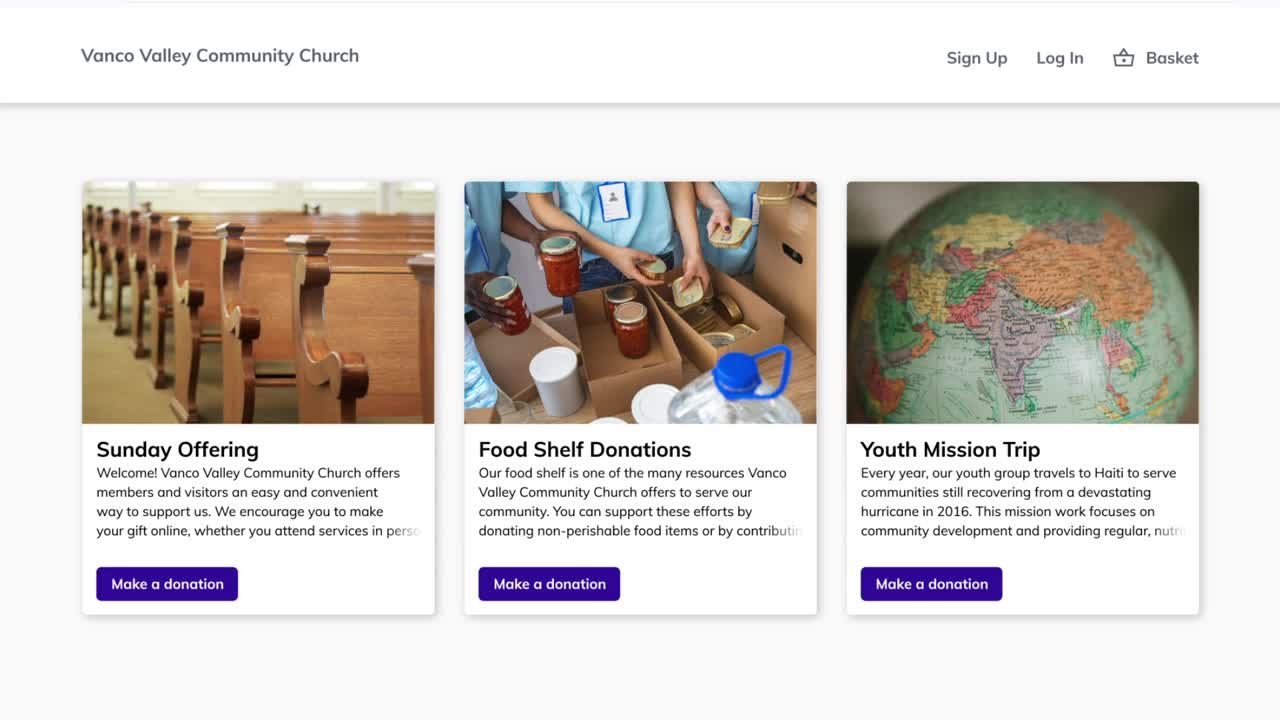
What Are Cause-Based Giving Pages?
Cause-based giving pages are specially designed web pages within your church donation software. These unique pages allow your members to donate directly to specific causes or programs that resonate with them most.
What makes these pages so impactful? Cause-based giving pages provide a huge boost to online giving for churches. They allow churches to tell the stories of their ministries and the impact they have on those they serve. These impactful giving pages engage donors with your work by:
- Providing a personalized giving experience: Cause-based giving pages offer a personalized experience for your donors. They allow members to choose which programs they want to support, creating a sense of connection and engagement. When donors feel personally invested, they tend to give more generously.
- Highlighting missions and programs: Each cause-based giving page is a showcase for a specific mission or program. With a mix of compelling text and inspiring images, these pages help convey the unique story and purpose of each cause, stirring the hearts of your members.
- Encouraging more giving: When members have the option to support causes that genuinely inspire them, they're more likely to increase their giving. In other words, cause-based giving pages can significantly boost your church's overall donations.
- Reflecting your brand: Most online giving providers allow you to customize your own online giving page with your church’s colors, logo and other unique brand elements.
How Do Cause-Based Giving Pages Benefit Church Staff?
Cause-based giving pages have a positive effect on members of your staff as they work to inspire generous giving and keep track of the money donated to your church.
- For admin staff, cause-based giving pages mean less administrative work and more time to focus on managing church operations and programs. Plus, with automated reports, tracking donations for each cause becomes a breeze.
- For the Finance team, these pages ensure consistent giving, helping to maintain a healthy budget. And with secure payment processing, they can rest easy knowing that all transactions are safe and secure.
- For pastors, cause-based giving pages are a powerful tool to emotionally and spiritually connect the congregation with the church's mission. These pages can also help raise funds for missions, contributing to the long-term health and growth of the church.
5. Automated Donor Receipts
Have you ever considered how much time and effort your church staff spend on creating and sending receipts for each donation? Are you worried about the risk of errors creeping into these important financial records? Enter automated donor receipts, an essential feature of top donation software programs.
What Are Automated Donor Receipts?
Simply put, automated donor receipts are a feature in your church donation software that automatically generates and sends receipts to donors after they make donations. But why is this feature such a game-changer?
- Convenience: Automated donor receipts save precious time and effort for your church staff. There is no need to manually create and mail a receipt for each donation. The software takes care of it all, freeing up your team to focus on more mission-critical tasks.
- Accurate recordkeeping: Accuracy is key when it comes to financial records. With automated receipts, you significantly reduce the chances of errors or omissions, ensuring your recordkeeping is spot-on.
- Professionalism: Automated donor receipts aren't just practical; they also contribute to the professional and organized image of your church. This can enhance trust and confidence among your donors, encouraging them to continue supporting your mission.
- Timely confirmations: No one likes to be kept waiting and your donors are no different. With automated receipts, they receive immediate confirmations of their donations. This helps maintain donor satisfaction and engagement. Givers also need these receipts in a timely fashion to file their tax returns.
- Personalized experience: Finally, software for online giving for churches allows you to customize your donor receipts. You can include personalized messages, creating a more meaningful donor experience. Because in the end, it's all about making your donors feel valued and appreciated, isn't it?
6. Donor-Covered Fees
Ever wondered how your church can offset the costs of processing donations without impacting your budget? The answer lies in donor-covered fees, or convenience offsets.
What Are Convenience Offsets?
Convenience offsets is an optional feature that gives your generous donors the option to contribute a little extra with each donation. This additional amount, known as a convenience offset or donor-covered fee, helps to cover the processing costs associated with their donations.
But why should your church consider this feature? Because it can:
- Boost revenue: Donor-covered fees offer a fantastic opportunity for your church to generate additional donations. This extra revenue can help offset processing costs, ensuring your budget stays on track for other essential activities.
- Enhance financial stability: The funds you collect through convenience fees can significantly contribute to your church's financial stability. With these additional resources, you can allocate your budget more effectively, putting more into your mission and less into administrative costs.
- Reduce processing costs: Why let processing costs eat into your budget when your givers are willing to help? With donor-covered fees, you can minimize these costs, freeing up funds for other important initiatives.
- Offer flexibility to givers: Donor-covered fees put the choice in the hands of your givers. They can decide whether they want to contribute a little extra to cover processing costs or donate the exact amount without additional fees. It's all about giving them the power to choose.
Promoting Donor-Covered Fees to Your Congregation
So, how do you introduce this feature to your congregation? Here are some tips:
- Educate your givers: Use various communication channels — newsletters, website, social media posts — to inform your congregation about the convenience fee option.
- Highlight the benefits: Show how convenience fees support your church's operations and mission.
- Communicate transparently: Make it clear that convenience fees are optional and explain how the funds are used to cover processing costs.
- Share success stories: Nothing speaks louder than results. Share examples of how convenience fees have positively impacted your church's financial stability and community services.
7. Text-to-Give
From the youngest to the more senior members of any church, nearly everyone sends text messages regularly. They’re a fast, effective way to communicate and require a lot less tech savvy than other forms of digital communication and interaction. Even that old-school family member who still rocks a flip phone can send texts. All these factors make text-to-give donations a great option for churches. Donors can give right from their phones and they don’t need to download an app to do it.
Text-to-give is a great option because it helps your members:
- Seize the moment of generosity: Inspired members are more generous members. Text-to-give streamlines the giving process, removing barriers and making giving as easy as sending a simple text message.
- Make their gifts recurring: In just moments, members can opt to make their gifts routine, providing predictable, regular donations to your church.
- Connect to causes: Members with strong attachments to causes are often willing to give more of their resources if they can direct them where they want. Text-to-give makes this possible.
How Text Giving Works for Your Congregation
In most cases (such as Vanco), the text-to-give process involves just three easy steps.
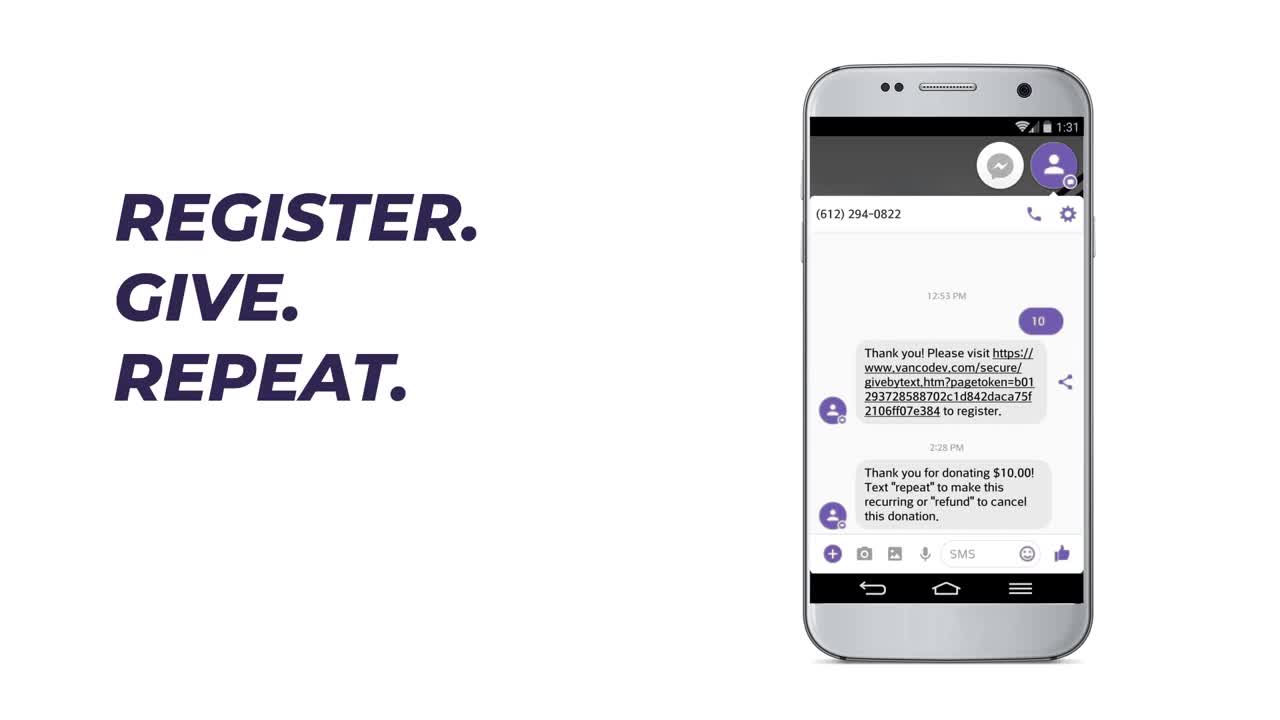
- Text to start: Members text your church's unique 10-digit number to begin.
- Register: They fill in their details and payment information on the registration page.
- Text to donate: Once registered, they can donate by texting the amount. For recurring donations, they simply text "Recurring." Receipts are emailed for donors' documentation.
8. Giving Hardware and Software Compatibilities
In the digital age, churches need to keep up with the times to effectively engage their congregations. This includes making it easy for members to donate using the methods they prefer. Enter point-of-sale terminals — portable card readers and kiosks specifically designed for in-person credit card giving. Let's explore how these powerful tools can revolutionize your church giving.
How Do Portable Card Readers and Kiosks Help?
Portable card readers are all about bringing convenience and efficiency to your church giving. But what makes them so essential?
- Easy in-person credit card giving: No cash? No problem. With portable card readers, church members can make donations on-site using their credit or debit cards.
- Secure and efficient transactions: Portable card readers ensure that each donation is processed securely and swiftly.
- Less cash and fewer checks: Forget about the hassle of handling cash or checks. With card readers and kiosks, you can accept donations digitally, making the process smoother for everyone involved.
- Flexibility in accepting donations: Whether it's a Sunday service or a special event, portable card readers allow you to accept donations anytime, anywhere.
- User-friendly interface: The terminals provide an easy-to-use interface that makes the donation process a cinch. Even the least tech-savvy members of your congregation can navigate it with ease.
9. Recurring Giving Options
Imagine a stream of donations flowing into your church's funds, consistently, predictably and with minimal effort. That's what recurring giving can do for your church. But why is recurring giving so crucial, and how does it fit into the essential features of church donation software?
What Is the Financial and Strategic Value of Recurring Donors for Churches?
When it comes to donor value, recurring donors are truly worth their weight in gold. According to a study highlighted by Philanthropy News Digest, recurring donors are 440 percent more valuable than one-time donors.
And our internal church giving data backs that up. In our benchmark study of 25,000 churches, we found a 2X difference between recurring givers and non-recurring givers. That's an impressive figure that underscores the importance of focusing on recurring giving.
Recurring Giving Options and Prompts in Church Donation Software
So, how does church donation software help harness the power of recurring giving? Here's how:
- Easy setup: Church donation software makes it easy for donors to set up recurring gifts. With just a few clicks, they can schedule their donations to happen automatically on a frequency that suits them.
- Prompts for recurring giving: To encourage recurring donations, church giving software includes prompts throughout the giving process. These gentle reminders can greatly increase the number of donors who choose to make their gifts recurring.
- Simple donation management: For church staff, recurring giving features mean less admin work and more time to focus on what truly matters — managing church operations and programs.
- Financial stability: For financial staff, recurring giving equals consistent income, allowing them to manage the church's budget effectively and ensure financial stability.
- Support for the church's mission: For pastors, recurring giving means a reliable stream of funds to support the church's mission, fostering long-term health and growth.
What Proven Methods Help Churches Boost Recurring Giving?
Through our work with tens of thousands of churches, we’ve seen a consistent pattern: a handful of strategies make the biggest difference. The five most effective methods are:
- Sharing authentic testimonies from real givers that build trust and inspire others.
- Crafting specific, compelling appeals that clearly show the impact of recurring gifts.
- Making onboarding seamless so setting up automated giving feels effortless.
- Communicating impact consistently through updates, thank-yous, and milestones.
- Addressing concerns proactively by tackling questions about automation, fees, and security.
For a complete overview, check out our video below!
10. No Contracts
When it comes to choosing a church donation software provider, it's crucial to partner with a company that values your freedom and growth above all else. But how can you ensure that your chosen provider is truly a partner and not just another vendor? The answer lies in their approach to contracts.
The Importance of Flexibility
In the world of faith community donation tools, flexibility is key. Why? Because your church's needs and goals are constantly evolving. A provider that locks you into a long-term contract might not be able to cater to these changing needs effectively.
So, what should you look for instead?
- No binding contracts: Seek out a provider that doesn't tie you down with restrictive contracts. This shows that they're confident in their ability to meet your needs month after month.
- Month-to-month commitment: Opt for a provider that offers a month-to-month commitment. This way, they work to earn your support each month and prove their value continuously.
- Freedom to switch: Ensure that your provider gives you the freedom to switch if you find their services unsatisfactory. After all, your church deserves the best.
11. Easy Implementation
When it comes to online giving for churches and implementing church donation software, you need more than just a tool. You need a partner. A partner who will walk alongside you, guiding and supporting you every step of the way. But why is this partnership so crucial, and what does it mean for your church?
The Value of Partnership
Implementing new online giving platforms for churches can be daunting. But with the right partner by your side, this process becomes significantly easier and more efficient. Here's why a genuine partnership matters:
- Expert guidance: With a partner, you're not left to figure out everything on your own. You benefit from their expertise and knowledge, helping you navigate the process with confidence.
- Tailored support: Every church is unique and so are its needs. A good partner understands this and offers tailored support to meet your specific requirements.
- Maximized potential: The right partner helps you unlock the full potential of online giving, ensuring that you get the maximum value from your software.
- Free onboarding and implementation materials: Your provider should offer free onboarding and promotional materials to help you promote your new giving, engagement and church fundraising software tools to your congregation. At Vanco, we’ve built an extensive resource library for churches to help them grow giving and promote it to their members.
12. A Mobile Giving and Engagement App
In today's digital age, convenience is key. People are accustomed to having everything at their fingertips — from shopping to banking to social interactions. A mobile app built for churches offers important benefits:
- Convenient and consistent giving: A mobile app allows your congregation to make donations conveniently, anytime and anywhere. This can lead to more consistent giving, which is crucial for your church's financial health.
- Increased engagement: With a mobile app, your congregation can stay connected and engaged with your church even when they're not physically present. This can help foster a stronger sense of community.
- Improved communication: A mobile app can also serve as a communication tool, keeping your congregation informed about church events, news, and updates.
The Power of a Mobile Church App: Key Features and Benefits
A well-designed mobile church app can be a game-changer, offering a myriad of features that not only enhance the giving experience but also foster engagement and community. So, what can you expect from such an app?
- 24/7 accessibility: Are your congregation members tired of waiting for the collection plate during services? With a mobile app, they can donate anytime, anywhere. It's as simple as a few taps on their smartphones, reducing barriers to giving.
- Fund designation: Donors often want to know where their money is going. A church app should allow them to allocate contributions to specific funds or causes within the organization, giving their generosity a clear purpose.
- Streamlined recordkeeping: A good app automatically tracks and records donations, significantly reducing administrative overhead. This feature allows churches to focus more on their mission and less on paperwork.
- Access to giving history: By providing donors with access to their past contributions, you're not just offering transparency but also encouraging continued generosity.
- Strategic planning: With insights into donor habits, churches can tailor their fundraising strategies and make data-driven decisions to optimize efforts.
- Social media integration: With this feature, every donor turns into a potential ambassador for your cause when they share your link on social media.
- Community building: A mobile app isn't just about giving; it's also about creating a sense of belonging and engagement within the donor community.
- Small groups: Small groups facilitate deeper, more meaningful connections within the congregation. They're a core element for a growing, thriving church community.
- Private chats: For topics that members may not feel comfortable discussing in larger groups, private chats offer a protected setting. This feature allows direct communication with church staff and leadership.
- Online directory: An online directory ensures clear communication by helping members reach out to church leaders, elders and ministry leaders when they have questions or feedback.
- Real-time communication and updates: Keeping members updated and facilitating real-time communication opens them up to the broader church community. Timely communication also helps to enable in-person and virtual groups, such as prayer groups, committees and Bible studies.
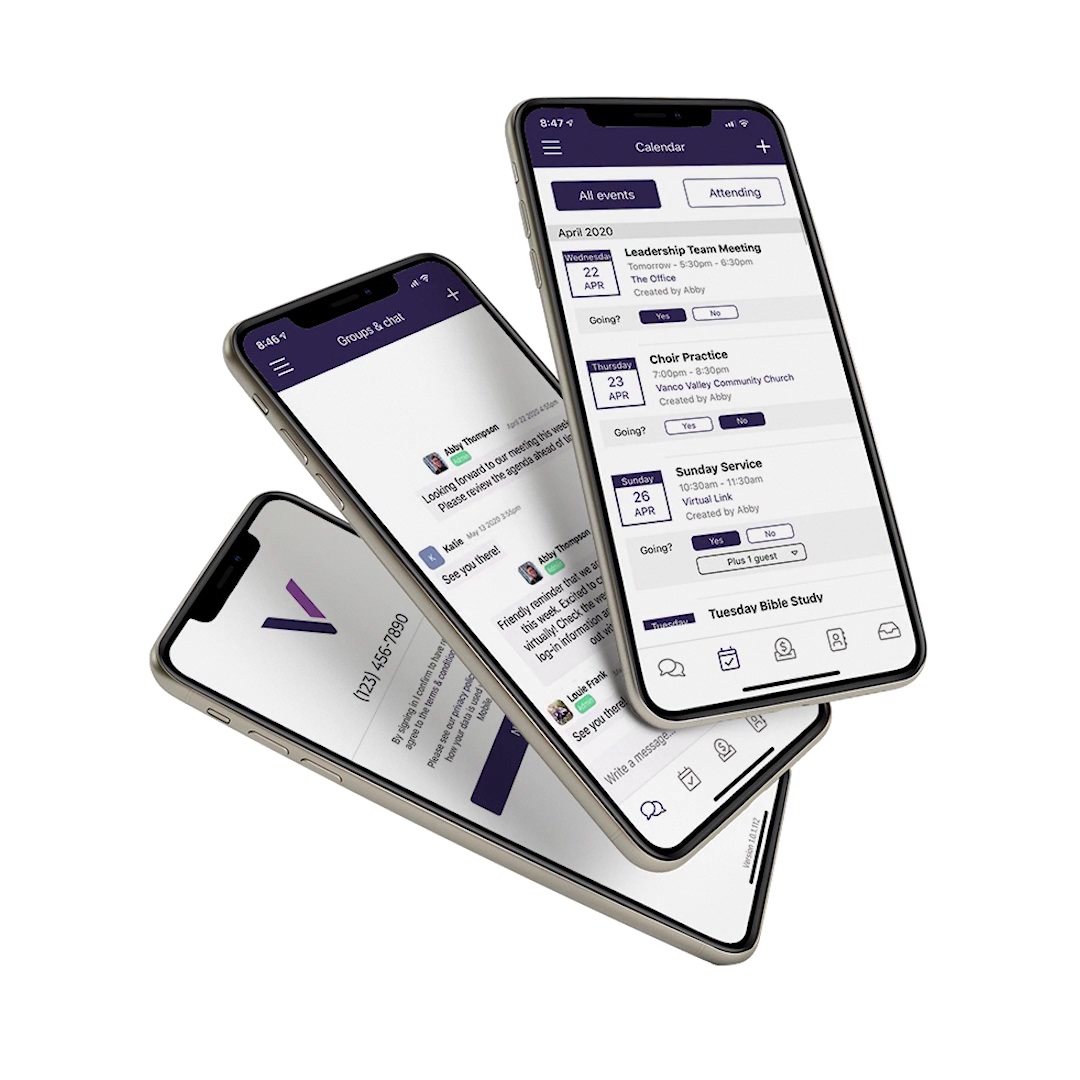
13. In-Livestream Giving
In-livestream giving allows congregants to make donations during livestreaming services or events, bringing the collection plate into the digital age. Here are just a few reasons you should embrace this solution to boost online giving for churches.
It's Sunday morning and your church is buzzing with activity. Some members are settling into their seats, ready for the service to begin. Others, miles away, are tuning in from their living rooms, eager to join the worship experience. This is the new reality for churches worldwide — a hybrid model that combines in-person and online experiences. That’s why you need a solution that ensures all members — whether they’re physically present or joining virtually — can contribute to your church's mission. That’s why you need in-livestream giving.
If you’re still on the fence about this critical faith-based online giving feature, consider these four reasons for choosing a provider that can incorporate it into your church’s tech stack:
- Convenience and immediacy: In-livestream giving provides a convenient and immediate way for members to contribute their offerings. No need to mail checks, wait until the next service or navigate a separate tab in your browser. With just a few clicks, they can contribute right then and there, without getting distracted from the service.
- Optimized fundraising efforts: With this feature, you're not just capturing donations; you're capturing generosity in real time. This can significantly boost your fundraising efforts, ensuring you don't miss out on potential donations.
- Timely financial support: Say goodbye to delayed donations. In-livestream giving ensures that your church receives financial support when it needs it most — during your services and events.
- Engaged virtual attendees: For those attending your services virtually, in-livestream giving gives them an opportunity to actively participate. It's not just about watching from a distance — it's about being part of the community and contributing to the church's activities and ministries.
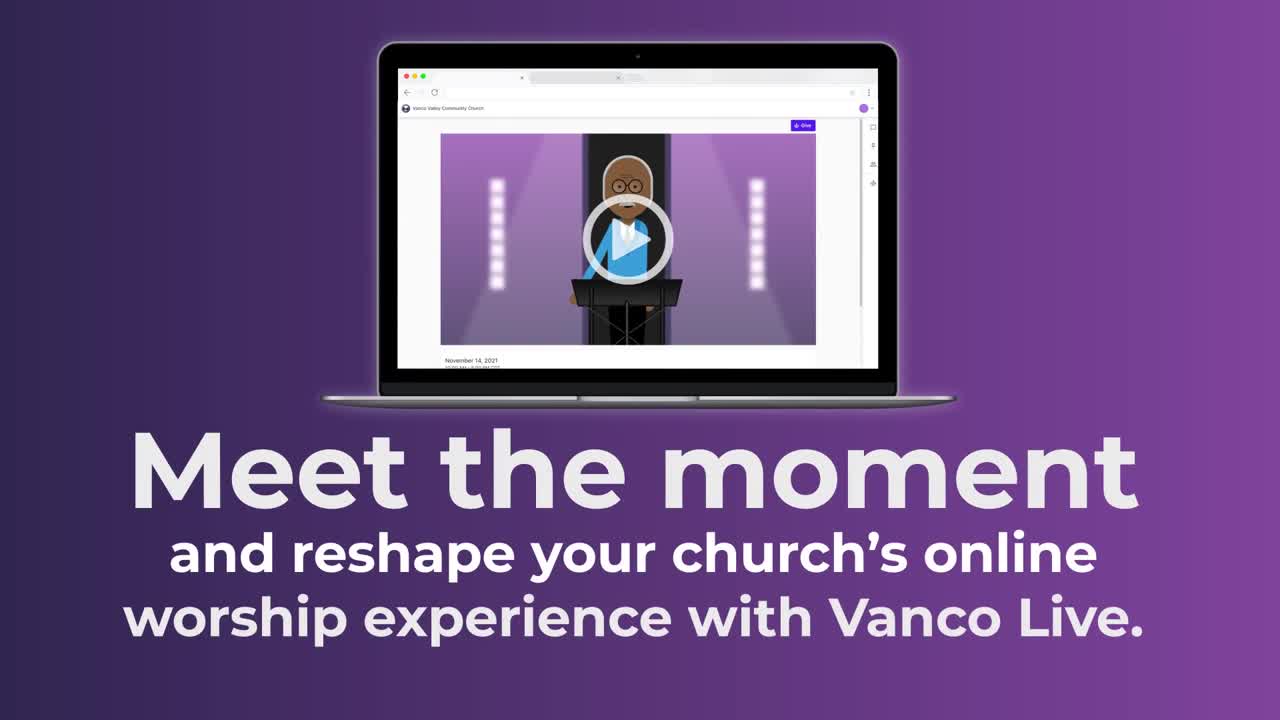
14. Event Ticketing Software
Picture this: Your church is planning a special event. You're expecting a large turnout and there's a lot to manage. How can you ensure a smooth process, from ticket sales to check-in? That's where church event ticketing software comes in. This tool streamlines the entire process, allowing you to focus on what truly matters — creating meaningful experiences for your congregation.
Here's why your church needs this software:
- Efficient management: Say goodbye to manual tracking and hello to automated efficiency. This software takes care of ticket sales, seating arrangements, check-ins and more.
- Increased attendance: With easy online access to tickets, more members of your congregation are likely to attend your events.
- Improved organization: No more juggling different systems. With everything in one place, you can stay organized and avoid costly errors.
Key Features of Church Event Ticketing Software
What should you look for in a church event ticketing software program? Here are the key features to consider:
Online Ticket Sales
- Sell tickets online for maximum convenience for your attendees.
- Look for a user-friendly interface with easy ticket selection and payment processing.
Customizable Ticketing Options
- Create different ticket types (e.g., general admission, VIP, group tickets) with varying prices and availability.
- Set limits on the number of tickets available for each type.
Seating Management
- Provide a seating chart or layout for events with assigned seating.
- Allow attendees to choose their seats during the ticket purchase process.
Event Promotion
- Promote events through email marketing, social media integration and website integration.
- Create detailed event listings with descriptions, images and schedules.
Check-In and Attendance Tracking
- Validate tickets and track attendance at the event with a check-in system.
- Scan or manually check in attendees using mobile devices or dedicated check-in stations.
Reporting and Analytics
- Generate reports on ticket sales, attendance, revenue and other event-related metrics.
- Gain insights into event performance and attendee demographics to make data-driven decisions.
How Much Does Church Donation Software Cost?

The average processing fee for church donations is between 2.87 percent and 4.35 percent and the average monthly fee for church donation software is $199 or less. However, this can vary depending on the features you need, the size of your church and the provider you choose. As you search, it’s important to understand what you need from a church stewardship software platform, so you find a solution that fits your congregation. Don’t pay extra for features you don’t need.
How to Encourage Users to Adopt Online Giving
Online giving for churches is a transformative tool, but how do you inspire your congregation to embrace this change? What strategies can you deploy to encourage adoption and what pitfalls should you sidestep when introducing it to your congregation? Let's delve deeper.
Strategies for Successful Adoption
Before launching online giving for your church, develop a strategy that will help get your congregation on board with the process. When you lay out a clear picture of why this process is a positive thing for donors and show them the benefits they’ll enjoy from it, they’re more likely to adopt and use it going forward. A good adoption strategy focuses on education, support and communication.
- Emphasize ease and simplicity: Online giving isn’t just efficient, it's also incredibly easy to set up and use. It's essential that your congregation understands this. Show them how straightforward it is to make a donation online. You could arrange live demonstrations during services or community events.
- Provide accessible training materials: Smooth transitions are facilitated by accessible and easy-to-understand training materials. Consider developing instructional videos that break down the process. This will help to ease any apprehensions and make your congregation feel more comfortable with the new system. This may sound like a lot of work, but a dedicated church giving provider will provide training materials and videos like the sample video here.
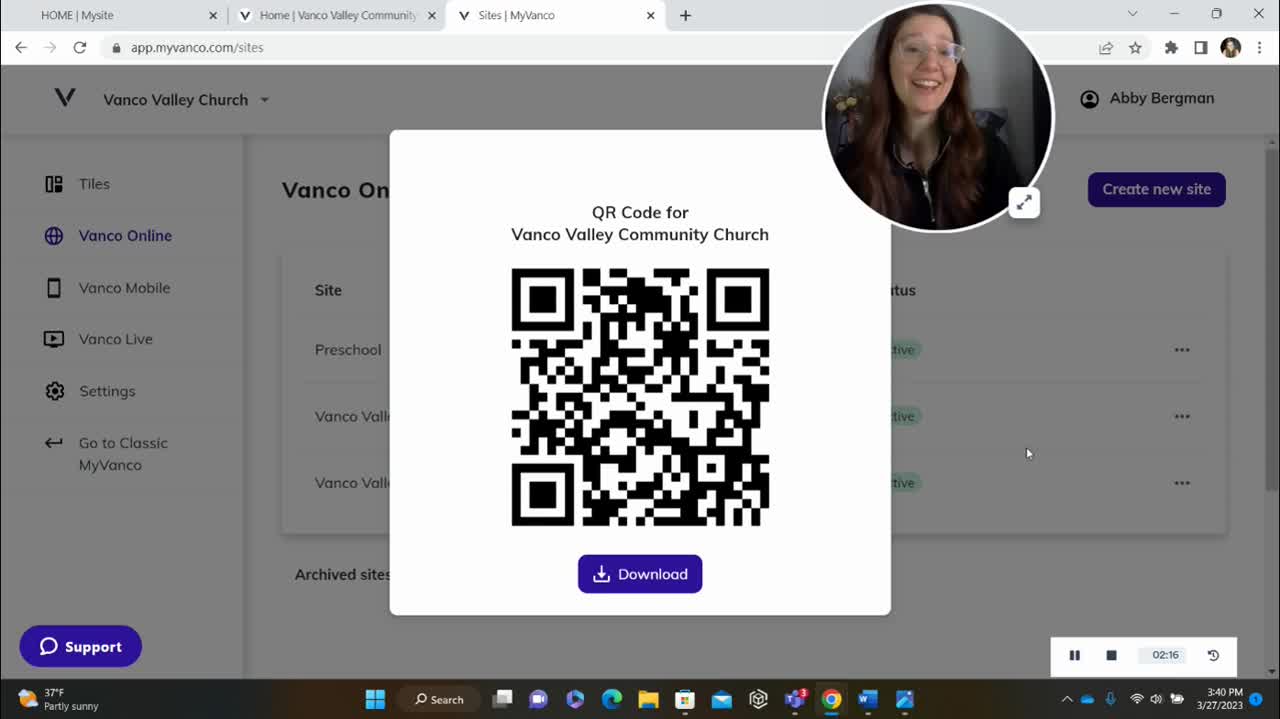
- Educate on the benefits: Informing your congregation about how online giving can reduce the workload on church staff and simplify their own lives is crucial. After all, who doesn't appreciate a time-saving solution? Highlight how eliminating the need for handling physical cash and checks can streamline operations and free up time for more mission-focused activities.
- Offer adoption support: "We walk with you." Make this your mantra. Offer hands-on support to your congregation during the adoption process. This could involve setting up a dedicated helpline, organizing one-on-one sessions or creating an FAQ section on your website to address common questions. Your church giving software provider should have prebuilt materials available to you. At Vanco, we offer dozens of user guides and flyers like this one and our implementation team works with you to gather the materials you need to protect your staff's limited time.
- Showcase efficient reporting: With an efficient reporting system, church members can easily track their donations. Illustrate this benefit in detail. Show them how they can view their donation history, receive instant receipts and even download annual giving statements for tax purposes.
- Promote consistent giving: Online giving for churches makes it easier for your congregation to give consistently, thanks to features like recurring donations. Highlight this advantage to motivate church members to try recurring donations. Share examples of how regular giving can result in a more predictable income stream for the church and contribute to its financial stability.
- Share success stories: Success stories can be powerful motivators. Share testimonials from other congregations or community members who have benefited from online giving. Showcasing real-life examples can make the benefits of online giving more tangible and relatable.
- Increase engagement opportunities: Illustrate how online giving can boost engagement, such as through online registration for events. Demonstrate how this tool can simplify the process of signing up for church activities, volunteer opportunities or community outreach programs.
Pitfalls to Avoid When Rolling Out Online Giving
Announcing that your church is offering online giving or changing to a new provider isn’t as simple as standing in front of your congregation and saying it. Introducing something new can have a negative impact if it’s not done well. Online giving for churches can also be scary to some if they’re not as comfortable using technology. Here are a few key missteps to avoid when rolling out the online giving process for your church.
- Address worries about extra work: Change can be a daunting concept on its own, but concerns about extra work and resistance to change make it harder. Address these issues head-on. Reassure your congregation that while the initial setup might require some effort, the long-term benefits far outweigh this temporary inconvenience.
- Minimize learning curve concerns: Reinforce to your congregation that the new church donation software is easy to learn and use. Offer training and support to ease the transition. Encourage them to approach the change with an open mind and assure them that assistance is always available.
- Guarantee proper reporting: Reassure your congregation that the church giving software has robust reporting and recordkeeping capabilities. Highlight how this feature will enable accurate tracking of donations to ensure transparency and accountability.
- Ensure transaction security: Address security concerns promptly, particularly regarding online transactions and potential identity theft. Emphasize the safety measures in place to protect church members’ information. This could include encryption standards, secure servers and strict data privacy policies your provider uses.
- Show return on investment: Demonstrate the benefits of online giving and its potential return on investment. Explain how adopting this tool can contribute to the church's financial health, mission impact and community outreach efforts.
The Top 15 Church Donation Software Programs
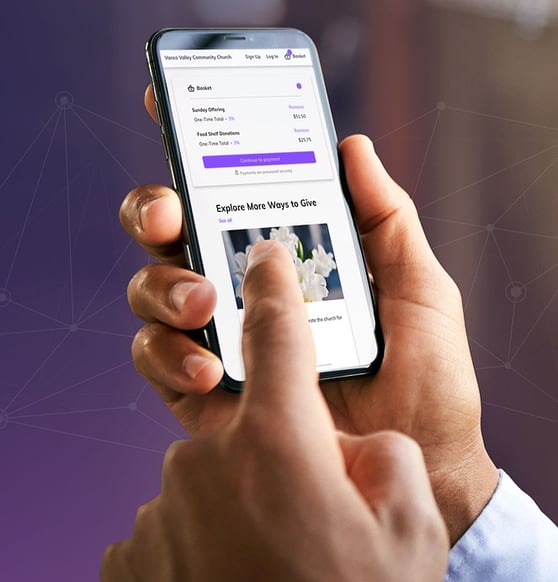
Now that you’ve explored the many features and benefits of online giving for churches and church donation software, you’re ready to start thinking about potential solutions. There is a wide range of tools to choose from, and each has its own characteristics, advantages and disadvantages. Keep reading for a high-level summary of the top 15 online giving platforms (in no particular order).
As you consider your options, be aware that not all of them are specifically designed for churches. If you have unique needs, programs and priorities, it’s important to weigh them against what each provider offers.
Vanco
Vanco, a software solutions provider headquartered in Bloomington, MN and with operations in Atlanta, GA, has made it their mission to help churches grow for more than two decades. Currently, 25,000 churches have elected to use Vanco as their online giving provider.
Vanco's online giving solution streamlines donations, making it easier for members to contribute. Their free mobile church app keeps communities connected anywhere, anytime. The events management tool allows organizations to organize and manage gatherings effortlessly. With text-to-give, giving becomes as simple as sending a text message. Their online giving pages are intuitively designed to let churches show the story behind each of their causes, which inspires greater generosity. The online worship solution streamlines virtual giving, no matter where they are. The mobile card reader and giving kiosk enables organizations to accept donations on-the-go with ease. In addition, Vanco partners with 60+ church management systems to make record keeping and administration simple.
Finally, Vanco’s committed to providing churches with hundreds of free guides, tools and kits to help their congregations grow. If you’re interested in these free resources, check out their blog and resource center.
- Monthly Price:
- $0 monthly
- Thrive plan: $49/monthly
- Transaction Fees:
- Grow plan:
- Merchant Services (MS): 2.90% + $0.45/transaction
- ACH: 1.00% + $0.45/transaction
- Thrive plan:
- MS: 2.65% + $0.39/transaction
- ACH: .90% + $0.39/transaction
- Grow plan:
- Availability: Apple and Android devices
- Pros:
- Built for churches
- Storytelling
- Includes member engagement solutions
- Integrates with more than 60 ChMS for easier fund reconciliation and reporting
- Free 24/7 customer service
- Cons:
- No email marketing mass communication tool (while Vanco has a tool that enables email communication with members, it only reaches those who have given vs. an entire church base)
- No donor management (while Vanco can help you identify different points in a donor's giving journey such as when someone has given for the first time, Vanco can't tell you more about the donors on a broader sense, like who's married, who's been baptized, etc.; access to this type of information requires integration with a ChMS that includes a "people management" module)
- No fully customizable mobile app (while there are some light customization capabilities within the Vanco Mobile app itself, it's not fully customizable, complete with a church's icon in the app store and fully branded for the church)
- Features:
- Online Giving [Y / N] - Yes
- Giving and Engagement App [Y / N] - Yes
- Text-to-Give [Y / N] - Yes
- Giving Kiosks/Portable Card Reader [Y / N] - Yes
- Event Ticketing and Management [Y / N] - Yes
- ChMS Integrations [Y / N] - Yes
Zelle
Zelle is a U.S.–based digital payments network run by a private financial services company owned by a group of banks — Bank of America, Truist, Capital One, JPMorgan Chase, PNC Bank, U.S. Bank and Wells Fargo. Zelle is built into many banking apps and allows users to send money directly from one bank account to another. Zelle has 118 million customers enrolled and 69 million monthly unique users.
- Monthly Price: No fees to send or receive money
- Transaction Fees: No fees to send or receive money
- Availability: Apple and Android devices
- Pros:
- Free
- Easy to use
- Cons:
- No integration with ChMS
- No storytelling element
- Features:
- Online Giving [Y / N] - Yes
- Giving and Engagement App [Y / N] - No
- Text-to-Give [Y / N] - No
- Giving Kiosks/Portable Card Reader [Y / N] - No
- Event Ticketing and Management [Y / N] - No
- ChMS Integrations [Y / N] - No
Venmo
Venmo is an American mobile payment service founded in 2009 and owned by PayPal since 2013. Venmo is marketed to friends and family members who want to split bills or expenses, allowing them to send money to one another from their respective bank accounts. The company has around 90 million accounts overall and approximately 60 million that are active on a monthly basis.
- Monthly Price: No monthly fee
- Transaction Fees: No fee to send money from one bank account to another
- Availability: Apple and Android devices
- Pros:
- Free
- Easy to use
- Cons:
- No integration with ChMS
- No storytelling element
- Fee to transfer money to bank accounts with Instant Transfer (1% with a minimum fee of 25 cents and a maximum of $10)
- Features:
- Online Giving [Y / N] - Yes
- Giving and Engagement App [Y / N] - No
- Text-to-Give [Y / N] - No
- Giving Kiosks/Portable Card Reader [Y / N] - No
- Event Ticketing and Management [Y / N] - No
- ChMS Integrations [Y / N] - No
CashApp
Cash App is a mobile payment service available in the United States and the United Kingdom that allows users to transfer money to one another using a mobile phone app. In September 2021, the company reported approximately 70 million annual transacting users and $1.8 billion in gross profit. CashApp promotes itself as a financial services platform as opposed to a bank.
- Monthly Price: No monthly fee
- Transaction Fees:
- Per-purchase fee: $0
- ATM withdrawal: $2.50*
- Paper money deposit: $1 (ATM)
- Balance inquiries: N/A
- Availability: Apple and Android devices
- Pros:
- Free to send or receive money, stocks or Bitcoin
- Cons:
- No integration with ChMS
- No storytelling component
- Charges 3% processing fee when using linked credit card as a payment method
- Charges 1.5% fee for instant cash-outs
- Not FDIC-insured
- Features:
- Online Giving [Y / N] - Yes
- Giving and Engagement App [Y / N] - No
- Text-to-Give [Y / N] - No
- Giving Kiosks/Portable Card Reader [Y / N] - No
- Event Ticketing and Management [Y / N] - No
- ChMS Integrations [Y / N] - No
PayPal
PayPal is an U.S. multinational financial technology company operating an online payments system in many countries that support online money transfers. It is an electronic alternative to traditional paper methods such as checks and money orders. PayPal has roughly 431 million users worldwide. The PayPal platform includes PayPal for Nonprofits, a fundraising platform with low fees for 501(c)(3) charities.
- Monthly Price: None
- Transaction Fees:
-
- Alternative Payment Method APM Transaction Rates Apply
- PayPal Checkout 3.49% + fixed fee
- PayPal Guest Checkout 3.49% + fixed fee
- QR code Transactions 2.29% + fixed fee
- QR code Transactions through 3rd party integrator 2.29% + $0.09
- Pay with Venmo 3.49% + fixed fee
- Send/Receive Money for Goods and Services 2.99%
- Standard Credit and Debit Card Payments 2.99% + fixed fee
- All Other Commercial Transactions 3.49% + fixed fee
- Availability: Apple and Android devices
- Pros:
- Globally recognized brand
- Easy setup and use
- Low fees
- Cons:
- No integration with ChMS
- Lack of member management and engagement solutions
- Poor customer service
- Features:
- Online Giving [Y / N] - Yes
- Giving and Engagement App [Y / N] - No
- Text-to-Give [Y / N] - No
- Giving Kiosks/Portable Card Reader [Y / N] - No
- Event Ticketing and Management [Y / N] - No
- ChMS Integrations [Y / N] - No
Tithe.ly
Tithe.ly provides digital giving and electronic tithing solutions and tracking applications for churches and nonprofit organizations, allowing donors to give securely and conveniently through a mobile app or website. They also offer other tools such as event registration, custom mobile apps and the Breeze ChMS (which they own).
- Monthly Price:
- Giving platform: $0 monthly
- Solutions range from $0-$99/month
- $149 setup for Church Apps, ChMS and all-access
- Transaction Fees:
- Merchant Services (MS) fees: 2.90% + $0.30/transaction
- ACH fees: 1.00% + $0.30/transaction
- Availability: Apple and Android devices
- Pros:
- Billed as an all-in-one solution
- Available ChMS
- Focus on adding new features and innovation
- Cons:
- Breeze ChMS does not integrate with others (users are locked into using Tithe.ly’s ChMS)
- No effective storytelling component
- All-in-one components are separate entities, creating a disjointed experience
- Features:
- Online Giving [Y / N] - Yes
- Giving and Engagement App [Y / N] - Yes
- Text-to-Give [Y / N] - Yes
- Giving Kiosks/Portable Card Reader [Y / N] - Yes
- Event Ticketing and Management [Y / N] - Yes
- ChMS Integrations [Y / N] - No
Givelify
Launched in 2013, Givelify is an online and mobile giving philanthropic platform that serves nonprofits, churches, religious organizations and other causes. With more than 1.3 million users worldwide who donate an average of $3,960 each year, Givelify invites donors to “change the world with kindness and generosity.” The app enables donations with its “three-tap” process and the platform provides reporting, tracking, integration and customization features. Users can add online giving buttons to their websites, email newsletters and Facebook pages that link to Givelify’s secure system. Givelify also supports fundraising campaigns with its Givelithon feature, which shows real-time fundraising progress during live events.
- Monthly Price: No monthly fees
- Transaction Fee: 2.9% + $0.30 per donation
- Availability: Apple and Android devices
- Pros:
- No contracts or fees
- ChMS integrations available
- Cons:
- No storytelling component
- More of a conduit to a wide range of organizations to donate to than driving people to your church
- Features:
- Online Giving [Y / N] - Yes
- Giving and Engagement App [Y / N] - Yes
- Text-to-Give [Y / N] - No
- Giving Kiosks/Portable Card Reader [Y / N] - No
- Event Ticketing and Management [Y / N] - No
- ChMS Integrations [Y / N] - Yes
Subsplash
Subsplash is a church management platform that offers a range of products and features to help individuals engage with their churches through its website, app and text giving tools and The Church App (TCA). Rather than maintaining separate systems to manage church donations, fundraising and engagement, Subsplash offers a single solution to power all these tasks. In addition to donation and fundraising tools, Subsplash also offers media and livestreaming, groups and messaging, Bible integration, volunteer management and child care check-in services. Subsplash was started in 2005 and serves approximately 12,000 churches, ministries and organizations around the world.
- Monthly Price: No monthly fee
- Transaction Fees:
- TCA, Web and Giving-only clients:
- Cards: 2.99% + $0.30 transaction fee
- ACH: 1% (no transaction fee)
- Standalone TCA app clients:
- Cards: 2.3% + $0.30 transaction fee
- ACH: 1% (no transaction fee)
- Availability: Available for Apple and Android
- Pros:
- Full ChMS
- Billed as an all-in-one solution
- Cons:
- Users are locked into using one ChMS
- Poor user experience and customer support
- Uses a third-party payment processor, slowing resolution when problems occur
- Features:
- Online Giving [Y / N] - Yes
- Giving and Engagement App [Y / N] - Yes
- Text-to-Give [Y / N] - No
- Giving Kiosks/Portable Card Reader [Y / N] - No
- Event Ticketing and Management [Y / N] - Yes
- ChMS Integrations [Y / N] - Yes
Planning Center
Planning Center is an “all-in-one" church management system. Founded in 2007 by church ministry employees, Planning Center has grown to support more than 60,000 churches around the world. Planning Center’s principal product is its People module, a shared membership management database that connects its other products. Those products are Church Center (mobile app), Groups (congregation organization and communication), Publishing (web and app content), Services (programs and volunteers), Giving (donation processing and reporting), Check-Ins (childcare and volunteers), Registrations (events and payments) and Calendar. Users subscribe to the products (or plan levels) they want to use.
- Monthly Price:
- Based on donations per month:
- 10: Free
- 75: $14
- 200: $29
- 500: $59
- 1,000: $99
- 1,500: $149
- Unlimited: $199
- Based on donations per month:
- Transaction Fees:
- 2.15% + $0.30/donation for credit and debit card donations
- 0% + $0.30 per ACH bank transfer donation
- Availability: Apple and Android devices
- Pros:
- Seven different pricing levels
- Customer service
- Allows users to designate where their gifts are used
- ChMS integrations available
- Cons:
- Cost for higher-level plans
- Features:
- Online Giving [Y / N] - Yes
- Giving and Engagement App [Y / N] - Yes
- Text-to-Give [Y / N] - Yes
- Giving Kiosks/Portable Card Reader [Y / N] - Yes
- Event Ticketing and Management [Y / N] - Yes
- ChMS Integrations [Y / N] - Yes
Realm Giving
Realm Giving is an online giving software platform for churches that use the Realm church management software developed by ACS Technologies. ACS Technologies was founded in 1978 and offers a wide range of online and cloud ChMS solutions for nearly 50,000 faith-based organizations in the U.S. and Canada. Described as a “toolbox for your church,” Realm Giving is structured under Ministries, Tools and Services products that enable ministry admin, education, engagement and communication; tracking and reporting, volunteer management, payroll and accounting, giving and events; and user training and support.
- Monthly Price: Not listed on website or readily available online
- Transaction Fees: Not listed on website or readily available online
- Availability: Apple and Android devices
- Pros:
- Integrates seamlessly with Realm
- Multiple online and in-person giving options
- Cons:
- ACH not available in Canada
- You must be using Realm to have access to Realm eGiving
- Features:
- Online Giving [Y / N] - Yes
- Giving and Engagement App [Y / N] - Yes
- Text-to-Give [Y / N] - Yes
- Giving Kiosks/Portable Card Reader [Y / N] - Yes
- Event Ticketing and Management [Y / N] - Yes
- ChMS Integrations [Y / N] - Yes
Online Giving
Online Giving is a platform that provides tools for churches with a focus on easy digital giving, engaging text marketing, a chatbot and mobile apps focused on integration. Its tools, which include a form builder and text marketing, are specifically aimed at evangelical Christian churches.
- Monthly Price:
- Starter: $35/mo.
- Medium: $70/mo.
- Large: $140/mo.
- Unlimited: $280/mo.
- Transaction Fees: Not specified on website
- Availability: Mobile app available with custom plan (Apple and Android devices)
- Pros:
- Many ChMS integrations available
- Customizable plans
- Cons:
- Tiered pricing gates many key features behind higher pay levels
- Features:
- Online Giving [Y / N] - Yes
- Giving and Engagement App [Y / N] - Yes
- Text-to-Give [Y / N] - Yes
- Giving Kiosks/Portable Card Reader [Y / N] - Yes
- Event Ticketing and Management [Y / N] - No
- ChMS Integrations [Y / N] - Yes
GiveCentral
GiveCentral is a web-based online and mobile giving platform with more than 1,100 nonprofits in U.S. Through its Community (donor management database), Connect (mobile donor management), Live (event livestreaming) and Texting (mobile donations and fundraising) products, GiveCentral makes fundraising fast and easy. It also offers other valuable features including secure donation pages, mobile card readers, crowdfunding, reporting and analytics, a communication portal and many more tools. GiveCentral launched in 2010 with the goal of improving nonprofit stewardship and financial sustainability. It now has 1,100 clients and over 500,000 donors.
- Monthly Price:
- $37.55
- Non-church locations (includes all card brand and bank pass-through fees): $31.15
- Church locations (includes all card brand and bank pass-through fees): $34.00
- Transaction Fees:
- Visa, Mastercard, Discover (varies based on card type and reward level): 1.8%-3.3%
- American Express: 2.25%
- Per-transaction fee (includes bank, card brand and other pass-through fees): $0.51
- Availability: Apple and Android devices
- Pros:
- Customizable giving pages
- Customizable reporting
- Donor-facing automated emails
- ChMS integrations available
- Cons:
- Limited geographic service footprint
- Focus and expertise are fundraising, not church giving
- Works well for Catholic parishes and similar churches that bring in large donations weekly and can better afford the fees to use the portal
- Features:
- Online Giving [Y / N] - Yes
- Giving and Engagement App [Y / N] - No
- Text-to-Give [Y / N] - Yes
- Giving Kiosks/Portable Card Reader [Y / N] - Yes
- Event Ticketing and Management [Y / N] - Yes
- ChMS Integrations [Y / N] - Yes
Vision2
Vision2 is a “comprehensive giving and stewardship solution.” It was founded in 2012 with the goal to increase donations to churches by establishing trust. It supports givers with a personalized experience that emphasizes and details the impact of their gifts and communication. It supports church offices with full-service donor and contribution management, streamlined processing and integrations. And it serves church leaders with simple pricing, analytics and overall efficiency.
- Monthly Price: None
- Transaction Fees: Not disclosed
- Availability: Apple and Android devices
- Pros:
- Customized church branding
- Customized thank-you messages
- ChMS integrations available
- Cons:
- Lack of transparency for transaction fees
- Features:
- Online Giving [Y / N] - Yes
- Giving and Engagement App [Y / N] - Yes
- Text-to-Give [Y / N] - Yes
- Giving Kiosks/Portable Card Reader [Y / N] - No
- Event Ticketing and Management [Y / N] - No
- ChMS Integrations [Y / N] - Yes
easyTithe
More than 15,000 churches use easyTithe for online giving, church management and a church mobile app. It provides two products: easyTithe Giving, an online giving platform for collecting, tracking and managing donations and easyTithe Pro, which includes a giving solution, ChMS and a mobile app. Through easyTithe Pro, church members can donate through the app, text or at a kiosk while churches can customize payment forms and reports, monitor giving data in real time and access centralized data. Using the church management feature, churches can manage people, data, communication and many other tasks.
- Monthly Price:
- Giving
- Small Church: $19 per month
- Small to Mid-Size Church $49 per month
- easyTithe Pro: $75 per month (New customers only)
- Transaction Fees:
- Small Church:
- 3.00% + 42¢ per debit/credit trans
1.00% + 42¢ per ACH trans
- 3.00% + 42¢ per debit/credit trans
- Small to Mid-Size Church
- 2.6% + 42¢ per debit/credit trans
1.00% + 42¢ per ACH trans
- 2.6% + 42¢ per debit/credit trans
- easyTithe Pro
- 2.75% + $0.42 per debit/credit trans
1.00% + $0.42 per ACH trans
Record count is limited to 500
- 2.75% + $0.42 per debit/credit trans
- Small Church:
- Availability: Apple and Android devices
- Pros:
- Multiple giving options
- Live customer support
- ChMS integrations available
- Cons:
- Minimal event management tools
- Few tools available with lower-tier pricing plans
- Features:
- Online Giving [Y / N] - Yes
- Giving and Engagement App [Y / N] - Yes
- Text-to-Give [Y / N] - Yes
- Giving Kiosks/Portable Card Reader [Y / N] - Yes
- Event Ticketing and Management [Y / N] - Yes
- ChMS Integrations [Y / N] - Yes
ParishSOFT
ParishSOFT church management software was specifically designed for Catholic organizations and is used by more than 9,000 Catholic parishes and over 185 dioceses. A browser-based ChMS, ParishSOFT is a single centralized database that stores and manages records for parishes of all sizes, covering religious education, events and donations, plus accounting and reporting functions. In addition to the ChMS, ParishSOFT also provides modules that enable online giving, parish resource management and more.
- Monthly Price:
- Basic: $19
- Middle: $49
- High Volume (25k+): Call for pricing
- Transaction Fee:
- Basic: 3.0% + $0.42 Flat
- Middle: 2.6% + $0.42 Flat
- High Volume (25k+): Custom
- Availability: Apple and Android devices
- Pros:
- Industry-standard transaction fees
- Offer resources for giving and fundraising campaigns
- ChMS integrations available
- Cons:
- Focus on Catholic churches
- Minimal event management resources
- Features:
- Online Giving [Y / N] - Yes
- Giving and Engagement App [Y / N] - Yes
- Text-to-Give [Y / N] - Yes
- Giving Kiosks/Portable Card Reader [Y / N] - Yes
- Event Ticketing and Management [Y / N] Yes
- ChMS Integrations [Y / N] - Yes
Need Help Pinpointing the Perfect Option for Your Church?
Make your selection with assurance and wisdom. Get a free, thorough comparison between your online giving provider and Vanco. Book your free side-by-side comparison today!








