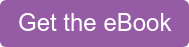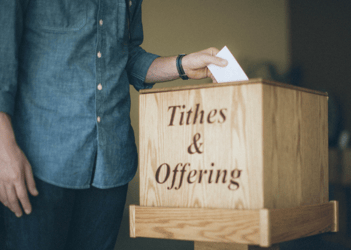Online church directories can range from a simple template with contact information housed on an internal server. This information is password protected and accessible to a limited group of people. Or the directory could resemble a customized social media platform accessible by anyone who creates an account.
Online church directories can range from a simple template with contact information housed on an internal server. This information is password protected and accessible to a limited group of people. Or the directory could resemble a customized social media platform accessible by anyone who creates an account.
Multiple reasons exist for churches needing to create a directory. The most important is to build connections amongst its members. The bigger a church becomes, the more alienated members feel.
Are you a church administrator looking for ways to incorporate a church directory? If so, a digital church directory is a way to go.
Keep reading for more information on church directory examples and tips to get you started.
Important Church Directory Tips
Acquiring Resources
Depending on the church's size, creating a church directory may not have a budget. Do not let funding become an issue—research available grant options. Writing a proposal for funding could get you the money needed to build a great directory. You can also use free online church directory software like Vanco Mobile, which also includes a host of other free communication tools.
Don't Rush
Another tip is not to rush the process. You want a directory that not only serves your needs but is also in line with current church trends. Don't box yourself in with software that isn't easily modified.
Plan for Future Growth
Also, plan for future growth. Your church may only have 100 members today. This doesn't mean you can't reach 1,000 in the next five years. Make your online church directory a part of the church's overall business plan.
Secure Your Data
Ensuring your data is secure is one of many key church directory tips to consider. If your teams use a word processing or spreadsheet templates like Word or Excel, it needs to have password protection.
A downside to using local templates is losing access if an employee is out sick or unavailable. There's also the risk of accidentally deleting the data or forgetting to do scheduled back-ups.
Security is enhanced when you move to an online church directory. The data is on a secure cloud-based server. Having data on a secure cloud-based server also protects data from being lost when computers crash.
Decide What the Directory Will Contain
An online church directory is multi-faceted. You get to choose what it will contain, what is available to the public and what's limited to staff. It's also time to determine how to integrate the directory into your website.
Pull in your decision-makers to review your options. Make a list of what's important for the directory to include, what fields get classified as required and which ones you can ignore.
A basic directory will include the following:
- Name
- Address
- Phone numbers, home, mobile, business
- Emergency contact
- Email address
- Family member's names
- Ministry affiliations
- Occupation
- Gifts, skills and talents
- Hobbies
- Preferred time to contact
Aside from this data, the church directory software should include other features and options. These features could include the ability to incorporate church year-end contribution statements. Or, the option to include a button for members to contact staff or leave a comment.
Appoint an Administrator to Manage the Directory
Choosing an administrator for your online church directory is a decision you need to make. Typically, this duty falls into the lap of your church administrative assistant. However, it doesn't have to.
It's highly recommended the administrator is someone on the church payroll. You'll have more leeway in ensuring the data is secure and procedures get followed. If the administrator is terminated, their access should be removed immediately.
It's best to assign the duties of the administrator to someone who works directly with church membership. This person's duties become more impactful if they're on-site during and after church services to connect with new members. They should also have a relationship with the person managing the church's membership records.
Last of all, the person chosen for this role will also need to have a working relationship with your website administrator to help promote the use of the church directory app or database.
Determine What Data Is Available to the Public
After naming the administrator, you'll need to decide what data is available to the public and which is for staff only. Your software should have the capability to set control and access levels. This will allow members to create and update their records but not have access to confidential information.
As the database grows and more features get added, ministry leaders can have tiered access to view volunteers' contact information.
It's vital to provide contact information of the ministries and ministry leaders. Basic directories can use a link-based contact list. This allows the member to click on a name that automatically opens an email.
You can also consider giving members the option of making their information private or public. The directory should also make public the name, title, extension and church email of the senior pastor and associate pastors.
Decide Who Can Create an Account on the Directory
Now it's time to determine who can create an account in the directory. It's safe to say your church directory is limited to actual church members in good standing. You do not want to exceed your data limits with records of people not committed to your ministry.
If your church offers new members' classes, make this a part of their orientation. Set a grace period before they receive their invitation to create a profile.
Visitors always have the option to create a giving profile connected to the church's online tithing applications. Understand two separate databases can get accessed via your church website.
The online church directory is often interfaced with your tithing application.
Set Guidelines
Set guidelines for when a person is allowed to join the directory and when they're removed. It's no secret that churches depend on church membership roles for financial reasons. It improves your chances of getting a church loan if you have 5,000 documented members, opposed to 500.
But you don't want to include people in the directory that have not attended in years. Your directory should be functional for those who use it and having data for members who have left doesn't instill confidence in the tool's accuracy.
That's why guidelines are so important. Your guidelines need to include rules on when someone is no longer an active member. When records get deactivated, and how long members can access records before they're removed.
Individual vs. Family Accounts
Churches comprise single members, married couples, families with children, and extended families under one roof. Several things to consider include:
- Do you merge records when members get married?
- Will you separate records when members divorce or a spouse dies?
- Whose record do minors go under when both parents attend the church but aren't in the same household?
- Can a minor have a record if their parent or caregiver doesn't attend church?
- How do members get their own records once they become adults?
- What happens when a minor is cared for by someone other than their biological parents?
When creating an online database, these scenarios churches could experience must be explored.
Set clear guidelines on what a family account is and at what age a minor is entitled to create an individual account.
Allow Members to Upload Photos
How many of us have attended a church for years and do not know the names of the people we share a pew with? One of the many great attributes of a good online church directory is the ability to add photos. Now you can finally place a name with a face.
If it were only that simple.
Things to consider for this online directory tip is the legality of allowing photos, particularly when it comes to minors. How do you verify the photos being posted belong to the individual? This isn't an issue for small churches, but mega-churches must develop protocols.
Another thing to consider is your allowable bandwidth. Does your platform package include set bandwidth or unlimited? Photos can take up a lot of space and slow down your performance.
Allow Members to Pay Tithes and Offerings
Tithes and offerings keep the church doors open. The church cannot risk becoming shy or timid when it comes to collecting the offering. Members need as many options as possible.
Make it safe and convenient for members and visitors to set-up profiles and store financial information. Consider recurring donations as an option to make giving easier and consistent.
One of the many benefits of incorporating your online church directory into church management software is the ability to accept tithes online. Churches today use tithing software that includes text-to-give and giving apps.
In the spirit of giving, your church's platform should have an option embedded for members to have the capability to give directly.
Making Important Announcements via the Directory
Look at your congregation as a valued family member. Don't let them learn about church business after the fact. Use your online church directory as a central source of communication.
Updates and church announcements should get posted online. Automatic messages should go out to members based on their preferred means of communication. Keep in mind, you can simplify the process by using the same notification features for visitors that create online giving accounts.
Online Ministry Groups
Harness the power of the internet to grow your church ministries. A digital church directory is a goldmine for ministry leaders to recruit volunteers. When done right, your director will include fields that zero in on the church members' interests.
One way ministries have traditionally determined a person's interests is via a gifts and talents survey. This church survey is given at the end of new membership courses. It's likened to the test military recruiters administer to high school students during campus military days.
The difference is, the questions are geared towards the Seven Spirits of the Lord.
Using this information and the data pulled from the online directory, ministry leaders can reach out to those best suited to serve in certain ministries.
Create a Central Location for Church Photos
An online church directory is another source for sharing with members. Many churches today have media ministries that perform various duties. These include photographing and recording church services and events.
What good is it to have these photos and videos if no one ever sees them? Encouraging members to register for the church directory can also come with the perk of having access to the church's online portfolio.
Members can use their login credentials to view specific ministry folders. They can also use it to download images with reduced security levels.
As a side note, your church should have a recording notice displayed on campus, in church programs and on your websites. The notice advises people you reserve the right to capture their image and display those images. It also lists the various places and ways images get used, including advertising purposes.
Use the Directory to Promote Events
Events and churches oftentimes become synonymous. Churches have long since gotten away from Sunday service and Wednesday Bible study. The bigger the church, the more events a church is going to have.
These events include:
- holiday programs
- vacation bible school
- retreats
- choir concerts
- revivals
- and more
Use your directory to enlist volunteers and promote the events. If there's an admission fee, let members know they have the option to pay online.
Understand When to Deactivate a Record
Churches have an open-door policy. Sometimes there is a small segment of people considered transient members. They attend church faithfully for a year and then disappear, only to rejoin later.
If your church doesn't have a strong database administrator, you can easily end up with multiple records for the same people.
Mary Smith may have joined as a single woman and later returned as Mary Jones. John Johnson could have been under his parent's record as a teen. It's now five years later, and he's becoming a member for the first time.
These duplicate records must get deactivated or merged.
Incorporate Live Streaming
Online worship service is the norm in the current day. Long before the world experienced stay-at-home orders, churches were incorporating live stream services. Streaming expands your reach and helps build a global audience.
Use your online church directory to notify members five minutes before church service is about to begin.
The directory is also a good place to post links to past services so members can view them if they missed the live service. Make the links shareable so they can also send to family and friends.
Roll Out Your Implementation With Member Training Sessions
Our final online church directory tip involves your rollout. Make your online church directory rollout an event.
Get members excited by hosting registration sessions. Pass out "I love My Church" t-shirts and have the media ministry on hand to take photos.
Get Expert Guidance for Free
Vanco has created a detailed resource that covers every aspect of setting up an online ministry to supplement your in-person worship. Learn the tools and techniques you can use to set up and improve online worship. Also discover the tools and strategies churches use to boost engagement through online groups and administrative resources.
Click on the resource below to get your own copy!