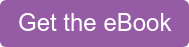You enjoy preaching to your congregation on Sundays, but that doesn't mean that your message and reach have to end once service is over.
You enjoy preaching to your congregation on Sundays, but that doesn't mean that your message and reach have to end once service is over.
Plenty of pastors have embraced recording and live streaming their church services due to the pandemic. Some pastors saw video recording church services as a last resort, but now, plenty plan to continue long after things go back to normal.
Do you want to learn how to record church services? Keep reading to learn more about the benefits of recording your church services and what you can do to ensure that you record everything well.
Why You Should Record Church Services
When you've been successfully preaching from the same pulpit for years, you may wonder why you should even consider branching out into video recording your services. After all, if you have decent attendance, why is there a need to start recording what you do?
You may be surprised to learn that recording can benefit both you and your congregation. If you're on the fence about whether or not recording is the right move, you'll be set on recording going forward after you learn about all of the good it can do.
Find Ways to Improve
When you're working a behind-the-scenes role, it's easy to view what you do with rose-tinted glasses. You understand all of the preparation that goes into a single sermon each Sunday, so you assume that if people keep showing up, you're on the right track.
The truth is that recording your sermons opens you up to a unique opportunity for improvement. Instead of judging your preaching from your own memories, you'll be able to see what everyone else does when you step up to start preaching.
You may see that you're not set up the right way on stage. Some key people may be completely obscured and need more exposure. You could find that sometimes you talk a little too fast and could benefit from slowing down.
Even the most popular churches and preachers have the opportunity to improve. Take time to review the sermons you record so you can have a better understanding of what you and your entire worship team could be improving on.
Let People Watch on Their Own Time
It would be ideal if every member of your congregation was ready to worship at the same time you are each Sunday. Everyone may be eager to attend church, but finding the time to get there every Sunday can be a challenge.
You never know when work deadlines will spill over into the weekend or when family members will get sick. Despite the inconvenience, you can do your part to ensure they hear the word of God whenever they need it.
Imagine being able to hear a sermon about peace and serenity after a stressful day at work. The sermon you gave about believing in God during tough times could be just what a struggling friend needs to hear.
Maybe you're preaching about making disciples. You may be talking about how to love your neighbor. Sunday's sermon may be about the best way to be a cheerful giver.
Either way, when you record your sermons, people can access your message whenever they have their phone or laptop.
Bring Traffic to Your Website
The internet has made it easier for churches around the world to stay in touch with their congregation and also reach more people than ever before. Having a functioning website is one step in the right direction, but it's also important to find regular content to post so you can keep people coming back for more.
It's important to note that your church's website can do more than just attract possible new attendants. Plenty of people go to service each week and don't think about church until it's time to attend again. Engaging with your website can help people seek the word beyond church hours.
Simply adding your sermon to your church's website each week can do a lot to improve traffic and encourage current congregants to use your website. It also helps grow your digital footprint and could even help your website's rankings.
Reach Out to Old Friends
What happened to that missionary family that moved on to a new congregation and location? Do you have a way to stay in touch with people that have left your church? Have you ever thought about ways you could better communicate what your church stands for to your local community?
Making disciples of all nations can be tricky when you don't know how to reach them. Video is a great way to keep in touch and reconnect with people you haven't spoken to in a while. Instead of trying to get them to attend the service in person, all you have to do is send them an email that has a recording of your latest service.
This can help you reconnect with people you haven't talked to in a while. You'll be able to keep people updated on the latest church news and could even inspire a few to get involved.
How to Record Church Services: Our Must-Follow Tips
If you want to record sermons the right way, don't expect to just point a camera at the pulpit and hit record. Lighting, sound, the equipment you use, and other things can make the difference between an amateur recording and something you'll be proud to show people.
Luckily, pastors don't need to be professional videographers to successfully record their sermons. If you follow these tips when you start to record your services, you'll have recordings you can use for years to come.
Tap Into Your Congregation
It's possible to record services entirely on your own, but there may be people in your congregation that are willing to help you out.
The member that spearheaded your online prayer ministry may love to shoot video as a hobby. Someone's son or daughter may want a little video experience they can put on their resume. That's why we recommend letting people know that you're interested in recording and could use a little help.
Remember, you don't need a professional to help out with filming. Having a church volunteer hit record or reposition a camera can be a huge help.
Invest in a Handheld Camera
We know that cell-phone cameras have become much more advanced over the years and that you're used to recording video on them. Recording sermons on a computer could also be possible if you have a webcam. Your smartphone may be great for capturing moments with your family and friends, but we don't recommend that you use them for recording your service.
Depending on how long your services usually are, your phone battery may not be able to last the entire time. It's also possible that receiving a message or a call could disrupt recording.
That's why we recommend investing in a handheld camera and tripod. These cameras can capture great footage and have batteries that can last for hours. Pairing it with a tripod makes recording your sermons easy. All you have to do is set up your tripod, position your camera, then you're good to go.
Consider Your Audio Options
You're probably used to using handheld microphones on Sundays when you preach. Your tried and true mics can be helpful when you're recording services, and adding a mic to your camera is probably the easiest way to go forward. However, there are other ways to capture your audio when you're recording.
Does your church already have a mixing board? Consider adding a cable between the output of the mixing board and the input of your camera to capture audio.
Some people prefer to use field recorders to record audio. These recorders can be effective, but you'll need to sync the audio with your video during the editing process.
Find the Right Lighting
Lighting matters a lot in photography and film. If you don't have enough lighting, your video can come out murky and dark. Having too much lighting can make you look washed out or may even be too uncomfortable to work with.
If you're interested in finding a lighting setup that works for you, we recommend deferring to the tried and true three-point lighting system. This setup uses a key light, fill light, and backlight to make sure that the main point of focus for the video is well lit. It's very easy to use whether you're filming a group on stage or just want to film yourself preaching.
Pastors that plan on only recording themselves or doing recordings from their offices may want to consider a ring light. They're perfect for lighting up a single person and require little setup.
Consider Different Setups
Some pastors like to record their entire service from start to finish. Others like to only record their sermon, or they may prefer to only focus on sermons and songs and cut church announcements and greeting time.
It's important to keep in mind that recording different parts of your service may require a slightly different setup.
Your church video recording setup is important. Ideally, you'd want to want to have everything set in a way that doesn't require a lot of work before service. Take time to think about what you want to do and what you may have to change to get the results you want.
If you want to capture everyone's voices and instruments during your worship service, you may want to consider investing in extra microphones. Pastors that only want to focus on their sermon may want to adjust their cameras for a tighter focus on their face.
Find Great Editing Software
Someone's cell phone may have rung during service. A crying baby may make it difficult for people to know what verse you told them to look up. The new lightbulbs you installed may be a bit too bright and could leave you looking washed out.
Don't make the mistake of assuming that you're going to want to use your video as-is. Even if you're just doing a simple recording of your service, you may need to do a little video editing to wrap everything up.
There is a ton of video editing software you can use to spruce up your video. Keep in mind that you don't need to get the deluxe version of everything. If you can find something that helps you splice together footage and touch up some audio and visuals, you'll have everything you need.
Here's another tip for people that are nervous about editing software on their own. If you're feeling a little lost, go to YouTube! There are so many free tutorials you can use to learn the ropes of the software you choose. Plenty of software companies choose to make their own how-to guides, and there are a lot of hobbyists that upload their own videos to help people learn.
Do a Practice Run
Sometimes the best-laid plans can fall apart when the time comes to execute. If you want to make sure you're ready to fully capture your service, we recommend practicing everything at least once.
Check to make sure that your microphones are picking up sound correctly. See if the way you want to position the camera fully captures what you want in the frame. Check the lighting to see if you're comfortable with the way everything is set up.
We believe that practice makes perfect, and you should take the time to make sure everything is good to go before you start filming live. You'll give yourself enough time to fix any issues with your setup and may even find that you have a few ideas on how to make things even better.
Get Expert Guidance for Free
Vanco has created a detailed resource that covers every aspect of setting up a virtual ministry. Click on the resource below to get your own copy!