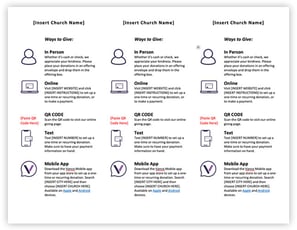Thank you for downloading:
Make it Easy for Donors to Give with a QR Code!
You can download your resource by clicking here.
Fun fact, QR stands for "Quick Response". The square-shaped barcodes can be scanned by cell phones and tablets and will send people to websites to give them more information.
Making a QR code is simple. There are two main ways to create them.
First is through Google Chrome:
- Head to your website
- Tap the “more” icon (the three vertical dots) in the top right corner of the browser
- Hit “share” in the drop-down menu
- Tap “QR Code”
- Beneath the QR code on the next screen, tap “Download” to save the QR code to your device
- Once downloaded, you can do what you like with it (and attach it to this template)
Second is through a free QR generator:
- Using your web browser, go to a QR Code Generator website like this one
- Enter the URL of your website. (You can also enter text or upload a file, for example a flyer)
- When you're finished, click “Download” to save your custom QR code
- Again, once downloaded, you can paste the QR code into the template or send it wherever you like
Encourage Your Members to Use eGiving
Make it easy for your members to understand the benefits of eGiving. We created a handy resource highlighting the top seven reasons why members should choose eGiving for one-time and recurring donations. Offer it as a handout to help your members see just how simple and convenient eGiving can be with Vanco, especially compared to alternatives such as Venmo!
Get the Guide25,000 churches use Vanco’s tools to simply tasks, boost engagement and grow online giving by an average of 159%.

|
Looking to Get Started Growing Giving with Vanco? |
|
Still have Questions? Call Us Today! (866-811-7948) |
What Makes 25,000 Churches Trust Vanco for Online Donations?
Discover why 25,000 churches trust Vanco for their online donations. Hear from other churches about their experiences and learn how Vanco's church-focused system provides the perfect solution for managing online giving.

Pastor Peter
Why Pastor Peter and tens of thousands of other pastors choose Vanco!
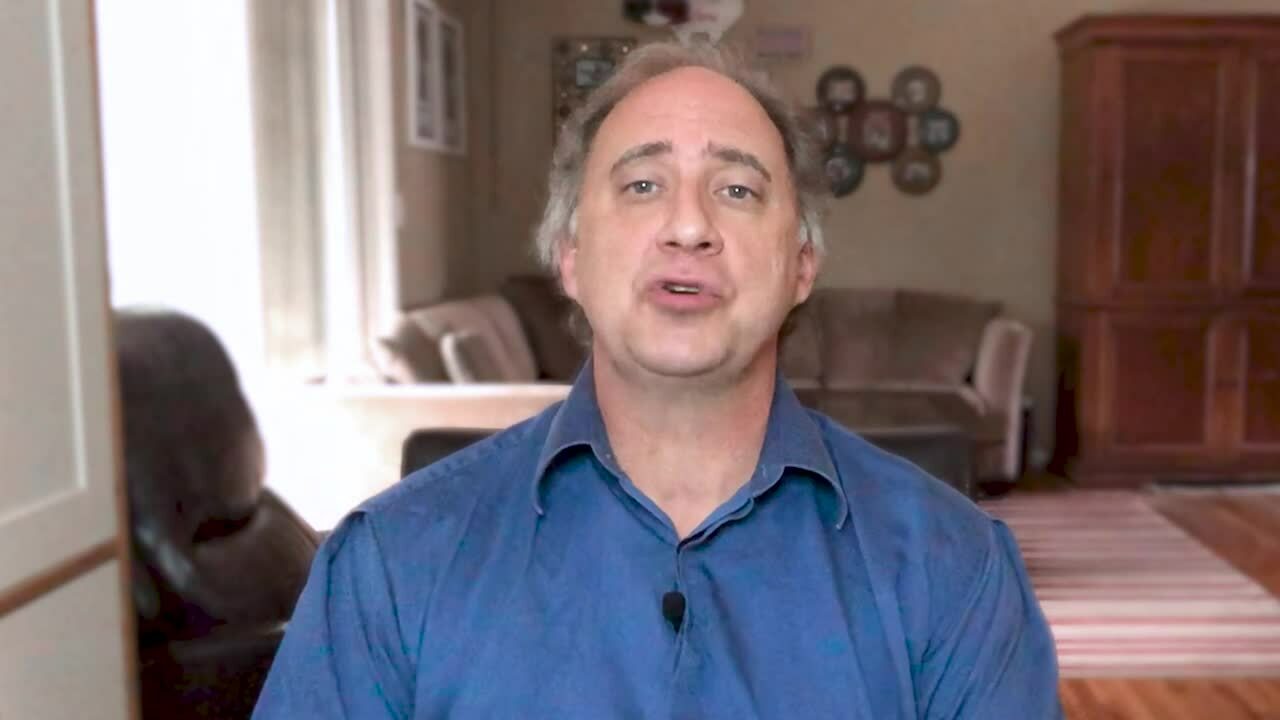
Treasurer Dave
Church finance staff and volunteers love Vanco. Watch now to see why!

Recorder Colin
An increase in dues of 75%! Watch the video to get the full story.

CFO Heidi
Hear from our client about the power of storytelling.
Grow Your Church Fast – Boost Engagement, Attract Members - Watch How!
Discover the secret of using church events to boost community engagement, attract new members, and increase giving opportunities! Click to watch and see how.

Looking to Get Started with Online Events?
Still have Questions?