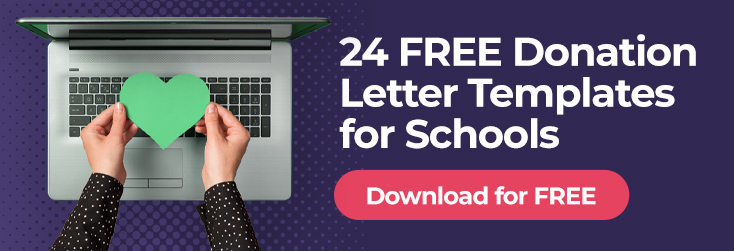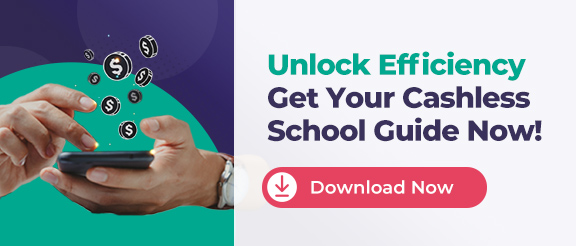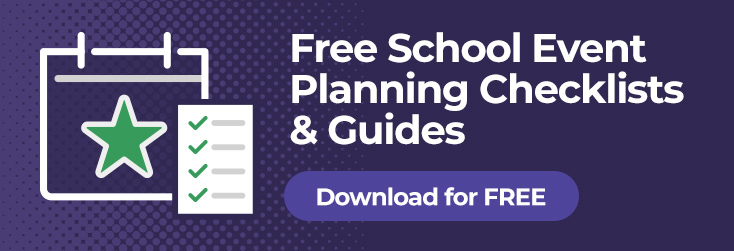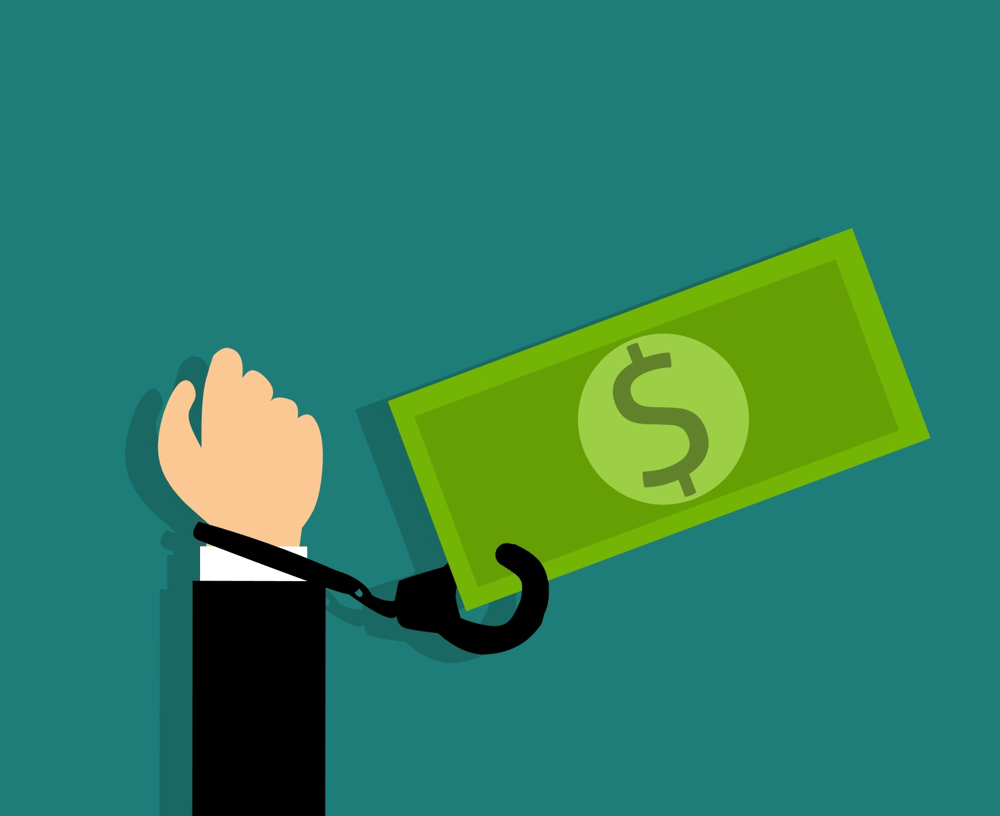
Education is the priority for any school district, but schools also provide services, such as collecting payments for fees and activities. Cashless schools are a new and powerful solution. They support seamless payment processes, enabling administrators to focus on delivering a better school experience while providing convenient payment options for students and parents.
Cashless payment systems for schools offer many features and benefits that make them a good fit for school districts. Fast, convenient and secure payment services help students and parents stay on top of payments for various school fees and activities. School staff use automated posting, reconciliation, tracking and reporting features to understand individual account status and overall revenue clearly.
This comprehensive resource covers cashless payment systems — and how to become a cashless school — in detail. Keep reading to understand what, why and how these systems can help your school streamline the payment process for everyone.
Table of Contents
- Why Are So Many Schools Going Cashless?
- What Is a Cashless Payment System for Schools?
- Key Benefits of Cashless Schools
- How to Implement a Cashless Payment System
- 18 Tips to Choose the Right Cashless School Payment System
Why Are Schools Going Cashless?
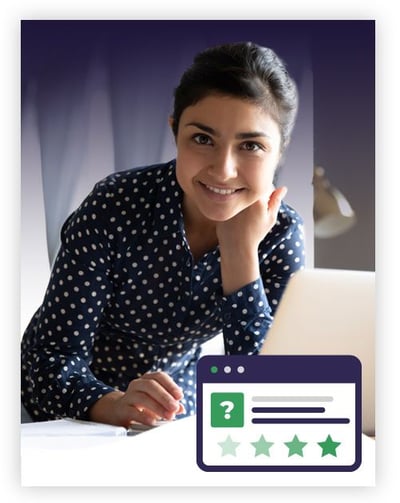 There are many reasons why districts are implementing cashless schools. First and foremost, this trend in schools reflects recent and accelerating trends in the U.S., including the wide availability and innovation in K-12 financial technology and changing consumer preferences. But cashless school district payment solutions are increasingly popular because they make every dollar trackable, simplifying payment tracking for tuition payments and reducing the cash-handling burden.
There are many reasons why districts are implementing cashless schools. First and foremost, this trend in schools reflects recent and accelerating trends in the U.S., including the wide availability and innovation in K-12 financial technology and changing consumer preferences. But cashless school district payment solutions are increasingly popular because they make every dollar trackable, simplifying payment tracking for tuition payments and reducing the cash-handling burden.
This is particularly helpful for schools, which face the challenge of managing many revenue streams and ensuring every dollar is accounted for. Cashless schools streamline the process and offer transparency into financial data, making it easier to focus on educating students.
Administrative Efficiency
Cashless systems for schools also support administrative and school accounting efficiency. Administrators don't have to spend as much time tracking cash. They have access to systems that easily allow them to show reports to parents, providing the answers they need.
Additionally, when administrators spend less time tracking cash, they can allocate more time to catering to students' needs. They can contribute to the school's efficiency and productivity, supporting a more pleasant environment.
Security and Fraud Reduction
Digital systems leave a footprint, making it easy to track transactions and identify suspicious activity. The transparency supports an audit trail that clearly shows the destination of funds as they travel through financial systems. Systems that offer encryption, tokenization and biometric authentication reduce the risk of fraud, money laundering, bribery and tax evasion.
Additionally, schools that transition to a cashless system make themselves less vulnerable to robbery and theft, thereby promoting a safer campus environment.
Parent and Student Convenience
Cashless systems are convenient for parents and students. They allow parents to pre-pay so they don't have to worry about sending their children with cash each day. Similarly, students can easily access meals by swiping a card or confirming their name on a list. It's easier for everyone involved.
Contactless Safety Post-COVID
Although the COVID-19 pandemic may be in the past, it has instilled a heightened awareness of the spread of germs in many people to this day. Contactless payments in education minimize the spread of germs and the risk of illness. Parents feel confident knowing their children and families are safe.
What Is a Cashless Payment System?
As the name suggests, a cashless payment system is any system that accepts payments without requiring cash. Parents can make digital school payments via credit card, e-check, money apps, and other virtual methods. They can use these methods to cover the costs of school supplies, lunches, and activities.
Since payment methods are virtual, they are typically entered directly into the school's billing software. As a result, payments are easier to track. These systems enhance accountability and simplify record-keeping.
Key Benefits of a Cashless Schools
Cashless payment systems for schools are fast becoming the default payment method for schools, with easy enrollment and features that offer secure ways to fund school accounts. Aside from the obvious efficiency and popularity of cashless schools, these systems also offer several important benefits to students, parents, school staff and administrators, including the following:
1. Reduces stigma for students
A cashless payment system can help students who are on free or reduced-fee lunch programs. Before the availability of cashless payment options, students in these programs often had to submit forms or cards that specifically noted their status as being on free or reduced-cost lunch programs, highlighting their families’ finances to their peers. A cashless default payment method enables these students to pay for their lunches discreetly, and no one needs to know about their financial status.
2. Simplifies administration
Online payments are much easier to administer than cash. If you have the right system, revenue is automatically tracked and transferred to the appropriate bank accounts. This reduces concerns about lost or stolen cash. Payment cards are directly tagged to students, making life easy for them.
Analytics are also simple: There is no need to manually enter numbers to see how much money a district processes daily, weekly or yearly.
3. Reduces costs
A cashless school payment platform can also help reduce costs for schools. They no longer need to purchase and maintain costly point-of-sale equipment, and there are no fees associated with processing payments.
4. Helps students
If students use cash as a payment method, they are more likely to lose or forget it, resulting in calls home and an increased burden on school administrators. The more that is done to discourage the use of cash, the easier the life of a school district staffer will be when it comes to managing school fees.
5. Allows school staff to focus on student needs
The reduced use of cash means staff can concentrate on serving their students and providing an enriching experience, not spending time on cash management. This shift can reduce the administrative burden and improve the efficiency of any district.
6. Helps parents
Parents can’t easily transfer cash to students during the day. With a cashless system, if students are running low on funds, parents can use an app or website to transfer funds quickly from anywhere. Parents may also be able to set up regular automatic transfers to student accounts, ensuring their children never miss a meal, school field trip or exam fee.
7. Enhances service
A cashless system can also help enhance customer service. It ensures that all payments are made electronically, so there is always a record of transactions. Therefore, staff members can provide proof that transactions have been made, promoting transparency, accountability, and giving parents the answers they require.
Additionally, many cashless systems feature student payment portals that parents can access for optimal transparency. They obtain the information they require, eliminating the need to contact school administrators and further reducing the administrative burden.
8. Automated Fee Reminders
The software used to establish cashless systems can send automated fee reminders to parents, reminding them that their children's school fees are due. The task of sending out manual reminders is no longer on administrators' shoulders, reducing errors and allowing staff to focus on improving the school experience. The system also ensures parents will remember to add funds to their children's accounts so they don't miss out on school programs.
9. Integrated with SIS and Lunch Programs
The system can integrate with the school's Student Information System (SIS) to track lunch programs and other financial activities. It can keep tabs on online lunch payments, tracking student balances and alerting parents when payments are due. It centralizes information so administrators can easily access reports and overviews.
How to Implement a Cashless Payment System
 Transitioning to a cashless payment system for school might seem like a complicated process. But if you break it into individual steps, it becomes more manageable. Understanding the concept, transitioning some or all fees gradually, ensuring team and parent buy-in, and prioritizing safety are crucial steps. Then it’s all about promotion.
Transitioning to a cashless payment system for school might seem like a complicated process. But if you break it into individual steps, it becomes more manageable. Understanding the concept, transitioning some or all fees gradually, ensuring team and parent buy-in, and prioritizing safety are crucial steps. Then it’s all about promotion.
These seven steps outline a planned and deliberate approach to becoming a cashless school.
Step 1: Understand the Basics of Online Payments
Before we dive into optimizing your cashless school's online process, let’s start with the basics. What are the benefits of online cashless payments? And how do you set up to be a cashless school?
Tracking funds in school districts isn’t easy, especially when it’s not clear where fees are coming from and who is handling them. Some funds might need to be deposited into different accounts. Some payments might have been made in person at the front desk. It can be a real challenge to keep tabs on all this money without losing cash or checks.
School payment systems designed for K-12 school districts help streamline this process. They track who made a payment and where it should go. These solutions create cashless schools by allowing districts to set up multiple deposit accounts, pull reports and improve internal controls.
In addition to picking an online payment solution designed for your unique needs, here are some quick tips for tracking funds and setting your school up for success:
- Switch to a centralized online payment system to ensure all funds are coming through the same location across the district.
- Process as many payments online as possible — that should be your goal!
- Set up multiple deposit accounts to make sure money is automatically going to the correct bank account. This means fewer people have to sort funds manually and removes the possibility of sorting mistakes.
Step 2: Move Every Fee Online
There’s a trick to creating cashless schools in your district, and it’s a simple one: Move every fee online. That’s it.
Start slow and ease parents into the process. It will take a bit of work, but once you begin transitioning payments to an online system, you’ll wonder how you ever got by without it. Cashless schools can easily collect and track payments, saving staff the hassle of hunting down unpaid fees from students and spending time entering payments by hand.
Here are a few of the many fees you should move online:
- Field trip fees
- Before- and after-school program fees
- School meal payments
- Transportation fees
- School spirit wear
- AP and SAT test fees
- Athletic fees
- Fall registration fees
- And almost any other fee you can think of

Step 3: Focus on Convenience
Way to go! You moved all these fees online (or have a plan in place to gradually move fee types throughout the year). Now, focus on convenience for parents. After all, what’s the point of having a slick online payment process if it’s difficult to use?
We explain this step with four easy tips:
- Accept a variety of payment options. More parents will participate if you accept multiple types of payments. High parent participation makes it much easier to become a cashless school.
- Keep the process simple. Nobody wants to spend 10 minutes doing something that should only take one.
- Ensure your system is secure. You’re asking parents to enter sensitive financial information online. Partner with a credible online payment system that is PCI-compliant.
- Make it easy to pay! Parents are busy with unpredictable schedules. Make it super easy for them to find your cashless school’s online store and pay fees.
Step 4: Get Buy-in from Your Teammates
Make parents happy? Check. The next step in becoming a cashless school is to get buy-in from your team. It’s not enough to get your team on board when launching online payments, though. You need to make sure they’re happy with improvements and adjustments to the process going forward. Here are a few ways you can win them over:
- Be clear. When implementing something new, be clear about what it entails. Explain the change and how the implementation will occur.
- It's a conversation, not an order. While it might feel easy to implement something new just because you said so, this won’t win you points with your team. Remind yourself that any change requires a discussion about the team's needs.
- Be open to criticism. With conversation comes criticism. Listen to concerns and address them to build trust.
- Say it again and say it often. The more you repeat an idea, the more it sticks in people’s minds. If you are serious about an update or a change, you need to make it clear that you are serious.
Step 5: Take Security Seriously
Online payments are often safer than taking cash or check payments in person, because there’s no risk of a credit card payment falling into a backpack black hole. But cashless schools handle sensitive data, and it's important to protect that information.
A Linq report reveals 85% of parents emphasize the importance of security controls in school payments. If parents are uneasy about your school payment security, they’re not going to use it.
Here are some security tips to help you out.
- Work with a vendor that is PCI-compliant! This is the most important security tip there is. Use an online payment system that adheres to the highest level of PCI (Payment Card Industry) security compliance.
- Use passwords on every device. This means everything – your computer, tablet, phone — anything where you may be logged in to work accounts.
- Make sure passwords are secure. Don’t use the same password for every account and device. If a password is compromised, all accounts will be compromised. Keep track of passwords with a password manager, not a spreadsheet that can be easily hacked. Consider using multi-point authentication to ensure your systems are secure.
- Do not email sensitive files. Email is not the most secure way to share sensitive information. A shared drive is a better option.
- Keep systems updated. Aging software can make data more vulnerable to hacks.
Step 6: Promote Your Online Payment Options
You put all your payments online. You got buy-in from your team. You’re sure you can keep payment information secure. You are heading down the path to become a cashless school. Now, the question is, how do you ensure that people actually make online payments?
Over the last 20 years, we’ve found that convenience and speed matter the most to parents. They want a simple payment process they can complete from anywhere – at home on their computer or from their phone while sitting on the bleachers during basketball practice. But they can’t do that if they don’t know they have the option!
Here are a few ways you can promote your new online payment process:
- Announce that PTA online payments are now available. This might sound like a no-brainer, but you would be surprised how easy it is to forget to let parents know about online payments. Do more than just adding the link to payments on your school’s website. Use flyers, emails and newsletters to get the word out.
- Use social media. How much time do you spend on Facebook and Twitter? Exactly. Parents are online. Make posts on social media announcing the availability of payments. Go even further with follow-up posts about important fees, such as yearbook purchases, registration fees, graduation tickets and more.
- Train staff on school's payment system. Parents ask a lot of questions. (Like, a lot of questions.) The more you and your team know about the system, the better equipped you will be to answer those questions and encourage parents to pay online and use tools like your school event ticketing system.
- Make it obvious. Put a payment button in a noticeable place on the website to make it impossible to miss.
- Repeat! It will take work to build awareness. Make frequent announcements, stay up-to-date with software updates, and actively connect with families. With a little effort, you should have no problem increasing parent engagement.
Step 7: Start Slow, Then Grow
The final step is to be consistent. Sending one newsletter with a direct link to your online payment system won’t get you to your cashless school goal. New students enter the district every year, which means you need to consistently tell parents about their online payment options.
But don’t be discouraged if you don’t transition to a cashless school overnight. Keep at it, starting slow and adding fee types as you go along. Consistent promotion will help you successfully grow online payments.
What to Look for in Payment Provider
Assessing a cashless system involves understanding its key features and benefits. You also need to be familiar with the implementation process and put your plans into action. Expert guidance will help you select the ideal system.
We’ve gathered tips to help you choose a cashless payment system for school. Keep reading to learn what to look for when you make the switch!
Security and Compliance
As your district begins accepting online payments for more – if not all – student fees, you need to make sure security is a top priority. After all, you’ll be handling sensitive card and bank account information, and your tuition and fee collection software will be responsible for keeping that data safe.
Look for systems that are integrated with the following features:
- Encryption establishes a secure connection between the user's browser and the website server.
- Fraud detection, including real-time monitoring, risk scoring, and machine learning to block suspicious activity.
- Authentication ensures that only authorized users can access the system.
- Tokenization, which replaces sensitive data wth a unique token to reduce the risk of data breaches.
PCI Compliance
The Payment Card Industry (PCI) has established standards that processors must meet to maintain a secure environment for cardholders. It protects cardholder data during transactions, minimizing the risk of fraud and breaches. The PCI has 12 core requirements that cover various aspects of security, such as maintaining a secure network, protecting sensitive information and maintaining strong access controls.
When searching for an online payment processor, we recommend looking for one with the highest level of Payment Card Industry Data Security Standard (PCI DSS). These systems will protect your school's reputation and minimize the risk of time-consuming cybersecurity incidents. Check out this link to learn more about Level 1 PCI processing standards.
Mobile Friendly
A mobile-friendly system will integrate with mobile devices, allowing parents to send payments from anywhere and support faster responses.
Statistics show the average American checks their smartphones every 12 minutes, approximately 80 times a day. With that type of connection, an alert regarding a necessary payment is hard to miss. Mobile integration also ensures parents send payments quickly, which can be helpful if a child finds themselves at school with no funds in their lunch account.
A mobile payment app for schools should work seamlessly, allowing parents to pay their children's accounts with a few taps. They should integrate with their financial accounts, making payments quick and easy.
Multiple Payment Types
The goal of moving student payments online is to reduce cash handling in schools, as well as checks, paperwork and the manual work it takes to process them. Therefore, it's best to use a school payment solution that's convenient for parents to use. Offering multiple payment types will make your system more user-friendly.
There are various payment solutions to choose from, including money apps, e-checks, and credit cards. Ensure that your system is set up to accept a variety of each, so parents will feel comfortable using your app. You may also consider setting up recurring payments that deduct money from accounts automatically, further minimizing processes for the school and parents.
School Specific Features
It's essential to choose a system that's not only designed for schools but also has the capabilities to meet your school's specific needs. Here are some things to consider:
- Specialized Payments: Ensure the system offers payment processing that aligns with your needs. Consider the payments you process most frequently, such as lunch money, field trips, school merchandise, and senior expenses. Then, examine how the system handles each of those payments to confirm it provides optimal capabilities.
- Centralized System: Schools have various payments to process. The program should centralize all payments to provide a snapshot view of who owes what.
- Messaging and Alerts: The program should send messages and alerts to parents regarding payments to minimize school administrators' responsibilities.
- Integration with SIS and Other Software: Your system should seamlessly integrate with your SIS and other software to provide real-time updates and improved financial management.
Reliable Customer Support
A financial processing system may require a learning curve. A provider that offers reliable customer support will guide you through the transition. They will also be available to troubleshoot in the future.
Choose a system that offers customer support that's available during school hours. Ensure the agents are available for phone support to avoid email delays that can set back operations. They should be reliable and attentive to your needs.
How Vanco Supports Cashless Schools
Vanco's online school payment system supports cashless schools with easy payment processing. It accepts fees for various school activities. The software integrates seamlessly with other systems, providing easy online payments and accurate reporting.
The system offers several benefits to administrators and families. Administrators can simplify reporting and reconciliation, reducing stress and allowing them to focus more on school activities. Parents can enjoy a simplified payment system, ensuring their child's needs are always funded.
How Vanco Worked- Francis Howell School District, MO
Our online school payment system produced proven results for the Francis Howell School District. The district was struggling because its system was taking two days to reflect financial changes in its accounts, leading to parent complaints. They switched to the Vanco system and discovered benefits that went beyond faster reporting.
The school benefited from real-time information and a built-in online store, which allowed them to proceed at their own pace. They describe the move as a "huge win and a huge gain." Check out the testimonial in the video below.

And the Francis-Howell School District is far from the only organization we helped. Our system enabled over 1300 schools across the country to simplify payments, streamline administration, and boost fundraising.
Final Thoughts
A cashless system offers numerous benefits to schools struggling to manage their finances effectively. It provides streamlined reporting and automates systems, allowing administrators to focus on improving their school environment. The system also benefits students and parents by providing convenient ways to send money for programs, lunches, and more.
Vanco makes it easy for schools to transition to a cashless system. Our software seamlessly integrates with common school systems. We provide comprehensive customer support to guide you along the way.
Sign up to watch a short video that explains how Vanco can simplify your school finances. Learn more about how we can help you reach your financial goals with less hassle.
Want to Save Even More Time?
Supercharge your school's financial planning with our free K-12 school budget example and template, which we designed to save you countless hours.