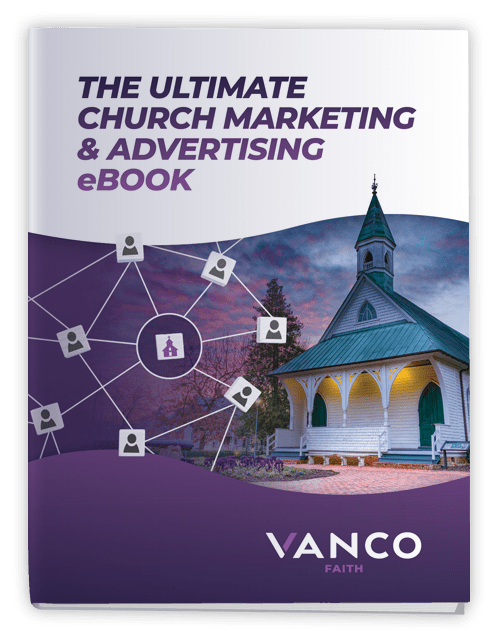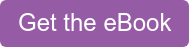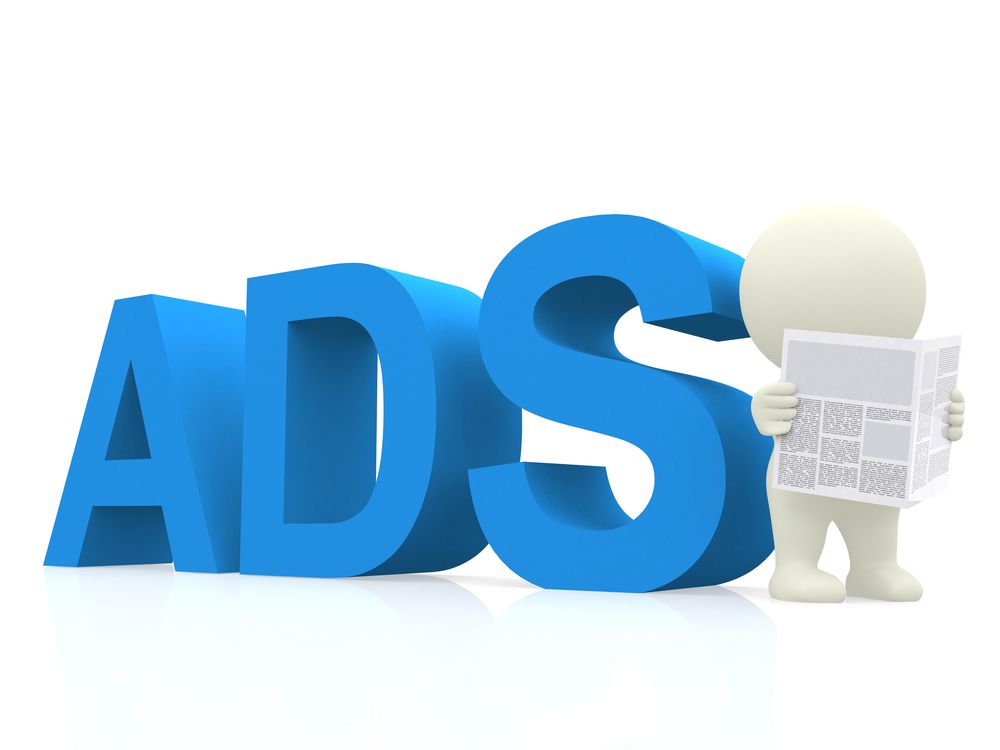 Getting the word out about your church and its missions can be a challenging prospect without advertising.
Getting the word out about your church and its missions can be a challenging prospect without advertising.
But, what if you had a free monthly budget of $10,000 in a Google AdWords for churches account? What if you had that budget every single month (A whopping $120,000 a year)?
Google Ad Grants for churches does exactly that, and we’re here to guide you through setting up your church to get a piece of the great Google pie.
Aside from helping you with the Google Ad Grants for Churches setup, we'll also detail a few best practices your church should follow to maximize of value this amazing program.
By following the guidance and Google AdWords for churches best practices outlined below, you can not only get the most out of your budget, but gain support for your church's missions.
Table of Contents
Setting Up Your Google AdWords for Churches Account
Staying Eligible for Google AdWords for Churches
Google Ads Best Practices for Churches
- Get a Google Ads Volunteer for Your Church
- Location Targeting on Google Ads
- Google Ads Conversion Tracking and Optimization
- Audit the Robots on Google Ads
- Use the Free Keyword Planner Tool
- Learn the Keyword Match Types
- Monitor the Search Terms Report
- Get Free Advice from Google’s Robots
The Cost-Effective & Easy Way to Market Your Church
Setting Up Your Google AdWords for Churches Account
![]()
In order to receive this special status with Google, you must apply for and maintain your eligibility for the free Google Ads Grant program. Here are the steps.
1) Determine your eligibility for the Google AdWords for Churches grant. There are some exceptions to eligibility. You cannot be:
- Any kind of healthcare facility.
- Government body or organization.
- Academic institution, school or university (Google has a separate program for schools).
2) Register your church or ministry as a 501(c)(3) charitable organization. This is a tax-exemption status the IRS gives to charitable organizations. If you have never registered your church or ministry before, don't panic. The IRS won't come for your past donations. Churches are automatically tax exempt if they meet IRS requirements. However, you’ll need to gain recognition of you 501(c)(3) status from the IRS to qualify for Google Ad Grants for churches.
3) Complete the Ad Grants Eligibility Form. You will need to go to Google for Non-profits and “Activate.” Click on the link for the eligibility form and complete the assessment. This assessment identifies churches that correspond to the IRS’s definition of a charitable organization and Google’s eligibility requirements.
4) Get verified by TechSoup. In order to process the many requests Google gets each day, they require validation through a third-party verification service called TechSoup.
5) Accept Google’s Terms of Service. You must comply with a non-discrimination policy, including sexual orientation and gender identity, for your church. This includes hiring and employment as well as services and practices.
6) A website is required to run campaigns through the Google AdWords for Churches Grant. Websites must be approved through the application process. You must have a “robust and clear description” of your church, its mission and its activities.
7) Return to Google for Nonprofit's website. After you complete the above steps, you must go back and click "Activate" under the Google Ad Grants and click the box verifying that you’ve completed the eligibility form. Click "Activate" again. This will send your activation request to Google to review. You should receive an email from Google within a few days with the results of your request and further instructions.
Once you complete these instructions, you'll be able to use Google Ad Grants for your church.
Staying Eligible for Google AdWords for Churches

At this point, you’ve gotten your Google Ad Grants for churches account set up and are raring to go. $10K a month is a lot of money to spend, so go wild! Within reason, of course. There are a few guidelines for the management of your ads that you must adhere to in order to remain compliant. Here are the Google Ad Grants for churches that you must follow:
- Campaigns must be targeted and mission-based. It’s essential your ads reflect your church’s primary mission, service or event.
- Do not use single or overly generic keywords. Don’t use overly generic terms like “church” or “ministry.” Terms like “church in (your city)” are allowed but a better use would be, as an example, "Catholic church in Erie, PA" or “Baptist church in Huntsville.” There are exceptions to this rule, but they are best used sparingly.
- Address keywords with a low-quality score of 1 or 2. The quality score reflects the overall relevance of your ads and landing pages. Keywords with a higher score show a reflection of the page’s usefulness to the user. The higher the score, the more relevant the keyword is to the landing page. The score is out of 10, so you won't come across low quality scores often. However, when you do, it is best to pause that keyword to keep your account from going into suspension. You can also create an automated rule that pauses low-performing keywords as soon as they drop to 2 or below. Here are the instructions for doing so.
- Maintain two or more active ad groups for each campaign you run.
- Have at least two unique sitelink ad extensions. These are links that run to specific pages on your site, such as location and hours or charitable events by month. Here is a video that shows you how to set them up.
- Use Geo-targeting. Google requires geo-targeting to help you get the most out of their advertising dollars. In targeting specific locations, you can find the people in your area that are looking for you!
- Maintain a five percent click-through rate (CTR). This CTR is for the entire account, not for each keyword. If you do not maintain this CTR for two consecutive months, your account could be temporarily deactivated and will require a request for reinstatement.
- Set up and monitor conversion tracking. This is another free tool that measures a desired action taken. It can be an email sign-up, a click-through to a certain page on your site, a donation made on your page or any number of things that you decide is your desired action.
- Must use conversion-based Smart Bidding for all campaigns. This is an automated bidding strategy that uses AI and machine learning to optimize your church's ads for the best conversion rates.
These are the best practices when using Google AdWords for Churches. While this is a text-based program, it’s not the only platform for churches. Google also offers YouTube Video Nonprofit Programs to grow your reach even further! So, explore these incredible programs and increase your attendance and outreach. You can even use these programs to reach parishioners that can no longer attend in person. You can also maximize your donation potential. There’s no limit to what you can achieve with a little help from Google!
Google Ads for Churches Best Practices
Just because you get $10,000 in free advertising dollars from Google Ad Grants for churches, doesn’t mean your ministry's promotions on the platform will be a success. There is a little bit of an art and science to Google AdWords for churches. And, unless you follow a few best practices, your free ad dollars will likely yield few if any results.
This is a frustration of many nonprofits, including those using Google Ad Grants for churches. That's why we outlined the most important Google AdWords for churches best practices you need to know. Ministries that ignore these best practices won’t enjoy the full benefits of the Google Ad Grants for churches program.
The reason is that Google uses artificial intelligence to optimize your account. Although they can predict what humans will do, they don’t think like humans, which can lead to faulty assumptions from the robots. Follow these Google AdWords for churches best practices to give the robots the guidance they need to persuade web searches to join your cause.
Get a Google Ads Volunteer for Your Church
The day-to-day upkeep of your Google AdWords account can be handled by your staff easily. However, the setup can take a little more time. For this reason, it’s good to seek the help of a volunteer.
Monitoring and setting up a Google Ads account is something that many businesses and organizations need, yet many schools don’t offer courses or opportunities to learn this vital skill.
Your church can help a member of your congregation gain the valuable marketing experience they need for their careers. Include a callout to your Google Ads volunteer opportunity within your church bulletin and your church newsletter.
When writing your volunteer description or explaining it, remember to highlight how the opportunity will help the volunteer. Then explain how it will help the church meet the goals of its missions.
If you can’t find anyone to volunteer within your church congregation, don’t worry. You can find help online. Website’s like Catchafire allow nonprofits to post their volunteer opportunities online.
Once your post is online, people interested in your cause an apply. Whatever volunteer approach you decide to choose, be sure to give them some guidance. Volunteers from Catchafire will likely have some experience, but they are often professionals trying to build and practice their skills.
The best practices and outlines in this guide are a great place to start for all your volunteers. Be sure to give them this Google Ad Grants for Churches guide.
Last of all, you’ll need to have a plan to transition the volunteer out of the role—many volunteers won’t commit to an experience that doesn’t have an end date. Ask your volunteer to take notes on your Google Account. Once they’ve completed their work, you can review them with the volunteer as a way of transitioning the account management.
Location Targeting on Google Ads
We mentioned proper location targeting as one of the requirements to maintain a status within the Google Ad Grants for churches program. Compliance with the program is important, but you’ll want to do more than just check the compliance box for this feature. There are a few features, that if not used correctly, can waste your budget.
Presence In Setting
You won’t want to focus on a national or international audience for some of your church’s missions. Yet, if you’re not careful, you could accidently be showing ads to users outside your area and even as far as Romania or Cambodia.
Follow the steps below to ensure your ads are only showing to those within your specified region.
1) Click into your campaign and go to “Settings.”
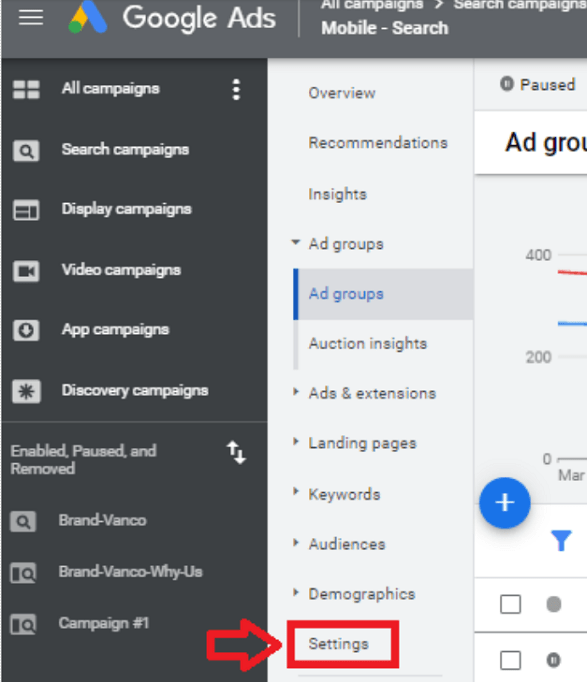
2) Select “Locations.”
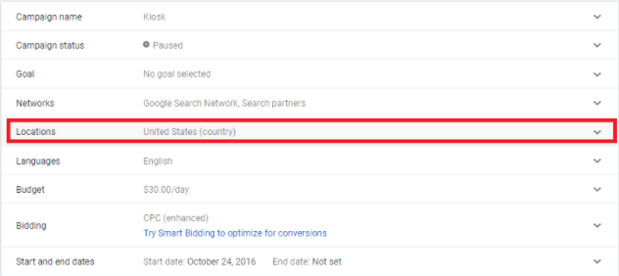
3) Select “Location Options” and select the following settings and click “Save.”
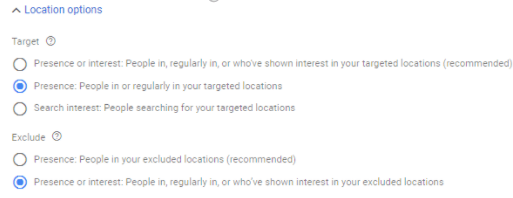
Updating these settings will help your church comply with the Google Ad Grants for churches program and ensure your ads don’t show to people that have only an interest in your church’s region. Someone with an interest in your location won’t end up converting in most cases, especially for initiatives like attracting volunteers or growing church membership. The reason is they are too far away to join the church or offer physical support.
Zeroing In on Your Location
Adjusting the “presence or interest” in setting is just the beginning. You’ll also need to know how to target a specific area for most of your Google AdWords for churches campaigns. The process is easy if you use radius targeting.
The radius targeting feature allows churches to target multiple areas quickly. You would use this feature to target your main city and the surrounding communities. The reason for targeting the areas surrounding your main city is that individuals will travel to be a part of a church community that they feel connected with.
For example, let’s say your church is in Minneapolis. You could just target the entire city of Minneapolis and the surrounding areas individually. This would be more cumbersome and time-consuming.
Or, you could target Minneapolis and the surrounding 30 mile radius.
To set up radius targeting, select the “Enter another location” option. In most cases, Google Ads will default to the U.S. Then select the “Advanced search” link in blue.
Next, click the “Radius” option. Then fill in the location field at the center of the radius and the distance from the center of your radius. And, then select “Save.”
Google Ads Conversion Tracking and Optimization
Google Ad Grants for churches will limit your church’s spend on keywords to $2 or under per click without conversion tracking and a conversion-based bidding strategy. This means your ads won’t show on the first page very often. Without first page ads, you’ll have a hard time spending your monthly budget of $10,000.
This is just one of the many reasons why you’ll want to set up conversion tracking. With conversion tracking, Google’s artificial intelligence can determine who is most likely to convert. Once it knows who is most likely to convert, it will adjust your bids automatically to prioritize those with behavioral patterns that suggest a conversion is likely.
Conversion Tracking Setup
You can set up code and tracking within Google Ads to track conversions, but it is better to use Google Analytics. Google Analytics is a free software from Google that you can link to your church’s Google AdWords account to track and manage conversions.
Google Analytics is great because it is easier to use than Google Ads tracking, and it will give insights on all your website data. It can tell you organic website traffic numbers, referral numbers, direct traffic numbers and much more. The full view it gives your church on its website traffic is valuable in making decisions beyond your Google AdWords campaigns.
If you’re looking to set up Google Analytics to begin tracking website data and conversions, follow the steps in the video below. It will show you the process of setting up an account, creating a conversion, linking Google Ads and Google Analytics and importing conversions into Google Ads.
If you already have Google Analytics for your church website, or you are using the older Universal Analytics (UA) version of Google Analytics, don’t worry. We didn’t forget about you. Many churches that have had Google Analytics for a few years will have a UA account. While, if you have set up your Google Analytics account recently or are setting it up, you can only have a new G4 account.
If you have a UA Google Analytics account, you’ll want to stick with it for the sake of simplicity. We’ve curated a few videos to help you complete your conversion tracking setup within UA.
If you’re looking to set up your first conversion in the UA version of Google Analytics, follow these steps.
If you’re looking to import your UA Google Analytics goals into Google Ads, the process is very similar to the new, G4 version that we demonstrated. But, the menus for selecting the admin settings are a little different. For this reason, you might want to check out this video to complete the setup of UA Google Analytics goals in Google Ads.
Google Ads Conversion Optimization
What if there was an autopilot setting on your Google Ad Grants for churches account that optimized conversions for you? Well, there is, and your church should consider using it. One of the best ways to optimize Google AdWords for churches is through the conversion-based bid strategies they offer.
Before we delve into the conversion-based bid strategies, it’s important to understand what a bid strategy is and why Google uses them. For each keyword there’s an auction that occurs. Your church and other churches bid in this auction. The position for each ad is arranged by a few factors. The most important factors are quality score and bid amount.
A quality score is set for each keyword you bid on. The main factors that go into the score are...
- Landing Page Relevancy - How relevant your landing pages are to a keyword.
- Ad relevancy - How relevant a Google Ad is to your keyword.
- Expected Click-Through-Rate - How often Google anticipates your ad will be clicked. Oftentimes Google will consider your past click-through-rate to determine this along with other factors.
The score Google Ads assigns to your church will be on a one to 10 scale. Because one church might have a high keyword score while another has a low score, it's possible for a lower bid to beat out a higher bid. The reason is that Google wants to provide its searchers with the highest quality search results.
Because your account will undergo thousands of auctions for each keyword impression each month, you’ll need a bid strategy to determine how much you can bid. There are several bid strategies you can select, including: manual, maximize clicks, maximize conversions and so on. For Google Ad Grants for Churches, you’ll want to select a conversion-based bid strategy for a couple of reasons.
1. Make Bigger Bids
Without a conversion-based bid strategy, your church can only bid $2.00 per each keyword auction. That is a small amount that will keep your church’s ads out of the first page result for most keyword terms.
2. Maximize Value
Google’s robots will automatically adjust your bid amounts based on data it receives from other users. Its artificial intelligence is great at predicting who will convert and offers more conversions at a lower cost than other bid strategies.
Choosing a Conversion Bid Strategy
If you’re starting out, you’ll want to choose “Maximize Conversions.” It is the simplest conversion-based bid strategy you can use. There are others, such as “Target CPA,” “Target ROAS” and “Maximize Conversion Value”, but they are a little more difficult to use. And, it is helpful to have a bigger conversion history for each of those bid strategies. Google Ads uses past conversion data to inform its bidding. Before moving onto these more complex strategies, try mastering “Maximize Conversions” first. This Google Ad Grants for churches tip will help you better understand how the artificial intelligence works to find conversions for your ministry.
To choose your campaign’s bid strategy, access the campaign you want to adjust the strategy for. Click the “Settings” tab. Then select “Bidding.”
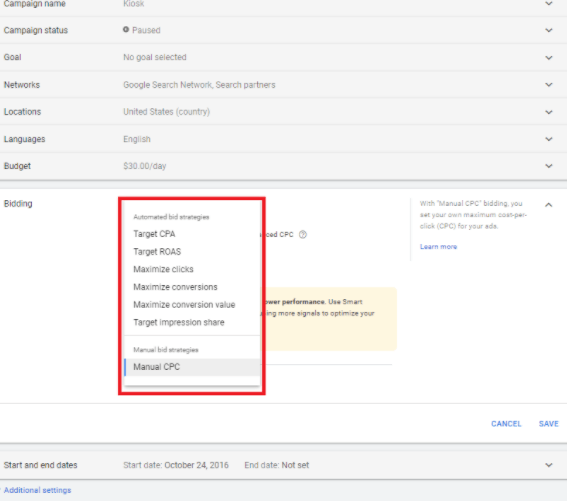
Then select the bid strategy you want to use and click “save.”
Audit the Robots on Google Ads
Although Google’s robots are effective at optimizing conversions, some of the conversions they acquire will be junk. This happens when the wrong people are filling out forms.
For example, let’s say you're creating a campaign to grow membership, but many of your current members click on your church ads and fill out the form. Google won’t understand that these people are current members. They will see these members as highly interested and will find ways to show it to more people who fit the profiles of your members. The result in this case is that more members will see your ads.
For this reason, you’ll need to audit the conversions you get from Google. Cross reference the conversions you see on your website with the number of conversions Google Ads reports. If you notice the quality of new conversions coming in are poor, it’s time to readjust your church's Google Ad campaigns.
Use the Free Keyword Planner Tool
Google AdWords for churches works for ministries that plan and prepare. One of the most important areas you should spend your time on is keyword planning. Keywords are what your campaigns are built off of, and you need to have the right ones. Google makes a free tool to help you with the process, which you can access from within Google Ads. The tool will help you find synonyms and closely related searches. It will even tell you the volume of each keyword phrase.
If you’re looking to do this important research, check out this video to learn how the free Google Ads Keyword Planner tool works. Once you have a set of keywords selected, be sure you vet them. The process of vetting each keyword involves typing it into a Google search and looking at the organic results that appear. You can spot the organic results easily. They are beneath the three to four ads at the top, and they don’t have the bold “Ad“ text in font of them.
By reviewing the organic results, you can better understand what the user is looking for when they type in a certain query. After all, the organic results are based on the click-through-rates of thousands of searchers. The results at the top have earned their position because they are the most attractive to searchers for that term.
If the organic search results don’t fit with what your ad is promoting, you’ll want to consider holding off on church advertising campaigns for that term.
Learn the Keyword Match Types
Before selecting your keywords and entering them into your campaigns and ad groups, you’ll need to understand the keyword match types. For any keyword phrase you choose, you can specify to Google how closely you want them to stick to the phrase. There are three match types available to you, and we’ll cover them from the most restrictive to the least restrictive. For each match type, we’ll use the keyword phrase of “church in Athens GA” as an example.
Exact Match
In the early years of Google Ads, back when it was called Google AdWords, the exact match setting only included the exact word and its plural and non-plural versions. Now, Google has become a little more liberal, meaning the keywords a Google user enters could be a bit off from our example term of “Church in Athens GA.” This phrase might return “Athens GA Church” or other close variants Google believes is close enough to the intent of the Google user.
It's a good idea to use this type of match for a lot of your terms as you’ll get a lot less click waste. However, when first starting out, you’ll want to use broader matching to experiment and find new terms to expand your campaign.
To enter an exact match keyword into your campaigns, enclose the keyword term in brackets, like so [Church in Athens GA].
Phrase Match
Phrase match is a little broader than the exact match feature, and it’s great for accounts that are new. It’s also a great option that will help your existing account branch out into a new set of keywords. The phrase match requires Google to match your keyword with Google users that type in the exact phrase you use or closely related phrases.
To enter a phrase match keyword into your Google Ads campaigns, you’ll need to enclose the word or phrase in quotes, like so “Church in Athens GA”.
Broad Match
Broad match is the broadest of match types you can use. One of the most important Google Ad Grants for Churches tips is to avoid this keyword match type. It’s not a good idea to use it in most cases. The reason why is that Google takes a lot of liberties when matching the broad match keyword with the searches its users put in.
Oftentimes it will lead to a lot of unrelated results that eat through your budget. The only time it is worth testing broad match for Google AdWords for churches is when your location is restricted. For churches in small communities, far away from large metros, broad match can work well.
If you want to use broad match in your campaigns, all you need to do is enter the keyword into your campaigns. There is no extra punctuation required.
Monitor the Search Terms Report
Once you have your Google Ads account set up, and begin running your ads, you’ll want to monitor the Google search terms report. Monitoring this report is one of the most important actions ministries can take when it comes to Google Ad Grants for churches.
This report shows all the terms from Google users that matched with your keyword. Monitoring this report is important because it will show you when a keyword leads to matches that don’t make sense.
For example, let’s say you have a keyword that is “Church in Minneapolis.” When you look into the search terms report, you see your ad shows for “church in Minneapolis KS.” If your church is in Minneapolis Minnesota, that is not a match you want. You would need to add “KS” and “Kansas” as a negative term or adjust your keyword to be more specific. Adding “MN” to the “church in Minneapolis” keyword would work.
If you're looking into how you can add a negative keyword, check out these instructions from Google.
You access the search terms report in your Google Ads account by clicking into one of your campaigns. Then select the “Keywords” dropdown. Then select “Search terms.”
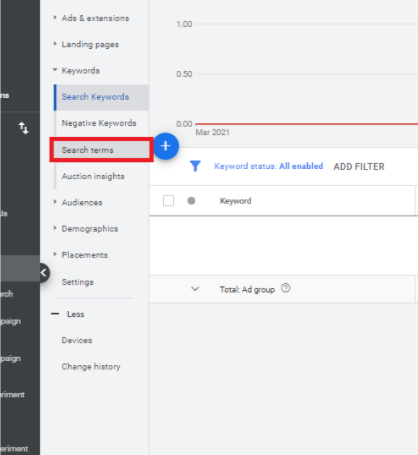
Get Free Advice from Google’s Robots
Google’s robots are advanced, so advanced they’ll give you expert tips to optimize your account. When it comes to church marketing tools, these recommendations are great. You'll be pleasantly surprised by the sophistication of Google's robots.
Google's recommendations will help you improve your ads, make adjustments to your targeting and even help increase your quality score. For this reason, it is a must-use feature within Google Ad Grants for churches.
To access these recommendations, select one of your campaigns within your account and click “Recommendations.”
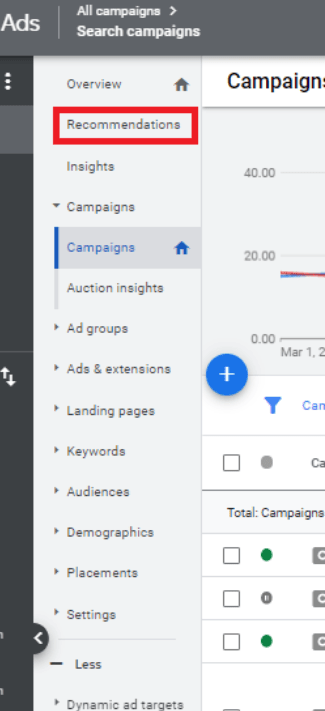
Once you reach the recommendations, you’ll see a score for your campaign. This score tells you how strongly optimized your campaign is according to Google’s robots. Don’t worry if you don’t have a 100%. Google’s robots aren’t human and don’t always understand the nuances of your church. However, it is good to carry a score above 80%. Most of Google’s suggestions are good ideas. While a few are unadvisable. The key is to look through the recommendations and selectively choose ones that make sense for your campaign.
You can simply accept the recommendations and Google will make the changes for you automatically, but it is best to do so manually. Usually their suggestions are great with a few alterations. For example, they might offer a list of keywords you should ad to your account, but two out of a dozen keywords won’t make sense for your church’s Google AdWords campaign.
The Cost-Effective & Easy Way to Market Your Church
What if you could get all the marketing and advertising tips growing churches have used to increase membership and giving?
You're only a few clicks away from getting all the marketing and advertising secrets you need to grow your congregation. Simply download our free guide. It comes with step-by-step instructions on the marketing techniques used by churches big and small.
Some of these techniques do cost money, but the bulk of the advice focuses on the free or inexpensive actions any church can do to promote themselves. Don't miss out on the easy and affordable methods churches like yours are using to great success!