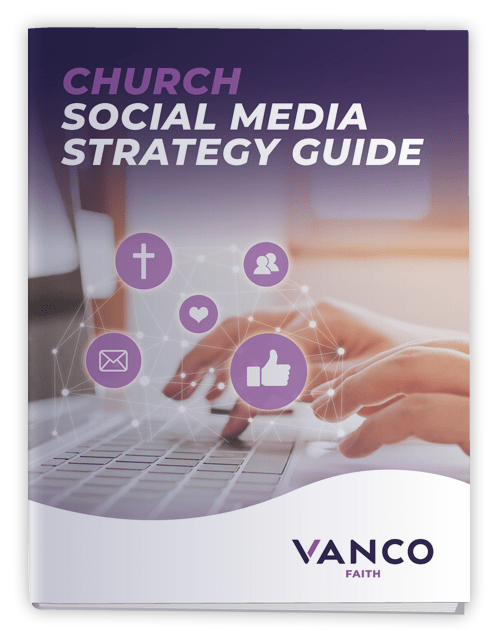As of 2021, Instagram has 140 million users in the US. This makes it one of the best platforms to let others know about your church and to build your church community.
As of 2021, Instagram has 140 million users in the US. This makes it one of the best platforms to let others know about your church and to build your church community.
By following a few tips, you can have your church Instagram set up in no time. Learn how to set up an Instagram account for a church by following our detailed guide.
Why Create a Church Instagram?
You've heard of Instagram being used for everything from marketing local restaurants to being a popular platform for thought leaders. But Instagram is one of the most powerful ways for your church to reach more people.
First of all, Instagram helps your church reach more young people. In fact, 71 percent of young people aged 18-29 use Instagram.
People in this age group also tend to use Instagram more than they use Facebook. So, if your church's only social media is Facebook, you're missing out on an entire demographic of people.
Instagram is also an excellent choice when creating a church social media strategy, because it's focused on visual content.
This means that you can focus on creating content personalized to your church. You can also show the culture of your church online, building community with those already in your church and showing it to new people at the same time.
You can also use your church's Instagram for outreach and to contact more people than you would during weekend services.
Now that we've covered why it's important for your church to have an Instagram account, let's dive into the steps for creating one for your church.
1. Download the Instagram App
The first step in creating a church Instagram account is to download the Instagram mobile app. You can do this from the Google Play Store for Android, or from the Apple store if you have an iPhone.
You might wonder why you need to download the Instagram mobile app when you can access Instagram from your laptop or desktop computer.
This is because you can only upload photos or videos to your Instagram account through the mobile app. So, while you can sign up for Instagram using your laptop or desktop computer, you'll need the mobile app as soon as you're ready for your first post.
2. Sign Up for Instagram
Begin by tapping the Instagram icon on your phone. You can either sign up with an email or with a phone number.
Since you're signing up as a church, it's better to sign up using email. Your church may not have a phone number, and if it does, this number may change.
Instead, use the official email address for your church. Make sure that you choose someone within the church to take care of all incoming emails related to social media.
For churches, it's best to create an Instagram Business Account. This type of account lets you access Instagram analytics so you can get better insights into your audience, as well as other helpful features.
3. Create a Username
The next step in creating an Instagram account for churches is to add a username.
Remember that an Instagram username has to be one word, so don't choose something too long. If the name of your church is long, consider adding an abbreviation to make your account easier to find.
Some best practices for naming your church Instagram account include:
- The name of your church.
- Your church's denomination.
- Your church's location/city.
These three elements make it easier for searchers to find your church.
If another church has the same name as your church, consider adding your city or wording your username a little differently. Try not to make up a username that's too far removed from the name of your church because this will make it difficult for people to find.
An Instagram "handle" is your Instagram username with "@" in front of it. The Instagram handle is a unique URL that links to your Instagram profile.
Other Social Media Accounts
If your church already has other social media accounts, make sure to keep the username the same across all the accounts.
Take note that you can change your Instagram username at any time. So, if Instagram is your church's only social media account right now and you're not sure if you picked the right username, you can change it later.
Keep in mind that you may not be able to change your username on other social media platforms. If you're creating several social media accounts for your church at once, take note of which ones allow you to change the username.
4. Connect With Other Accounts
After you add a username, Instagram will prompt you to connect your Instagram account with your Facebook account. If your church already has a Facebook business page, you can link them if you want to share content between the two accounts.
If you anticipate that most of your social media followers will be using both Facebook and Instagram, then you may want to keep the two accounts separate.
This way, you can create a unique experience on both accounts and make sure they don't look the same or have the same social media posts.
And since Facebook focuses more on written content while Instagram focuses more on visual content, this approach helps you take full advantage of both platforms.
5. Write a Bio
One of the most important steps for church Instagram accounts is to write a short bio for your church. To get to your bio, click on the gray "person" icon on the upper right corner of the screen. Click "settings" and scroll down to where it says "bio."
Your Instagram bio is where you give a short description of your church. This can include your church's service times, your church's mission statement, and any other relevant details you'd like to share including online worship info.
Don't forget to include the URL of your church's website and your church's location so people can find it.
Remember your Instagram bio is only 150 words. Only include the most important details about your church.
The bio is also important because it's the first impression that you give new church visitors. You also need the bio to give people a reason to follow your account and to show your church's personality.
Make sure to be welcoming in your bio. You want to encourage more people to attend services and come to your church!
6. Add the Contact Information for Your Church
Next, add any other contact information to your profile. Click on the gray "person" icon and then click on "settings."
Then, add any other contact information for your church that you didn't add in your bio. This includes your church's website and a phone number or email address, depending on which one you signed up with.
Out of these three pieces of contact information, your church website is the most important because it helps people find you.
The website URL will display right underneath your bio when people view your church's Instagram profile.
7. Upload a Profile Photo
Your next step is to upload a profile photo for your church. Instagram profile pictures are round and are 110 pixels, which is small. This is why you need to use a photo that would look good small, such as a photo of the outside of your church.
Another idea would be to use your church logo. Whether you go with your church logo or a photo of your church, you need to make sure the photo is at a high resolution.
You might think that the profile photo doesn't need to be high-resolution because it's so small, but you need to make it easy to read and easy to see.
Whatever you do, don't use a stock photo. Not only does this not accurately represent your church and makes it harder for people to find you, but it also makes it hard to build connections with your audience.
8. Create Your First Post
Since Instagram is a visual medium, you might be wondering what to post on your church's Instagram without getting too repetitive.
Remember that Instagram is about visual media, so you want to use it to tell a story and to show your church's culture and community.
Here are a few ideas of what you can post:
- Let followers know about upcoming events such as fundraisers or Bible studies.
- Promote weekend services.
- Profile members of your church community.
- Show event planning behind-the-scenes.
- Promote each edition of your church newsletter.
- Highlight the music of your worship team.
- Post inspirational quotes or Bible verses.
- Announce upcoming charity campaigns.
- Promote online worship services.
As you can see, you can harness the visual medium of Instagram to show all your church events and put a spotlight on your church community.
And the best thing about using Instagram posts for your church is that it will show up in people's feeds even when they weren't looking for them.
For example, let's say your church is hosting a charity event next month. Even people who come to your church on a regular basis might not always be checking your church Facebook page, so you need to post about these events on Instagram.
This way, people can see them and share them with their friends and Instagram followers.
Hashtags
Instagram hashtags are identifiers that help to categorize content on Instagram. Hashtags are a combination of letters and numbers followed by the "#" sign.
When you click on a hashtag, Instagram directs you to a page where you can see all the posts that have been tagged with that hashtag. And since your posts will appear on their respective hashtag pages, you can broaden your church's reach and get more Instagram followers.
Some examples of hashtags you could use for your church include:
- #musicmonday
- #worship
- #godheals
- #churchfamily
- #bibledaily
- #dailyprayers
- #faithfirst
You can also choose an overall hashtag to use for your ministry that you'll use in many of your Instagram posts. This hashtag could be your church name or a unique phrase.
Also, make sure to research hashtags before you use them. This is so that you don't end up using a hashtag that's not connected to your message.
Make sure to use at least one hashtag per Instagram post, but don't use more than four, otherwise, your posts could look like spam.
When to Post
You want to post at least once a week. To start with, try posting three to four times a week and aim to get to once a day.
Don't make a bunch of bad-quality posts because you feel like you have to post every day.
Instead, it's better to post three to four times a week with high-quality content that looks good and has a purpose.
Video and Instagram Stories
Don't forget that Instagram also lets you use video. Instagram videos can be up to 60 seconds long, so make sure that the message of your video is short and to the point.
A great way to engage your church's Instagram followers is to introduce your pastor using Instagram video.
You can also use video to show a part of your Sunday service, give a behind-the-scenes view of church events and post sermon summaries.
9. Engage With Other Accounts
Your final step in learning how to set up an Instagram account for a church is to engage with other Instagram accounts.
Success on Instagram doesn't only mean getting more followers, but engaging with other people as well.
One way to do this is to follow church volunteers, other churches and local businesses on your church Instagram account. You can also follow members of your congregation and ask them if you can post any of their church photos for more variety.
Engaging with your followers also means liking their photos and commenting on their posts from time to time. This helps you grow your local audience and helps build community within your congregation.